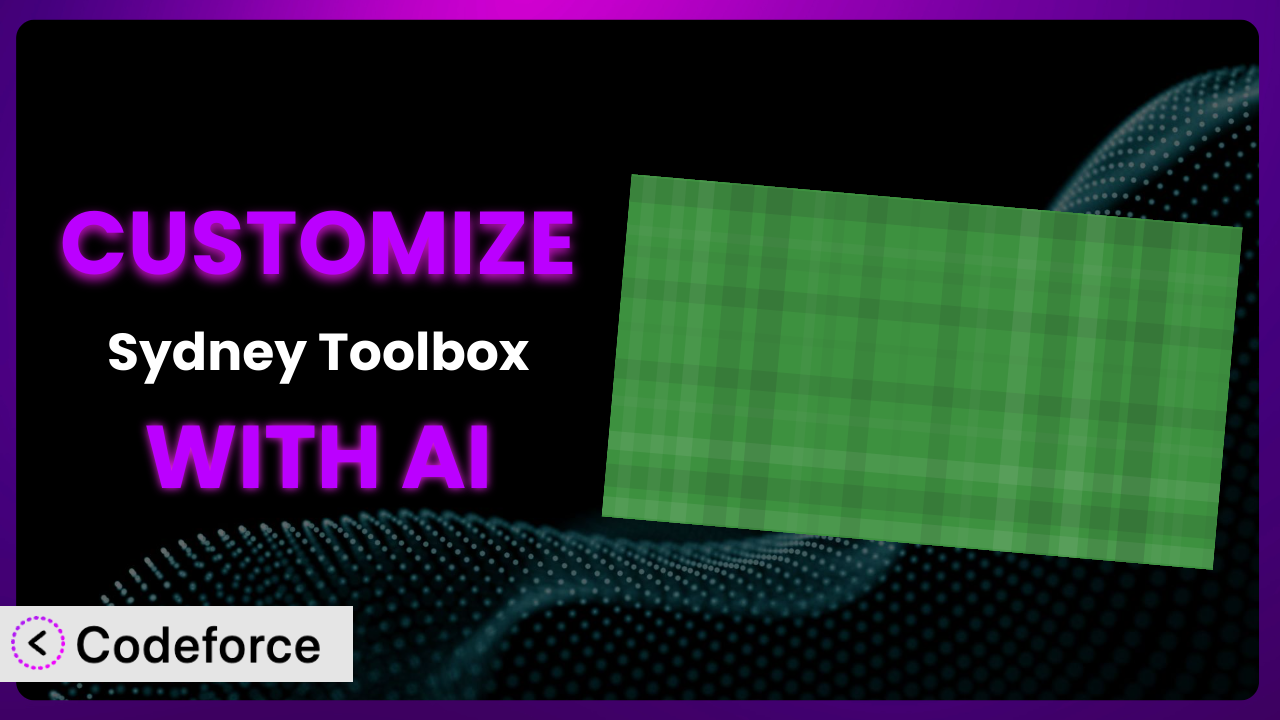Ever felt limited by the default features of your WordPress plugins? You’re not alone. Many users find themselves needing just a little bit more functionality to truly make their websites shine. When you are using Sydney Toolbox, getting precisely the features you want can feel like a distant dream. But what if you could easily tailor this tool to your specific needs, without having to learn complex code? That’s where the power of AI comes in. This article will show you how you can harness AI to customize the plugin, making it work exactly how you need it to.
What is Sydney Toolbox?
Sydney Toolbox is a WordPress plugin designed to extend the capabilities of the Sydney theme by Athemes. In a nutshell, it registers custom post types and custom fields to work seamlessly with the theme, which allows users to add portfolios, employee listings, and other unique content types. It’s designed to be user-friendly, but sometimes you need more than what it offers right out of the box. Despite its popularity with over 60,000 active installations, the plugin has received a rating of 2.3 out of 5 stars based on 15 reviews. This suggests there’s room for improvement and customization to better meet user needs. So, while it provides a solid base, the magic really happens when you customize it to fit your particular website goals. For more information about the plugin, visit the official plugin page on WordPress.org.
Why Customize?
Default settings are a starting point, but they rarely perfectly align with everyone’s vision. That’s where customization steps in. When you tailor this tool, you’re essentially molding it to address your specific needs and to work in harmony with the other plugins and themes on your WordPress site. Maybe you need to collect different information in your custom fields, or want a unique workflow for managing your custom post types. Perhaps you want your employee listings to integrate with an external HR system. Customization isn’t just about adding features; it’s about optimizing your workflow and creating a website that truly represents your brand.
For instance, a small business might use the plugin to create a portfolio section showcasing their work. Out of the box, the portfolio items might not include a field for client testimonials. Customizing the plugin to add this field allows them to directly display client feedback alongside each project, boosting credibility. Another example might be a design agency that wants the ‘featured image’ of each portfolio post to automatically be used as the background of a specific section. This kind of specific, automated styling is only possible through customization. It’s definitely worth the effort when it streamlines your processes and elevates your website’s functionality to meet your exact requirements.
Common Customization Scenarios
Extending Core Functionality
The plugin offers a foundational set of features, but websites often require more specific tools. Think about wanting to add a unique field to the portfolio post type for awards or certifications. Or maybe you need to display related portfolio items based on specific tags or categories that are not part of the original design.
By customizing the plugin, you can seamlessly add these extra fields or create advanced relationships between post types. This lets you build richer, more informative content that aligns perfectly with your business goals. For example, a photographer could add a field to list the camera equipment used for each project, attracting a more niche audience interested in the technical details.
Let’s say an architecture firm wants to showcase its projects not just with images but with interactive 3D models. They could customize the portfolio custom post type to include a field for embedding a 3D model viewer. AI makes this implementation easier by helping generate the necessary code to handle the embedding and display of these models, saving developers hours of work.
Integrating with Third-Party Services
Often, you’ll need your WordPress site to communicate with other platforms and services. You might want to automatically share new portfolio items on social media, or push new employee profiles to your company’s internal directory.
Customizing this tool to integrate with third-party services enables you to automate tasks and streamline your workflow. Imagine new portfolio items automatically appearing on your company’s LinkedIn page. Or collecting leads through a form in your custom post types and sending them to your CRM. The possibilities are vast. A real estate company could integrate its property listings (created using the plugin’s custom post types) with a popular real estate portal, automatically updating listings on both platforms.
For example, consider a company that wants to automatically add new team members (created through the employee custom post type) to their Slack workspace. AI can assist in generating the API calls needed to communicate with Slack, handling authentication, and formatting the data correctly, greatly simplifying the integration process.
Creating Custom Workflows
The standard way of creating and managing custom post types may not always fit your specific needs. You might need a multi-step approval process before new portfolio items are published, or you may want to automatically generate reports based on the data entered into custom fields.
Customizing the plugin allows you to define unique workflows tailored to your exact requirements. Instead of accepting the default publication settings, you can create your own rules. An art gallery might implement a workflow where new artwork listings must be approved by the curator before going live on the website, ensuring quality control.
For instance, imagine a scenario where new team members are added using the custom post type, and you want to automatically assign them training modules. AI could help generate code to trigger a series of actions in your Learning Management System (LMS) whenever a new employee profile is published, making onboarding more efficient.
Building Admin Interface Enhancements
The WordPress admin dashboard isn’t always the most intuitive, especially when working with custom post types and fields. You may find it difficult to locate specific settings, or wish certain fields were grouped differently for easier management.
Customizing this system can significantly improve the admin interface, making it easier to manage your content. Imagine reorganizing the custom fields in a more logical order, or adding custom metaboxes with helpful tips and instructions. This can greatly streamline the content creation process. A magazine could create a custom dashboard panel that shows a summary of all submitted articles, their status, and the assigned editor, giving them a clear overview of their content pipeline.
Suppose a user wants to add custom tooltips to explain each custom field to content editors. AI can help generate the JavaScript code needed to display these tooltips when the user hovers over the field labels, improving the user experience for content creators.
Adding API Endpoints
Sometimes, you need to access the data stored within your custom post types from external applications or services. Maybe you want to build a mobile app that displays your portfolio, or integrate your employee directory with an external HR system.
By creating custom API endpoints, you can expose your plugin’s data in a structured format, making it accessible to other applications. This opens up a world of possibilities for integration and data sharing. A restaurant could create an API endpoint to expose their menu items (stored as custom post types), allowing third-party delivery services to easily access their offerings. A travel agency might create an API for their tours and travel packages, allowing affiliates to display their tours on external websites and apps.
Let’s say you want to create a read-only API endpoint that allows external services to retrieve a list of team members. AI could help generate the code required to create this endpoint, handle authentication, and format the data as JSON, ensuring secure and efficient data exchange.
How Codeforce Makes it Customization Easy
Customizing plugins can be a challenge. The learning curve can be steep, and you’re often required to dive deep into PHP, JavaScript, and the WordPress API. Not everyone has the time or expertise to become a WordPress developer just to tweak a plugin. Codeforce eliminates these barriers, offering an intuitive way to customize plugins without needing to write a single line of code.
With Codeforce, you can use natural language to instruct the AI on what you want to achieve. Instead of wrestling with complex code, you simply describe the desired behavior. For example, you can ask Codeforce to “Add a ‘Client Testimonial’ field to the portfolio post type” or “Automatically share new employee profiles on LinkedIn”. Codeforce then generates the necessary code and implements the changes for you. You can even test the changes in a safe environment before deploying them to your live site. This democratization means better customization and ensures the plugin works exactly the way you need it to, regardless of your technical background.
Even experienced WordPress strategists who truly understand the plugin and the changes that need to happen can implement these changes. Codeforce isn’t just for non-developers; it’s a powerful tool for anyone who wants to streamline their customization process and focus on strategy rather than code. It simplifies the complex, freeing you up to focus on the bigger picture of your website and business.
Best Practices for the plugin Customization
Always start with a clear plan. Before making any changes to the plugin, clearly define what you want to achieve. This will help you stay focused and avoid unnecessary modifications. Start by sketching out exactly what you want the custom features to do.
Use a staging environment. Never make changes directly to your live website. Always test your customizations in a staging environment first to avoid breaking your site. If you aren’t sure how to set this up, ask your hosting provider!
Keep detailed documentation. As you customize the plugin, keep a record of all the changes you make. This will help you troubleshoot problems and update your customizations in the future. Believe me, you’ll thank yourself later.
Back up your website regularly. Before making any changes, create a full backup of your website. This will allow you to quickly restore your site if something goes wrong.
Monitor the performance. Keep an eye on your website’s performance after making customizations. Large or poorly written code can impact page load times and overall site performance.
Test thoroughly. Test your customizations on different browsers and devices to ensure they work correctly for all users. Don’t just assume they work; actively test them.
Check for updates. Before updating to a new version of the plugin, review your customizations to ensure they are still compatible. Updates can sometimes break custom code.
Frequently Asked Questions
Will custom code break when the plugin updates?
It’s possible. Plugin updates can sometimes introduce changes that conflict with your custom code. That’s why testing your customizations after each update is so important. Using a child theme or a dedicated customization plugin (like Codeforce) can help minimize the risk of conflicts.
Can I customize the plugin without coding knowledge?
Yes, with tools like Codeforce! They allow you to use natural language to describe the customizations you want, without needing to write code yourself. This makes customization accessible to a wider range of users.
How do I add custom fields to the portfolio post type?
Traditionally, you’d use code to register the custom fields and display them in the admin interface. However, using Codeforce, you can simply instruct the AI to add the fields and specify their type (text, image, etc.).
Is it possible to integrate the plugin’s employee directory with an external HR system?
Yes, creating custom API endpoints allows this. It provides a structured way for other applications to access the data stored in the employee post type. Again, AI can make it easier to generate and manage these API endpoints.
How can I create a custom workflow for approving new portfolio items?
This typically involves creating custom code that modifies the standard WordPress publishing process. You can set up custom statuses (e.g., “Pending Approval”) and create a system for notifying approvers when a new item is submitted.
Conclusion: Unleash the Full Potential of it with AI
What starts as a general-purpose tool can become a finely-tuned, indispensable part of your website, thanks to the power of customization. By tailoring the plugin to your specific needs, you can unlock new levels of efficiency and create a truly unique online experience. The ability to extend core functionality, integrate with third-party services, and create custom workflows transforms it from a basic toolkit into a powerhouse. With the assistance of AI, this transformation is now within reach for everyone.
With Codeforce, these customizations are no longer reserved for businesses with dedicated development teams. The AI-powered platform empowers anyone to tailor the plugin to their exact needs, regardless of their coding expertise. This allows for powerful employee directories and compelling portfolios that truly represent your brand.
Ready to unlock the full potential? Try Codeforce for free and start customizing the plugin today. Transform your website and achieve your unique online vision.