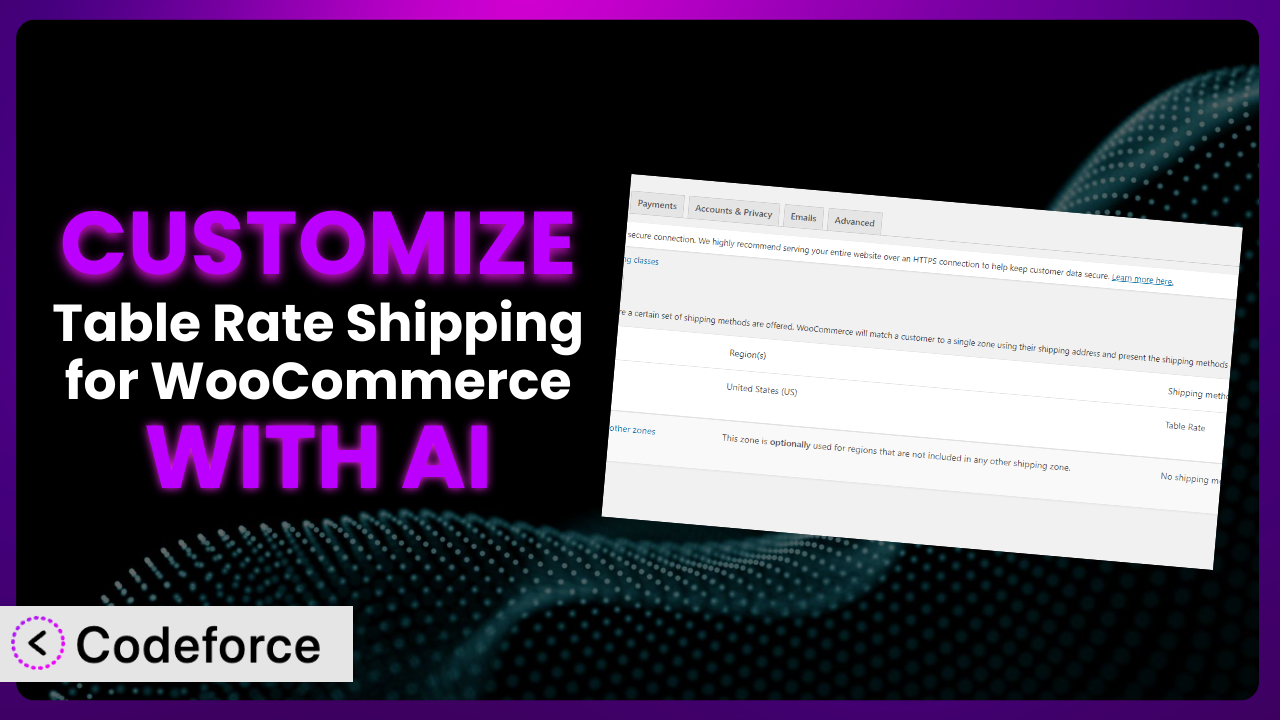Imagine running an online store with complex shipping needs. Standard WooCommerce settings are a good start, but they quickly fall short when you need to calculate shipping based on destination, weight, price, or a combination of factors. That’s where Table Rate Shipping for WooCommerce comes in. But what if you need even more granular control? What if your business has unique workflows or product types that the plugin doesn’t natively support? This article will guide you through advanced customization, showing you how to tailor it to your exact needs using the power of AI.
We’ll explore practical scenarios, from tweaking the checkout flow to integrating with custom payment gateways, and reveal how AI-powered solutions make it easier than ever to achieve sophisticated results, even if you’re not a coding expert. Let’s dive in!
What is Table Rate Shipping for WooCommerce?
Table Rate Shipping for WooCommerce is a powerful WooCommerce extension designed to give you precise control over your shipping costs. Instead of relying on basic flat rates or weight-based calculations, it lets you define shipping rates based on a matrix of conditions. Think of it as building a custom shipping rulebook for your online store.
Key features include the ability to calculate shipping based on destination (country, state, zip code), weight, price, or the number of items in the cart. This tool integrates seamlessly with WooCommerce shipping zones, so you can apply different rules to different regions. It’s earned a solid reputation, boasting a 4.6/5 star rating from 72 reviews and over 10,000 active installations, proving its popularity and reliability. For more information about the plugin, visit the official plugin page on WordPress.org.
The flexibility it offers is a game-changer for businesses with diverse product lines or complex shipping logistics.
Why Customize it?
While the default settings of any plugin are great for basic use cases, they often fall short when your business has unique needs. You might find yourself thinking, “If only I could add this one extra condition,” or “What if I could tweak the checkout process to reflect my brand?” That’s where customization comes in.
Customizing this tool unlocks a range of benefits. You can tailor the checkout experience to boost conversions, offer highly specific shipping options to attract niche markets, and automate complex calculations to save time and reduce errors. Imagine a store selling both physical products and digital downloads. You might want to offer free shipping on digital items, regardless of the customer’s location. Standard settings likely won’t accommodate this easily, but customization allows you to create that exact rule.
For example, a website selling handcrafted furniture might need to factor in dimensions and fragility when calculating shipping. Or, an online boutique might want to offer tiered shipping discounts based on customer loyalty levels. These scenarios require going beyond the plugin’s out-of-the-box capabilities.
Customization is worth it when the default settings are costing you sales, creating inefficiencies, or failing to reflect your brand identity. It’s about making the tool work for you, instead of the other way around.
Common Customization Scenarios
Customizing Checkout Flow and Fields
The default WooCommerce checkout flow is functional, but it might not perfectly align with your brand or the specific information you need from customers. You might want to add custom fields to collect additional details, rearrange the order of fields for better user experience, or even create conditional fields that appear based on the selected shipping method. The goal is to streamline the process and improve conversions.
Through customization, you can achieve a checkout flow that is both intuitive and informative, leading to higher completion rates and a more positive brand perception. You could, for instance, add a “Delivery Instructions” field specifically for orders using a premium shipping option, allowing customers to provide specific details for the delivery driver.
Consider an online florist. They might add a field to capture the desired delivery date and a space for a personalized message to be included with the flowers. This level of customization enhances the customer experience and ensures a smoother delivery process.
AI can significantly simplify this process. Instead of manually coding the changes, you can use AI to generate the necessary code snippets based on your desired checkout flow. Simply describe the changes you want to make in natural language, and the AI will handle the technical implementation.
Adding Custom Product Types
WooCommerce handles simple and variable products well, but sometimes your store requires more specialized product types with unique shipping requirements. For example, you might sell subscriptions, bundled products, or even digital services that don’t require physical shipping at all. Integrating these custom product types seamlessly with this tool can be tricky.
Customization allows you to define specific shipping rules based on the product type. You could, for example, create a rule that automatically disables shipping calculations for digital products or applies a flat rate to subscription boxes, regardless of weight or destination.
Imagine a store selling online courses. They could create a custom product type for “Online Course” and set up the plugin to automatically apply free shipping to these items, as there’s no physical product to ship. This provides a clear and accurate shipping cost to the customer.
AI can assist in automatically detecting these custom product types during shipping calculation and adjusting the rules accordingly. This means that when a customer orders a combination of standard products and a custom product type, the AI can ensure that only the physical items contribute to the shipping cost.
Integrating with Third-Party Payment Gateways
While WooCommerce supports many popular payment gateways, you might need to integrate with a more niche or localized option. This often requires custom coding to ensure that shipping costs are accurately passed to the payment gateway and reflected in the final order total. Inconsistencies can lead to abandoned carts and frustrated customers.
Customization enables seamless integration with any payment gateway, ensuring that shipping costs are correctly calculated and displayed throughout the checkout process. You can even create conditional shipping rules based on the selected payment gateway, offering discounts for using a preferred payment method.
Consider a store that wants to offer a discount for customers paying with a specific cryptocurrency. They could customize it to automatically deduct a percentage from the shipping cost when that payment method is selected. This incentivizes customers to use the preferred payment option.
AI can simplify the integration process by generating the necessary code to communicate shipping costs between the plugin and the chosen payment gateway. This ensures accurate and reliable transactions, regardless of the payment method used.
Creating Custom Email Templates
WooCommerce’s default email templates are functional, but they often lack the visual appeal and brand consistency that businesses strive for. You might want to customize the shipping confirmation email to include more detailed information, reflect your brand’s tone of voice, or even offer personalized promotions.
Through customization, you can create email templates that are both informative and visually appealing, enhancing the customer experience and reinforcing your brand identity. You could add a tracking link directly to the shipping confirmation email or include a personalized thank you message based on the customer’s order history.
An online art gallery might customize their shipping confirmation emails to include a high-resolution image of the artwork being shipped, along with care instructions and a brief artist biography. This adds a touch of elegance and reinforces the value of the purchase.
AI can help generate personalized email content based on the customer’s order details and shipping information. The AI can automatically tailor the message to include relevant product recommendations, shipping updates, and even promotional offers.
Building Advanced Product Filters
If your store has a large and diverse product catalog, customers might struggle to find what they’re looking for. While WooCommerce offers basic filtering options, you might need to create more advanced filters based on custom product attributes or specific shipping characteristics.
Customization allows you to build advanced product filters that help customers quickly narrow down their search based on their shipping needs. You could add a filter for “Ships Free” or “Available for Local Pickup” to make it easier for customers to find products that meet their requirements.
A store selling large appliances might add a filter for “Eligible for White Glove Delivery” to help customers easily find products that can be delivered and installed by professionals. This simplifies the shopping experience for customers who require specialized delivery services.
AI can analyze your product catalog and automatically generate relevant filter options based on product attributes and shipping rules. This ensures that customers can easily find the products they need, leading to increased sales and customer satisfaction.
How Codeforce Makes the plugin Customization Easy
Customizing plugins often comes with challenges. There’s a learning curve involved in understanding the plugin’s architecture and the WooCommerce codebase. You need technical skills in PHP, HTML, and CSS. Even for experienced developers, the process can be time-consuming and prone to errors.
Codeforce eliminates these barriers by providing an AI-powered platform for customizing WordPress plugins, including this tool. Instead of writing code from scratch, you can simply describe the changes you want to make in natural language. The AI then generates the necessary code snippets and integrates them seamlessly with the plugin.
Imagine you want to add a custom field to the checkout page. With Codeforce, you wouldn’t need to spend hours researching the WooCommerce checkout process or writing complex PHP code. You could simply type, “Add a field called ‘Delivery Instructions’ to the checkout page,” and the AI would generate the code for you. Codeforce also helps with testing these customizations to ensure they work as intended and don’t break existing functionality.
The beauty of Codeforce is that it empowers anyone with a good understanding of the plugin’s intended behavior to customize it, even without extensive coding knowledge. This democratization means better customization, faster implementation, and more effective solutions tailored to your specific business needs. The system gives you the power to quickly bring ideas to life, test them, and refine them without getting bogged down in technical details.
Best Practices for it Customization
Before diving into customization, always create a backup of your website. This ensures that you can easily restore your site to its previous state if something goes wrong during the customization process.
Thoroughly test your customizations in a staging environment before deploying them to your live website. This allows you to identify and fix any issues without affecting your customers’ experience.
Document your customizations clearly. This will make it easier to understand and maintain your changes in the future, especially if you’re working with a team.
Monitor the performance of your customizations after deployment. Keep an eye on your website’s speed and stability to ensure that your changes aren’t negatively impacting the user experience. Use WooCommerce and WordPress logs to identify any errors.
Be mindful of plugin updates. When this tool releases an update, make sure to test your customizations to ensure they are still compatible. Sometimes, updates can introduce changes that require adjustments to your custom code.
Keep your customizations modular. Avoid making extensive changes to the plugin’s core files. Instead, use hooks and filters to modify the plugin’s behavior in a more sustainable way. This makes updates easier and reduces the risk of conflicts.
Consider using a version control system like Git to manage your customizations. This allows you to track changes, collaborate with others, and easily revert to previous versions if necessary.
Frequently Asked Questions
Will custom code break when the plugin updates?
It’s possible. That’s why it’s so important to test customizations on a staging site after every update. Using hooks and filters instead of modifying core plugin files minimizes the risk of conflicts, but thorough testing is still essential to catch any potential issues.
Can I use Codeforce to customize any WooCommerce plugin?
Codeforce is designed to work with a wide range of WooCommerce plugins. While compatibility can vary depending on the plugin’s architecture, Codeforce generally works well with plugins that follow WordPress coding standards.
Is it possible to completely replace the default shipping calculation logic with a custom solution?
Yes, it is. You can use hooks and filters provided by WooCommerce and the plugin to override the default shipping calculation logic and implement your own custom solution. However, this requires a deeper understanding of the system’s architecture and coding best practices.
How can I ensure my customizations are accessible to users with disabilities?
When customizing any part of your WooCommerce store, including the shipping process, it’s important to follow accessibility guidelines (WCAG). This includes using semantic HTML, providing alternative text for images, and ensuring that all form elements are properly labeled.
Can I offer different shipping options based on the customer’s location within a specific city or region?
Yes, with customization you can get very granular with shipping rules. By using custom code and integrating with geolocation services, you can define different shipping options based on the customer’s precise location, down to the neighborhood or even street level.
Unlocking Shipping Potential: From Standard to Spectacular
What started as a standard shipping solution can be transformed into a highly customized system that perfectly aligns with your business needs. By customizing the plugin, you gain the power to create unique shipping rules, tailor the checkout experience, and offer specialized options that attract and retain customers.
The journey from a general tool to a finely tuned solution is within reach, thanks to AI-powered solutions. Whether you’re adding custom product types, integrating with niche payment gateways, or crafting personalized email templates, it can be tailored to your exact requirements.
With Codeforce, these customizations are no longer reserved for businesses with dedicated development teams. The power of AI democratizes the customization process, making it accessible to anyone with a strategic vision for their online store.
Ready to elevate your WooCommerce store’s shipping experience? Try Codeforce for free and start customizing it today. Unleash the full potential of your shipping strategy and watch your business thrive.