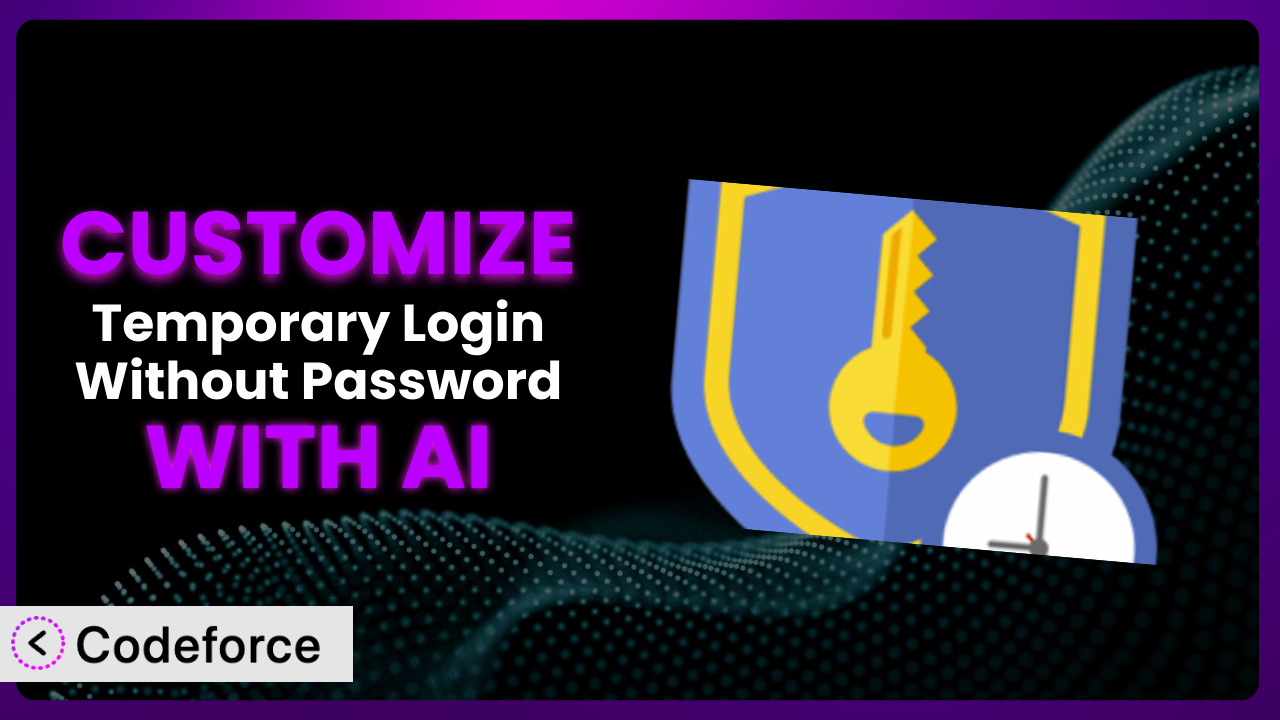Ever needed to grant a developer temporary access to your WordPress site but cringed at the thought of sharing your admin credentials? You’re not alone! The Temporary Login Without Password plugin solves this, but what if you need it to do even more? This article will guide you through customizing the plugin, using the power of AI to tailor it to your exact needs, even if you’re not a coding whiz.
What is Temporary Login Without Password?
Temporary Login Without Password is a WordPress plugin designed to generate self-expiring, temporary admin accounts. It allows you to easily share direct login links, eliminating the need to create and share usernames and passwords. This is incredibly useful when collaborating with developers, designers, or content editors who require temporary access to your WordPress backend. The plugin boasts a 5.0/5 star rating with 1K+ reviews and is actively installed on over 100,000 websites.
It simplifies the process of granting access without compromising your core security. Instead of creating permanent user accounts, you can generate a temporary link that automatically expires after a set period. This tool ensures that access is limited and controlled. For more information about the plugin, visit the official plugin page on WordPress.org.
Why Customize it?
While the plugin provides a great foundation for temporary user access, its default settings might not always perfectly align with your specific requirements. Sometimes, you need a little extra something to make it fit seamlessly into your existing workflow or integrate with other tools you’re using. That’s where customization comes in.
The beauty of customization is that it transforms a general-purpose tool into a finely tuned solution that addresses your unique pain points. Think of it like tailoring a suit – the off-the-rack version might fit okay, but a custom-tailored suit will fit perfectly. For example, a membership site might want to automatically revoke temporary access when a user’s membership expires, or an agency might want to brand the temporary login screen with their own logo.
Consider a scenario where you need to integrate the plugin with a custom CRM. The default setup won’t handle this. Customization allows you to bridge the gap, automatically creating temporary logins when a new client is added to the CRM. Another example could be adding extra security measures, such as two-factor authentication for temporary accounts. These additions, while not part of the base functionality, can be implemented through customization. Knowing when customization is worth it is about identifying where the standard feature set isn’t quite enough. Are you needing automation, enhanced security, and brand alignment? If so, customization is the answer!
Common Customization Scenarios
Extending Core Functionality
Sometimes, the core features of this tool are almost perfect, but they just need a little nudge to fully meet your requirements. This is where extending the existing functionality comes into play. You can think of it as adding extra options or features to what’s already there.
Through customization, you can achieve functionalities like adding custom user roles to temporary accounts or creating more granular control over the permissions granted to these accounts. Maybe you want to let users select specific plugins the temp login has access to. The possibilities are numerous.
Imagine a web design agency that wants to provide clients with a preview of their website during development. Instead of giving full admin access, they can extend the plugin to create temporary accounts with limited access only to the theme customization settings. AI makes this easier by helping generate the specific code snippets needed to modify user roles and permissions based on your desired criteria.
Integrating with Third-Party Services
WordPress thrives on its ecosystem of plugins and integrations. Often, you’ll want this system to interact seamlessly with other services you use, such as CRMs, email marketing platforms, or project management tools. This requires custom integration to pass data back and forth.
By customizing this tool, you can automatically create temporary logins based on events in other systems. For instance, when a new client signs up in your CRM, a temporary WordPress account could be automatically created for them. Or when a project reaches a specific stage in your project management tool, a temporary login could be generated for a freelancer.
Consider a marketing agency using HubSpot. They could customize the plugin to automatically generate a temporary login for a new client after they’re added to HubSpot. This eliminates manual account creation and streamlines the onboarding process. AI can simplify this integration by generating the necessary API calls and data mapping code to connect the plugin with third-party services, based on natural language descriptions of the desired integration.
Creating Custom Workflows
Every business has unique workflows. The default behavior of a plugin might not always align with your specific processes. Customizing can create seamless workflows within your WordPress environment.
Through customization, you can automate tasks related to temporary logins, such as sending automated welcome emails with login instructions, automatically revoking access after a period of inactivity, or triggering specific actions when a temporary account is created or deleted. The idea is to simplify any repetitive tasks.
For instance, a large organization might want to automatically notify the IT department whenever a temporary admin account is created. They could customize the plugin to trigger a notification to a specific Slack channel or send an email to the IT help desk. AI tools can significantly reduce the complexity of setting up these custom workflows by generating the code needed to trigger specific actions based on predefined events and conditions.
Building Admin Interface Enhancements
The WordPress admin interface is functional, but it can often be improved to provide a better user experience. You might want to simplify certain tasks, add new information displays, or tailor the interface to specific user roles.
Customizing allows you to add custom dashboards for temporary users, providing them with a simplified view of the key information they need. You could also create custom widgets to display relevant data or add custom buttons to trigger specific actions. Streamlining the user experience makes it easier for them to achieve their goals.
Imagine a scenario where you’re using the plugin to grant temporary access to content editors. You could create a custom dashboard that displays only the pages and posts they’re responsible for, along with relevant metrics like page views and engagement. Using AI, you could describe the desired dashboard layout and functionality, and the system can generate the code needed to create this custom interface.
Adding API Endpoints
For advanced users and developers, adding API endpoints to this tool can open up a world of possibilities. API endpoints allow you to interact with the plugin programmatically, enabling you to integrate it with other systems and build custom applications.
With custom API endpoints, you could create, manage, and revoke temporary logins remotely. This could enable you to build a custom application that manages temporary access for multiple WordPress sites or integrate the plugin with a mobile app. It’s all about extending the reach.
Consider a SaaS company offering WordPress development services. They could add API endpoints to the plugin to allow their clients to programmatically create and manage temporary logins for their own developers. AI can drastically reduce the time and effort required to build these API endpoints by generating the code needed to handle authentication, authorization, and data processing.
How Codeforce Makes the plugin Customization Easy
Traditionally, customizing the plugin required a significant investment in time and technical expertise. You had to learn the WordPress plugin architecture, understand PHP, and be comfortable writing code. This learning curve could be steep, and finding qualified developers could be expensive.
Codeforce eliminates these barriers by providing an AI-powered platform that allows you to customize the plugin using natural language. Instead of writing complex code, you can simply describe what you want to achieve, and Codeforce will generate the necessary code for you.
Imagine you want to customize the plugin to automatically send a welcome email to temporary users when their account is created. With Codeforce, you could simply type, “Send a welcome email with login instructions when a temporary account is created,” and the system would generate the PHP code required to implement this functionality. You no longer need to be a coding expert to extend the capabilities of it.
Codeforce also provides testing capabilities, allowing you to ensure that your customizations work as expected before deploying them to your live site. This helps prevent errors and ensures a smooth user experience. This democratization means better customization is available to everyone, regardless of their technical background. Now, experts who understand your plugin strategy can implement without being developers. Other than generating the code, Codeforce assists with writing tests and deploying them too!
Best Practices for it Customization
Before diving into customization, always back up your WordPress site. This provides a safety net in case anything goes wrong during the customization process. Testing your customizations in a staging environment is also crucial. This allows you to identify and fix any issues before they impact your live site.
When modifying the plugin, use child themes for any front-end changes. This prevents your customizations from being overwritten when the plugin is updated. Document your customizations thoroughly, explaining what each change does and why it was made. This will make it easier to maintain your customizations in the long run.
Monitor the plugin’s performance after implementing customizations. This helps you identify any potential performance bottlenecks. Keep the plugin updated to the latest version. This ensures that you have the latest security patches and bug fixes. Review your customizations periodically to ensure they’re still relevant and effective.
Always sanitize and validate user input to prevent security vulnerabilities. This is especially important when dealing with temporary logins. Use secure coding practices to protect your site from attacks. This includes preventing SQL injection, cross-site scripting (XSS), and other common vulnerabilities. Adhering to these best practices ensures a secure and maintainable WordPress site.
Frequently Asked Questions
Will custom code break when the plugin updates?
It’s possible, especially if the plugin update changes core functions your custom code relies on. Using child themes and well-documented code helps mitigate this. Testing updates in a staging environment before applying them to your live site is crucial.
Can I customize the expiration time for temporary logins beyond the plugin’s settings?
Yes, you can! Custom code can override the plugin’s settings to implement more complex expiration logic, such as tying expiration to a specific event or user action.
Is it possible to restrict temporary logins to specific IP addresses?
Absolutely. Custom code can be added to check the user’s IP address upon login and deny access if it doesn’t match a predefined list or range.
How can I track the usage of temporary login accounts?
You can implement custom logging to record when temporary accounts are created, accessed, and deleted, along with the actions performed by those accounts. This data can provide valuable insights into how the plugin is being used.
Can I integrate the plugin with my existing user authentication system?
Yes, you can customize the plugin to authenticate temporary users against your existing system, such as an LDAP directory or a custom user database. This allows you to centralize user management and simplify the login process.
Unlocking the True Potential of the plugin
Customizing it transforms it from a general-purpose tool into a powerful, tailored system that perfectly fits your unique needs. By extending its functionality, integrating it with other services, and streamlining your workflows, you can unlock its true potential and gain a significant competitive advantage. The simple plugin becomes a pivotal piece in your specific system.
With Codeforce, these customizations are no longer reserved for businesses with dedicated development teams. By leveraging the power of AI, you can easily customize it to meet your specific requirements, regardless of your technical background. Start tailoring the system to your business needs today.
Ready to take control? Try Codeforce for free and start customizing the plugin today. Increase security while streamlining workflows.