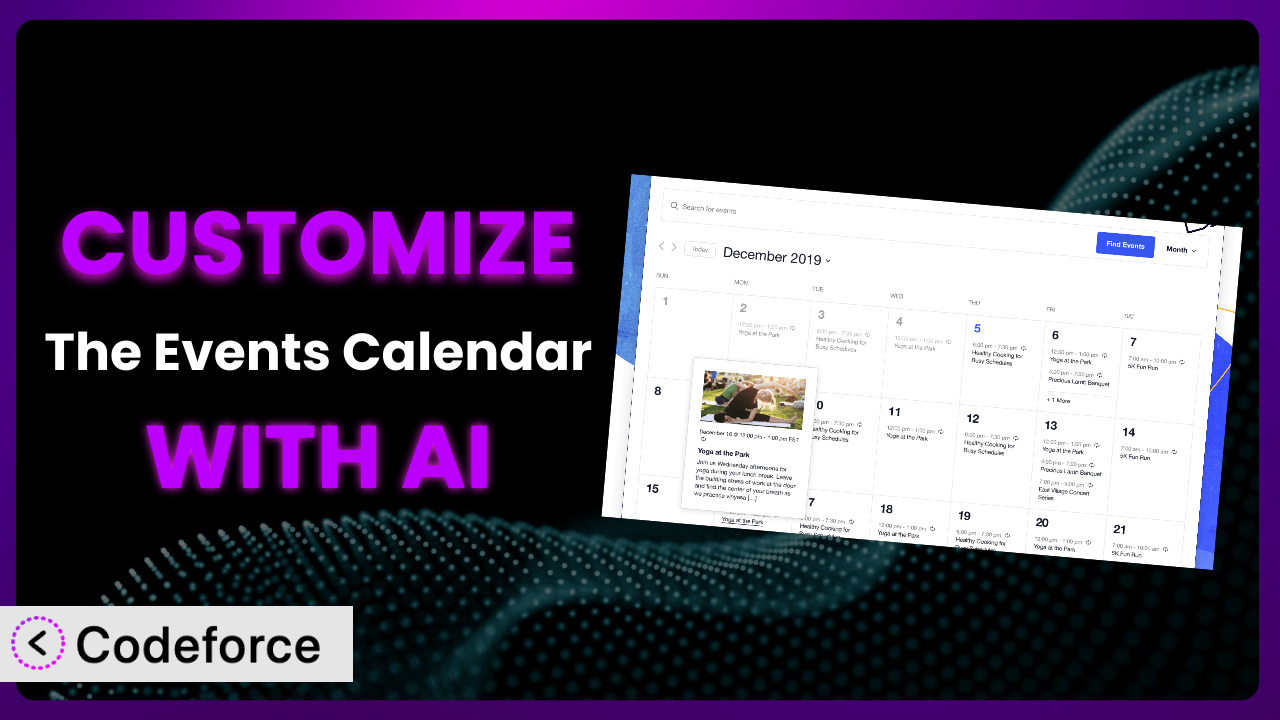Ever feel like your WordPress events calendar just isn’t quite right? It works, sure, but it doesn’t perfectly match your branding, lacks a key feature, or doesn’t play well with another crucial plugin? You’re not alone. Many WordPress users find themselves needing to tweak their calendar solutions to fit their specific needs. This article will show you how to leverage the power of AI to customize The Events Calendar, transforming it from a general-purpose plugin into a finely-tuned system perfectly tailored to your website.
What is The Events Calendar?
The Events Calendar is a popular WordPress plugin designed to help you create and manage events directly on your website. It’s a powerful tool that allows you to easily display upcoming events, sell tickets, and manage registrations, all from within your WordPress dashboard. Key features include recurring events, calendar views, and the ability to categorize and tag events for easy filtering.
With a solid 4.3/5 star rating based on over 2,000 reviews and boasting over 700,000 active installations, it’s clear that this tool is a favorite amongst WordPress users. It’s a robust solution for businesses, organizations, and individuals looking to showcase their events to the world. For more information about the plugin, visit the official plugin page on WordPress.org.
Why Customize it?
Out-of-the-box, the plugin offers a fantastic set of features. However, default settings can only take you so far. Maybe you need to connect it with a CRM, or display events in a totally unique way to better fit your branding. That’s where customization comes in.
Customizing the system unlocks a world of possibilities, allowing you to tailor its functionality to your exact requirements. Think of it like this: the basic plugin is a suit off the rack, while a customized version is a bespoke, tailored suit that fits you perfectly. This leads to a smoother user experience, increased efficiency, and a more professional look for your website.
For example, a local music venue might want to integrate the plugin with their ticketing system and automatically display artist information from a separate database. A non-profit organization could customize the event registration process to collect specific volunteer data. Or, a university could create custom event categories and display them in a unique, visually appealing way on their events calendar. Customization ensures that the plugin seamlessly integrates with your existing systems and workflows, enhancing the overall functionality of your WordPress website.
Common Customization Scenarios
Extending Core Functionality
Often, the basic features aren’t enough. You might need extra fields for event details, different ways to display information, or new options for event organizers. Extending core functionality means adding onto what the plugin already does, making it even more powerful.
Through customization, you can add new features like custom registration forms with specific questions, unique event layouts, or integration with custom post types. This allows you to create a truly unique and tailored events experience for your users.
Imagine a cooking school that uses it. They could add custom fields for ingredients, dietary restrictions, and skill levels, ensuring that students have all the necessary information before signing up for a class. With AI, adding these custom fields and integrating them into the event display becomes significantly easier, streamlining the development process.
Integrating with Third-Party Services
Sometimes, you need the plugin to talk to other tools you’re already using. This could be a CRM, email marketing platform, payment gateway, or social media platform. Integration creates a seamless flow of data between the system and your other essential services.
Customization allows you to connect the plugin to your favorite tools, automating tasks and streamlining your workflow. For example, you can automatically add attendees to your CRM, send email reminders through your marketing platform, or share event details on social media.
Consider a business conference using this tool. They could integrate it with their CRM to automatically add attendees to their database, allowing them to follow up with potential leads after the event. AI makes integrating these services much smoother, handling the complex API interactions and data mapping with ease.
Creating Custom Workflows
Default workflows might not fit your specific processes. You might need a different approval process for events, specific notifications based on event type, or custom reporting features. Custom workflows tailor the plugin’s behavior to match your organization’s unique needs.
Through customization, you can create automated workflows that streamline your event management process. You could set up a system where events require approval before being published, send personalized email notifications to attendees based on their registration status, or generate custom reports on event attendance and revenue.
A university could use the plugin to create a custom workflow for student events, requiring approval from the student activities office before any event is published on the university calendar. AI can automate the creation of these workflows, handling the conditional logic and complex integrations with ease.
Building Admin Interface Enhancements
The standard admin interface might not be intuitive for everyone on your team. You might want to simplify the event creation process, add custom help text, or create a dashboard with key event metrics. Improving the admin interface makes managing events easier and more efficient.
Customization allows you to tailor the admin interface to your specific needs, making it easier for your team to manage events. You could create custom dashboards that display key event metrics, add help text to guide users through the event creation process, or simplify the event editing interface.
For a large organization with multiple event organizers, customizing the admin interface can significantly improve efficiency. They might create a simplified event creation form with only the essential fields, making it easier for new users to add events to the calendar. AI can help build these interface enhancements quickly, generating the necessary code and ensuring a seamless user experience.
Adding API Endpoints
If you want to access event data from other applications or build custom integrations, you’ll need API endpoints. These endpoints allow other systems to communicate with the plugin, retrieving and updating event information programmatically.
Customization allows you to create custom API endpoints that provide access to event data in a structured format. This enables you to integrate the plugin with other applications, build custom reporting dashboards, or create mobile apps that display event information.
For instance, a travel website could create an API endpoint to retrieve upcoming events in a specific city, allowing them to integrate local events into their travel recommendations. AI can simplify the process of creating these API endpoints, handling the complex authentication and data serialization requirements.
How Codeforce Makes the plugin Customization Easy
Customizing WordPress plugins like this has traditionally been a complex process. It often requires a deep understanding of PHP, WordPress hooks and filters, and the plugin’s internal structure. This steep learning curve and technical requirements can be a significant barrier for many users.
Codeforce eliminates these barriers by providing an AI-powered platform that simplifies the customization process. Instead of writing complex code, you can simply describe your desired changes in natural language. The AI then generates the necessary code, tests it, and helps you deploy it to your WordPress site.
Imagine wanting to change the way event dates are displayed. Instead of digging through template files and writing PHP code, you could simply tell Codeforce: “Display event dates in the format ‘Month Day, Year’.” The AI will then generate the code to implement this change, allowing you to preview the results before deploying it to your live site. The system’s testing capabilities further ensures that your customizations won’t break existing functionality.
This democratization means better customization is available to a wider audience. You don’t need to be a developer to tailor the system to your specific needs. Anyone who understands the strategic goals for the plugin can now implement those changes themselves.
Best Practices for it Customization
Before diving into customization, always create a backup of your website. This ensures that you can easily restore your site if anything goes wrong during the customization process.
Use child themes to modify the plugin’s templates. This prevents your changes from being overwritten when the plugin is updated.
Thoroughly test your customizations in a staging environment before deploying them to your live site. This helps you identify and fix any potential issues before they affect your users.
Document your customizations clearly. This will make it easier to maintain your changes and troubleshoot any problems in the future.
Monitor the plugin for updates and be prepared to adjust your customizations if necessary. Plugin updates can sometimes introduce changes that require you to modify your custom code.
Use version control to track your changes. This allows you to easily revert to previous versions of your customizations if needed.
Optimize your custom code for performance. Poorly optimized code can slow down your website and negatively impact user experience.
Keep your customizations minimal. Avoid making unnecessary changes to the plugin’s core functionality, as this can make it more difficult to maintain your customizations in the long run.
Frequently Asked Questions
Will custom code break when the plugin updates?
It’s possible. Plugin updates sometimes introduce changes that may conflict with your custom code. Using child themes and keeping your customizations minimal can help mitigate this risk. Always test updates in a staging environment before applying them to your live site.
Can I customize the appearance of the calendar without coding?
Yes, there are several ways to customize the calendar’s appearance without writing code. Many themes offer built-in styling options for the plugin. You can also use CSS to customize the appearance of the calendar to match your brand.
How do I integrate the plugin with my email marketing platform?
You can integrate this tool with your email marketing platform by using a plugin that provides integration features, or by creating custom code that connects the two systems via their respective APIs. Codeforce can help simplify this process with its AI-powered code generation.
Can I create recurring events with custom schedules?
Yes, the tool supports recurring events. You can set up events to repeat on a daily, weekly, monthly, or yearly basis. You can also create custom recurrence schedules to accommodate more complex event patterns.
Is it possible to sell tickets directly through the plugin?
Yes, the plugin offers options for selling tickets directly through your website. There are add-ons that you can use to integrate with payment gateways and manage ticket sales.
Unlock the Full Potential of Your Events with AI
Customizing the plugin transforms it from a general event management tool into a powerful, tailored system that perfectly aligns with your website’s needs. By extending its functionality, integrating it with other services, and customizing its appearance, you can create a truly unique and engaging events experience for your users. And you can achieve a tailored fit for your specific needs.
With Codeforce, these customizations are no longer reserved for businesses with dedicated development teams. The power of AI is accessible to everyone, making it easier than ever to create a WordPress website that truly reflects your brand and meets the needs of your audience.
Ready to unlock the full potential of your events? Try Codeforce for free and start customizing it today. Experience effortless customization and create a truly engaging events experience for your users.