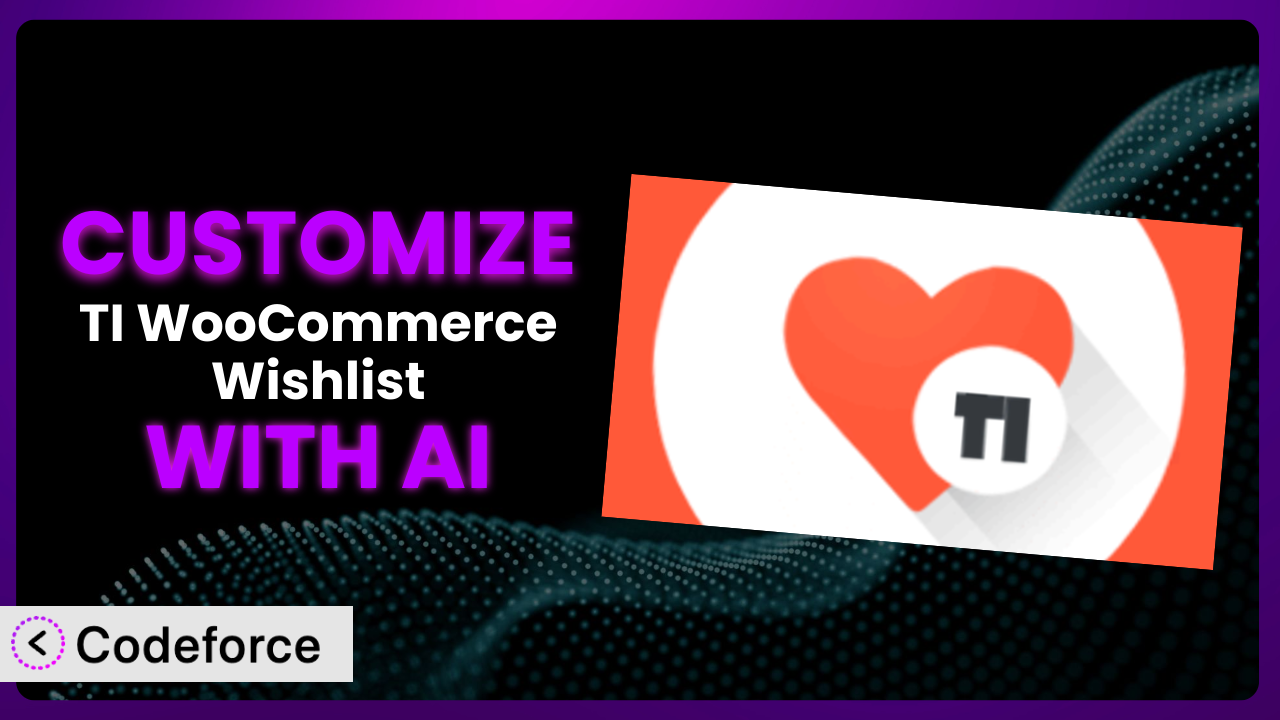Imagine you’ve poured your heart into creating an amazing online store using WooCommerce. You’ve got fantastic products, a sleek design, and even the highly-regarded TI WooCommerce Wishlist to help customers save their favorite items. But something’s missing. The default settings just don’t quite capture your brand’s unique personality or fully address your specific business needs. That’s where customization comes in, and with the power of AI, it’s now more accessible than ever. This article will guide you through the world of customizing TI WooCommerce Wishlist, showing you how to leverage AI to create a wishlist experience that truly stands out.
What is TI WooCommerce Wishlist?
the plugin is a popular plugin designed to enhance the shopping experience on your WooCommerce store. In essence, it provides customers with the ability to save products they’re interested in for later purchase. This not only encourages repeat visits but also provides valuable insights into customer preferences. Key features include the ability to create multiple wishlists, share wishlists with friends and family, and receive notifications when wishlisted items go on sale. With a stellar 4.7/5 star rating based on 493 reviews and over 100,000 active installations, it’s clear this tool is a favorite among WooCommerce users. For more information about it, visit the official plugin page on WordPress.org.
The beauty of the plugin lies in its simplicity and effectiveness. It integrates seamlessly with WooCommerce, adding a “Add to Wishlist” button to your product pages. From there, users can easily add items to their personal wishlists, creating a convenient way to track their desired products. However, the default functionality might not always perfectly align with every store’s unique requirements.
Why Customize the plugin?
While the plugin offers a solid foundation, its default settings are intentionally generic to cater to a wide range of users. This means that to truly make it your own and align it with your specific brand and business goals, customization is often necessary. Think of it like buying a suit off the rack – it’s functional, but tailoring it ensures a perfect fit and reflects your personal style.
Customization offers a multitude of benefits. For instance, you might want to modify the appearance of the “Add to Wishlist” button to better match your website’s aesthetic. Perhaps you’d like to add custom fields to the wishlist form to gather additional information from your customers, such as their preferred notification frequency. Or maybe you need to integrate the wishlist functionality with a third-party marketing automation tool. These are just a few examples of how tailoring it can significantly enhance the user experience and drive conversions.
Take, for example, a high-end boutique specializing in personalized gifts. The default wishlist functionality might not be sufficient to capture all the necessary details for each item. By customizing the plugin, they could add fields for engraving text, font preferences, or even uploaded images. This ensures a seamless and personalized shopping experience, leading to increased customer satisfaction and sales.
Ultimately, the decision to customize it depends on your specific needs and goals. If you’re happy with the default functionality and it adequately serves your customers, then customization might not be necessary. However, if you’re looking to create a truly unique and tailored experience, then exploring customization options is definitely worth considering.
Common Customization Scenarios
Let’s delve into some specific scenarios where customization can significantly enhance the functionality and user experience of the plugin.
Customizing Checkout Flow and Fields
The standard checkout process in WooCommerce, while functional, may not always capture all the information you need or provide the smoothest experience for your customers. For example, you might want to add custom fields to collect information about gift wrapping preferences, delivery instructions, or even customer feedback.
Through customization, you can achieve a more streamlined and personalized checkout flow. This could involve adding conditional fields that appear based on the items in the wishlist, simplifying the address entry process, or integrating with a third-party address verification service. The goal is to make the checkout process as effortless and intuitive as possible, reducing cart abandonment and increasing conversions.
Imagine an online art supply store. They might want to add a field to the checkout process asking customers if they’d like to add insurance to their fragile art supplies. By adding this option right in the checkout flow, the store can increase its profit margins and also offer peace of mind to customers purchasing high-value items. AI tools can streamline this process by generating the necessary code snippets and ensuring compatibility with other plugins.
With the help of AI, adding custom fields and modifying the checkout flow becomes much easier. AI-powered tools can analyze your existing code and suggest the most efficient way to implement your desired changes, saving you time and effort.
Adding Custom Product Types
WooCommerce supports several product types out of the box, such as simple products, variable products, and downloadable products. However, you might be selling products that don’t neatly fit into these categories. For example, you might offer personalized services, subscription boxes, or bundled products with unique pricing and delivery rules.
By customizing the plugin, you can extend its functionality to support these custom product types. This involves modifying the plugin’s code to recognize and handle these new product types correctly. This allows you to seamlessly integrate your unique offerings into the wishlist functionality, providing a consistent and intuitive experience for your customers.
Consider a company that sells custom-printed apparel. They might want to create a custom product type for “design your own” t-shirts, allowing customers to upload their own images and add text. By integrating this custom product type with the wishlist, customers can save their designs for later purchase or share them with friends and family for feedback. AI assistance can automate the code generation required to create and manage these custom product types, significantly reducing development time.
AI can help by generating the necessary code to handle the unique characteristics of your custom product types, ensuring seamless integration with the system’s wishlist feature.
Integrating with Third-Party Payment Gateways
WooCommerce supports a wide range of payment gateways, but you might prefer to use a specific payment gateway that isn’t directly supported. This could be due to lower transaction fees, better security features, or simply a preference for a particular provider.
Customization allows you to integrate the wishlist with your preferred third-party payment gateway. This involves modifying the plugin’s code to correctly process payments through the chosen gateway. This ensures a seamless and secure checkout experience for your customers, regardless of their preferred payment method.
Imagine a store targeting an international market. They might want to integrate with a local payment gateway that is popular in a specific region. By customizing the plugin, they can ensure that customers in that region can easily purchase items from their wishlist using their preferred payment method. AI-powered tools can assist in this integration by providing code snippets and troubleshooting common compatibility issues.
Leveraging AI can simplify the integration process by automatically generating the code needed to communicate with the third-party payment gateway, saving you valuable time and resources.
Creating Custom Email Templates
The plugin sends out email notifications to customers regarding their wishlists, such as when an item is back in stock or when a wishlisted item goes on sale. The default email templates, while functional, might not perfectly align with your brand’s aesthetic or messaging.
By customizing the plugin, you can create custom email templates that reflect your brand’s unique identity. This involves modifying the email templates to incorporate your logo, colors, and tone of voice. This helps to create a consistent brand experience across all customer touchpoints, strengthening brand recognition and loyalty.
Consider a luxury fashion brand. They might want to create elegant and visually appealing email templates that reflect their brand’s high-end aesthetic. By customizing the plugin’s email templates, they can ensure that every email communication reinforces their brand image and provides a premium experience for their customers. AI can assist in designing and coding these custom email templates, ensuring they are visually appealing and mobile-responsive.
AI-driven tools can help design and implement these customized email templates, ensuring they are both visually appealing and functionally effective, boosting engagement and conversions.
Building Advanced Product Filters
The default product filters in WooCommerce might not be sufficient to help customers find the specific items they’re looking for, especially if you have a large and diverse product catalog. For example, you might want to add filters for product attributes that aren’t supported by default, such as material, size, or color.
By customizing the plugin, you can build advanced product filters that allow customers to easily narrow down their search results. This involves modifying the plugin’s code to recognize and display these custom filters. This provides a more granular and intuitive search experience, helping customers find the perfect items and increasing the likelihood of a purchase. Customers are more likely to add products to their wishlist after finding them through your site filters.
Imagine an online furniture store. They might want to add filters for wood type, upholstery material, and leg style. By customizing the plugin with these advanced filters, customers can easily find the specific furniture pieces they’re looking for. AI can assist in building these advanced filters by automatically generating the necessary code and ensuring compatibility with your existing WooCommerce setup.
AI can streamline the creation of these sophisticated filters, ensuring that customers can quickly and easily find the items they desire, ultimately enhancing their overall shopping experience.
How Codeforce Makes it Customization Easy
Traditionally, customizing a WordPress plugin like this requires a significant understanding of PHP, HTML, CSS, and the WordPress API. This can be a daunting task for non-developers, effectively locking out many businesses from truly tailoring the plugin to their needs. The learning curve can be steep, and the risk of breaking something is always present.
Codeforce eliminates these barriers by providing an AI-powered platform that allows you to customize the plugin using natural language instructions. Instead of writing complex code, you simply describe what you want to achieve, and Codeforce generates the necessary code for you. The platform handles the technical complexities, allowing you to focus on the desired outcome.
For example, if you wanted to change the color of the “Add to Wishlist” button, you could simply type “Change the ‘Add to Wishlist’ button color to green.” Codeforce would then generate the necessary CSS code and apply it to your site. This democratization means better customization is within reach of everyone, not just those with coding expertise.
Furthermore, Codeforce provides a testing environment where you can preview your changes before deploying them to your live site. This allows you to experiment with different customizations without the risk of disrupting your website. You can also revert to previous versions if you’re not happy with the results.
With Codeforce, even those with a strategic understanding of how the plugin should function within their business can implement those strategies without needing to become a coding expert. It’s about empowering you to shape the wishlist experience to perfectly match your brand and customer needs.
Best Practices for the plugin Customization
Before diving into customization, always create a backup of your website. This ensures that you can easily restore your site if anything goes wrong during the customization process.
Use a child theme. This prevents your customizations from being overwritten when the plugin is updated. Child themes provide a safe and isolated environment for making changes.
Thoroughly test your customizations in a staging environment before deploying them to your live site. This allows you to identify and fix any potential issues without impacting your customers.
Document your customizations. Keep a record of the changes you’ve made and the reasons behind them. This will make it easier to maintain and update your customizations in the future.
Monitor the performance of your website after implementing customizations. Ensure that the changes haven’t negatively impacted your site’s speed or functionality.
Keep the plugin updated to the latest version. This ensures that you’re benefiting from the latest security patches and bug fixes. Be sure to test your customizations after each update to ensure compatibility.
Validate code using an HTML validator to ensure proper syntax. Faulty code can lead to visual errors or broken functionality.
Frequently Asked Questions
Will custom code break when the plugin updates?
It’s possible, but using a child theme minimizes this risk. Always test your customizations in a staging environment after each update to ensure compatibility and address any issues promptly.
Can I add custom fields to the wishlist form?
Yes, customizing the plugin allows you to add custom fields to the wishlist form to collect additional information from your customers, such as their preferred notification frequency or gift wrapping preferences.
Does AI replace the need for developers entirely?
While AI simplifies customization, complex modifications may still require developer expertise. However, it empowers non-developers to handle many common customizations, reducing reliance on specialized skills.
Is it safe to modify a plugin’s core files directly?
Modifying the core files is strongly discouraged. It can lead to compatibility issues and loss of customizations during updates. Always use a child theme or custom plugin for modifications.
How do I ensure my customizations are mobile-responsive?
When customizing, prioritize mobile-responsiveness by using CSS media queries and testing on various devices. AI tools can often generate responsive code automatically, simplifying the process.
Unlocking the Full Potential of Your Wishlist
By customizing the plugin, you transform it from a generic wishlist tool into a powerful extension of your brand. The ability to tailor the functionality and appearance to your specific needs opens up a world of possibilities, from enhancing the user experience to driving conversions.
This article has explored how customizing it with the assistance of AI empowers your business to create a unique and engaging shopping experience for your customers. The level of customization is the same, but the process is significantly easier. Making even advanced features easier to implement. With Codeforce, these customizations are no longer reserved for businesses with dedicated development teams but are accessible to anyone who wants to take their online store to the next level.
Ready to transform your WooCommerce store? Try Codeforce for free and start customizing the plugin today. Unlock the full potential of your wishlist and watch your sales soar!