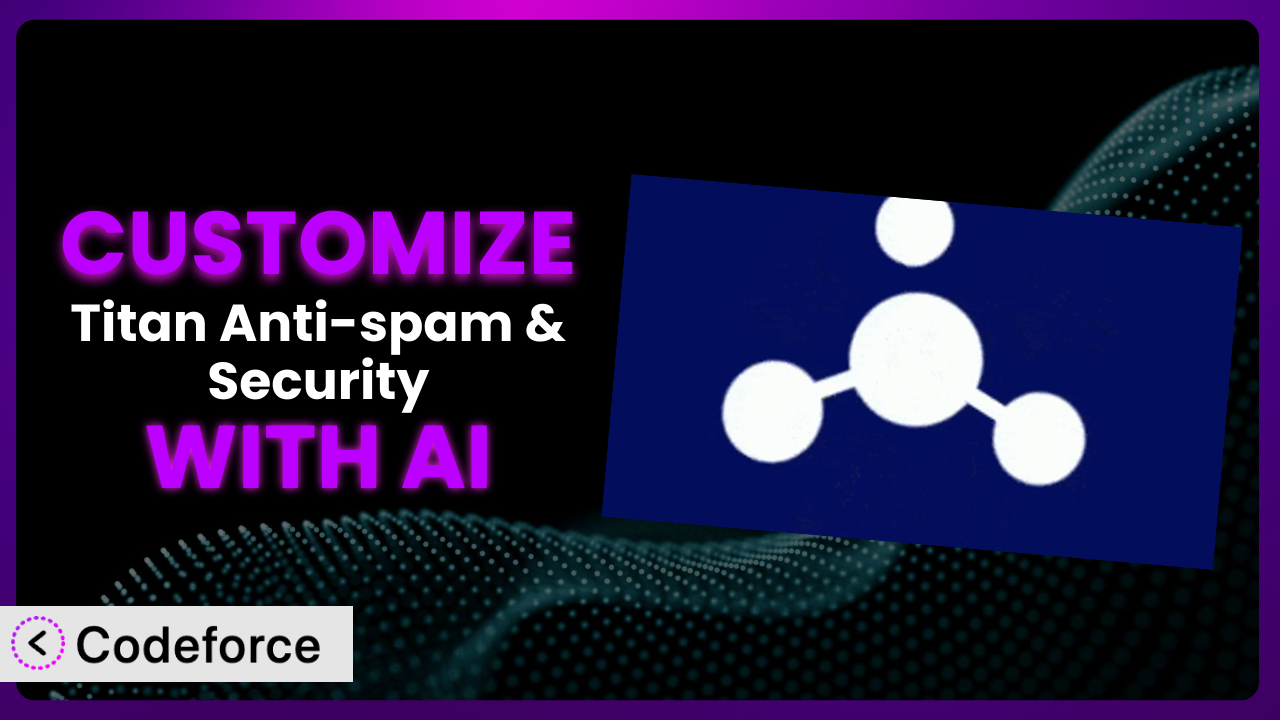Imagine you’re running a WordPress site. You’ve got your content humming, your SEO dialed in, and your social media strategy mapped out. But lurking in the shadows are spam bots and potential security threats, constantly probing for weaknesses. You install Titan Anti-spam & Security, and it works pretty well out of the box. But what if you need it to do more? What if your site has unique needs that the default settings don’t quite cover? This article is your guide to unlocking the full potential of this tool by customizing it with the power of AI. We’ll show you how to tailor it to your exact requirements, making your WordPress site truly secure and spam-free.
What is Titan Anti-spam & Security?
Titan Anti-spam & Security is a WordPress plugin designed to protect your website from spam, malware, and other security threats. Think of it as a digital bodyguard for your site, constantly scanning for suspicious activity and blocking malicious attempts. It boasts features like real-time spam blocking, a site security check, and a malware scanner, making it a comprehensive security solution for WordPress users. With a rating of 4.4 out of 5 stars based on 367 reviews and over 60,000 active installations, it’s a popular choice for website owners looking to enhance their security posture.
While it offers robust protection right out of the box, the true power lies in its customizability. You can fine-tune its settings and even add new features to perfectly match your website’s specific needs. For more information about the plugin, visit the official plugin page on WordPress.org.
Why Customize it?
While the default settings of any plugin are a great starting point, they’re not always a perfect fit for every website. Think of it like buying a suit off the rack – it’ll probably look decent, but it won’t fit you perfectly until you get it tailored. That’s where customization comes in. The default settings of this security tool may not fully address the unique vulnerabilities or needs of your specific website. Perhaps you’re running an e-commerce site with sensitive customer data, or maybe you’re a blog that’s constantly targeted by comment spam. In these situations, you’ll likely need to go beyond the basics to ensure optimal protection.
The real benefits of customization are increased security, reduced spam, and ultimately, peace of mind. By tailoring the plugin to your specific needs, you can create a more robust defense against threats. For example, a website owner running a forum might customize it to block spam from specific countries or IP addresses. Or, a business website might integrate it with an external threat database to stay ahead of emerging threats. Customization also allows you to create unique login flows, add two-factor authentication options, and build custom firewall rules. Ultimately, customization is worth it when the default settings aren’t enough to protect your website from the specific threats you face. It’s about taking control of your security and creating a solution that’s tailored to your unique needs.
Common Customization Scenarios
Creating Custom Security Rules
Out-of-the-box security plugins provide general protection, but your website might have unique vulnerabilities. These vulnerabilities could stem from the specific plugins you use, the way your theme is coded, or the type of content you host. Without custom rules, these specific weaknesses could be exploited, leaving your site vulnerable even with a security plugin installed.
Customizing the plugin to create custom security rules allows you to address these specific vulnerabilities directly. You can define rules that target suspicious patterns, block specific user agents, or restrict access to sensitive files. For instance, a photographer’s website constantly targeted by image scrapers might create a rule to block bots that aggressively download images. By creating targeted security rules, you significantly reduce the risk of successful attacks.
Imagine a small online store selling handcrafted jewelry. They notice a pattern of fraudulent orders originating from a specific country. By customizing the plugin, they can create a rule to automatically block orders from that country, preventing further fraudulent transactions. AI tools help simplify this process by analyzing traffic patterns and suggesting custom rules based on identified threats, drastically reducing the time and technical skill required.
Integrating with External Threat Databases
Standard security plugins rely on their own internal databases of known threats. While these databases are constantly updated, they may not always be comprehensive or up-to-date with the very latest threats. This means that your website could still be vulnerable to new or emerging threats that aren’t yet recognized by the plugin’s default database.
By integrating this tool with external threat databases, you can tap into a much larger and more comprehensive pool of threat intelligence. These external databases are often maintained by security researchers and organizations that are constantly monitoring the threat landscape. Integrating with them can provide your website with a significant advantage in detecting and blocking new threats. For example, you can configure the plugin to automatically block IP addresses that are listed in a real-time threat feed. By proactively blocking these threats, you can significantly reduce the risk of infection or compromise.
A large news website constantly faces distributed denial-of-service (DDoS) attacks. By integrating the plugin with a real-time DDoS threat database, they can automatically identify and block malicious traffic before it overwhelms their servers. AI assists by analyzing data from multiple threat feeds, prioritizing the most relevant and reliable information, and automatically updating the plugin’s security rules.
Building Custom Login Flows
The default WordPress login process is often a target for brute-force attacks and other malicious activities. Attackers often try to guess usernames and passwords in an attempt to gain unauthorized access to your website. While measures like strong passwords and two-factor authentication can help, the default login process itself can still be a weak point.
Customizing this security tool to build custom login flows allows you to add additional layers of security to the login process. This could involve implementing multi-factor authentication, using CAPTCHAs to prevent bot logins, or even creating a completely custom login page with unique security features. For example, you could implement a login flow that requires users to answer a security question or verify their identity via email or SMS. By adding these additional layers of security, you can significantly reduce the risk of unauthorized access to your website.
A membership website wants to offer a more secure and user-friendly login experience. They customize the plugin to integrate with a social login provider, allowing users to log in using their existing social media accounts. This eliminates the need for users to remember yet another username and password, and it also adds an extra layer of security. AI can analyze user behavior and suggest optimal login flow configurations based on factors like risk assessment and user experience, enhancing security without sacrificing usability.
Adding Two-Factor Authentication Options
Even with a strong password, your WordPress account can still be vulnerable to compromise. If an attacker manages to obtain your password through phishing, malware, or other means, they could gain unauthorized access to your website. This is where two-factor authentication (2FA) comes in. 2FA adds an extra layer of security by requiring users to provide a second form of verification, in addition to their password.
By customizing the plugin to add two-factor authentication options, you can significantly reduce the risk of unauthorized access to your website, even if your password is compromised. This could involve integrating with existing 2FA providers or creating a custom 2FA solution. For example, you could allow users to verify their identity via SMS, email, or a mobile authenticator app. By adding these additional layers of security, you can significantly reduce the risk of unauthorized access to your website.
An online forum wants to protect its users from account takeovers. They customize the tool to integrate with Google Authenticator, allowing users to enable 2FA on their accounts. This significantly reduces the risk of attackers gaining access to user accounts, even if they have obtained their passwords. AI can help streamline the 2FA setup process by guiding users through the configuration steps and automatically generating recovery codes.
Creating Custom Firewall Rules
WordPress firewalls act as a gatekeeper between your website and the outside world, filtering incoming traffic and blocking malicious requests. However, the default firewall rules may not always be sufficient to protect your website from all types of attacks. Some attacks may be specifically tailored to your website’s unique configuration or vulnerabilities.
By customizing the plugin to create custom firewall rules, you can address these specific threats directly. You can define rules that block specific IP addresses, user agents, or request patterns. For example, you could create a rule to block requests that contain suspicious code or target specific files. By creating these custom firewall rules, you can significantly reduce the risk of successful attacks.
A web hosting company that uses WordPress for its marketing site experiences repeated SQL injection attempts. They customize the firewall to create rules blocking suspicious queries, stopping attempts to manipulate their database. AI can analyze network traffic and automatically identify malicious patterns, suggesting custom firewall rules to block emerging threats and prevent future attacks.
How Codeforce Makes the plugin Customization Easy
Customizing plugins like this one can often feel daunting. Traditionally, you’d need to dive into the code, understand the plugin’s architecture, and potentially even learn a new programming language. This can be a significant barrier to entry for non-developers, limiting the ability of website owners to fully tailor their security solutions. Even for experienced developers, the process can be time-consuming and complex.
Codeforce eliminates these barriers by providing an AI-powered platform that simplifies plugin customization. Instead of writing complex code, you can simply describe the changes you want to make in natural language. The AI then translates your instructions into the necessary code, automatically modifying the plugin to meet your specific requirements. This democratization means better customization for everyone, regardless of their technical skills.
Think of it like this: you want to add a custom firewall rule to block requests from a specific country. Instead of having to write complex code, you can simply tell Codeforce: “Block all traffic from [Country Name]”. The AI will then generate the necessary code and automatically add the rule to the plugin’s firewall. Codeforce also offers testing capabilities, allowing you to verify that your customizations are working as expected before deploying them to your live website. This helps prevent unexpected issues and ensures that your customizations are effective.
This means that website owners, security experts, and even marketing professionals can now easily customize the plugin to meet their specific needs, without having to rely on developers. This democratization means better customization, increased security, and ultimately, more peace of mind.
Best Practices for it Customization
Before making any customizations, it’s crucial to back up your website. This provides a safety net in case something goes wrong during the customization process. You can easily restore your website to its previous state if needed.
Start with small, incremental changes. Don’t try to overhaul the entire plugin at once. Instead, focus on making small, targeted modifications and testing them thoroughly before moving on to the next change. This helps minimize the risk of introducing errors and makes it easier to troubleshoot any issues that arise.
Test your customizations thoroughly. Before deploying your changes to your live website, make sure to test them in a staging environment. This allows you to identify and fix any issues without affecting your website visitors.
Document your customizations carefully. Keep a record of all the changes you’ve made to the plugin, including the purpose of each change and any relevant configuration details. This will make it easier to maintain and update your customizations in the future.
Monitor the plugin’s performance after making customizations. Keep an eye on your website’s performance and security logs to ensure that your changes are not negatively impacting your website’s speed or security. If you notice any issues, revert your customizations and investigate the cause.
Keep the plugin updated. Make sure to keep the plugin updated to the latest version. This ensures that you have the latest security patches and bug fixes. Before updating, be sure to test your customizations in a staging environment to ensure that they are compatible with the new version.
Consider using a child plugin for complex customizations. For more extensive customizations, consider creating a child plugin. This allows you to modify the plugin’s functionality without directly modifying the plugin’s core files. This makes it easier to update the plugin without losing your customizations.
Frequently Asked Questions
Will custom code break when the plugin updates?
It’s possible. Plugin updates sometimes change core functionality. Testing your customizations on a staging site before updating on your live site can help you catch and address any compatibility issues proactively.
Can I customize the email notifications sent by the plugin?
Yes, you can often customize the email notifications. This is useful for branding purposes or to provide more specific information to users. Check the plugin’s settings or use a plugin that allows you to modify email templates.
How do I revert to the default settings if a customization goes wrong?
If you’ve backed up your site (as recommended!), you can restore to the backup. Otherwise, you can try disabling the custom code or plugin you used to make the changes and reactivate the main plugin. In extreme cases, a fresh installation might be necessary.
Does customizing the plugin void my warranty or support?
That depends on the plugin’s developer. Some developers may not offer support for heavily customized installations. Check the plugin’s documentation or contact the developer directly to clarify their support policy.
Can I use Codeforce to customize other WordPress plugins too?
Yes! Codeforce isn’t limited to just one plugin. You can use it to customize a wide range of WordPress plugins, streamlining the process and making it accessible even without extensive coding knowledge.
Unlocking the Full Potential of Security
What starts as a general security tool quickly transforms into a finely-tuned defense system, perfectly adapted to your website’s unique needs when you leverage customization. The ability to create custom security rules, integrate with external threat databases, and build custom login flows provides unparalleled control over your website’s security posture. With the right customizations, this security solution can significantly reduce the risk of spam, malware, and other threats, providing you with peace of mind.
With Codeforce, these customizations are no longer reserved for businesses with dedicated development teams. The power of AI makes it easy for anyone to tailor this WordPress security plugin to their exact requirements, regardless of their technical skills. It’s about creating a secure and spam-free online environment, tailored to your specific needs.
Ready to take control of your website’s security? Try Codeforce for free and start customizing the plugin today. Enjoy enhanced security and peace of mind without the hassle of complex coding.