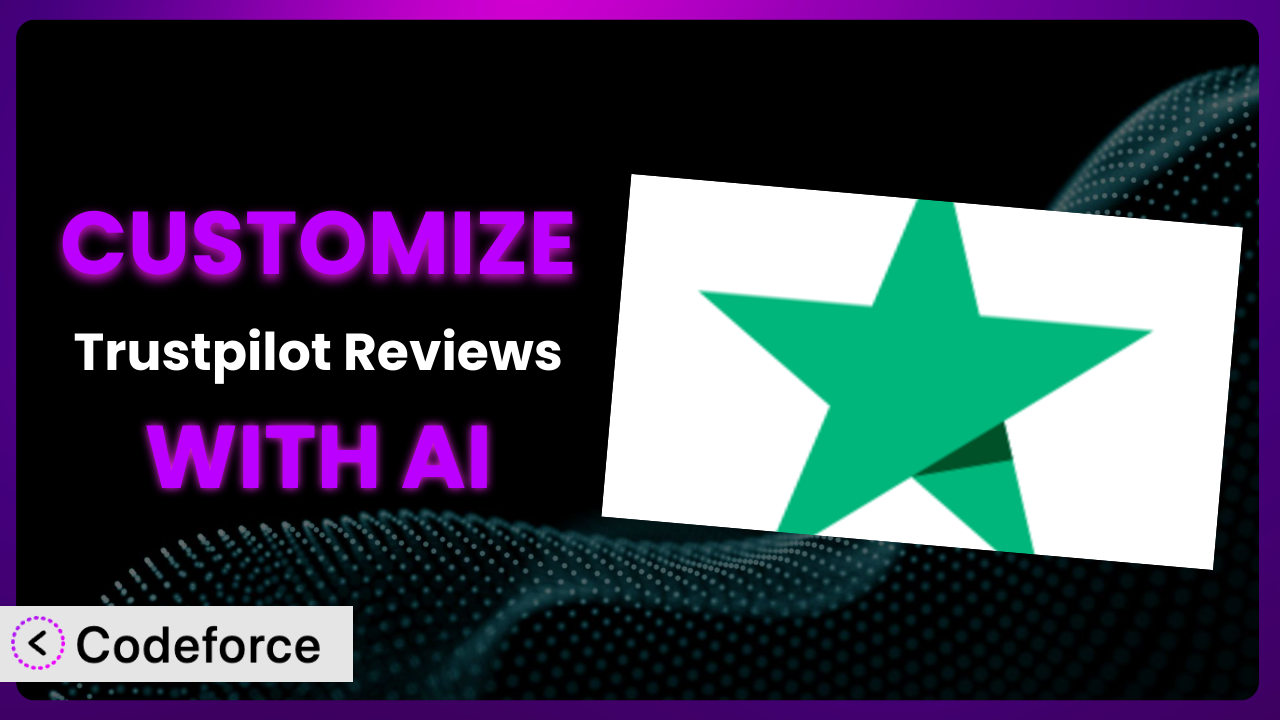Ever felt like the default settings of a WordPress plugin just don’t quite fit your needs? Especially when it comes to something as crucial as managing customer reviews? You’re not alone! Many website owners using Trustpilot Reviews, a tool to integrate Trustpilot reviews, find themselves wishing for more control over the look, feel, and functionality. This article will guide you through the process of customizing this powerful system, leveraging the latest AI technologies to make it easier than ever before.
What is Trustpilot Reviews?
Trustpilot Reviews is a WordPress plugin designed to help you generate reviews and seamlessly integrate TrustBox widgets onto your WooCommerce site. Think of it as your all-in-one solution for showcasing customer feedback and boosting your online store’s credibility. Key features include automated review invitations, customizable widgets to display reviews, and the ability to manage your Trustpilot profile directly from your WordPress dashboard.
It’s important to acknowledge that, like any software, this system has received mixed feedback. Currently, the plugin holds a rating of 1.8/5 stars based on 69 reviews, and boasts over 40,000 active installations. While it offers a basic framework, many users find themselves wanting to tailor it to better suit their specific business needs. For more information about the plugin, visit the official plugin page on WordPress.org.
Why Customize it?
The default settings of any plugin, including this one, are designed to be a one-size-fits-most solution. However, your business isn’t “most businesses,” is it? That’s where customization comes in. While this system provides a good foundation, it often falls short when it comes to truly reflecting your brand identity, optimizing the user experience, or integrating with other key systems you rely on.
Think about it: the standard TrustBox might not perfectly align with your website’s design. Or maybe you need to capture additional customer information during the review process. Customization lets you address these gaps and tailor the plugin to exactly how you need it to function.
For instance, imagine an online boutique wanting to showcase reviews in a unique, visually appealing way that matches their brand’s aesthetic. Or a subscription box service needing to integrate review data with their customer relationship management (CRM) system. These are just a couple of examples where customization can unlock significant value. When the benefits of a custom solution outweigh the time and effort involved, that’s when customization becomes not just desirable, but essential. It’s about making the plugin work for you, not the other way around.
Common Customization Scenarios
Customizing Checkout Flow and Fields
The standard checkout flow in WooCommerce and the information it collects may not always be sufficient for your review generation strategy. You might want to capture specific details relevant to the product being purchased or segment customers based on their order history for targeted review requests. This is where customizing the checkout process becomes invaluable.
By modifying the checkout flow, you can add custom fields to gather more data, such as asking customers how they found your store or what their primary use case for the product is. This additional information can then be used to personalize review invitations and segment your audience for more effective feedback collection. Imagine a software company that wants to know what features customers are using the most. They could add a custom field during checkout to gather this information, allowing them to tailor their review requests and gain valuable insights into user behavior.
Traditionally, this would involve diving into WooCommerce templates and writing custom PHP code. But with AI-powered tools like Codeforce, you can simply describe the changes you want to make, and the AI will generate the necessary code for you.
Adding Custom Product Types
WooCommerce allows for different product types, but sometimes the default options aren’t enough. If you sell services, subscriptions, or bundles, you might need to create custom product types to better represent your offerings. The challenge is ensuring that the review system integrates seamlessly with these new product types, displaying relevant information and triggering appropriate review requests.
By customizing the plugin to recognize your custom product types, you can ensure that reviews are displayed correctly and that customers receive targeted review invitations based on the specific product they purchased. Think of a restaurant offering cooking classes alongside physical products. Customizing the system allows them to treat classes as a distinct product type, triggering review requests specifically tailored to the class experience. It ensures that the right questions are asked and the feedback is relevant.
Implementing this used to require extensive coding knowledge to modify the plugin’s core functionality. However, AI assistance simplifies this process, allowing you to define your custom product types and automatically adapt the review process accordingly.
Integrating with Third-Party Payment Gateways
While WooCommerce supports a wide range of payment gateways, compatibility issues can sometimes arise, particularly when it comes to triggering review requests after a successful transaction. If you’re using a less common payment gateway or a custom integration, the plugin might not automatically detect when an order is completed, preventing review invitations from being sent.
Customizing the system to integrate with your specific payment gateway ensures that review requests are triggered reliably, regardless of the payment method used. This guarantees a consistent review generation process and prevents you from missing out on valuable customer feedback. A business using a regional payment gateway could customize the plugin to correctly identify successful transactions and send review invitations accordingly, ensuring they capture feedback from all their customers.
Manually integrating different payment gateways could be a time-consuming task, requiring deep understanding of both the plugin’s code and the payment gateway’s API. AI tools can automate this integration, generating the necessary code to bridge the gap between the two systems.
Creating Custom Email Templates
The default email templates used for review invitations may not always align with your brand’s aesthetic or messaging. You might want to create custom templates that reflect your brand identity, personalize the message based on customer data, or include specific calls to action to encourage more reviews. A generic email can often feel impersonal and get lost in the inbox clutter.
By customizing the email templates, you can create a more engaging and effective review invitation process. You can tailor the message to match your brand’s tone, include personalized product recommendations, or offer incentives for leaving a review. Imagine a luxury brand using elegant email templates with high-quality product photography to encourage reviews. The custom templates reinforce their brand image and create a more premium experience for the customer.
Creating custom email templates often involves working with HTML and CSS, which can be challenging for non-technical users. AI-powered solutions can simplify this process, allowing you to design custom templates using a visual editor and automatically generate the necessary code.
Building Advanced Product Filters
Displaying all reviews for all products can sometimes overwhelm potential customers. They might be more interested in seeing reviews for specific product categories, price ranges, or even those that mention certain keywords. The standard filtering options in the plugin might not be granular enough to meet these needs.
By building advanced product filters, you can allow customers to easily find the reviews that are most relevant to them, improving their shopping experience and increasing their confidence in your products. A large online retailer selling a wide variety of products could implement filters that allow customers to see reviews only for specific brands, models, or features, making it easier for them to find the information they need.
Implementing advanced filtering requires a solid understanding of database queries and front-end development. AI assistance can significantly simplify this process, allowing you to define your filtering criteria and automatically generate the necessary code to implement them.
How Codeforce Makes the plugin Customization Easy
Customizing WordPress plugins can often feel like navigating a minefield. The learning curve can be steep, requiring you to learn PHP, understand WordPress’s templating system, and decipher the specific plugin’s codebase. Plus, there’s always the risk of breaking something if you’re not careful.
Codeforce eliminates these barriers by leveraging the power of AI to simplify the customization process. Instead of writing complex code, you can simply describe what you want to achieve using natural language. Want to change the layout of the TrustBox? Just tell Codeforce what you have in mind, and it will generate the necessary code for you.
The AI assistance understands the intricacies of the plugin and can translate your instructions into functional code. This means you don’t need to be a seasoned developer to make meaningful changes. Codeforce allows you to test your customizations in a safe environment before deploying them to your live site, minimizing the risk of errors.
This democratization means better customization, allowing experts who understand their plugin strategy to implement it without being developers. With Codeforce, customizing the plugin becomes accessible to a wider range of users, empowering them to tailor the system to their specific needs and achieve optimal results.
Best Practices for it Customization
Before diving into customization, always create a backup of your WordPress site and the plugin files. This provides a safety net in case anything goes wrong during the process. Consider using a staging environment to test your changes before implementing them on your live site. This allows you to identify and fix any issues without affecting your visitors.
Thoroughly document all your customizations, including the code changes you made and the reasons behind them. This will make it easier to maintain your customizations in the future and troubleshoot any problems that may arise. When making changes to the review request emails, be mindful of spam filters. Avoid using overly promotional language or sending too many emails in a short period of time.
Regularly monitor the performance of your customized plugin to ensure that it’s functioning as expected. Pay attention to metrics such as review conversion rates and customer feedback. After making any changes, test the plugin thoroughly to ensure that all features are working correctly. Don’t just assume that everything is fine. Make sure your customizations are responsive and work well on different devices, including desktops, tablets, and smartphones. A good user experience across all devices is key.
Keep the plugin updated to the latest version to ensure that you have the latest features and security patches. However, before updating, always test your customizations to ensure that they are compatible with the new version. Remember to check that you are complying with Trustpilot’s terms of service.
Frequently Asked Questions
Will custom code break when the plugin updates?
It’s possible. Plugin updates can sometimes introduce changes that conflict with custom code. That’s why it’s crucial to thoroughly test your customizations after each update to ensure compatibility and address any issues promptly.
Can I customize the order in which reviews are displayed?
Yes, you can often customize the order in which reviews are displayed based on criteria such as rating, date, or relevance. This allows you to highlight the most positive or informative reviews to potential customers.
How can I add custom fields to the review form?
Adding custom fields to the review form typically involves modifying the plugin’s templates or using a plugin that allows you to extend the functionality of forms. This enables you to gather more specific feedback from customers.
Is it possible to integrate the plugin with my CRM system?
Yes, integrating the plugin with your CRM system can be achieved through custom development or by using a third-party integration service. This allows you to centralize customer data and gain a more comprehensive view of your customers.
Can I use different TrustBox designs on different pages of my website?
Absolutely! You can customize the TrustBox design and settings for different pages to match the overall look and feel of your website and provide a more tailored experience for your visitors.
From General Tool to Tailored Solution
Customizing WordPress plugins can seem daunting, but with the right approach, you can transform a general-purpose tool into a highly effective and personalized system. By tailoring the plugin to your specific needs, you can enhance your brand identity, improve the customer experience, and ultimately drive more sales.
With Codeforce, these customizations are no longer reserved for businesses with dedicated development teams. The AI-powered platform democratizes the customization process, empowering anyone to create a truly unique and effective solution for managing the plugin.
Ready to take control of your online reputation and create a review system that truly reflects your brand? Try Codeforce for free and start customizing it today. Unlock the full potential of your review strategy!