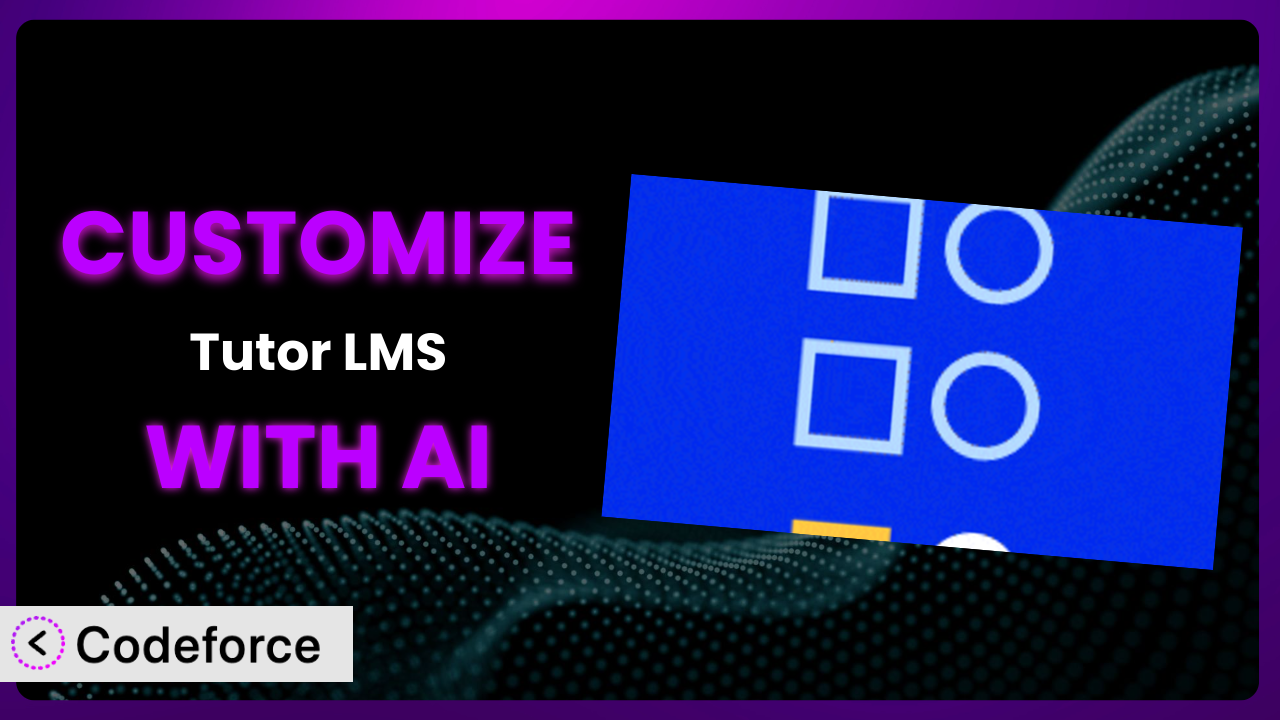Imagine you’ve poured your heart and soul into creating an online course, using Tutor LMS – eLearning and online course solution to build your platform. But something’s not quite right. The default settings aren’t highlighting your brand, the workflow isn’t as smooth as you envisioned, or maybe you need to connect it with other essential tools. That’s where customization comes in. In this article, we’ll explore how you can tailor the system to perfectly fit your needs, and more importantly, how AI can dramatically simplify the process.
What is Tutor LMS – eLearning and online course solution?
Tutor LMS – eLearning and online course solution is a WordPress plugin designed to help you create and manage online courses directly from your WordPress website. Think of it as a complete toolkit for building your own online learning platform. It offers features like course creation, lesson management, quizzes, student enrollment, and even monetization options. It’s designed to be user-friendly, allowing you to build engaging and effective learning experiences.
With it, you can easily create a variety of online courses, from simple tutorials to complex, multi-module programs. The platform also handles subscriptions, membership options, and integrates well with popular payment gateways.
The plugin has gained significant popularity within the WordPress community, boasting a rating of 4.5/5 stars based on 573 reviews and over 100K+ active installations. This demonstrates it’s a reliable and well-regarded solution for creating eLearning platforms.
For more information about the plugin, visit the official plugin page on WordPress.org.
Why Customize it?
While the plugin provides a robust foundation for building online courses, its default settings aren’t always a perfect fit for every website or brand. That’s where customization comes in. Think of it like buying a house: the builder provides the structure, but you add your personal touches to make it a home.
Customization offers several key benefits. First, it allows you to align the plugin’s design with your brand’s visual identity. This creates a cohesive and professional look, enhancing user trust and recognition. Second, it enables you to tailor the user experience to your specific audience. Perhaps you need to simplify the course enrollment process or create custom progress tracking. Third, customization opens doors to integrating the system with other essential tools, such as CRM systems, marketing automation platforms, or custom analytics dashboards. This creates a seamless flow of information and streamlines your overall workflow.
For example, a university might customize the plugin to integrate with its student information system, automating enrollment and grade reporting. A corporate training company could tailor the platform to reflect its brand guidelines and create custom learning paths for different employee roles. A solo entrepreneur might integrate it with their email marketing platform to nurture leads and drive course sales.
Customization is worth it when the default settings prevent you from achieving your specific goals or limit your ability to create a truly unique and engaging learning experience. When done effectively, customization can significantly enhance the value and impact of your online courses.
Common Customization Scenarios
Extending Core Functionality
Sometimes, you need the plugin to do something it wasn’t originally designed to do. Maybe you need to add a new type of quiz question, incorporate a unique assessment method, or offer a specialized certification upon course completion. The system’s core functionality, while comprehensive, may not cover every niche requirement.
Through customization, you can add entirely new features and functionalities to it. This allows you to create truly unique learning experiences tailored to your specific audience and subject matter. Imagine creating interactive simulations, incorporating gamified elements, or providing personalized feedback based on student performance.
For instance, an online coding school might want to integrate a live coding environment directly within lessons. Students could write and execute code in real-time, receiving immediate feedback on their progress. This would significantly enhance the learning experience compared to simply reading code examples. With AI, creating the necessary code becomes significantly easier and faster.
AI can assist in extending core functionality by generating the necessary code snippets, handling complex calculations, and automating repetitive tasks. It can also help you integrate new features seamlessly into the existing platform, ensuring compatibility and preventing conflicts.
Integrating with Third-Party Services
A standalone learning platform is rarely enough. You likely need to connect it with other essential tools like your CRM, email marketing platform, or analytics dashboard. Manually transferring data between these systems is time-consuming and prone to errors. This lack of integration can create bottlenecks and hinder your ability to effectively manage your online courses and students.
Customization allows you to seamlessly integrate the plugin with a wide range of third-party services. This automates data transfer, streamlines workflows, and provides a holistic view of your online learning ecosystem. Imagine automatically adding new students to your CRM, triggering email sequences based on course progress, or tracking key performance indicators in a centralized dashboard.
A business school offering online MBA programs might integrate the system with LinkedIn Learning to suggest relevant courses based on students’ career goals. This personalized approach enhances the learning experience and increases student engagement. AI can streamline the creation of the API connections between various systems, saving time and resources.
AI simplifies the integration process by generating the necessary API calls and data mapping instructions. It can also help you troubleshoot integration issues and ensure data is transferred accurately and securely.
Creating Custom Workflows
The default workflows may not align perfectly with your specific processes. Perhaps you need to automate course approval requests, create custom grading rubrics, or implement a unique student onboarding sequence. Rigid workflows can lead to inefficiencies and hinder your ability to manage your online courses effectively.
Customization enables you to create custom workflows that perfectly match your needs. This automates tasks, streamlines processes, and enhances overall efficiency. Imagine automatically notifying instructors when a new course is submitted, generating personalized learning plans for each student, or providing automated feedback on assignments.
A non-profit organization offering free online courses might customize the system to automatically issue digital badges upon course completion. These badges could then be displayed on students’ LinkedIn profiles, enhancing their professional credentials. AI can facilitate the creation of these customized workflows by automating processes, sending email notifications, and more.
AI assists in creating custom workflows by generating the necessary code to automate tasks and trigger events. It can also help you design user-friendly interfaces for managing these workflows.
Building Admin Interface Enhancements
The standard admin interface might not provide all the information you need at a glance or offer the most efficient way to manage your courses. Navigating through multiple screens to access key data can be time-consuming and frustrating. An inefficient admin interface can significantly hinder your ability to manage your online learning platform effectively.
Customization allows you to enhance the admin interface to provide a more streamlined and informative experience. This can include creating custom dashboards, adding new fields to course profiles, or simplifying the content management process. Imagine having a centralized dashboard that displays key metrics like course enrollment, student progress, and revenue generated.
An organization providing employee training might customize the admin interface to track employee performance across different courses. This would provide valuable insights into employee skill gaps and training effectiveness. AI can allow for a more tailored admin interface for an easier user experience.
AI can assist in building admin interface enhancements by generating the necessary code to create custom dashboards and widgets. It can also help you design intuitive user interfaces that are easy to navigate.
Adding API Endpoints
You might need to allow external applications to access data within the system or trigger specific actions. Perhaps you want to build a mobile app that interacts with your courses or integrate with a custom reporting system. Without custom API endpoints, integrating the plugin with external applications can be complex and limited.
Customization allows you to add custom API endpoints that enable seamless communication between the plugin and other applications. This opens doors to a wide range of possibilities, from building mobile apps to creating custom integrations with other systems. Imagine allowing students to access course materials through a mobile app or automatically generating reports based on course data.
A company offering online language courses might create custom API endpoints that allow students to practice speaking with an AI-powered language tutor. This would provide personalized feedback and improve students’ fluency. AI greatly enhances language learning, therefore, it can be incorporated with the LMS.
AI simplifies the process of adding API endpoints by generating the necessary code and documentation. It can also help you secure your API endpoints to prevent unauthorized access.
How Codeforce Makes the plugin Customization Easy
Customizing the plugin can often feel like climbing a steep learning curve. Traditional methods require in-depth knowledge of WordPress development, PHP, and the plugin’s codebase. This can be a significant barrier for non-developers or those with limited technical skills. Even for experienced developers, customization can be time-consuming and require extensive testing.
Codeforce eliminates these barriers by providing an AI-powered platform that simplifies plugin customization. Instead of writing complex code, you can simply describe the changes you want to make in natural language. The AI then generates the necessary code automatically.
With Codeforce, you don’t need to be a coding expert to customize the plugin. Simply tell the AI what you want to achieve, and it will handle the technical details. For example, you could say, “Add a new field to the course creation form for ‘Difficulty Level’,” and Codeforce would generate the code to add that field.
The AI assistance within Codeforce understands the plugin’s structure and functionality, ensuring that customizations are implemented correctly and don’t conflict with existing features. It also provides testing capabilities to verify that customizations are working as expected.
This democratization means better customization is within reach of more users, including course creators, instructors, and business owners who understand their specific needs but lack the technical skills to implement them directly. Experts who understand the plugin strategy can implement without being developers.
Best Practices for it Customization
Before diving into customization, take the time to thoroughly plan your changes. Define your goals, outline the specific functionalities you want to add or modify, and create a detailed specification. This will help you stay focused and avoid unnecessary complexity.
Always test your customizations thoroughly in a staging environment before deploying them to your live site. This will help you identify and fix any potential issues without disrupting your users’ experience. Use a development environment that mirrors your production environment as closely as possible.
Follow WordPress coding standards and best practices. This will ensure that your customizations are well-structured, maintainable, and compatible with future plugin updates. Pay attention to code formatting, naming conventions, and security considerations.
Document your customizations clearly and comprehensively. This will make it easier to understand, maintain, and update your code in the future. Include detailed comments within your code and create a separate document outlining the purpose, functionality, and implementation details of each customization.
Be mindful of plugin updates. When a new version of the tool is released, review the changelog carefully to identify any potential conflicts with your customizations. Test your customizations thoroughly after each update to ensure they are still working as expected.
Consider using child themes to isolate your customizations from the core plugin files. This will prevent your changes from being overwritten during plugin updates and make it easier to manage your customizations. A child theme inherits the functionality and styling of the parent theme, allowing you to make changes without modifying the parent theme files directly.
Monitor your system’s performance after implementing customizations. Custom code can sometimes impact performance, so it’s important to track key metrics like page load time, server response time, and database query execution time. Optimize your code to minimize any performance impact.
Frequently Asked Questions
Will custom code break when the plugin updates?
It’s possible. Major updates can sometimes introduce changes that conflict with custom code. That’s why thorough testing after each update is crucial. Using child themes and following WordPress coding standards can minimize the risk of conflicts.
Can I customize the plugin without any coding knowledge?
While some basic coding knowledge is generally helpful, tools like Codeforce are designed to significantly reduce the need for manual coding. You can often describe your desired changes in natural language, and the AI will generate the necessary code.
How do I ensure my customizations are secure?
Follow WordPress security best practices, such as sanitizing user inputs, escaping outputs, and preventing SQL injection vulnerabilities. If you’re unsure about security, consult with a WordPress security expert.
Can I revert to the original plugin settings after customizing?
Yes, you can typically revert to the original settings by either disabling your custom code or restoring a backup of your website. Always create a backup before making any significant customizations.
Will customizing the system slow down my website?
Poorly written custom code can impact performance. Optimize your code, use caching techniques, and monitor your website’s performance to ensure customizations don’t negatively affect speed.
Conclusion
Customizing the plugin transforms it from a general-purpose eLearning platform into a tailored solution that perfectly meets your unique needs. By extending its functionality, integrating it with other tools, and creating custom workflows, you can build a truly engaging and effective learning experience for your students.
This level of personalization leads to increased student engagement, improved learning outcomes, and a stronger brand identity. It also streamlines administrative tasks, freeing up your time to focus on what matters most: creating high-quality courses.
With Codeforce, these customizations are no longer reserved for businesses with dedicated development teams. The democratization of customization empowers anyone to create a truly unique and powerful online learning platform, tailored to their specific vision.
Ready to take control of your eLearning experience? Try Codeforce for free and start customizing the plugin today. Unleash the full potential of your online courses and create a truly exceptional learning environment.