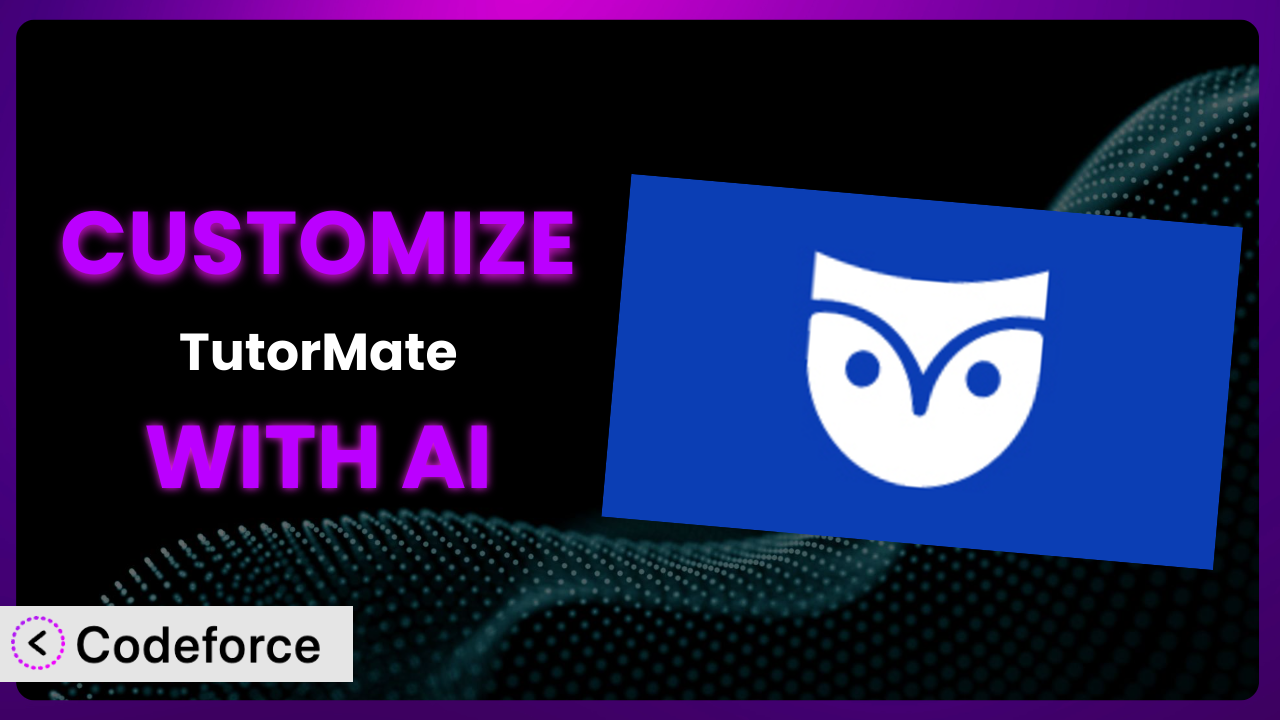Ever felt like your eLearning site, built with TutorLMS, is missing that special something? Like it’s just not quite…you? That’s a common feeling! The TutorMate plugin can get you started, but unlocking its full potential often means diving into customization. And that can feel overwhelming. That’s where the power of AI comes in. In this guide, we’ll show you how to leverage AI to customize the plugin, even if you’re not a coding whiz.
What is TutorMate?
TutorMate is a widely used WordPress plugin designed as a companion for the Tutor LMS plugin and themes. Think of it as a jumpstart – it allows you to quickly import pre-designed demo pages, giving your eLearning site a stylish and professional look right out of the box. It provides a foundation, a set of building blocks that you can then tailor to your specific needs. The plugin has over 10,000 active installations, showing it is a popular choice for users starting with the Tutor LMS ecosystem. It simplifies the initial setup and provides inspiration for design. For more information about the plugin, visit the official plugin page on WordPress.org.
While it gives you a great head start, the true power comes from customizing it to perfectly match your brand, your content, and your students’ learning experience. It’s about moving beyond the template and creating something truly unique.
Why Customize it?
The default settings are great for a quick launch, but they’re not always perfect. The design might not align with your brand, the features may not cater to your specific courses, or the workflow might not match your ideal process. Customization bridges that gap, transforming a general tool into a tailored solution. Think of it like buying a suit off the rack versus having one custom-made by a tailor.
The benefits are clear. A customized system can lead to a more engaging user experience, higher student satisfaction, and ultimately, better learning outcomes. Imagine a language learning platform that seamlessly integrates with a third-party translation service, allowing students to easily understand new vocabulary. Or a coding bootcamp that automatically tracks student progress and provides personalized feedback. These are the kinds of experiences that are possible through customization. It goes beyond aesthetics. It’s about creating a platform that works for you and your students.
Is it always worth it? Not necessarily. If the default settings meet your basic needs, customization might be overkill. But if you’re looking to stand out, create a truly unique experience, and optimize your platform for maximum impact, then it’s definitely worth exploring.
Common Customization Scenarios
Extending Core Functionality
Sometimes, the plugin’s core features just don’t quite cover everything you need. Maybe you want to add a new type of quiz question, integrate a specific payment gateway, or introduce a new way for students to interact with the course material. This is where extending core functionality comes in.
By customizing the plugin, you can add these missing pieces, tailoring the system to your exact requirements. Think of it as adding extra rooms to a house to accommodate a growing family. Imagine an art instruction site that needs custom tools for drawing. It can then create a new brush type that is used with all courses.
A real-world example would be an online music school that wants to integrate a virtual instrument plugin directly into the course interface, allowing students to practice playing instruments within the platform. With AI-powered customization, you can quickly generate the necessary code to integrate these functionalities without having to write complex code from scratch.
Integrating with Third-Party Services
In today’s digital landscape, no platform exists in isolation. You likely use a variety of third-party services – email marketing platforms, CRM systems, analytics tools – to manage your business and track your progress. Integrating these services with your eLearning platform can streamline your workflow and provide valuable insights.
Customization allows you to seamlessly connect the system with these external services, automating tasks and centralizing data. For example, you could automatically add new students to your email list, track course completion rates in your CRM, or analyze student engagement using advanced analytics tools. A tutoring service could connect with accounting software to automate billing.
For instance, a cooking school might integrate with a recipe management platform, allowing students to easily access and save recipes directly from their course materials. AI can assist by generating the API calls and data mappings needed for seamless integration, saving you hours of manual coding and configuration.
Creating Custom Workflows
The default workflow might not always align with your teaching style or your students’ learning preferences. Perhaps you want to create a more personalized onboarding process, automate the grading of assignments, or introduce a gamified learning experience. This is where custom workflows come into play.
By customizing the plugin, you can design workflows that are tailored to your specific needs, optimizing the learning experience for both you and your students. This could involve creating custom triggers and actions, automating repetitive tasks, and personalizing the learning path for each student. Imagine that math tutorials can create custom tests for learners. Or an instructor can create customized email flows for students.
A real-world example would be a language learning platform that automatically adjusts the difficulty level of lessons based on student performance. AI can help you define the logic for these workflows, generating the code needed to automate the process and personalize the learning experience.
Building Admin Interface Enhancements
The standard admin interface is functional, but it might not always be the most efficient or user-friendly. Perhaps you want to add custom dashboards, streamline the course creation process, or improve the way you manage student data. This is where admin interface enhancements come in.
Customization allows you to tailor the admin interface to your specific needs, making it easier and more efficient to manage your eLearning platform. This could involve creating custom widgets, adding new menu items, or modifying the layout of existing pages. Imagine that a school has a quick way to assess student performance. Or create a custom way to bulk upload courses.
For instance, an online business school might create a custom dashboard that provides a real-time overview of student enrollment, course completion rates, and revenue. AI can assist by generating the code needed to create these custom interfaces, saving you time and effort while improving the overall usability of your platform.
Adding API Endpoints
Sometimes you need to access data or functionality from the plugin programmatically, either for use in other applications or for integration with external systems. This is where adding API endpoints becomes essential. An API is an interface that allows different software systems to talk to each other.
By adding custom API endpoints, you can expose specific data and functionality, allowing you to build custom integrations and automate tasks. For example, you could create an API endpoint that returns a list of all courses, allows you to create a new student account, or trigger a specific workflow. Imagine that a school can give a student grades via an API, or can access student work via an API.
A real-world example would be a university that wants to integrate its learning management system with its student information system, allowing them to automatically synchronize student data. AI can help you design and implement these API endpoints, generating the necessary code to securely expose the desired data and functionality.
How Codeforce Makes the plugin Customization Easy
Traditionally, customizing the plugin required a significant amount of technical expertise. You had to learn the intricacies of the WordPress plugin architecture, master PHP coding, and understand the plugin’s codebase. This steep learning curve often put customization out of reach for non-developers.
Codeforce eliminates these barriers, making customization accessible to everyone. It provides an AI-powered platform that allows you to customize the plugin using natural language instructions, without writing a single line of code. Instead of grappling with PHP, you simply describe what you want to achieve, and Codeforce generates the necessary code for you. It works by understanding the intention behind your request and then translates it into functional code that modifies the plugin’s behavior.
Imagine wanting to add a new field to the student profile. Instead of writing complex code, you could simply tell Codeforce: “Add a field called ‘LinkedIn Profile’ to the student profile page.” The AI then generates the code to add this field, saving you hours of manual coding. The system also includes testing capabilities, allowing you to ensure that your customizations work as expected before deploying them to your live site.
This democratization means better customization, faster development, and a more tailored learning experience for your students. Even if you’re not a developer, but you understand the plugin’s strategy, you can now bring your ideas to life and create a truly unique eLearning platform.
Best Practices for it Customization
Before diving in, it’s always a good idea to back up your entire WordPress site. This ensures that you can easily restore your site to its previous state if anything goes wrong during the customization process.
Test your customizations thoroughly in a staging environment before deploying them to your live site. This allows you to identify and fix any issues without impacting your students’ learning experience.
Document your customizations clearly. This will make it easier to maintain your code and understand how your customizations work in the future.
When modifying the plugin, avoid directly editing the core plugin files. Instead, use WordPress hooks and filters to extend or modify the plugin’s functionality. This ensures that your customizations won’t be overwritten when the plugin is updated. The system makes it easier to do this properly.
Monitor your site’s performance after implementing customizations. Complex customizations can sometimes impact performance, so it’s important to keep an eye on your site’s speed and resource usage.
Keep the plugin updated. Plugin updates often include security patches and bug fixes, so it’s important to keep the system up to date to protect your site from vulnerabilities.
Consider using a child theme. If you’re making changes to the plugin’s templates, use a child theme to avoid losing your changes when the theme is updated.
Frequently Asked Questions
Will custom code break when the plugin updates?
If you’ve followed best practices and used hooks and filters, your custom code should generally be safe during updates. However, it’s always a good idea to test your customizations after each update to ensure everything is still working correctly.
Can I customize the appearance of the courses created with the plugin?
Yes, you can customize the appearance of courses. This can be done through custom CSS, modifications to the theme’s template files (ideally in a child theme), or through visual page builders that are compatible with the plugin.
What if I don’t know PHP or have coding experience?
That’s where AI-powered tools like Codeforce come in! They allow you to customize the plugin using natural language instructions, without writing code. You can also hire a WordPress developer to help you with more complex customizations.
How do I find the right hooks and filters for customization?
The plugin’s documentation should provide a list of available hooks and filters. You can also use a code editor to search the plugin’s code for these elements. Tools like Codeforce can also help identify appropriate hooks.
Is it possible to revert back to the original plugin settings after customization?
Yes, it’s possible. If you’ve made changes through the WordPress admin panel or with custom code, you can usually revert by undoing your actions or removing the custom code. Having a backup of your site is always recommended for easy restoration.
Conclusion
Customizing the plugin can transform it from a general tool into a highly effective and personalized learning platform. By extending its functionality, integrating it with third-party services, and creating custom workflows, you can create a learning experience that is tailored to your specific needs and the needs of your students. It’s about making the system work for you, not the other way around.
With Codeforce, these customizations are no longer reserved for businesses with dedicated development teams. Anyone can now unlock the full potential of the plugin and create a truly unique and engaging eLearning platform. Take your eLearning site to the next level with the power of AI-driven customization.
Ready to revolutionize your eLearning platform? Try Codeforce for free and start customizing it today. Create a learning environment that truly reflects your brand and engages your students effectively.