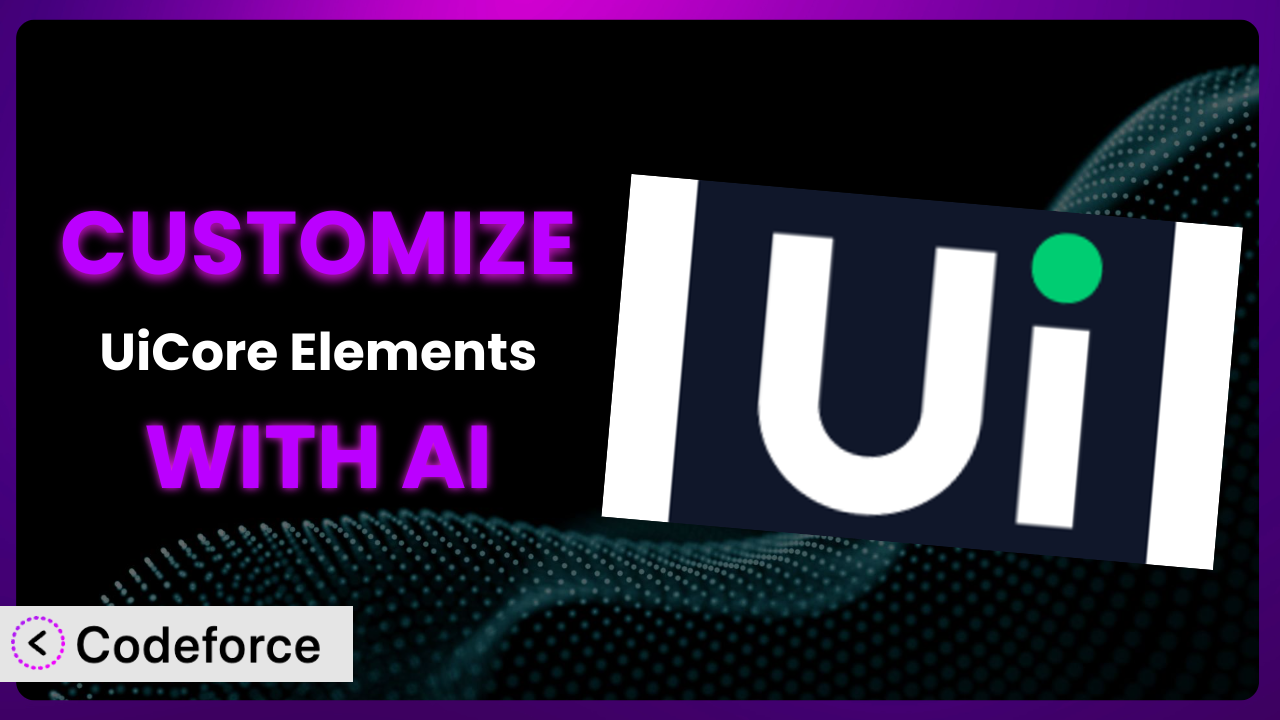Ever felt limited by the default options in your WordPress website builder? You’ve got this great design in mind, but the widgets just don’t quite do what you need. That’s where customizing your plugins comes in. In this guide, we’re diving deep into how to customize UiCore Elements – Free Elementor widgets and templates to truly make your website stand out. We’ll explore how AI can be your secret weapon in tackling customization challenges, making it easier than you ever thought possible.
What is UiCore Elements – Free Elementor widgets and templates?
UiCore Elements – Free Elementor widgets and templates is a widely used WordPress plugin designed to extend the functionality of the Elementor page builder. Think of it as a toolkit packed with pre-designed widgets and templates that you can easily drag and drop onto your pages. It helps you enrich your site’s design without needing to code anything from scratch. You’ll find a variety of elements for different purposes, like creating engaging call-to-action sections, beautiful image galleries, and informative pricing tables.
This popular plugin boasts over 40,000 active installations, showing its widespread adoption and usefulness in the WordPress community. It streamlines the design process, giving you more creative freedom and control over your website’s look and feel. The system focuses on ease of use and versatility. For more information about the plugin, visit the official plugin page on WordPress.org.
Why Customize it?
While default settings and pre-built widgets are convenient, they often don’t perfectly align with your unique brand or specific website needs. That’s where customization comes in. Think of it like this: the plugin provides the building blocks, but customization allows you to mold them into something truly special and tailored to your vision.
Customizing this tool unlocks a world of possibilities. You can fine-tune the appearance of widgets to perfectly match your brand’s color scheme and typography. You can add specific functionalities that aren’t available out-of-the-box. You can even integrate it with other services you use, creating a seamless experience for your visitors. For example, imagine a website for a local bakery. Instead of using a generic image gallery widget, they could customize one from the plugin to display mouth-watering photos of their pastries with a direct link to their online ordering system.
Knowing when customization is worth the effort is key. If you find yourself constantly tweaking the default settings, or if you need a feature that’s simply not available, it’s a good sign that customization is the right path. It’s not about changing things just for the sake of it, but about enhancing the plugin to better serve your audience and achieve your specific goals. Customization allows for total control and design freedom, which are critical for any website that wants to stand out in a competitive market.
Common Customization Scenarios
Creating Custom Widgets with Unique Functionality
The standard widgets included in the plugin are a great starting point, but what if you need something truly unique? Perhaps you want to display customer testimonials in a specific format, or create a pricing table that dynamically updates based on user selections. These are scenarios where creating custom widgets becomes essential. It allows you to move beyond the limitations of pre-built options and craft elements that perfectly suit your website’s specific needs.
Through customization, you can achieve a higher level of engagement with your audience and create a truly memorable user experience. Instead of relying on generic elements that everyone else is using, you can offer something fresh and innovative that sets you apart. Imagine a travel agency that creates a custom widget to display interactive maps with highlighted destinations and real-time flight information. This is more engaging than a simple list of destinations.
A real-world example is a non-profit organization that needed a custom widget to display donor information and progress towards fundraising goals. They customized a basic progress bar widget from the plugin to include donor names, donation amounts, and a visual representation of their impact. This not only encouraged further donations but also fostered a sense of community among their supporters.
AI makes this process easier by generating the necessary code for your custom widgets based on your natural language descriptions. You can simply describe the functionality you want, and AI will handle the technical details, significantly reducing the time and effort required.
Adding Advanced Animation Controls
Animations can add a touch of dynamism and visual appeal to your website, making it more engaging and memorable for visitors. However, the default animation options offered by the system might be limited, lacking the finesse and control you desire. This is where adding advanced animation controls through customization becomes invaluable. It allows you to fine-tune the animations to perfectly match your brand’s style and create a truly immersive experience.
By customizing the animation controls, you can create subtle yet impactful effects that guide the user’s eye and highlight key information. You can also create more complex animations that add a sense of sophistication and interactivity to your website. Think of a creative agency that uses custom animations to showcase their portfolio, with each project subtly fading in as the user scrolls down the page. This is far more captivating than static images.
For example, an e-commerce store wanted to draw attention to their sale items. They added custom animation controls to a product display widget, making the sale items gently pulse and glow. This subtle animation significantly increased click-through rates and sales.
AI can simplify the process of adding advanced animation controls by generating the necessary CSS and JavaScript code. You can describe the animation effects you want, and AI will provide the code snippets you need to implement them, saving you hours of manual coding.
Integrating with External Data Sources
Sometimes, the information you want to display on your website resides in external data sources, such as a CRM, a spreadsheet, or an API. Integrating with these data sources can be a challenge, but it’s essential for creating dynamic and up-to-date content. This is another area where customization proves invaluable. It allows you to seamlessly pull data from external sources and display it in a visually appealing and informative way on your website.
Through customization, you can create truly dynamic websites that adapt to real-time information. Imagine a stock market website that displays live stock prices pulled directly from a financial API, or a real estate website that displays updated property listings from a real estate database. This is more engaging and informative than static information.
A restaurant chain used customization to integrate its menu widget with its inventory management system. This ensured that the menu displayed on their website always reflected the current availability of ingredients, preventing customer disappointment.
AI can streamline the integration process by generating the code needed to connect to external data sources and format the data for display. Simply provide the API endpoint or data source, and AI will handle the technical details, making it easier than ever to create dynamic and data-driven websites.
Building Custom Post Type Templates
WordPress’s custom post types are powerful for organizing different types of content, but the default templates can be limiting. You might need a unique layout for testimonials, team members, or portfolio items that the standard options don’t provide. Building custom post type templates with this tool allows you to design specific layouts that perfectly showcase your content. This gives you full control over the presentation and ensures a consistent brand experience.
You can create visually appealing and informative templates that highlight the key information for each post type. Imagine a portfolio website where each project has its own unique template with detailed descriptions, image galleries, and client testimonials. This is more engaging than a generic blog post layout.
A music school used custom post type templates to create individual profiles for each of their instructors. Each template included a photo, biography, and a list of courses taught. This made it easy for prospective students to find the right instructor for their needs.
AI simplifies template creation by generating the HTML and CSS code based on your desired layout and content structure. You can describe the elements you want to include in your template, and AI will generate the code for you, significantly reducing the development time.
Adding Dynamic Content Filters
When you have a large amount of content on your website, it can be difficult for visitors to find what they’re looking for. Adding dynamic content filters allows users to quickly and easily narrow down the content based on specific criteria. This enhances the user experience and makes it easier for visitors to find the information they need. This can significantly improve user engagement and satisfaction.
You can create filter options that are relevant to your specific content and audience. Think of an online store that allows users to filter products by price, brand, size, and color, or a blog that allows users to filter articles by category, author, and date. This provides a smoother and more efficient browsing experience.
A job board used dynamic content filters to allow users to filter job listings by location, industry, and salary. This made it easier for job seekers to find relevant opportunities and significantly increased the number of applications.
AI can assist in creating dynamic content filters by generating the JavaScript code needed to implement the filtering functionality. You can define the filter criteria and the data source, and AI will generate the code to dynamically filter the content based on user selections, saving you significant development effort.
How Codeforce Makes the plugin Customization Easy
Traditionally, customizing WordPress plugins like this one has involved a steep learning curve. You’d need to understand PHP, CSS, and JavaScript, and you’d often find yourself wrestling with complex code. This can be a significant barrier for non-developers who want to tailor their websites to their specific needs.
Codeforce eliminates these barriers by leveraging the power of AI to simplify the customization process. Instead of writing code directly, you can simply describe what you want to achieve in natural language. Codeforce then uses AI to translate your instructions into the necessary code, making customization accessible to everyone.
Here’s how it works: You tell Codeforce what you want to change about the plugin. Let’s say you want to add a specific animation effect to a button. You’d describe the animation in plain English – “make the button pulse gently when the user hovers over it.” Codeforce then generates the CSS code needed to create that effect. You can then test the customization directly within Codeforce to ensure it works as expected.
This approach dramatically reduces the technical knowledge required for customization. You don’t need to be a coding expert to create custom widgets, add advanced animation controls, or integrate with external data sources. Codeforce empowers anyone to customize the plugin, regardless of their technical skills. This democratization means better customization – more tailored websites that truly reflect the unique needs and vision of their owners. The platform offers testing capabilities so you can see how the changes will look before going live.
Best Practices for it Customization
Before diving into customization, always back up your website. This ensures that you can easily restore your site to its previous state if anything goes wrong during the customization process. It’s just a smart safety net.
Test your customizations thoroughly in a staging environment before deploying them to your live website. This allows you to identify and fix any issues without affecting your visitors’ experience. Think of it as a dress rehearsal.
Document your customizations clearly. This will make it easier to understand what you’ve done and to maintain your customizations over time. Future you will thank you for this.
When customizing the tool, follow WordPress coding standards. This will help ensure that your customizations are compatible with future updates and other plugins. It’s about playing nice with the WordPress ecosystem.
Use child themes to make your customizations. This prevents your changes from being overwritten when the parent theme is updated. It’s a simple yet effective way to protect your work.
Monitor your website’s performance after implementing customizations. This will help you identify any performance bottlenecks and optimize your code accordingly. A slow website is a bad website.
Keep your customizations up-to-date with the latest versions of WordPress and the plugin. This will help ensure that your customizations remain compatible and secure. Don’t let your code become outdated.
Consider using a version control system like Git to manage your customizations. This allows you to track changes, revert to previous versions, and collaborate with other developers. It’s like having a time machine for your code.
Frequently Asked Questions
Will custom code break when the plugin updates?
It’s possible. That’s why using child themes and following WordPress coding standards is important. Thorough testing after updates is also highly recommended to catch any potential conflicts.
Can I use Codeforce to customize other Elementor widgets besides those from the plugin?
Yes, Codeforce isn’t limited to just this tool. It can be used to customize any Elementor widget, offering broad customization capabilities across your entire Elementor-built site.
Is it possible to revert to the original settings after making customizations?
Absolutely! If you’ve backed up your website before making changes, you can easily restore it to its original state. Furthermore, careful documentation of your customizations will help you undo specific changes if needed.
How does Codeforce handle security vulnerabilities in custom code?
Codeforce uses AI to analyze and identify potential security vulnerabilities in the generated code. It also encourages users to follow secure coding practices and provides resources for learning more about WordPress security.
Can I share my custom widgets created with Codeforce with other users?
Yes, you can export your custom widgets and share them with others, allowing them to easily import and use your creations on their own websites.
Unlock the Full Potential of Your Website with the plugin
Customizing this tool transforms it from a set of general-purpose widgets into a finely tuned system that perfectly reflects your brand and meets your unique needs. It’s about going beyond the limitations of default settings and creating a website that truly stands out.
By customizing, you gain complete control over the look and feel of your website, create more engaging user experiences, and integrate seamlessly with other services. The end result? A website that is more effective, more memorable, and more aligned with your goals. With Codeforce, these customizations are no longer reserved for businesses with dedicated development teams. Now you can harness the power of AI to shape this plugin into your ideal solution.
Ready to take control? Try Codeforce for free and start customizing it today. Build a truly unique website that wows your visitors!