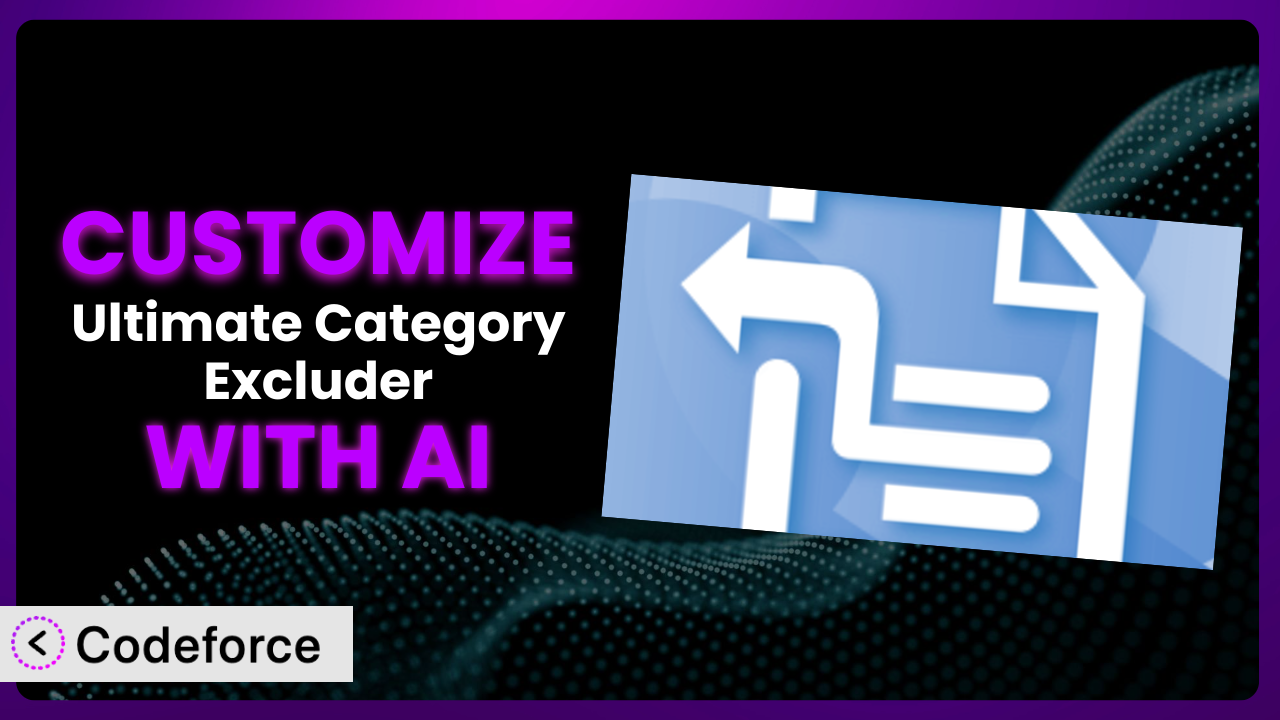Ever felt like your WordPress website isn’t quite doing what you want it to? Maybe you’re using Ultimate Category Excluder to keep certain content off your front page, but you need it to do something just a little bit different. Customizing plugins can feel daunting, but what if you could use AI to make the process simpler and faster? This article will guide you through how to customize Ultimate Category Excluder to perfectly fit your needs, unlocking its full potential with the help of artificial intelligence.
What is Ultimate Category Excluder?
the plugin is a user-friendly WordPress plugin designed to give you granular control over which categories appear in various areas of your website. Think of it as a filter that lets you decide what content your visitors see on your front page, in your archives, in RSS feeds, and even in search results. This is incredibly useful for creating a cleaner, more focused browsing experience for your audience. You can, for example, easily hide categories that are irrelevant to the main purpose of your site, or temporarily exclude categories related to promotions that have ended.
The plugin boasts a solid reputation within the WordPress community, reflected in its 4.3/5 star rating from 76 reviews and a thriving user base with over 50,000 active installations. It’s known for its ease of use and straightforward functionality, making it a popular choice for website owners of all skill levels. For more information about it, visit the official plugin page on WordPress.org.
While this tool provides excellent core functionality, sometimes you need it to go the extra mile to perfectly align with your specific website requirements. That’s where customization comes in.
Why Customize the plugin?
Out-of-the-box solutions are great, but they can’t always anticipate every unique need. The default settings of the plugin, while useful for many, might not be the ideal fit for your specific website and its goals. This is where customization becomes valuable. You might find that you need the plugin to interact with other plugins in a specific way, or perhaps you want to create more complex exclusion rules than the default interface allows.
The benefits of customization are numerous. Firstly, you gain precise control over how your content is displayed, ensuring a cohesive and targeted user experience. Secondly, customization allows you to integrate the plugin seamlessly with other tools and services you’re already using. This can streamline your workflow and create a more efficient website management process. Thirdly, you can tailor the plugin to meet specific business requirements, such as displaying certain categories only to logged-in users or creating custom reporting dashboards.
Imagine you run a news website with a dedicated section for “Breaking News.” You might want to customize the plugin to automatically exclude the “Breaking News” category from the homepage after 24 hours, ensuring that the front page remains fresh and relevant. Or, consider a website selling online courses. You could customize the plugin to display specific course categories only to students who are enrolled in those courses, creating a personalized learning experience. These are just a couple of examples of how customization can significantly enhance the functionality and value of the plugin.
Deciding whether customization is worth it really boils down to your specific needs. If you find yourself constantly working around the limitations of the plugin, or if you have a clear vision for how it could better serve your website, then customization is likely a worthwhile investment. Don’t be afraid to explore the possibilities and unlock the full potential of this tool.
Common Customization Scenarios
Extending Core Functionality
Sometimes, the base functionality of the system just isn’t enough. You might need it to handle more complex exclusion rules, or to interact with other plugins in ways that weren’t originally intended. This is where extending the core functionality comes in.
Through customization, you can achieve things like creating dynamic exclusion rules based on user roles, implementing more sophisticated category weighting algorithms, or even adding support for custom post types beyond the standard categories. Imagine being able to exclude categories based on the time of day, or only showing certain categories to users from specific geographic locations. The possibilities are endless.
For example, a large e-commerce site uses the plugin to manage product categories. They wanted to implement A/B testing to see which category configurations led to higher conversion rates. They customized the system to randomly exclude different sets of categories for different users, tracking their behavior to identify the most effective configurations. AI can significantly simplify this type of complex customization, generating the necessary code to implement the A/B testing logic and track user data.
AI makes implementation easier by generating the necessary code snippets based on your desired functionality. You can describe what you want to achieve in natural language, and the AI will translate that into functional code, saving you countless hours of manual coding and debugging.
Integrating with Third-Party Services
In today’s interconnected web, plugins often need to work seamlessly with other services and platforms. Integrating the plugin with third-party services can unlock powerful new capabilities and streamline your workflow.
Customization allows you to connect the plugin with email marketing platforms, social media management tools, analytics dashboards, and more. Imagine automatically excluding categories from your website when a particular marketing campaign ends, or pushing category exclusion data to your analytics dashboard for comprehensive reporting.
A food blog, for instance, wanted to integrate the plugin with their recipe management software. They customized it to automatically exclude seasonal recipes from the homepage when those seasons ended, ensuring that only the most relevant recipes were displayed. AI can help bridge the gap between the plugin and the recipe management software, handling the data transfer and synchronization required for seamless integration.
AI streamlines this process by providing pre-built integrations with popular third-party services. You can simply configure the connection settings, and the AI will handle the rest, automatically mapping data fields and ensuring compatibility.
Creating Custom Workflows
Every website has its own unique workflow. Customizing the tool to align with your specific workflow can significantly improve efficiency and productivity.
Through customization, you can automate tasks, streamline processes, and create a more intuitive user experience for your team. Imagine setting up automated alerts when certain categories are excluded, or creating custom dashboards that display category exclusion metrics in real-time.
A non-profit organization customized the plugin to streamline their content publishing process. They created a custom workflow where newly created categories were automatically excluded from the homepage until a designated editor approved them, ensuring that only high-quality content was displayed. AI can assist in building this workflow by generating the code needed to monitor new categories and trigger the approval process.
AI simplifies the creation of custom workflows by providing a visual interface for designing and automating tasks. You can drag and drop different actions and conditions to create complex workflows without writing a single line of code.
Building Admin Interface Enhancements
The WordPress admin interface can sometimes feel clunky and overwhelming. Customizing the plugin’s admin interface can make it more user-friendly and intuitive, especially for non-technical users.
With customization, you can add custom fields to the category exclusion settings, create more informative tooltips, or even design a completely custom dashboard for managing category exclusions. Imagine having a visual representation of which categories are excluded and why, or being able to quickly filter and search through your category exclusion rules.
A marketing agency customized the plugin’s admin interface to make it easier for their clients to manage category exclusions. They added custom fields to each category exclusion rule, allowing clients to add notes explaining the reason for the exclusion. This improved transparency and collaboration, preventing accidental or unintended exclusions. AI can generate the code needed to add these custom fields and display them in a user-friendly manner.
AI enables the creation of custom admin interfaces by providing a library of pre-built UI components and templates. You can easily drag and drop these components to create a custom interface that perfectly meets your needs.
Adding API Endpoints
For developers who want to integrate the plugin with other applications or services, adding API endpoints can be a powerful way to extend its functionality.
Customization allows you to create custom API endpoints that expose category exclusion data, allowing other applications to programmatically access and modify exclusion rules. Imagine building a mobile app that allows you to manage category exclusions on the go, or integrating the plugin with a data analytics platform to gain deeper insights into your content strategy.
A software company customized the system to create an API endpoint that allowed their internal marketing tools to automatically exclude categories related to product launches that had ended. This ensured that their website always displayed the most up-to-date product information. AI can generate the code needed to create these API endpoints, handling the authentication and authorization required for secure access.
AI simplifies the process of adding API endpoints by providing a code generation tool that automatically creates the necessary code based on your desired functionality. You can define the API endpoint, specify the data format, and the AI will generate the code needed to handle requests and responses.
How Codeforce Makes it Customization Easy
Traditionally, customizing a WordPress plugin like this involved a steep learning curve. You’d need to understand PHP, WordPress hooks and filters, and the plugin’s own codebase. This often required hiring a developer, which can be expensive and time-consuming. But what if there was a way to bypass these technical hurdles and customize the plugin yourself, without needing to be a coding expert? That’s where Codeforce comes in.
Codeforce eliminates these barriers by leveraging the power of AI. Instead of writing complex code, you can simply describe what you want the plugin to do in natural language. The AI then translates your instructions into functional code, automatically applying the necessary modifications to the plugin. This means you can focus on the strategy and desired outcome, rather than getting bogged down in technical details.
Let’s say you want the plugin to exclude a category from the homepage only on weekends. With Codeforce, you could simply type “Exclude category ‘Promotions’ from the homepage on Saturdays and Sundays.” The AI would then generate the code needed to implement this rule, saving you hours of coding and debugging.
Codeforce also offers robust testing capabilities. Before deploying your customizations to your live website, you can test them in a safe and isolated environment to ensure they function as expected. This minimizes the risk of breaking your website and provides peace of mind.
This democratization means better customization is accessible to a wider audience. Website owners, marketers, and content strategists who understand the plugin’s strategy can now implement sophisticated customizations without relying on developers. It’s about empowering you to take control of your website and tailor it to your specific needs.
Best Practices for the plugin Customization
Always back up your website before making any customizations to this tool, or any other plugin. This ensures that you can easily restore your website to its previous state if something goes wrong during the customization process.
Thoroughly test your customizations in a staging environment before deploying them to your live website. This allows you to identify and fix any potential issues without affecting your visitors.
Document your customizations clearly and concisely. This will make it easier to understand and maintain them in the future, especially if you’re working with a team.
Use a child theme for your customizations. This will prevent your customizations from being overwritten when you update your theme.
Monitor the performance of your customizations. Ensure that they’re not negatively impacting your website’s speed or stability.
Keep the plugin updated to the latest version. This will ensure that you’re benefiting from the latest bug fixes and security updates.
Consider using a code versioning system like Git to track your changes and collaborate with other developers.
Frequently Asked Questions
Will custom code break when the plugin updates?
It’s possible. Plugin updates can sometimes introduce changes that conflict with your custom code. That’s why it’s crucial to test your customizations thoroughly after each update to ensure they still function correctly. Using a child theme and documenting your changes will help you identify and resolve any conflicts more easily.
Can I customize the plugin to exclude categories based on user roles?
Yes, you can. By using WordPress’s built-in user role functionality, you can customize the plugin to display or exclude specific categories based on the user’s role. This is a great way to create personalized experiences for different types of users, such as administrators, editors, or subscribers.
Is it possible to exclude categories from specific areas of my website, like only the homepage or only the search results?
Absolutely! The plugin is designed to give you granular control over where categories are excluded. You can choose to exclude categories from the homepage, archives, feeds, search results, or any combination of these.
How do I revert to the original settings if I don’t like my customizations?
If you’ve backed up your website before making customizations, you can simply restore your website from the backup. If you haven’t, you’ll need to manually remove or disable your custom code. That’s why thorough documentation is so important!
Can I use AI to help me debug my custom code?
Yes, many AI-powered tools can help you debug your code. You can provide the AI with your code and a description of the issue you’re experiencing, and it will analyze the code and suggest potential solutions.
Unlocking the Full Potential of it with AI
What started as a general tool for managing categories can be transformed into a highly customized system that perfectly fits your website’s unique needs. The ability to exclude categories based on complex rules, integrate with third-party services, and streamline your workflow is now within reach, even if you’re not a coding expert. It is a powerful plugin, but it’s even more powerful when tailored to your specific requirements.
With Codeforce, these customizations are no longer reserved for businesses with dedicated development teams. The power of AI is now available to everyone, democratizing access to advanced customization capabilities and empowering you to create a truly unique and engaging online experience.
Ready to take your website to the next level? Try Codeforce for free and start customizing the plugin today. Gain unprecedented control over your content and create a better experience for your visitors.