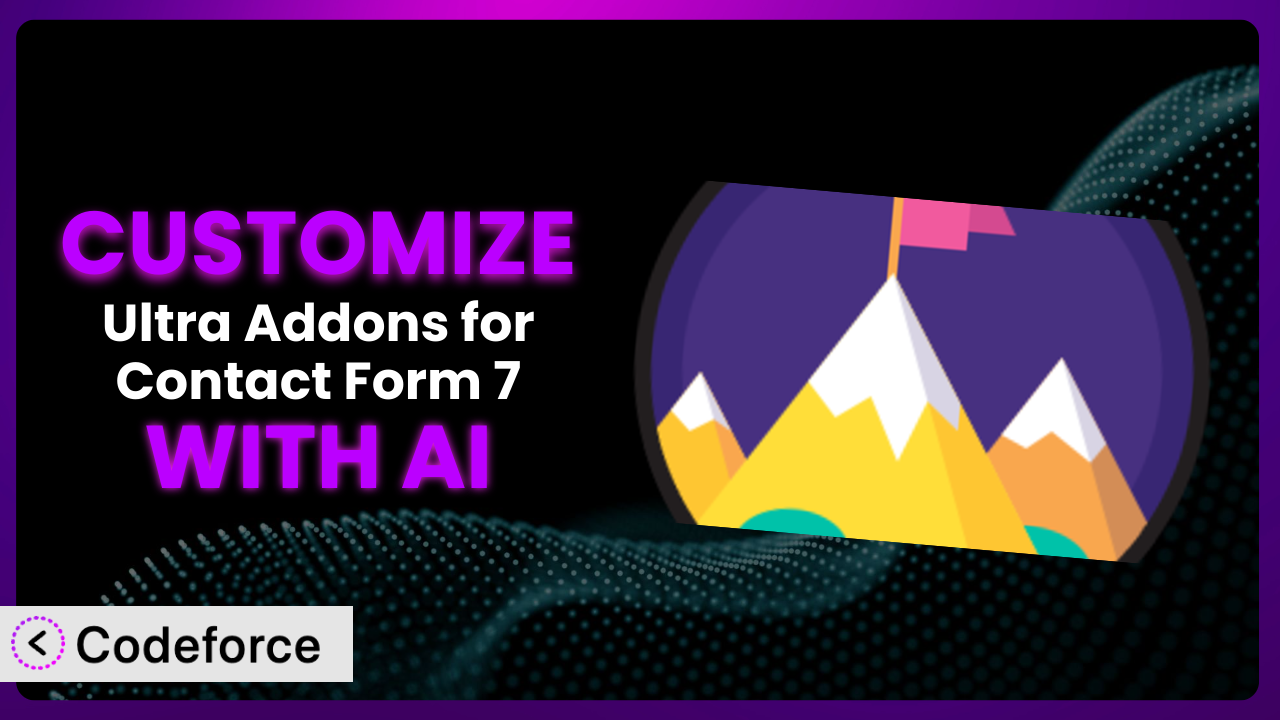Ever felt like your website’s contact forms were a bit… generic? Like they didn’t quite capture the unique spirit of your brand or cater to your specific needs? You’re not alone. While Ultra Addons for Contact Form 7 offers a fantastic array of features, sometimes you need to go beyond the defaults to create truly exceptional user experiences. This article is your guide to unlocking the full potential of the plugin through customization, and we’ll show you how AI is making this process easier and more accessible than ever before.
What is Ultra Addons for Contact Form 7?
Ultra Addons for Contact Form 7 is a powerful WordPress plugin designed to extend the functionality of the popular Contact Form 7 plugin. Think of it as a Swiss Army knife for your forms, giving you a multitude of tools to create more engaging and effective communication channels with your audience. Instead of being stuck with basic forms, you can build multi-step forms, incorporate conditional logic, redirect users after submission, choose from pre-designed templates, and even integrate with WooCommerce and Mailchimp. It’s all about giving you the control to build the exact forms you need.
With features like conditional fields and multi-step forms, it offers advanced options to enhance user experience and collect precise information. It’s a well-regarded tool in the WordPress community, evidenced by its impressive 4.8/5 star rating based on 94 reviews and boasting over 60,000 active installations. This speaks volumes about its reliability and the value it provides to its users.
For more information about the plugin, visit the official plugin page on WordPress.org.
Why Customize it?
While this tool provides a wealth of features straight out of the box, the reality is that default settings rarely perfectly align with every website’s unique requirements. Think about it: every business has different needs, different branding, and different audiences. Customization bridges the gap between the general functionality of the plugin and the specific needs of your website.
The benefits of customization are plentiful. You can create a more consistent brand experience, improve user engagement by tailoring forms to specific user journeys, and collect more relevant data that directly contributes to your business goals. Imagine, for instance, a non-profit organization using the plugin to create donation forms. A default form might suffice, but a customized form could include specific fields for tribute donations, recurring donation options, or even custom thank-you messages tailored to donation amounts. That personalized touch makes all the difference!
Customization is especially worthwhile when you need to integrate the plugin with other systems, create unique user flows, or implement features that go beyond the plugin’s standard capabilities. It empowers you to build a contact form solution that’s not just functional, but also a strategic asset that drives conversions and strengthens customer relationships.
Common Customization Scenarios
Customizing Checkout Flow and Fields
Standard checkout flows often miss the mark when it comes to capturing all the information a business truly needs. Whether you’re selling handmade crafts or digital downloads, every product is different. You might need to collect additional details, such as preferred delivery dates, custom engraving instructions, or specific software license information.
Through customization, you can add, remove, or rearrange fields within the checkout process. This allows you to gather precisely the data you need to fulfill orders accurately and efficiently. Think of an online bakery: customizing the checkout could involve adding a field for “date needed by” and “special instructions for cake decoration”. This leads to fewer back-and-forth emails, happier customers, and fewer order errors.
Consider a small online bookstore specializing in rare first editions. They need to know if the customer wants insurance on the shipment due to the value of the book. They might also need a field for billing address if it is different from the shipping address. This ensures the book arrives safely and that billing is properly handled.
AI can make this process significantly easier by helping you generate the code snippets needed to modify the checkout form. Simply describe the fields you want to add or modify, and AI can provide the necessary code, saving you hours of manual coding and troubleshooting.
Adding Custom Product Types
WordPress, at its core, is designed for blog posts and pages. While WooCommerce extends this to handle traditional products, what if you’re selling something less conventional? Think about services, subscriptions, or even event tickets. The default WooCommerce product types may not be sufficient to represent these offerings accurately.
By customizing the plugin, you can introduce new product types that better reflect your unique business model. You can add custom fields, define specific attributes, and create tailored user interfaces for managing these products. A real-world example might be a yoga studio that wants to sell class packages. They could create a “Class Package” product type with fields for the number of classes, package expiration date, and list of eligible classes.
Imagine a virtual assistant offering hourly services and monthly retainers. They could define two product types: “Hourly Service” and “Monthly Retainer.” The “Hourly Service” type could include a field for the number of hours requested, while the “Monthly Retainer” type could include fields for the scope of services and monthly price. This allows the VA to sell the two types of service with the proper data capture for each.
AI can drastically simplify the creation of these custom product types. Instead of wrestling with complex code, you can use AI to generate the necessary code based on your specific requirements. This allows you to focus on defining the product attributes and user experience, while the AI handles the technical implementation.
Integrating with Third-Party Payment Gateways
While WooCommerce supports many popular payment gateways, sometimes you need to integrate with a more niche or specialized provider. This could be due to lower transaction fees, specific regional requirements, or integration with existing accounting systems. The default options might not cover every scenario.
Customization allows you to connect the system to virtually any payment gateway, giving you greater flexibility and control over your payment processing. For example, a crowdfunding platform might need to integrate with a specific payment gateway that supports recurring donations and escrow services. This ensures that funds are collected securely and disbursed appropriately.
An example would be a specialized marketplace that only works with crypto-based transactions. To make it easy for its users, it needs to integrate a Bitcoin payment gateway. The store can now transact easily and make payments easy for its customers.
AI can be instrumental in streamlining this integration process. By providing the AI with the API documentation for the payment gateway, it can generate the code needed to securely process transactions. This reduces the risk of errors and ensures compliance with payment industry standards.
Creating Custom Email Templates
Default email templates are… well, default. They often lack the visual appeal and personalization needed to make a lasting impression. You want your emails to stand out and reinforce your brand identity, not blend in with the countless other generic emails in your customers’ inboxes.
Customization empowers you to craft email templates that are visually stunning and highly personalized. You can incorporate your brand colors, logos, and messaging to create a consistent brand experience across all touchpoints. Think of a high-end fashion retailer that wants to send personalized order confirmation emails with product images, styling tips, and exclusive promotional offers. This adds value to the customer experience and encourages repeat purchases.
Let’s say that a travel company wants to make the email blast special when people purchase a ticket. The email could include links to local restaurants, points of interest, and local customs information. This adds value to the purchase beyond just the ticket.
AI can help you design and generate these custom email templates quickly and efficiently. By providing the AI with your branding guidelines and desired content, it can create visually appealing and engaging templates that are tailored to your specific needs. This saves you time and ensures consistency across all your email communications.
Building Advanced Product Filters
Basic product filters are often inadequate for websites with large or complex product catalogs. Customers can get lost in the sea of options, struggling to find the exact product they’re looking for. This leads to frustration and lost sales.
Through customization, you can create advanced product filters that allow customers to narrow down their search based on highly specific criteria. This improves the user experience and makes it easier for customers to find what they need. For example, an online electronics store could implement filters for screen size, processor speed, RAM, and storage capacity, allowing customers to quickly find the perfect laptop for their needs.
Imagine a wine store that has a large collection of wines from all over the world. They can filter by year, color, price, varietal, and country. This makes the right wine choice easy for the buyer.
AI can assist in building these advanced product filters by generating the necessary code to interact with your product database. By specifying the filter criteria and desired functionality, AI can create a customized filtering system that meets your specific needs. This empowers your customers to find the products they want quickly and easily, leading to increased sales and customer satisfaction.
How Codeforce Makes the plugin Customization Easy
Customizing the plugin can feel daunting. It often involves navigating complex code, understanding technical documentation, and spending countless hours troubleshooting errors. The learning curve can be steep, and the technical requirements can be a significant barrier for many users.
Codeforce eliminates these barriers by leveraging the power of AI to simplify the customization process. Instead of requiring you to write complex code, Codeforce allows you to describe your desired customizations in natural language. Simply tell Codeforce what you want to achieve, and it will generate the necessary code for you.
Imagine wanting to add a custom field to your contact form that asks users for their preferred contact time. With Codeforce, you could simply type, “Add a field called ‘Preferred Contact Time’ with options for ‘Morning’, ‘Afternoon’, and ‘Evening’.” The AI would then generate the code needed to add this field to your form.
But the benefits of Codeforce don’t stop there. It also provides testing capabilities, allowing you to preview your customizations before they go live. This ensures that your changes work as expected and don’t break anything on your website. This democratization means better customization – strategy experts who know what the plugin should do can now implement it, even if they don’t have coding experience.
With Codeforce, customizing the plugin becomes accessible to everyone, regardless of their technical skills. You can focus on achieving your desired outcomes, while the AI handles the technical complexities behind the scenes.
Best Practices for it Customization
Before diving into customization, always create a backup of your website. This ensures that you can easily restore your site to its previous state if anything goes wrong during the customization process.
Thoroughly test your customizations in a staging environment before implementing them on your live website. This allows you to identify and fix any issues without affecting your visitors.
Document your customizations clearly and concisely. This will make it easier for you or other developers to understand and maintain your changes in the future. Include comments in your code to explain the purpose of each section.
Monitor the performance of your customized forms. Keep an eye on submission rates, error messages, and user feedback to identify any areas for improvement. Use analytics tools to track user behavior and identify potential bottlenecks.
Keep the plugin updated to the latest version. Updates often include bug fixes, security patches, and new features that can improve the functionality and performance of your forms. Before updating, always test the update in a staging environment to ensure compatibility with your customizations.
When making complex customizations, break them down into smaller, manageable steps. This will make it easier to identify and resolve any issues that may arise. Start with the most critical features and gradually add additional functionality.
Optimize your forms for mobile devices. Ensure that your customized forms are responsive and display correctly on all screen sizes. Use a mobile-first approach to design and development.
Frequently Asked Questions
Will custom code break when the plugin updates?
It’s possible, but careful planning can minimize the risk. Using hooks and filters provided by the plugin helps isolate your code, making it less likely to be affected by updates. Always test updates in a staging environment first.
Can I use custom CSS to style the plugin’s elements?
Absolutely! Custom CSS is a great way to personalize the look and feel of your forms. Use your theme’s stylesheet or a custom CSS plugin to add your styles. Inspect the plugin’s HTML to identify the specific elements you want to target.
How do I handle form submissions with custom fields?
When you add custom fields, ensure your code properly saves the submitted data. You can use WordPress’s built-in functions or plugin-specific hooks to store the information in your database or send it via email.
Is it possible to integrate the plugin with my CRM system?
Yes, you can integrate the system with your CRM system using custom code or third-party integration plugins. This allows you to automatically transfer form submissions to your CRM, streamlining your lead management process.
How can I add conditional logic to my forms?
The plugin itself has conditional logic built in! Use this to show or hide fields based on user input. If you need more complex conditional logic, you might need to write custom JavaScript or use a third-party plugin extension.
Unlocking Limitless Potential
By customizing the plugin, you’re not just tweaking a few settings; you’re transforming it from a general-purpose tool into a highly tailored solution that perfectly fits your business needs. It’s about creating a more engaging user experience, collecting more relevant data, and achieving your specific goals.
Whether it’s adding custom fields, integrating with third-party systems, or creating unique product types, customization unlocks a world of possibilities. This allows you to leverage the power of the plugin to its fullest potential, driving conversions and strengthening customer relationships.
With Codeforce, these customizations are no longer reserved for businesses with dedicated development teams. The AI-powered assistance makes the entire process more accessible, empowering you to create the perfect contact form solution for your website.
Ready to transform your contact forms? Try Codeforce for free and start customizing it today. Stop struggling with tedious coding and start building forms that convert!