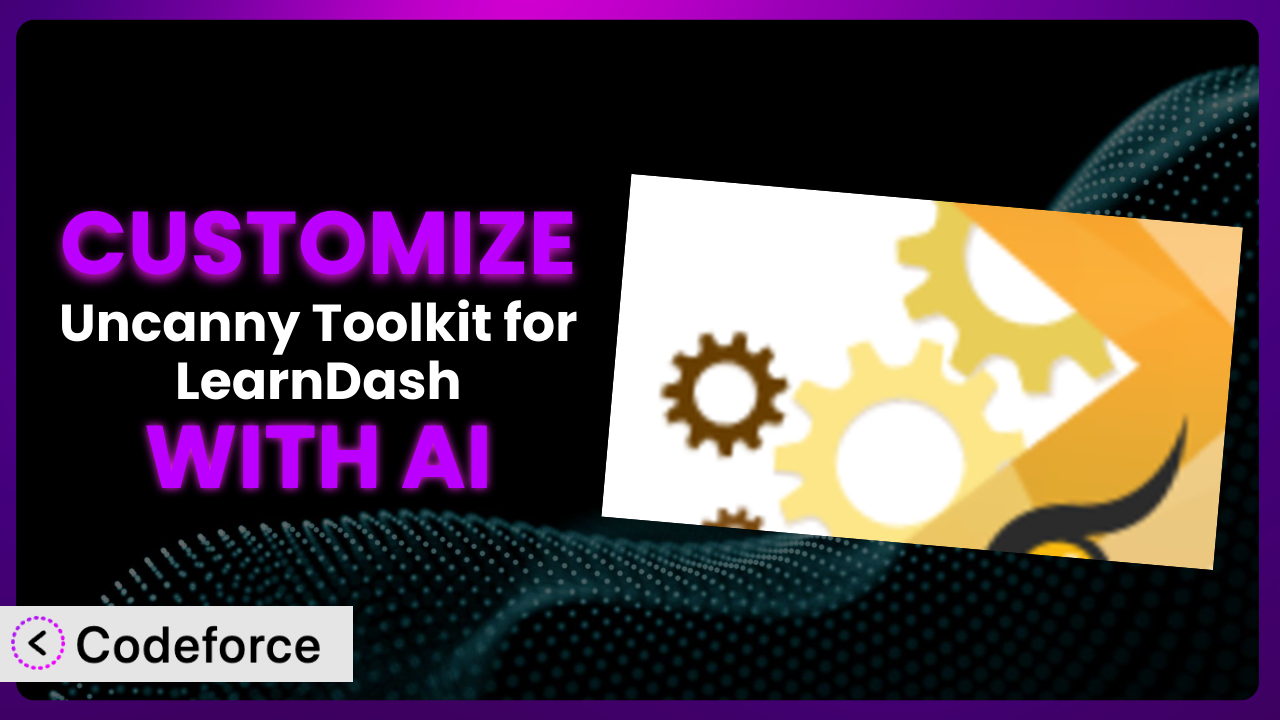Imagine you’ve got your LearnDash site humming along, courses are selling, and students are engaged. But then you realize you need a very specific feature – something that just isn’t available out-of-the-box. You’ve heard whispers about customization, but the thought of diving into code fills you with dread. What if you could tailor your learning environment to exactly your needs without becoming a coding expert? This article will guide you through exactly that: how to leverage the power of AI to customize Uncanny Toolkit for LearnDash, taking your LearnDash experience to the next level.
What is Uncanny Toolkit for LearnDash?
The official plugin page on WordPress.org describes the Uncanny Toolkit for LearnDash as extending LearnDash with a variety of useful modules that make building great learner experiences even easier. Simply put, it’s a plugin packed with features that enhance what LearnDash can do.
Think of it as a Swiss Army knife for your online courses. It doesn’t just add one or two things; it offers a suite of enhancements. For example, you can display course completion certificates more elegantly, create custom dashboards for learners, and even set up automatic enrollment triggers. Key features include things like the ability to create custom LearnDash widgets, progress bars, and even restrict content based on LearnDash groups.
With a solid 4.8/5 star rating based on 105 reviews and boasting over 20,000 active installations, it’s clear that a lot of people are finding real value in this tool. It fills in the gaps and gives you more control over your LearnDash experience.
Why Customize the plugin?
While the plugin offers a ton of features, sometimes the default settings just don’t cut it. Maybe you need a specific integration that isn’t supported out-of-the-box, or perhaps you want to tweak the styling to perfectly match your brand. That’s where customization comes in.
The beauty of customization is that it allows you to tailor the plugin to your exact needs. Instead of settling for a one-size-fits-all solution, you can create a learning environment that’s perfectly aligned with your brand and your students’ requirements. It’s about going beyond the basics and creating a truly unique and engaging experience.
For instance, let’s say you run a website that offers specialized training for software developers. You might want to integrate the plugin with a code repository like GitHub, automatically granting access to course materials based on their progress. Or, consider a site selling creative writing courses: you could build a custom portfolio section where students can showcase their work, all managed seamlessly through the plugin. These are just a few examples of how customization can transform a good platform into an exceptional one.
Is it always worth it? Not necessarily. If the default features already meet your needs, then great! But if you find yourself constantly working around limitations or wishing for something more, then customization is definitely worth exploring.
Common Customization Scenarios
Extending Core Functionality
Sometimes, you might find that a core feature of the plugin, while useful, doesn’t quite do everything you need it to. Perhaps you want to add extra fields to the user profile, or modify the way course completion is calculated. This is where extending core functionality comes into play.
By customizing the plugin, you can go beyond the default settings and add new features or modify existing ones to perfectly suit your requirements. It’s about taking what’s already there and making it even better.
For example, imagine a site offering language learning courses. You might want to add a pronunciation assessment tool to each lesson, allowing students to record themselves speaking and receive feedback. This isn’t something the plugin offers natively, but with customization, it’s entirely possible. AI can help streamline the creation of the assessment tool, automatically analyzing audio and providing scores.
AI simplifies this by allowing you to describe the functionality you need in natural language. The AI can then generate the necessary code snippets, saving you hours of manual coding.
Integrating with Third-Party Services
Your LearnDash site likely doesn’t exist in isolation. You probably use other tools and services, like email marketing platforms, CRM systems, or payment gateways. Seamless integration between these tools and the plugin is essential for creating a smooth and efficient workflow.
Customization allows you to connect the plugin with virtually any third-party service, automating tasks and streamlining data flow. It’s about creating a unified ecosystem where everything works together seamlessly.
Consider a site selling membership-based online courses. You might want to automatically add new students to your email marketing list when they enroll in a course, or automatically update their CRM profile with their course completion status. With customized integrations, these tasks can be automated, saving you time and effort.
AI can assist by generating the code needed to connect the plugin to different APIs. You simply specify the services you want to integrate and the data you want to exchange, and the AI takes care of the rest.
Creating Custom Workflows
Sometimes, the default workflows within the plugin don’t quite match your specific needs. Perhaps you want to create a custom enrollment process, or trigger specific actions based on certain events. That’s where creating custom workflows becomes essential.
Customization empowers you to define your own workflows, automating tasks and streamlining processes. This allows you to create a learning experience tailored to your unique requirements. It’s about designing a system that works perfectly for you and your students.
For example, imagine a company using LearnDash for employee training. They might want to create a custom workflow where new employees are automatically enrolled in specific courses based on their job role, with progress tracked and reported to their manager. You can use AI to define complex branching logic for these workflows, ensuring that the right actions are triggered at the right time.
AI can help map out these complex workflows and translate them into executable code. This drastically reduces the time and effort required to implement custom processes.
Building Admin Interface Enhancements
The WordPress admin interface can sometimes feel clunky or overwhelming, especially when managing a large number of courses and students. Building admin interface enhancements can significantly improve your efficiency and streamline your workflow.
Customization allows you to tailor the admin interface to your specific needs, adding new dashboards, custom fields, and streamlined navigation. It’s about creating an environment that is intuitive and efficient, making it easier to manage your online learning platform.
For instance, imagine a site with hundreds of courses. You could create a custom dashboard that provides a bird’s-eye view of key metrics, such as course enrollment, completion rates, and student engagement. AI can generate the code for custom admin dashboards and interfaces, allowing you to visualize data and manage your courses more effectively.
AI can help by generating customized dashboards and reporting tools, based on your specifications. This allows you to quickly access the information you need, without having to sift through endless menus and settings.
Adding API Endpoints
Sometimes, you need to interact with the plugin programmatically, perhaps to integrate with a custom application or to automate tasks from an external system. Adding API endpoints provides a way to communicate with the plugin using code.
Customization allows you to create custom API endpoints that expose specific functionality, enabling you to interact with the plugin in a flexible and programmatic way. It’s about opening up the plugin to the wider world and enabling seamless integration with other systems.
For example, imagine you want to create a mobile app that allows students to track their course progress. You could create a custom API endpoint that returns a student’s course completion status, allowing the app to display this information in real-time. AI can automate the creation of custom API endpoints, allowing you to easily expose specific functionality without writing complex code.
AI simplifies this process by generating the code for secure and well-documented API endpoints, allowing you to interact with the plugin from any external application.
How Codeforce Makes it Customization Easy
Traditionally, customizing the plugin has meant diving into code. This presents a challenge: you need to learn PHP, understand the plugin’s architecture, and grapple with WordPress’s coding standards. It’s a significant learning curve, and it requires technical expertise that many people simply don’t have.
Codeforce eliminates these barriers. It provides an AI-powered platform that allows you to customize the plugin using natural language. Instead of writing lines of code, you simply describe what you want to achieve, and Codeforce generates the code for you.
Imagine you want to add a custom field to the user profile. With Codeforce, you could simply type: “Add a ‘Job Title’ field to the user profile on LearnDash”. The AI then analyzes your request and generates the PHP code needed to add this field. You can then review the code, test it, and deploy it to your site – all without writing a single line of code yourself.
This democratization means better customization is possible for more people. Course creators and website administrators who understand their needs can now implement strategic changes, instead of waiting for developers. Furthermore, Codeforce allows you to test your customizations in a safe environment before deploying them to your live site, minimizing the risk of errors or conflicts.
Best Practices for the plugin Customization
Always start with a clear understanding of what you want to achieve. Before diving into customization, define your goals and outline the specific changes you want to make to the plugin.
Back up your website regularly. Before making any changes to your site, always create a complete backup. This will allow you to quickly restore your site if something goes wrong.
Test your customizations thoroughly. After implementing any changes, test them extensively to ensure they work as expected and don’t introduce any new issues. Use staging environment for testing before deploying in production environment.
Document your customizations. Keep a record of all the changes you’ve made, including the code you’ve added or modified. This will make it easier to maintain and update your customizations in the future. You’ll thank yourself later.
Monitor your site’s performance. After deploying your customizations, keep an eye on your site’s performance to ensure they don’t negatively impact loading times or other metrics.
Stay updated with the plugin’s updates. Whenever the plugin releases a new update, review the changelog to see if any of your customizations need to be adjusted or updated.
Consider using a child theme. If you’re making significant changes to the plugin’s templates or styles, consider using a child theme to avoid overwriting the plugin’s core files.
Frequently Asked Questions
Will custom code break when the plugin updates?
It’s possible, but not guaranteed. Always review the update changelog. Well-written customizations that adhere to WordPress coding standards are less likely to break. Using child themes for template modifications also minimizes risk.
Can I customize the look and feel of the plugin?
Yes, you can. You can use CSS to customize the styling or modify templates in a child theme for more extensive changes. Just make sure your custom CSS is efficient and doesn’t slow down the page.
How do I handle errors after customizing this tool?
WordPress debugging tools can help identify the source of the issue. Check your server error logs and the WordPress debug log. Backing up before customizing allows you to quickly revert to a working state if problems arise.
Is it possible to add completely new features to it?
Absolutely! You can extend the plugin’s functionality with custom code. The WordPress API offers various hooks and filters that allow you to add new features without modifying the plugin’s core files.
Does it support multilingual sites after customization?
It depends on how the customization is implemented. Ensure your code is internationalized (i18n) and uses WordPress’s localization functions. Integrating with multilingual plugins like WPML or Polylang is crucial.
Unlock the Full Potential of Your LearnDash Platform
Customizing this system transforms it from a general e-learning tool into a bespoke learning environment perfectly tailored to your specific needs. It’s no longer just a plugin; it’s a personalized platform designed to deliver exceptional learning experiences.
By leveraging the power of AI, you can unlock its full potential, creating custom integrations, streamlined workflows, and enhanced user experiences. From custom enrollment processes to personalized dashboards, the possibilities are endless.
With Codeforce, these customizations are no longer reserved for businesses with dedicated development teams. Anyone can now create a truly unique and engaging learning environment.
Ready to elevate your LearnDash platform? Try Codeforce for free and start customizing it today. Build the perfect learning experience for your students.