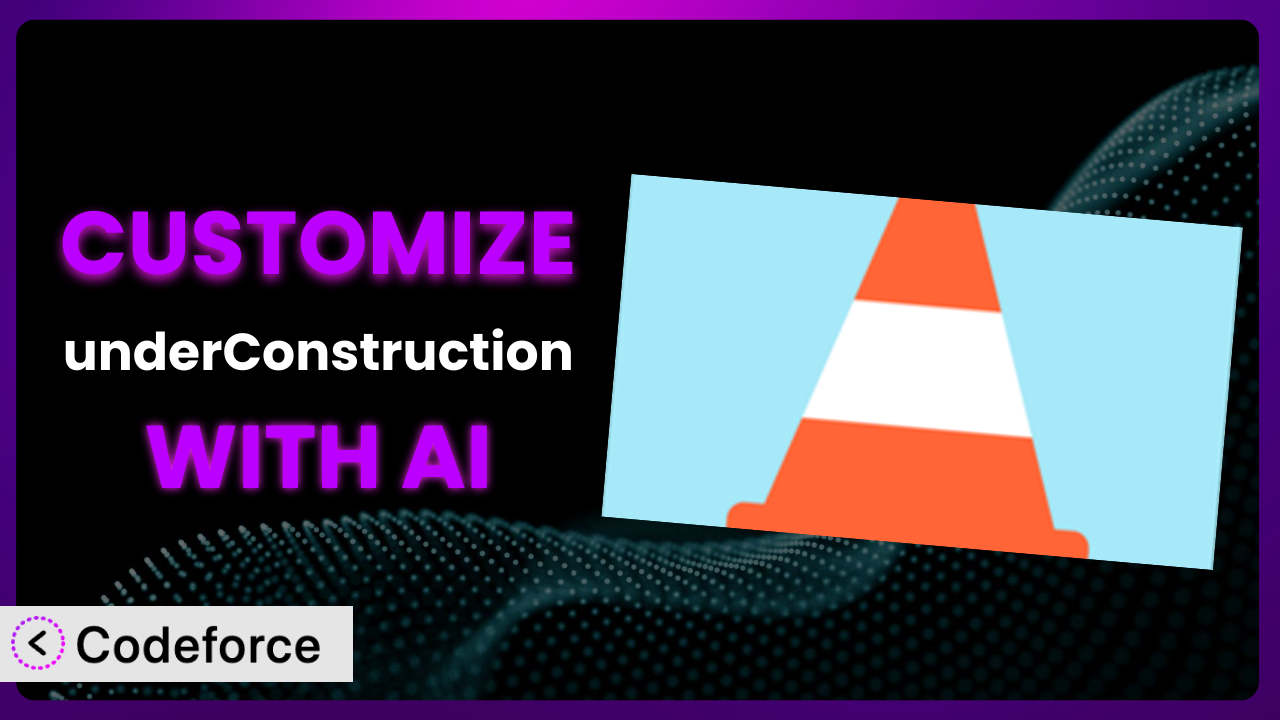Ever found yourself needing a ‘Coming Soon’ page that’s just a little…more? You know, something that really grabs attention and aligns perfectly with your brand? While the default settings of the underConstruction plugin are a great starting point, they often leave users wanting more control and customization. This article will guide you through the process of tailoring the plugin to your exact needs, leveraging the power of AI to make the process easier than you might think.
We’ll explore how to go beyond the basics, integrate with other services, enhance the admin interface, and even create custom workflows. Forget complex coding – AI is here to simplify things and unlock the full potential of your website’s under-construction or maintenance mode experience.
What is underConstruction?
The underConstruction plugin provides a simple and effective way to display a ‘Coming Soon’ or maintenance page to visitors who aren’t logged in. It’s a fantastic tool for managing user access during website development or maintenance. This means you can work on your site behind the scenes without disrupting the visitor experience.
Key features include easy activation/deactivation, customizable templates, and the ability to exclude specific pages or users. It’s a lightweight and user-friendly solution for managing your website’s visibility. The stats speak for themselves: it boasts a 4.5/5 star rating with 111 reviews and has over 40K active installations, a testament to its reliability and popularity. For more information about the plugin, visit the official plugin page on WordPress.org.
With the system, you can keep your audience informed and engaged, even when your site is undergoing changes.
Why Customize it?
While the plugin offers a solid foundation, its default settings might not always perfectly align with your specific brand identity or functional requirements. Think of it like this: the pre-built templates are a good starting point, but customization allows you to inject your unique personality and tailor the user experience to your exact specifications.
Customization allows you to create a truly memorable and engaging ‘Coming Soon’ page. Imagine incorporating your brand colors, logo, and messaging directly into the design. Or perhaps you want to add a countdown timer to build anticipation for your website’s launch. These kinds of enhancements go beyond the basic functionality and create a more professional and polished impression.
Consider a real-world example: a local bakery used it to create a ‘Coming Soon’ page that featured high-quality photos of their pastries and a form for users to sign up for email updates. This transformed a simple maintenance page into a lead generation tool. Without customization, they’d just have a generic holding screen.
Ultimately, customization is worth it when you want to elevate the user experience, strengthen your brand identity, and achieve specific business goals beyond simply displaying a maintenance page. It’s about transforming a temporary inconvenience into an opportunity to connect with your audience.
Common Customization Scenarios
Extending Core Functionality
Sometimes, the core features of a plugin just don’t quite cover everything you need. You might want to add functionality that goes beyond the original design.
By customizing the system, you can add features like advanced analytics tracking, allowing you to monitor user engagement with your ‘Coming Soon’ page. Or perhaps you want to integrate a live chat feature to answer visitor questions in real-time. The possibilities are virtually limitless.
For example, a software company used the plugin to create a ‘Coming Soon’ page that included a series of interactive quizzes related to their industry. This not only entertained visitors but also gathered valuable data about their interests and needs. AI makes this easier by helping generate quiz content and integrate with data collection tools.
Integrating with Third-Party Services
Most websites don’t exist in isolation. They rely on a variety of third-party services for everything from email marketing to social media integration. Seamless integration is key to a cohesive online experience.
Customizing this tool enables you to connect it with your favorite marketing automation platform, automatically adding email addresses collected through your ‘Coming Soon’ page to your subscriber list. You could also integrate social media feeds to showcase your latest updates and engage with your audience. The customization options available can create a smooth transition from the page to other web properties.
Consider a real estate agency that integrated the plugin with their CRM system. When visitors signed up for email updates through their ‘Coming Soon’ page, their contact information was automatically added to the CRM, allowing the agency to follow up with them directly. AI can help by automating the data transfer process and ensuring data consistency.
Creating Custom Workflows
Default settings offer a one-size-fits-all approach. But if you need a more tailored experience, a custom workflow can help.
With customization, you can create custom workflows that automate tasks and streamline your website maintenance process. For instance, you could set up a workflow that automatically activates the ‘Coming Soon’ page whenever you’re making significant changes to your website’s code. Or you could create a workflow that sends you a notification when the page is deactivated. It’s about making it work for you.
A web design agency created a custom workflow that automatically generated a weekly report on the number of visitors who viewed their ‘Coming Soon’ page. This provided valuable insights into their marketing efforts and helped them optimize their website launch strategy. AI can assist in analyzing the data and generating actionable recommendations.
Building Admin Interface Enhancements
A cluttered or confusing admin interface can slow you down and make it harder to manage your website effectively. Small improvements in the backend can have huge impact on workflow.
Customizing the plugin allows you to build enhancements to the WordPress admin interface that make it easier to manage the settings and content. You could add custom fields to the plugin’s settings page, allowing you to easily update your branding or message. Or you could create a custom dashboard widget that displays key statistics about your ‘Coming Soon’ page. It will make managing the page easier overall.
A marketing agency built an admin interface enhancement that allowed them to preview their ‘Coming Soon’ page directly from the WordPress dashboard. This saved them time and effort by eliminating the need to constantly switch between the backend and frontend. AI can help by generating user-friendly interface elements and providing real-time feedback on design changes.
Adding API Endpoints
API endpoints allow different systems to communicate with each other. When you’re connecting many different services or applications, they’re essential.
Adding API endpoints to the system allows you to interact with it programmatically, enabling you to automate tasks and integrate it with other applications. For example, you could create an API endpoint that allows you to automatically activate or deactivate the ‘Coming Soon’ page from an external application. Or you could create an API endpoint that allows you to retrieve data about the page’s performance.
An e-commerce company created an API endpoint that automatically activated the ‘Coming Soon’ page whenever they were running a major sale. This allowed them to seamlessly transition between their live website and a maintenance page without any manual intervention. AI can assist in generating the API code and ensuring secure data transfer.
How Codeforce Makes the plugin Customization Easy
Traditionally, customizing WordPress plugins requires a certain level of coding expertise. The learning curve can be steep, and the technical requirements can be daunting. You might need to dive into PHP, HTML, CSS, and JavaScript, which can be a significant barrier for non-developers.
Codeforce eliminates these barriers by providing an AI-powered platform that simplifies the customization process. Instead of writing complex code, you can simply describe what you want to achieve in natural language. The AI then translates your instructions into the necessary code and implements the changes automatically. This democratization means better customization for everyone.
Imagine wanting to add a custom countdown timer to your ‘Coming Soon’ page. With Codeforce, you can simply type something like, “Add a countdown timer that shows the number of days, hours, and minutes until [date].” The AI will then generate the code, add the timer to your page, and even allow you to preview the changes before they go live. Codeforce even includes testing capabilities to ensure that your customizations are working as expected.
This approach not only saves time and effort but also empowers individuals with strategic ideas to implement them directly, regardless of their coding skills. Experts who deeply understand the plugin and your website’s strategy can now bring their vision to life without relying on developers. Codeforce makes this a reality.
Best Practices for it Customization
Before making any changes, always create a backup of your website. This will allow you to quickly restore your site if something goes wrong during the customization process. It’s always better to be safe than sorry!
Test your customizations thoroughly in a staging environment before deploying them to your live website. This will help you identify and fix any bugs or issues before they affect your visitors. Don’t assume it’ll work perfectly the first time!
Document your customizations clearly and concisely. This will make it easier to understand and maintain your changes in the future. You’ll thank yourself later when you need to make updates!
Monitor the performance of your ‘Coming Soon’ page after implementing your customizations. This will help you identify any performance bottlenecks or issues that need to be addressed. Keep an eye on those metrics.
When customizing the system, make sure to adhere to WordPress coding standards. This will ensure that your code is clean, consistent, and compatible with future updates.
Consider using child themes when making changes to the plugin’s templates. This will prevent your customizations from being overwritten when the plugin is updated. It’s the safest way to modify the appearance.
Keep the page simple and focused. Avoid adding too many features or elements that could distract visitors or slow down the page loading time. A clear and concise message is key.
Frequently Asked Questions
Will custom code break when the plugin updates?
It’s possible, especially if the update significantly changes the plugin’s core structure. Using child themes and following WordPress coding standards can minimize this risk. Always test updates in a staging environment first.
Can I use AI to customize the design of the ‘Coming Soon’ page?
Yes, absolutely! Tools like Codeforce can generate CSS and HTML based on your descriptions, allowing you to create a visually appealing and on-brand page without needing deep coding knowledge.
How do I track the effectiveness of my customized ‘Coming Soon’ page?
Integrate analytics tracking using Google Analytics or other similar tools. You can then monitor metrics like bounce rate, time on page, and conversion rates (if you’re collecting email sign-ups, for example).
Is it possible to add custom fields to the plugin’s settings page?
Yes, you can add custom fields using WordPress’s built-in API or by using a plugin that simplifies the process. This allows you to create a more customized and user-friendly admin experience.
Can I use the the plugin plugin for purposes other than ‘Coming Soon’ pages?
Yes, you can also use it for maintenance mode or any other scenario where you need to temporarily restrict access to your website. Customization can allow you to personalize the message based on the specific situation.
Conclusion: From Generic to Genius: Mastering it Customization
The journey from a standard ‘Coming Soon’ page to a fully customized and engaging experience is now within everyone’s reach. The the plugin plugin provides a great foundation, but customization is where the real magic happens. By tailoring it to your specific needs and brand identity, you can transform a simple maintenance page into a powerful marketing tool.
We’ve explored the power of customization and how it can elevate the user experience, improve workflows, and integrate with other services. With the right approach, this tool can be significantly improved to meet very specific requirements.
With Codeforce, these customizations are no longer reserved for businesses with dedicated development teams. The AI-powered platform democratizes the process, empowering anyone to create a truly unique and effective ‘Coming Soon’ experience.
Ready to unlock the full potential of your website’s maintenance mode? Try Codeforce for free and start customizing it today. Enhance your brand presence and engage visitors even before your site is fully live!