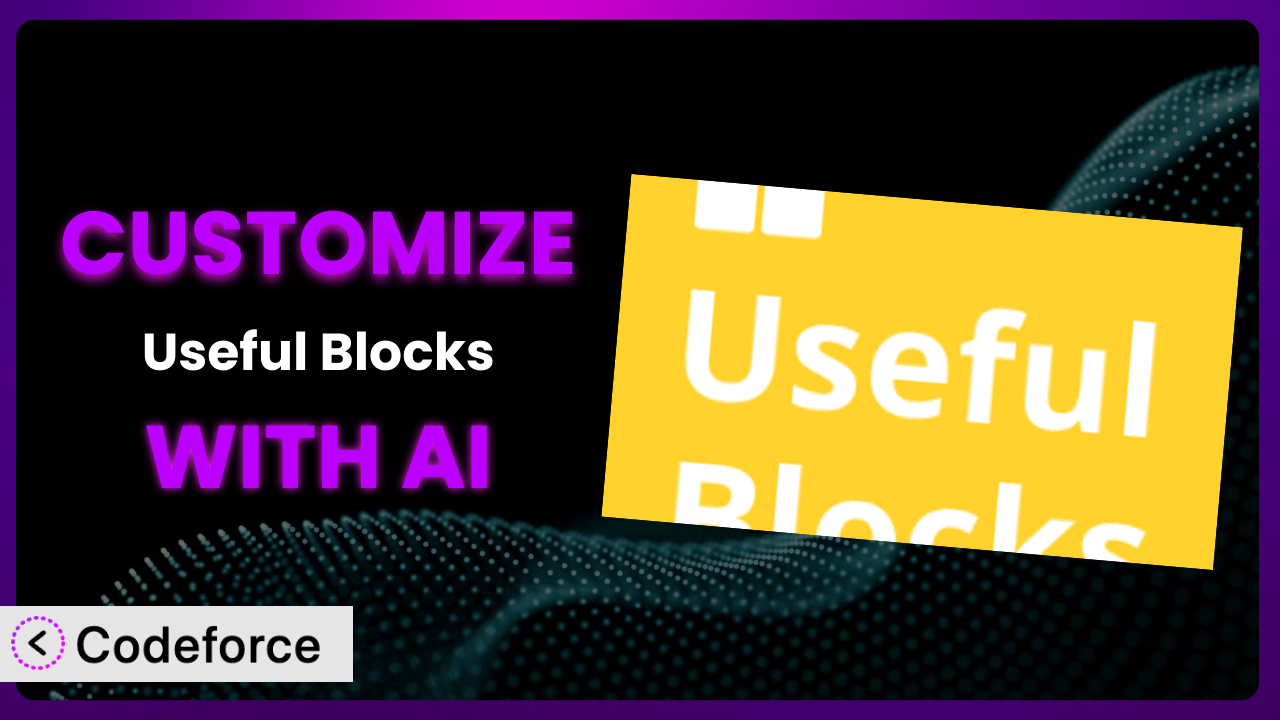Ever felt like the blocks in your WordPress editor, while handy, just don’t quite do what you need? You’re not alone. Many WordPress users find themselves wanting to tweak and extend the functionality of their favorite plugins to perfectly match their website’s needs. This article will show you how to unlock the true potential of your website by customizing plugins, particularly the popular Useful Blocks plugin, using the power of AI. We’ll explore practical scenarios and introduce you to a game-changing tool that simplifies the entire customization process.
What is Useful Blocks?
Useful Blocks is a WordPress plugin designed to provide a collection of versatile and time-saving blocks for the Gutenberg editor. Think of it as a toolkit that expands your creative possibilities within WordPress, offering pre-built elements you can easily drag and drop into your pages and posts. It provides simple solutions for everyday website-building tasks. This plugin helps users easily create and manage their WordPress sites. With a rating of 5.0/5 stars based on 1 review and boasting over 20,000 active installations, it’s clearly a favorite among WordPress users.
The plugin aims to simplify the content creation process by offering a range of blocks that are both functional and easy to use. This tool focuses on usability and efficiency, helping you build beautiful and effective websites faster. For more information about the plugin, visit the official plugin page on WordPress.org.
Why Customize it?
While default plugin settings often work well out-of-the-box, they rarely cater to the specific requirements of every website. That’s where customization comes in. Think of it as tailoring a suit – the standard size might fit, but adjustments make it perfect. Customizing a plugin allows you to mold it to fit your unique brand, workflow, and user experience.
The benefits of customization are substantial. Improved user engagement, streamlined workflows, and a distinct brand identity are just a few examples. Consider a real-world scenario: a photography website might want to modify the plugin’s gallery block to showcase images with specific watermarks or integrate it with a particular print ordering service. A standard gallery block simply won’t cut it.
Knowing when customization is worthwhile is key. If you find yourself repeatedly working around the limitations of a plugin’s default settings, or if the existing functionality doesn’t align with your brand or business goals, then customization is likely the answer. Don’t settle for “good enough” when you can have “perfect.” By customizing, you are making this system adapt to your needs instead of the other way around.
Common Customization Scenarios
Extending Core Functionality
Sometimes, a plugin is fantastic but lacks a specific feature you desperately need. Extending the core functionality allows you to bridge that gap. Instead of switching plugins or settling for less, you can add new features or modify existing ones to perfectly suit your requirements.
Imagine you’re using this system for a membership site, and you want to add a feature that automatically sends a personalized welcome message to new members. By customizing the plugin, you can integrate this functionality, providing a seamless onboarding experience. AI makes implementation easier by generating the necessary code snippets and guiding you through the integration process, even if you’re not a coding expert.
Integrating with Third-Party Services
Many websites rely on a suite of third-party services, such as CRM systems, email marketing platforms, or social media tools. Integrating a plugin with these services can automate tasks, streamline workflows, and improve data management.
For instance, you might want to integrate this tool with your email marketing platform to automatically add new leads to your mailing list when they fill out a form created with the plugin. AI can help you generate the necessary API calls and handle data mapping, simplifying the integration process and saving you countless hours of manual work.
Creating Custom Workflows
Every business has unique workflows and processes. Customizing a plugin allows you to tailor it to your specific way of working, boosting efficiency and productivity. Instead of adapting your processes to the plugin, you can make the plugin adapt to you.
Let’s say you’re using this block collection for a project management website. You might want to create a custom workflow that automatically assigns tasks to team members based on their skills and availability. AI can assist you in designing this workflow and generating the code needed to automate task assignments, freeing up your time to focus on more strategic activities. This way, you can spend less time managing and more time doing.
Building Admin Interface Enhancements
The WordPress admin interface can sometimes feel cluttered or overwhelming. Customizing a plugin’s admin interface allows you to streamline the user experience, making it easier for you and your team to manage your website. Simpler can be better, and this lets you make it happen.
For example, you might want to create a custom dashboard widget that displays key metrics related to the plugin, such as the number of active forms or the most popular content blocks. AI can help you design this widget and generate the code needed to display the data in a clear and concise manner. This lets you see everything you need at a glance.
Adding API Endpoints
API (Application Programming Interface) endpoints allow different applications to communicate with each other. Adding API endpoints to a plugin opens up a world of possibilities for integration and automation.
Imagine you want to create a mobile app that interacts with data managed by this tool. By adding API endpoints, you can allow the app to retrieve and update this data, enabling seamless integration between your website and your mobile app. AI can assist you in designing and implementing these API endpoints, ensuring secure and efficient data exchange. You could even create a new custom block to consume this new API data within the editor.
How Codeforce Makes the plugin Customization Easy
Customizing WordPress plugins traditionally involves a steep learning curve. You need to understand PHP, WordPress hooks, and the plugin’s specific architecture. Even for experienced developers, it can be a time-consuming process. These challenges often prevent non-technical users from fully leveraging the power of their plugins.
Codeforce eliminates these barriers by providing an AI-powered platform that simplifies WordPress plugin customization. Instead of writing complex code, you can use natural language instructions to describe the changes you want to make. Codeforce’s AI engine then translates your instructions into functional code, handling the technical details behind the scenes.
This AI assistance works by analyzing your instructions, understanding the plugin’s structure, and generating the necessary code snippets. You don’t need to be a coding expert to customize the plugin. With Codeforce, you describe what you want to achieve, and the AI takes care of the rest. Codeforce also includes testing capabilities, ensuring that your customizations work as expected before you deploy them to your live website. This democratization means better customization, more tailored experiences, and ultimately, more effective websites.
Best Practices for it Customization
Before diving into customizing the plugin, take the time to thoroughly understand its core functionality. Knowing how it works “out of the box” will help you make informed decisions about what to customize and how to do it effectively. Experiment with the existing blocks to get a feel for their capabilities.
Always create a child theme for your WordPress website. This ensures that your customizations won’t be overwritten when you update your theme. Child themes provide a safe and isolated environment for making changes without affecting the parent theme.
Test your customizations thoroughly in a staging environment before deploying them to your live website. This helps you identify and fix any potential issues before they affect your visitors. A staging environment is a replica of your live website that you can use for testing purposes.
Document your customizations clearly and concisely. This will make it easier for you and others to understand what you’ve done and why. Good documentation is essential for maintainability and collaboration.
Monitor the performance of your website after making customizations. This helps you identify any potential performance bottlenecks and optimize your code accordingly. Performance monitoring tools can help you track key metrics such as page load time and server response time.
Keep your plugin up to date with the latest version. This ensures that you have access to the latest features and security patches. However, before updating, always test your customizations in a staging environment to ensure that they are compatible with the new version.
Back up your website regularly. This protects you against data loss in case of a disaster. A backup should include your website files, database, and any custom code that you’ve added.
Frequently Asked Questions
Will custom code break when the plugin updates?
It’s possible, though not always guaranteed. It depends on the nature of your customization and the changes made in the plugin update. Best practice is to test your customizations in a staging environment after each update to ensure compatibility.
Can I revert to the default settings if I don’t like my customization?
Yes, you can usually revert to the default settings. Before making any changes, be sure to back up your website. Then if anything goes wrong, you will have an easy way to get your settings back the way they were originally.
Is Codeforce safe to use with my website?
Yes, Codeforce prioritizes the security of your website. It follows industry best practices for code generation and includes testing capabilities to ensure that customizations are safe and reliable.
Does Codeforce work with other WordPress plugins besides this tool?
Codeforce is designed to work with a wide range of WordPress plugins. While its effectiveness may vary depending on the plugin’s complexity, it generally provides a valuable solution for customizing various plugins.
Do I need to know PHP to use Codeforce?
No, you don’t need to know PHP to use Codeforce. The platform allows you to use natural language instructions to describe the changes you want to make, and the AI engine translates those instructions into code.
Unlocking the Full Potential of the plugin
Customizing the plugin transforms it from a general collection of blocks into a highly tailored system that perfectly aligns with your unique needs and goals. By extending its functionality, integrating it with third-party services, and streamlining your workflows, you can unlock its full potential and create a website that is truly your own. By customizing this tool, you can create a better workflow for both you and your website visitors.
With Codeforce, these customizations are no longer reserved for businesses with dedicated development teams. The AI-powered platform empowers anyone to customize WordPress plugins using natural language instructions, breaking down technical barriers and democratizing the customization process.
Ready to take control of your website? Try Codeforce for free and start customizing it today. Experience the power of AI and build a website that truly reflects your vision. Enhance your site and make every interaction with visitors even better than before!