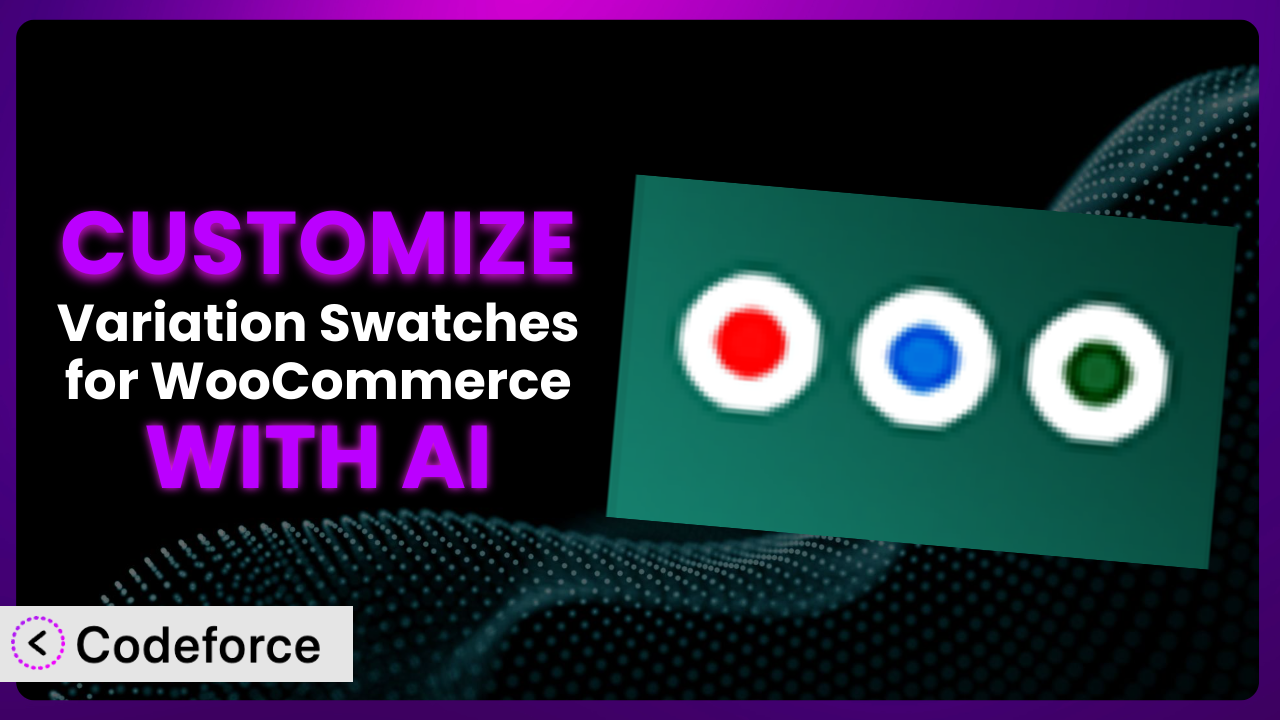Imagine you’re browsing an online store, searching for the perfect t-shirt. Instead of a clunky dropdown menu for sizes and colors, you see sleek, clickable swatches showcasing each option. That’s the power of the Variation Swatches for WooCommerce plugin. But what if you need it to do something more specific, something unique to your brand or your customers? What if the default settings just don’t cut it? This guide will show you how to unlock the full potential of this tool and tailor it to your exact needs using the power of AI.
What is Variation Swatches for WooCommerce?
Variation Swatches for WooCommerce is a WordPress plugin designed to enhance the way product variations are displayed on your online store. Instead of relying on standard dropdown menus, it transforms those options into visually appealing swatches. Think color swatches for clothing, label swatches for sizes, or even image swatches to showcase different product materials. It makes the shopping experience more intuitive and engaging for your customers.
The plugin boasts a range of features, including the ability to create color, image, and label swatches, customize swatch shapes and sizes, and display swatches on product listing pages. With a rating of 3.7/5 stars based on 59 reviews and over 60,000 active installations, it’s a popular choice for WooCommerce store owners looking to improve their product presentation.
For more information about the plugin, visit the official plugin page on WordPress.org.
Why Customize it?
While the default settings of the plugin are useful, they often don’t perfectly align with every store’s unique requirements. Every business has its own branding, specific product types, and desired customer experiences. The default settings might not offer the granularity you need to create a truly cohesive and effective online store.
Customization allows you to tailor the look and feel of the swatches to perfectly match your brand’s aesthetic. You might want to use custom color palettes, unique label designs, or even incorporate interactive elements. Beyond aesthetics, customization can also enhance functionality. For example, you might want to add custom fields to product variations or integrate the plugin with other third-party tools.
Consider a website selling custom-designed phone cases. They might want to allow customers to upload their own images directly onto the swatches to preview how the case will look. Or imagine a store selling artisanal soaps with unique ingredient combinations. They could create custom label swatches that display the key ingredients of each soap, providing customers with more detailed product information at a glance. Customization empowers you to create a more engaging, informative, and ultimately, more profitable online shopping experience.
Common Customization Scenarios
Customizing Checkout Flow and Fields
The default WooCommerce checkout process is often generic and may not capture all the information you need from your customers. For specialized products, gathering additional details during checkout is crucial. Imagine selling personalized stationery where you need the customer’s name, address, and preferred font style.
Customizing the checkout flow lets you add specific fields to collect this data. You can include dropdown menus, text areas, or even file upload options, all tailored to the chosen product variation. A real-world example could be a custom clothing store needing precise measurements for tailoring a garment. By adding custom measurement fields related to size swatches, you ensure a perfect fit. AI helps you generate the code snippets needed to inject these custom fields into the checkout process, dynamically linking them to the selected product variation.
Adding Custom Product Types
WooCommerce offers several standard product types, but sometimes, your inventory requires something more specialized. What if you’re selling subscription boxes with varying content each month? Or digital product bundles with different software licenses? These scenarios demand product types beyond the simple or variable options.
Customization allows you to define completely new product types, each with its own set of attributes and display rules. For example, a store selling online courses could create a “Course” product type with fields for instructor, duration, and curriculum. AI simplifies the process by generating the code to register these custom product types and integrate them seamlessly with the plugin’s swatch functionality, ensuring the variations behave as expected for your unique product.
Integrating with Third-Party Payment Gateways
WooCommerce supports numerous payment gateways, but niche or regional payment options often require custom integration. Maybe your target market prefers a specific local payment processor not directly supported. This can be especially important for businesses operating internationally.
Through customization, you can bridge the gap and enable payments via these third-party gateways. You can create custom payment options that appear during checkout, triggering the necessary API calls to the external processor. Consider a store targeting the South American market, where a popular local payment gateway is dominant. Integrating it requires custom code to handle currency conversions and transaction confirmations. AI can assist in generating this integration code, ensuring smooth and secure transactions, correctly linked to the chosen product variations and their prices.
Creating Custom Email Templates
The standard WooCommerce email templates are functional but lack personalization. You want your order confirmations, shipping updates, and other notifications to reflect your brand identity and provide a more engaging customer experience.
Customization allows you to completely overhaul these email templates, adding your logo, brand colors, and personalized messages. You can also dynamically include information about the selected product variations, such as the chosen color, size, or any custom attributes. Imagine a store selling personalized gifts, sending an order confirmation email that includes a preview of the customized product with the customer’s chosen text or image. AI can help you modify the email templates, injecting the dynamic variation data directly into the email content, providing a more personalized and informative experience.
Building Advanced Product Filters
While WooCommerce offers basic product filtering, advanced filtering capabilities are essential for stores with large inventories. Customers need to quickly narrow down their choices based on multiple criteria, especially when dealing with product variations. Filtering needs to consider not just the main product attributes, but also the specific attributes of each variation.
Customization allows you to create advanced filters that consider the specific attributes of each product variation. For example, you could add a filter for “sleeve length” that only appears when browsing t-shirts and allows customers to filter based on the sleeve length of the chosen size and color. A store selling paint could let users filter by specific color codes or sheen levels available for each paint type. AI can assist in generating the code needed to create these dynamic filters, ensuring they accurately reflect the available product variations and provide a seamless filtering experience.
How Codeforce Makes the plugin Customization Easy
Traditionally, customizing plugins like this one requires a significant level of coding expertise. You’d need to dive into PHP, understand the WordPress plugin architecture, and potentially wrestle with JavaScript and CSS. This learning curve can be steep, and hiring a developer can be expensive, putting advanced customization out of reach for many businesses. It also forces plugin strategists to be coders.
Codeforce eliminates these barriers by leveraging the power of AI to simplify the customization process. Instead of writing complex code, you can describe your desired customization in plain English. Tell Codeforce what you want to achieve, and it will generate the necessary code snippets for you. For example, you could say, “Add a custom field to the checkout page to collect the customer’s preferred engraving text for personalized jewelry.” Codeforce will then generate the code to add that field and link it to the chosen product variation.
The AI assistance understands the plugin’s structure and how it interacts with WooCommerce, so you don’t need to be a coding expert to make meaningful changes. Furthermore, Codeforce provides testing capabilities to ensure your customizations work as expected before deploying them to your live site. You can easily preview the changes and make adjustments as needed.
This democratization means better customization is now accessible to a wider audience. Marketing teams, designers, and even store owners themselves can implement advanced features without needing to rely on developers. It’s a strategic advantage in a competitive market. Codeforce is a faster, more effective, and affordable way to extend the functionality of this tool and tailor it to your specific business needs.
Best Practices for it Customization
Before diving into customization, create a detailed plan outlining your goals and objectives. What specific problems are you trying to solve? What features do you want to add? This will help you stay focused and avoid unnecessary complexity. Testing is absolutely critical. Always thoroughly test your customizations in a staging environment before deploying them to your live site. This helps you identify and fix any potential issues before they affect your customers. Also make sure you are testing every type of device to ensure compatibility.
Prioritize clean and efficient code. While AI can generate code for you, it’s important to ensure that the code is well-structured and doesn’t introduce performance bottlenecks. Try to keep things simple, when possible. Document your customizations thoroughly. Add comments to your code explaining what each section does. This will make it easier to maintain and update your customizations in the future. Create a separate file and folder for the customization to keep the main plugin files clean. This prevents your changes from being overwritten during plugin updates.
Monitor the performance of your store after implementing customizations. Use tools like Google PageSpeed Insights to identify any performance issues and optimize your code accordingly. Stay up-to-date with the latest versions of the plugin and WordPress. Regularly update your customizations to ensure compatibility with new releases. Consider using a child theme for your WordPress theme. This allows you to make customizations without directly modifying the parent theme files, ensuring that your changes are preserved during theme updates.
Frequently Asked Questions
Will custom code break when the plugin updates?
It’s possible, especially if the update involves changes to the plugin’s core structure or API. That’s why it’s important to keep your customizations separate (e.g., in a child theme or custom plugin) and to thoroughly test them after each update.
Can I use AI to customize the look and feel of the swatches?
Yes, absolutely! You can use AI tools like Codeforce to generate custom CSS styles that modify the appearance of the swatches. You can change colors, fonts, sizes, shapes, and more to match your brand’s aesthetic.
How can I add tooltips to the swatches to provide more information?
You can use AI to generate code that adds tooltips to the swatches, displaying additional information like the product’s material, care instructions, or a brief description. This can enhance the user experience and provide valuable context.
Is it possible to create conditional logic for swatches based on other product attributes?
Yes, you can use AI to create conditional logic that dynamically shows or hides swatches based on other selected attributes. For example, you might only show certain color swatches if a particular size is selected.
Can I integrate the plugin with a product configurator?
Yes, this is a great use case for customization! You can use AI to integrate the plugin with a product configurator, allowing customers to visually customize a product and see the changes reflected in real-time through the swatches.
Unlock Limitless Potential: Customizing the plugin with AI
The journey from a standard WooCommerce store to a highly customized, brand-aligned online shopping experience begins with understanding the power of customization. it is a fantastic tool, but its true potential is unlocked when tailored to your specific needs. By leveraging AI, you can transform the plugin from a general-purpose solution into a finely-tuned system that perfectly reflects your brand and enhances the customer experience.
With Codeforce, these customizations are no longer reserved for businesses with dedicated development teams. The democratization of customization empowers everyone to create unique and engaging online stores that drive sales and build brand loyalty.
Ready to elevate your WooCommerce store? Try Codeforce for free and start customizing the plugin today. Stop relying on default settings and start delivering exactly what your customers want.