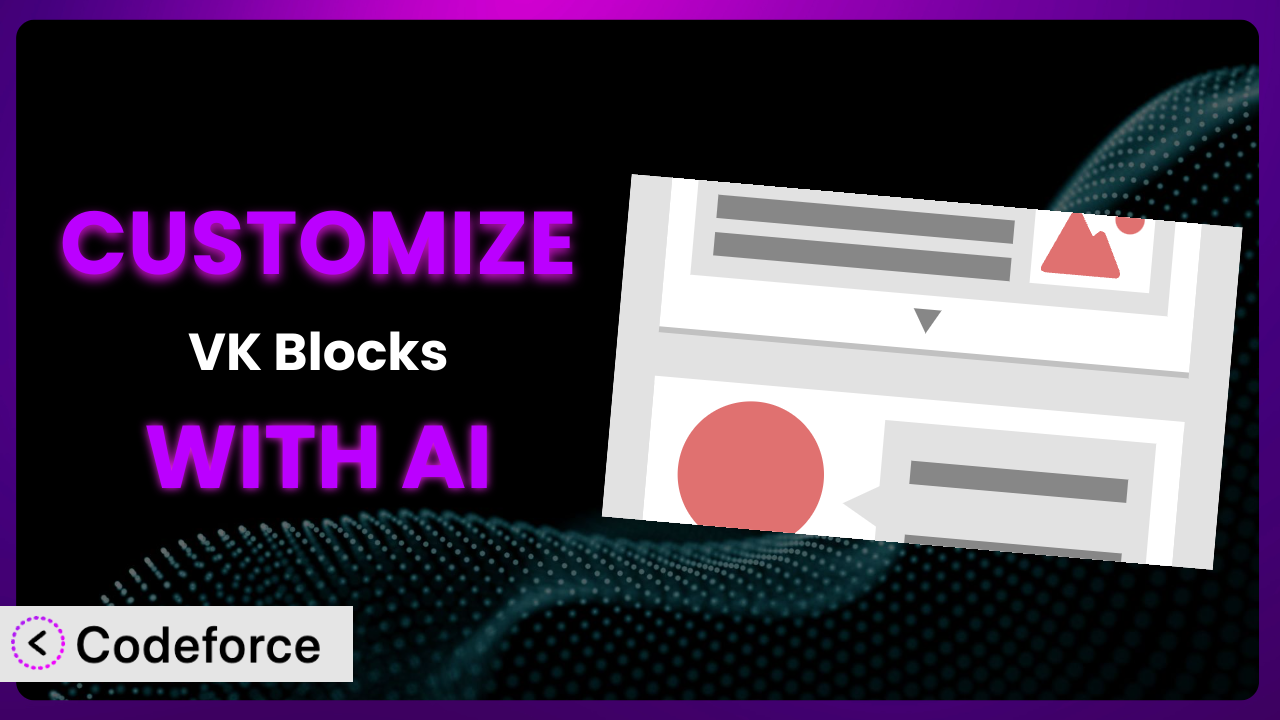Ever felt like your WordPress website looks… well, a little too much like everyone else’s? You’re using a fantastic page builder and block collection, but the default settings just aren’t cutting it. You need something more, something tailored specifically to your brand and your audience. This is where the power of customization comes in. And what if you could harness the power of AI to achieve that customization with ease? That’s exactly what this article will show you how to do, focusing on the awesome flexibility of the VK Blocks plugin.
What is VK Blocks?
VK Blocks is a powerful plugin designed to extend the capabilities of the Gutenberg block editor in WordPress. Think of it as a toolkit that gives you a wider array of building blocks and customization options right within the familiar WordPress interface. It’s not just about adding more blocks; it’s about providing the tools to create truly unique and engaging website experiences. You’ll find everything from advanced typography controls to flexible layout options, all aimed at making your content stand out.
The plugin boasts a solid 4.8/5-star rating based on 6 reviews and has been actively installed on over 100,000 websites, showing its popularity and reliability within the WordPress community. It’s designed to be user-friendly for beginners while offering enough depth for experienced developers to create complex designs. It’s a versatile solution for anyone looking to take their WordPress site to the next level.
For more information about the plugin, visit the official plugin page on WordPress.org.
Why Customize it?
The default settings of any plugin, even one as powerful as this one, are designed to be a good starting point, a “one-size-fits-most” solution. But your website isn’t “most” websites. You have specific branding guidelines, unique content needs, and a particular audience you’re trying to reach. That’s where customization comes in.
Customizing it allows you to truly align your website’s look and feel with your brand identity. Imagine being able to tweak the button styles to perfectly match your brand colors, or creating custom layouts that highlight your most important content in a visually stunning way. Think about tailoring the typography to enhance readability and reflect your brand’s personality. Customization empowers you to create a website that’s not just functional, but also a powerful representation of your brand.
Consider a website for a modern architecture firm. They might use this tool to create a custom block showcasing their project portfolio with unique hover effects and interactive elements. Or, a non-profit organization could customize the donation block to seamlessly integrate with their branding and highlight specific fundraising goals. These are just a few examples of how customization can transform a standard WordPress site into a truly exceptional online experience.
Ultimately, customization is worth it when you need to go beyond the generic and create a website that truly reflects your unique brand and achieves your specific goals.
Common Customization Scenarios
Extending Core Functionality
Sometimes, the existing blocks don’t quite do everything you need. You might want to add extra fields, modify how data is displayed, or even introduce entirely new features that weren’t initially part of the plugin’s design. This is where extending core functionality comes in.
By customizing, you can essentially build upon the foundation the developers have created, tailoring it to your precise requirements. It gives you the power to add that extra layer of polish and sophistication that sets your website apart.
For example, imagine you’re using the plugin to build a real estate website. You might want to add a custom field to the property listing block to display the walk score, a metric not included by default. With customization, you could seamlessly integrate this information, providing valuable insights to potential buyers.
AI-powered tools can significantly simplify this process by helping you generate the necessary code to modify the existing blocks or create new ones. Instead of spending hours poring over documentation and writing code from scratch, you can leverage AI to quickly implement your desired changes.
Integrating with Third-Party Services
Modern websites rarely exist in isolation. They often need to connect with various third-party services, such as email marketing platforms, CRM systems, or social media networks. Seamless integration is crucial for streamlining workflows and enhancing user experience.
Customizing it allows you to bridge the gap between your WordPress website and these external services, enabling you to automate tasks, share data, and create a more connected online ecosystem.
Let’s say you want to automatically add new subscribers from your website to your Mailchimp list. By customizing, you can create a custom block that seamlessly integrates with the Mailchimp API, automatically adding new subscribers to your list whenever they fill out a form on your website. This saves you time and ensures your email list is always up-to-date.
AI can be invaluable in generating the code required to interact with these APIs. Simply provide the AI with the necessary API credentials and a description of the desired functionality, and it can generate the code snippets needed to establish the connection and exchange data.
Creating Custom Workflows
Every business has its own unique processes and workflows. A standard WordPress setup might not always align perfectly with these internal processes, leading to inefficiencies and bottlenecks. Customizing this tool empowers you to create tailored workflows that streamline your operations and improve productivity.
You can automate tasks, create custom user roles, and define specific permissions, ensuring that your website aligns perfectly with your business processes.
Consider a membership website where you want to automatically grant access to specific content based on a user’s subscription level. By customizing, you can create a workflow that automatically updates a user’s permissions when they upgrade or downgrade their subscription, ensuring they always have access to the appropriate content.
AI can assist you in developing the custom logic needed to manage these workflows. You can describe the desired workflow in natural language, and the AI can generate the code to automate the various steps involved.
Building Admin Interface Enhancements
The WordPress admin interface, while functional, can sometimes feel clunky or overwhelming, especially for non-technical users. Customizing it allows you to enhance the admin interface, making it more user-friendly and efficient for your team.
You can create custom dashboards, add helpful tooltips, and streamline the content creation process, making it easier for your team to manage your website.
Imagine you’re managing a large e-commerce website with hundreds of products. You could customize the admin interface to create a custom dashboard that provides a quick overview of key metrics, such as sales, inventory levels, and customer activity. This allows you to quickly identify any issues and make informed decisions.
AI can help you generate the code needed to modify the admin interface. You can describe the desired enhancements in natural language, and the AI can generate the code to create custom dashboards, add tooltips, and streamline the content creation process.
Adding API Endpoints
In some cases, you might need to expose data from your WordPress website to other applications or services. Adding custom API endpoints allows you to securely share data and integrate your website with other systems.
This opens up a world of possibilities, enabling you to build custom applications, automate data exchange, and create a more connected online ecosystem.
For instance, you might want to create a mobile app that displays data from your WordPress website. By adding custom API endpoints, you can allow the mobile app to securely access and display data from your website, providing a seamless user experience.
AI can assist you in generating the code required to create these API endpoints. You can describe the data you want to expose and the desired authentication methods, and the AI can generate the code to create secure and functional API endpoints.
How Codeforce Makes the plugin Customization Easy
Customizing this tool can sometimes feel daunting. The learning curve for WordPress development, even with a user-friendly block plugin, can be steep. You might need to learn PHP, understand WordPress hooks and filters, and navigate the complexities of the Gutenberg block editor. All of this can require significant time and technical expertise.
Codeforce eliminates these barriers by providing an AI-powered platform that simplifies the customization process. Instead of writing code from scratch, you can simply describe what you want to achieve using natural language. This is a total game-changer.
Here’s how it works: you provide Codeforce with a clear description of the desired customization. For example, you might say, “Add a field to the product block to display the product weight.” The AI then analyzes your request and generates the necessary code to implement the customization. You can then review the code, test it, and deploy it to your website. The best part? You don’t need to be a coding expert to do it.
Codeforce also allows you to test your customizations in a safe and isolated environment before deploying them to your live website. This ensures that your customizations are working correctly and won’t break anything on your site. This democratization means better customization is now available to a wider audience.
This means someone who understands the strategy for using the plugin to, for example, build better sites for local businesses can do so without having to be a developer. They can describe the desired result to Codeforce, get a working version, and implement a superior solution.
Best Practices for it Customization
Before diving into customization, always back up your website. This provides a safety net in case anything goes wrong during the customization process. You can easily restore your website to its previous state if needed.
Start with small, incremental changes. Don’t try to implement all of your customizations at once. Instead, focus on making small, targeted changes and testing them thoroughly before moving on to the next customization. This makes it easier to identify and fix any issues that arise.
Test your customizations thoroughly. Before deploying any customizations to your live website, be sure to test them in a staging environment. This allows you to identify and fix any issues without affecting your live website.
Document your customizations. Keep a record of all the customizations you’ve made to the plugin. This will make it easier to maintain and update your customizations in the future.
Monitor your website’s performance. After deploying any customizations, monitor your website’s performance to ensure that the customizations are not negatively impacting your website’s speed or stability. There are free and paid tools to help with this.
Keep the plugin updated. Regularly update the plugin to ensure you’re benefiting from the latest features, bug fixes, and security updates. Outdated software is a security risk.
Consider child themes if you’re writing code directly to the theme. Using child themes isolates your code and prevents changes during theme updates from overwriting custom code.
Frequently Asked Questions
Will custom code break when the plugin updates?
It depends on the nature of the customization and the changes made in the update. Using best practices, like hooks and filters, and regularly testing after updates can mitigate this risk. Platforms like Codeforce also help manage and adapt customizations.
How do I revert to the default settings if I don’t like my customizations?
If you’ve backed up your website before making any changes (and you should!), you can simply restore your website to the backup. Alternatively, you can manually remove the custom code or settings that you’ve added. Codeforce also provides version control features to easily revert to previous versions of your customizations.
Can I use custom CSS to further style the blocks?
Absolutely! Custom CSS is a great way to fine-tune the appearance of the blocks and match your website’s branding. You can add custom CSS to your theme’s stylesheet or use a plugin that allows you to add custom CSS to individual pages or posts.
Is it possible to create completely new blocks with customization?
Yes, you can develop completely new blocks that seamlessly integrate with the Gutenberg editor. This requires a deeper understanding of WordPress development and block API. However, it allows for incredible flexibility and allows you to create truly unique content elements.
Does customizing impact website loading speed?
Poorly written or excessive customizations can negatively impact loading speed. Optimizing your code, using caching, and ensuring your server is properly configured are important to maintaining optimal performance. Always test performance after implementing significant customizations.
Unleash the Full Potential of the plugin with AI
What starts as a general-purpose tool can, with strategic customization, transform into a highly optimized system tailored to your specific needs. It’s about going beyond the basics and creating a website that truly reflects your brand and achieves your business goals. No more settling for “good enough” when you can have something exceptional.
The benefits are clear: enhanced branding, streamlined workflows, and a more engaging user experience. By tailoring the plugin to your specific requirements, you can create a website that stands out from the crowd and delivers exceptional results. It can become a revenue-generating machine.
With Codeforce, these customizations are no longer reserved for businesses with dedicated development teams. Anyone can unlock the full potential of the plugin and create a website that’s as unique as their brand.
Ready to take control of your website’s design and functionality? Try Codeforce for free and start customizing it today. Create a website that truly reflects your brand and achieves your business goals!