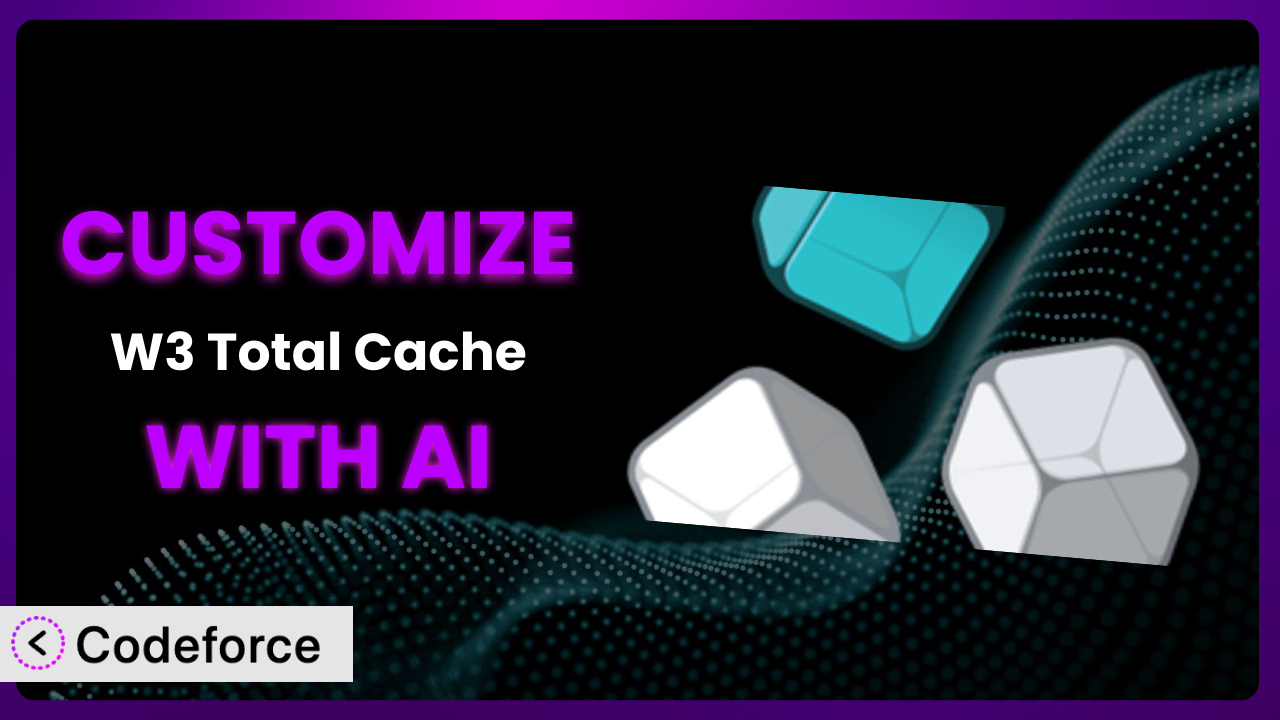Imagine your WordPress site is a race car. You’ve got the engine (your server), the fuel (your content), and the driver (you). But what if you could tweak the aerodynamics, adjust the suspension, and fine-tune the engine to squeeze out every last bit of performance? That’s where customization comes in, especially when it comes to powerful plugins like W3 Total Cache. While it’s a fantastic tool right out of the box, truly maximizing its potential often requires tailoring it to your specific needs. This is where many website owners hit a wall. Luckily, this article will show you how to break through that wall using AI, simplifying the often-complex process of plugin customization. No more wrestling with code you don’t understand – let’s unlock the full potential of your website with the help of AI.
What is W3 Total Cache?
W3 Total Cache is a WordPress plugin designed to improve your website’s performance and SEO by leveraging various caching techniques. Think of it as a booster pack for your website, helping it load faster and rank higher in search results. It achieves this by caching different elements of your site, such as pages, objects, and databases, reducing the load on your server and delivering content to visitors more quickly. The plugin also supports Content Delivery Networks (CDNs) and offers minification capabilities, further optimizing your website’s performance. It’s a popular choice, boasting a 4.4/5 star rating with over 5,000 reviews and 1.0M+ active installations.
It’s not just about speed, though. Caching can also significantly improve the user experience, leading to increased engagement and conversions. But like any powerful tool, it works best when properly configured. For more information about the plugin, visit the official plugin page on WordPress.org.
Why Customize it?
While the default settings in the plugin offer a great starting point, they often fall short of providing optimal performance for every website. Think of it like buying a suit off the rack – it might fit okay, but it won’t look as good as a tailored suit that’s made specifically for you. Customization allows you to fine-tune the system to your website’s unique needs and content structure.
The benefits of customization are tangible. For example, a photography website might benefit from more aggressive browser caching of images, while an e-commerce site might need more granular control over object caching to ensure product information is always up-to-date. Customization is particularly valuable if you have specific SEO requirements or need to integrate with third-party services.
Consider a real-world example: a website selling online courses experienced a significant drop in page load times after implementing custom cache rules tailored to their course pages. This led to a noticeable increase in student engagement and course completion rates. That’s the power of customizing this tool. Is customization always necessary? No. But if you’re serious about maximizing your website’s performance and SEO, it’s definitely worth exploring.
Common Customization Scenarios
Customizing Schema Markup for Specific Content Types
Schema markup helps search engines understand the context of your content, allowing them to display richer search results. However, the default schema options might not be suitable for all content types. Let’s say you run a recipe blog. You want to ensure Google displays specific recipe information, like cooking time, ingredients, and nutritional values, directly in the search results. Customizing schema markup enables you to precisely define these attributes for each recipe.
By customizing it, you can drastically improve your website’s visibility in search results. Imagine your recipes standing out with star ratings and preparation times. This attracts more clicks and drives organic traffic. Using AI, you can generate the exact schema code needed for your specific content types without having to write complex JSON-LD manually. You simply describe what you want to achieve, and the AI generates the code for you.
A real-world example: a local restaurant chain used customized schema to highlight their menu items, hours, and location. This resulted in a 30% increase in clicks from local search queries. AI makes implementation much faster and more precise, ensuring the code is valid and optimized for search engines.
Automating Meta Tag Generation
Meta tags (like title tags and meta descriptions) are crucial for SEO, but manually writing them for every page and post can be tedious and time-consuming. Automating this process can save you countless hours. The problem is, a generic solution doesn’t cut it. You want dynamic meta tags that are both unique and relevant to each page’s content. Maybe you have a blog where you want the meta description to include the author’s name and publication date.
With customization, you can dynamically generate meta tags based on specific criteria. This improves your website’s SEO and click-through rates. AI makes this easier by analyzing your content and automatically generating optimized meta tags tailored to each page. You can provide AI with instructions like “Generate a meta description that includes the first 160 characters of the post and the author’s name.”
For example, a news website automated meta tag generation to include the headline, author, and publication date in their meta descriptions. This resulted in a noticeable increase in organic search traffic. AI helps ensure these tags are consistently optimized across your entire website, with minimal manual effort.
Integrating with Analytics Platforms
Understanding how users interact with your website is crucial for making data-driven decisions. Integrating with analytics platforms like Google Analytics or Adobe Analytics allows you to track key metrics, such as page views, bounce rates, and conversion rates. However, you might need to customize the plugin to accurately track specific user actions or events. What if you need to track when users download a specific whitepaper from your website, or when they complete a contact form?
Customizing it allows you to implement advanced tracking features that provide deeper insights into user behavior. This enables you to optimize your website for better performance and conversions. With AI, you can easily generate the code snippets needed to track these custom events and send the data to your analytics platform. No more struggling with complex JavaScript code – the AI handles it for you.
A marketing agency integrated the system with Google Analytics to track the performance of their landing pages. This allowed them to identify areas for improvement and optimize their campaigns for better results. AI accelerates this integration process, making it accessible to users with limited technical expertise.
Creating Custom SEO Rules
Every website has unique SEO needs. The default SEO settings in most plugins might not be sufficient to address these specific requirements. Perhaps you need to implement custom redirects, canonical URLs, or robots.txt rules. For example, maybe you need to automatically redirect users from old, outdated pages to new, updated versions. Or you might want to prevent search engines from indexing certain pages, such as internal search results.
By customizing this tool, you can implement custom SEO rules that are tailored to your website’s specific needs. This ensures your website is properly optimized for search engines and that you’re not missing out on valuable organic traffic. AI can assist you in generating the code and configurations needed to implement these custom rules, taking into account the specific requirements of your website and SEO strategy.
A blog implemented custom canonical URLs to prevent duplicate content issues. This resulted in a noticeable improvement in their search engine rankings. AI simplifies the process of defining and implementing these rules, minimizing the risk of errors and ensuring they are correctly configured.
Building Custom XML Sitemaps
XML sitemaps help search engines crawl and index your website more efficiently. While the plugin typically generates a basic sitemap, you might need to create a custom sitemap to include specific content types or prioritize certain pages. Let’s say you have a large e-commerce site with thousands of products. You want to ensure that your most important product categories are prioritized in the sitemap to ensure they are indexed quickly.
Customization allows you to create sitemaps that are tailored to your website’s specific structure and content. This improves your website’s visibility in search results. AI can help you generate the custom XML code needed to build these sitemaps, taking into account your website’s specific architecture and content hierarchy. You can use AI to define specific inclusion and exclusion rules for your sitemap, ensuring that only the most relevant pages are included.
An online store implemented a custom XML sitemap to prioritize their most important product categories. This resulted in faster indexing and improved search engine rankings for those categories. AI streamlines the creation of custom sitemaps, making it easier to manage and maintain them over time.
How Codeforce Makes the plugin Customization Easy
Traditionally, customizing this plugin involved a steep learning curve and significant technical expertise. You needed to understand the plugin’s architecture, WordPress hooks and filters, and potentially write custom code. This created a barrier for many website owners who lacked the necessary technical skills. Even for experienced developers, customizing it could be time-consuming and complex.
Codeforce eliminates these barriers by providing an AI-powered platform that simplifies the customization process. Instead of writing code, you can simply describe what you want to achieve in natural language. The AI then translates your instructions into the necessary code and configurations, automatically applying them to the plugin. For example, you could tell the AI, “Add a custom cache rule to exclude all pages with ‘admin’ in the URL.”
The AI assistance isn’t limited to just generating code. It also helps you test your customizations to ensure they are working as expected and don’t introduce any conflicts with other plugins or themes. It even allows you to preview the changes before implementing them, giving you complete control over the customization process.
This democratization means better customization is now available to a wider audience. Experts in SEO and website strategy, who might not be developers, can now directly implement their vision for the plugin without needing to rely on developers to translate their ideas into code. It’s about empowering you to take control of your website’s performance and SEO, regardless of your technical background.
Best Practices for it Customization
Before making any changes, always create a backup of your website. This provides a safety net in case something goes wrong during the customization process. You can use a plugin like BackupBuddy or UpdraftPlus to easily create a full website backup.
Thoroughly test any customizations in a staging environment before deploying them to your live website. This allows you to identify and resolve any issues without affecting your visitors. A staging environment is a copy of your website that you can use for testing purposes.
Document all customizations you make to the system. This will help you remember what you did and why, making it easier to maintain and troubleshoot your customizations in the future. Create a simple text file or spreadsheet to track your changes.
Monitor your website’s performance after implementing any customizations. Use tools like Google PageSpeed Insights or GTmetrix to track your website’s loading speed and identify any potential issues. This will help you ensure that your customizations are actually improving your website’s performance.
Be mindful of plugin updates. Custom code may need adjustments after an update to maintain compatibility. Regularly check for updates and test your customizations after applying them.
Avoid making too many customizations at once. This makes it harder to identify the cause of any issues that arise. Implement customizations incrementally and test them thoroughly after each change.
Consider using child themes for theme-related customizations to prevent changes from being overwritten during theme updates. This is especially important if you are modifying the plugin’s templates or styles.
Frequently Asked Questions
Will custom code break when the plugin updates?
It’s possible. Plugin updates can sometimes introduce changes that conflict with custom code. That’s why it’s essential to test your customizations thoroughly after each update to ensure everything is still working correctly. Codeforce helps mitigate this by providing a testing environment.
Can I customize the plugin without any coding knowledge?
Yes! That’s the beauty of using Codeforce. The AI-powered platform allows you to customize it using natural language instructions, eliminating the need to write code yourself. It translates your instructions into the necessary code and configurations.
How do I know if my customizations are actually improving my website’s performance?
It’s important to monitor your website’s performance before and after implementing any customizations. Use tools like Google PageSpeed Insights or GTmetrix to track your website’s loading speed and identify any potential issues. A/B testing is also useful to measure performance and ROI.
Is it safe to customize this tool on a live website?
It’s generally not recommended to make customizations directly on a live website. Always test your changes in a staging environment first to avoid any potential issues or disruptions to your visitors. This gives you a safe space to experiment.
Can I revert to the default settings if something goes wrong?
Yes, you can easily revert to the default settings. The plugin provides an option to reset all settings to their original values. However, it’s always a good idea to create a backup of your website before making any changes, just in case.
From General to Genius: Unleashing Your Website’s Potential
Customizing the plugin can transform it from a general performance booster into a finely tuned system that perfectly matches your website’s specific needs. It’s about taking control and unlocking the full potential of your online presence. The difference between using the default settings and tailoring it to your website is like the difference between listening to music on a generic speaker versus a high-end sound system – the customized experience is far more immersive and impactful.
By leveraging AI, the complexities of customization become manageable, even for those without extensive coding knowledge. This empowers you to optimize your website for maximum performance, SEO, and user experience.
With Codeforce, these customizations are no longer reserved for businesses with dedicated development teams. Small businesses, bloggers, and anyone looking to improve their website’s performance can now tap into the power of customized caching solutions.
Ready to transform your website from good to great? Try Codeforce for free and start customizing the plugin today. Experience faster loading times, improved SEO, and a better user experience – all without writing a single line of code!