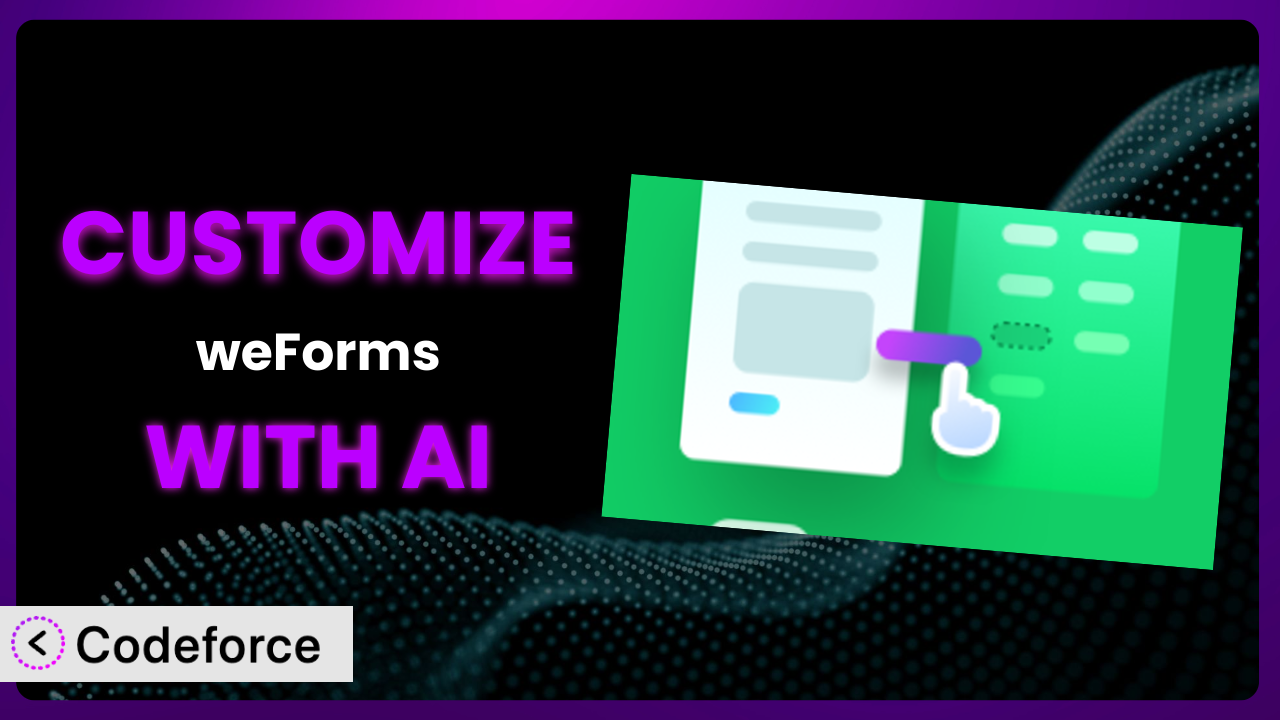Ever felt limited by the standard options in your WordPress contact form plugin? You’re not alone. While default settings get you started, achieving a truly tailored experience for your visitors often requires diving deeper. This article will show you how to unlock the full potential of your forms using customization, with a special focus on how AI can simplify the entire process. We’ll explore practical scenarios and introduce you to a powerful tool that can make these customizations accessible, even without extensive coding knowledge.
What is weForms – Easy Drag & Drop Contact Form Builder?
weForms – Easy Drag & Drop Contact Form Builder is a user-friendly WordPress plugin designed to make creating and managing contact forms incredibly simple. Forget wrestling with complex code; this tool uses a drag-and-drop interface, allowing you to build forms visually with pre-built templates and customizable fields. You can easily manage submissions, implement reCaptcha for spam protection, and much more. With a rating of 4.5/5 stars based on 111 reviews and over 10,000 active installations, it’s a popular choice for WordPress users of all skill levels. It streamlines the process of creating contact forms, feedback forms, or any other type of form you need on your website.
The beauty of the plugin lies in its accessibility. It empowers non-technical users to create professional-looking forms with ease. It offers a variety of features, including multiple form templates, drag-and-drop functionality, submission management, and integrations with popular services. For more information about weForms – Easy Drag & Drop Contact Form Builder, visit the official plugin page on WordPress.org.
Why Customize weForms – Easy Drag & Drop Contact Form Builder?
While the default settings of this tool are excellent for basic forms, they often fall short when you need something more specific. Think of it like buying a standard suit – it fits okay, but it’s not tailored to your exact measurements or personal style. Customization allows you to fine-tune the plugin to meet the unique requirements of your website and business. You might need to add advanced validation rules, create dynamic fields that change based on user input, or integrate with your favorite CRM system.
The benefits of customization are numerous. It can improve the user experience by making forms easier and more intuitive to fill out. It can increase conversion rates by streamlining the submission process. It can also help you collect more accurate and relevant data. For example, a real estate website might customize the plugin to include fields for property type, desired location, and budget. A non-profit organization might add a donation amount field with pre-defined options. These tailored forms provide a better experience for the user and more useful information for the website owner. Ultimately, customization is worthwhile when it allows you to achieve specific goals that are not possible with the default settings.
It’s about making sure the forms work for you, not the other way around. By tailoring the tool, you create a more seamless and effective interaction with your website visitors. It can be the difference between a generic inquiry and a qualified lead.
Common Customization Scenarios
Implementing Complex Validation Logic
Standard validation rules are fine for basic checks, like ensuring an email address is correctly formatted. However, what if you need to implement more complex logic? Perhaps you need to verify that a user’s input matches a specific pattern, or that the sum of several fields equals a certain value. Without customization, you’re limited to the built-in validation options, which might not be sufficient for your needs.
Through customization, you can implement custom validation rules to ensure the accuracy and completeness of the data you collect. This reduces errors and improves the quality of your leads. For instance, an online course provider might need to validate that a student’s ID number is unique and follows a specific format. AI can simplify this by generating the necessary code based on your specific requirements, saving you time and effort.
Imagine a medical website requiring patients to input specific details related to their health history. Manually coding validations to ensure these details are accurate and consistent would be time-consuming and error-prone. AI can automate the generation of custom validation scripts, ensuring data integrity without requiring extensive manual coding.
Creating Dynamic Conditional Fields
Static forms can be frustrating for users when they’re presented with irrelevant fields. Dynamic conditional fields, which appear or disappear based on user input, can greatly improve the user experience. For example, you might only want to ask for a company name if the user selects “Business” as their occupation. The default settings often lack the flexibility to create these dynamic interactions.
Customizing the plugin to include conditional fields allows you to create more intelligent and user-friendly forms. This can lead to higher completion rates and more accurate data collection. For example, a travel booking website might only show fields for flight details if the user selects “Flight” as their mode of transportation. AI can assist in implementing these conditional logic rules quickly and efficiently.
Consider an event registration form. If a user selects “speaker,” the form should dynamically display additional fields asking for their bio, headshot, and presentation title. AI can automate the creation of this conditional logic, adapting the form to the user’s role and streamlining the registration process.
Integrating with CRM and Marketing Tools
While this system might offer some basic integrations, they may not cover all the tools you use. Seamless integration with your CRM and marketing automation systems is crucial for streamlining your workflow. Manually exporting data from the plugin and importing it into your CRM can be time-consuming and prone to errors.
Customization allows you to create custom integrations with your preferred CRM and marketing tools. This automates the process of transferring data, allowing you to nurture leads and track conversions more effectively. For example, you might want to automatically add new subscribers to your email marketing list when they submit a form. AI can help you develop custom API integrations to connect the plugin with your other systems.
Think about a marketing agency using various CRM platforms. Integrating the forms created with it directly into those CRMs would automate lead capture, enabling faster follow-ups and better client management. AI can build these bespoke integrations, saving the agency countless hours of manual data entry.
Building Custom Form Layouts
The available layout options within this tool might not always align with your website’s design or brand guidelines. A consistent and visually appealing form layout is essential for maintaining a professional image and encouraging user engagement. The standard drag-and-drop interface has limitations when it comes to precise placement and styling of form elements.
By customizing the form layout, you can create a visually consistent and user-friendly experience. You can adjust the spacing, colors, fonts, and overall appearance of the form to match your website’s branding. For example, you might want to create a multi-column layout or add custom CSS styles to certain elements. AI can help you generate the necessary CSS code and ensure that your custom layout is responsive and cross-browser compatible.
Consider an e-commerce site wanting its contact form to seamlessly blend with the site’s design aesthetic. Tailoring the form’s layout to match the site’s color scheme, fonts, and overall style enhances the user experience and promotes brand consistency. AI can generate the required CSS and layout adjustments, guaranteeing the form integrates seamlessly with the site’s design.
Adding Multi-Step Form Functionality
Long forms can be intimidating for users, leading to abandonment. Breaking them down into multiple steps can make the process feel less overwhelming and improve completion rates. The default settings often lack built-in support for multi-step forms.
Customizing the plugin to include multi-step functionality allows you to create a more engaging and user-friendly form experience. You can guide users through the form one step at a time, reducing cognitive load and increasing the likelihood of submission. For example, you might separate a lengthy application form into sections for personal information, education, and work experience. AI can help you implement the necessary JavaScript code to manage the navigation between steps and ensure that data is saved correctly.
Imagine a detailed customer survey designed to gather extensive feedback. Presenting the survey as a single, long form would likely overwhelm respondents. Splitting the survey into manageable steps, each focusing on a specific topic, encourages completion and provides a smoother experience. AI can automate the implementation of the multi-step logic, ensuring a seamless user journey.
How Codeforce Makes weForms – Easy Drag & Drop Contact Form Builder Customization Easy
Customizing WordPress plugins can often feel like scaling a mountain. The learning curve can be steep, requiring a solid understanding of PHP, HTML, CSS, and JavaScript. Many business owners and marketers lack these technical skills, making even simple customizations seem out of reach. Furthermore, the process of testing and debugging custom code can be time-consuming and frustrating.
Codeforce eliminates these barriers by providing an AI-powered platform that simplifies WordPress plugin customization. Instead of writing complex code, you can simply describe the desired changes in natural language. The AI engine then generates the necessary code automatically, allowing you to customize the plugin without being a developer. Need a specific validation rule? Just tell Codeforce what you need, and it will generate the code for you.
The beauty of Codeforce lies in its simplicity. It understands natural language, meaning you don’t need to learn a complex coding syntax. You can simply explain what you want to achieve, and Codeforce will handle the technical details. It can also help you test your customizations to ensure they work correctly before deploying them to your live website. No more guesswork or manual debugging!
This democratization means better customization for everyone. Even experts who deeply understand form strategy but lack coding skills can now easily implement complex features and integrations. Codeforce empowers you to take control of your forms and create a truly tailored experience for your website visitors.
Best Practices for weForms – Easy Drag & Drop Contact Form Builder Customization
Before making any changes to your forms, it’s wise to create a backup of your website. This protects you from potential issues and allows you to easily revert to a previous version if necessary. Always test your customizations thoroughly in a staging environment before deploying them to your live website. This helps you identify and fix any bugs or compatibility issues.
When writing custom code, follow coding standards and best practices to ensure readability and maintainability. This makes it easier for you or other developers to understand and modify the code in the future. Document your customizations clearly and concisely. This helps you remember what you did and why, and it makes it easier for others to understand your code.
Monitor your forms regularly to ensure they are functioning correctly and collecting the data you need. Keep the plugin and WordPress up to date to ensure compatibility and security. Be mindful of performance considerations when adding custom code. Avoid adding unnecessary or inefficient code that could slow down your website. Avoid directly modifying the plugin’s core files. Instead, use hooks and filters provided by the plugin to extend its functionality. If you encounter any issues, consult the plugin’s documentation or seek help from the WordPress community.
Frequently Asked Questions
Will custom code break when the plugin updates?
It’s possible. Updates sometimes introduce changes that conflict with custom code. Using hooks and filters, and testing updates in a staging environment first, will minimize the risk. Always review the update changelog for potential compatibility issues before updating the plugin.
Can I use Codeforce to create completely new form elements?
Yes, you can. While the plugin provides a set of default elements, Codeforce allows you to create custom form fields with specific functionalities. This opens up a wide range of possibilities for creating unique and tailored forms.
How do I ensure my customized forms are mobile-friendly?
When customizing your forms, be sure to use responsive design principles. Codeforce can help you generate CSS code that adapts to different screen sizes. Always test your forms on various devices to ensure they display correctly on mobile, tablet, and desktop.
Is it possible to revert to the original state if I make a mistake during customization?
Yes, but having a backup is critical. If you didn’t back up before, you can try to manually remove the custom code or use a plugin like WordPress Revisions to revert to a previous version of the affected files, if you have it set up.
Can I use custom fonts in my forms?
Yes, you can. The plugin usually allows you to integrate with Google Fonts or upload your own custom fonts. You’ll then need to use CSS to apply these fonts to your form elements. Codeforce can assist in generating the required CSS code for font customization.
Unlocking Your Form’s Potential with Customization
By embracing customization, you transform the plugin from a generic form builder into a powerful and strategic tool tailored to your specific needs. This is more than just tweaking settings; it’s about crafting a solution that perfectly aligns with your business goals and enhances the user experience. From advanced validation to seamless CRM integration, the possibilities are virtually endless.
The benefits of customizing extend far beyond aesthetics. A tailored form captures higher-quality leads, streamlines data collection, and improves overall website performance. With Codeforce, these customizations are no longer reserved for businesses with dedicated development teams; anyone can unlock the full potential of their forms without writing a single line of code.
Ready to enhance your website? Try Codeforce for free and start customizing weForms – Easy Drag & Drop Contact Form Builder today. Get better leads and grow your business with tailored forms.