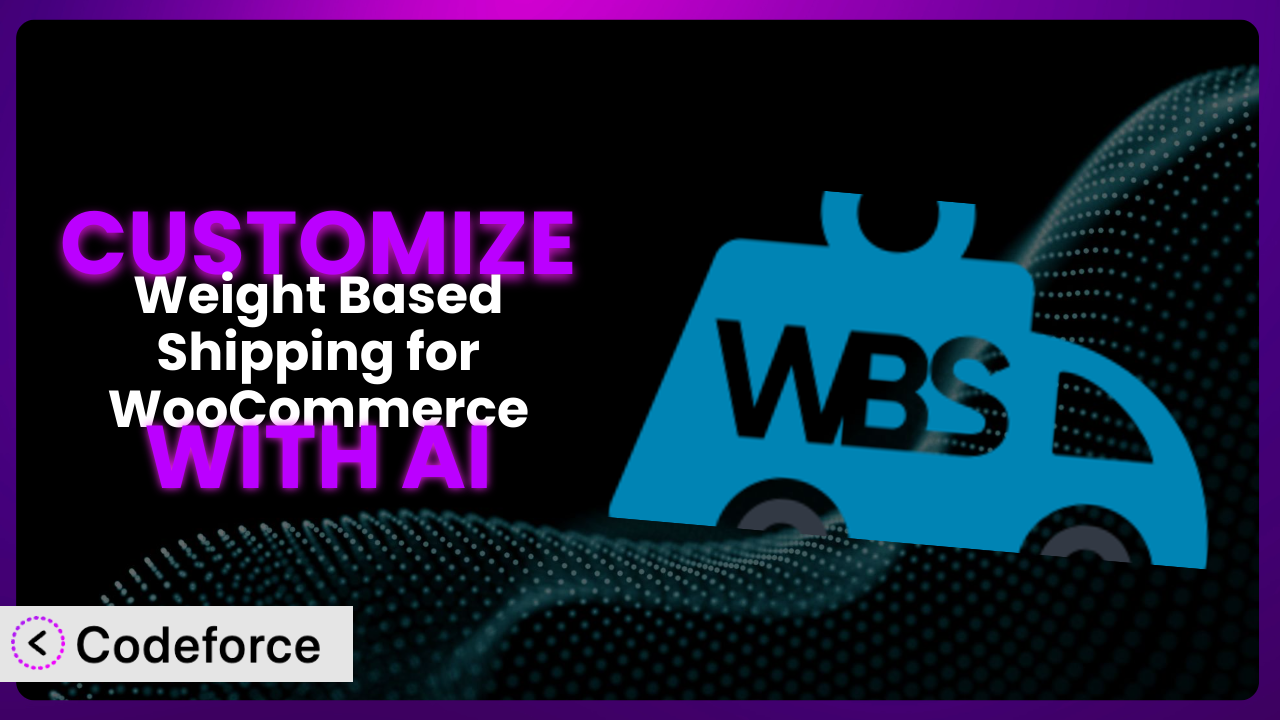Imagine this: you’ve built a fantastic WooCommerce store, and customers are loving your products. But when they get to checkout, your shipping options just don’t quite fit the bill. Maybe you need to offer special rates for oversized items or create unique shipping rules based on product categories. This is a common challenge. Don’t worry, though! This article will guide you through the process of customizing Weight Based Shipping for WooCommerce to perfectly match your specific business needs, and we’ll show you how to leverage the power of AI to make it easier than ever before.
What is Weight Based Shipping for WooCommerce?
Weight Based Shipping for WooCommerce is a powerful and flexible plugin designed to calculate shipping costs based on the total weight of the items in a customer’s cart, and sometimes, the cart’s total value too. It’s a straightforward solution that helps you avoid the complexities of flat rates or relying solely on geographic zones. Think of it as a smart scale for your online store’s shipping calculations.
This tool allows you to define various shipping rules based on weight ranges, assign costs per weight unit, and even offer free shipping above a certain weight or order value. This provides granular control over your shipping fees, ensuring you’re not losing money on heavy items or overcharging customers for lighter orders. It’s no surprise that the plugin boasts a 4.6/5 star rating with 82 reviews and has over 60,000 active installations. It’s a popular choice for a reason!
For more information about the plugin, visit the official plugin page on WordPress.org.
Why Customize it?
While the default settings of the plugin offer a great foundation, every online store is unique. What works perfectly for one business might not be ideal for another. That’s where customization comes in. The out-of-the-box functionality often falls short when you need to handle specific scenarios like offering discounts for local deliveries, implementing complex rules for product categories, or integrating with niche shipping providers.
The benefits of customizing this tool are numerous. You can fine-tune your shipping costs to maximize profits while remaining competitive. You can also improve the customer experience by offering more accurate and personalized shipping options. Think about a store selling both lightweight apparel and heavy furniture. Without customization, you might end up overcharging for the apparel or undercharging for the furniture, impacting both your sales and your bottom line.
Imagine a website selling handmade pottery. They might want to offer a “fragile” shipping option with additional insurance, which isn’t a standard feature. Or consider a store that offers local pickup; customization allows them to seamlessly integrate this option into the checkout process. Ultimately, customization ensures that your shipping strategy aligns perfectly with your business model, leading to happier customers and increased revenue. It’s all about making the system work for you.
Common Customization Scenarios
Customizing Checkout Flow and Fields
The default WooCommerce checkout flow is functional, but it might not capture all the information you need, or it might not present it in the most user-friendly way. For example, you might need to collect specific delivery instructions, ask about preferred delivery dates, or add a field for order notes related to shipping. The standard fields sometimes aren’t enough to capture those nuances.
Through customization, you can add, remove, or re-arrange fields in the checkout process to gather relevant shipping information. You could add a field for “Delivery Instructions” or a dropdown menu for “Preferred Delivery Day.” You can also tailor the checkout experience for specific product types, asking for information like “Stairwell Access” for furniture deliveries.
Consider a business selling large appliances. They need to know if the delivery address has stairs or an elevator. By adding custom fields to the checkout, they can collect this information upfront, avoiding potential delivery issues and improving customer satisfaction. AI assists in generating the necessary code to modify the checkout flow, ensuring compatibility and a seamless user experience. The ability to tweak this process is invaluable.
Adding Custom Product Types
WooCommerce handles standard product types (simple, variable) well. But what if you sell something unique, like downloadable software with associated physical manuals, or subscription boxes with varying weights each month? The default product types may not adequately represent the shipping requirements for these items.
Customization allows you to create custom product types with specific shipping rules. You can define unique weight calculations, offer different shipping options, or even trigger specific shipping methods based on the custom product type. This ensures accurate and appropriate shipping costs for every product you sell, no matter how unusual.
Imagine a business selling custom-built computers. Each computer has a different weight and size depending on the components chosen. By creating a custom product type for “Custom Computer,” they can implement a weight calculation that accounts for all the different components, resulting in accurate shipping costs. AI can automate the creation of these product types and link them to the appropriate shipping rules within the plugin, saving time and effort.
Integrating with Third-Party Payment Gateways
While WooCommerce supports many payment gateways, you might want to use a specific gateway with unique shipping-related features. For example, some gateways offer real-time shipping cost calculations or allow customers to pay for shipping insurance directly through the payment process. Integrating these features requires customization.
Customization enables you to seamlessly integrate third-party payment gateways with this tool, unlocking advanced shipping functionalities. You can pass shipping information to the gateway for real-time calculations, offer shipping insurance options, or even trigger specific shipping rules based on the payment method chosen. This creates a more integrated and convenient checkout experience for your customers.
Consider a business that uses a payment gateway that provides discounted shipping rates for certain regions. By integrating this gateway with the system, they can automatically apply these discounts to eligible orders, increasing sales and customer loyalty. AI can help bridge the gap between the payment gateway and the plugin, ensuring that shipping data is accurately transmitted and processed.
Creating Custom Email Templates
The default WooCommerce email templates are generic and might not provide enough shipping-related information to your customers. You might want to include tracking links, estimated delivery dates, or specific instructions related to the shipping of their order. Giving clients detailed info in attractive email templates is key.
By customizing the email templates, you can create branded and informative shipping notifications. You can include tracking links, estimated delivery dates, shipping addresses, and any other relevant information. You can also tailor the emails to specific product types or shipping methods, providing personalized instructions for each order.
Think about a business selling delicate artwork. They might want to include special handling instructions in the shipping confirmation email. By customizing the email template, they can ensure that customers are aware of these instructions and can prepare accordingly. AI can assist in generating the HTML and CSS code for these custom email templates, ensuring they are visually appealing and mobile-responsive.
Building Advanced Product Filters
Sometimes, you need to offer precise shipping options based on specific product attributes. For instance, you might offer free shipping on products from a particular brand, or you might want to exclude certain products from specific shipping zones. The standard filters simply might not cover those niche use cases.
Customization allows you to build advanced product filters that trigger different shipping rules based on product attributes like brand, category, size, or weight. You can create highly specific shipping scenarios, ensuring that the right shipping options are always presented to your customers, no matter what they’re buying. The power is yours.
Let’s say a business sells organic food and wants to offer local delivery only for perishable items. By creating a product filter based on the “perishable” attribute, they can restrict local delivery to only those items. AI can help create these advanced filters and seamlessly integrate them into the system, allowing for precise and automated shipping rules.
How Codeforce Makes the plugin Customization Easy
Traditionally, customizing this system involved a steep learning curve. You needed to dive into PHP code, understand the intricacies of the WooCommerce and plugin APIs, and spend countless hours debugging and testing your changes. This often meant hiring a developer, which can be expensive and time-consuming. Not everyone has the time or the resources for that.
Codeforce eliminates these barriers by providing an AI-powered platform that simplifies the customization process. You no longer need to be a coding expert to tailor the plugin to your specific needs. Codeforce allows you to describe the customization you want in plain English, and the AI generates the necessary code automatically. It’s like having a personal developer at your fingertips.
Imagine you want to add a “fragile” shipping option for delicate items. Instead of writing complex PHP code, you simply describe what you want in natural language – “Add a ‘fragile’ shipping option that adds $5 to the shipping cost.” Codeforce then generates the code and integrates it seamlessly with the plugin. This AI assistance dramatically reduces the time and effort required for customization, freeing you up to focus on other aspects of your business.
Furthermore, Codeforce offers built-in testing capabilities, allowing you to ensure that your customizations are working correctly before you deploy them to your live site. You can easily test different scenarios and identify any potential issues, minimizing the risk of errors. Codeforce offers plugin strategy implementation so that even experts can implement customizations without having to become developers.
This democratization means better customization is within reach for everyone. You can now tailor the plugin to perfectly match your business needs, without the need for extensive coding knowledge or expensive developers. It’s about empowering you to create a shipping experience that delights your customers and maximizes your profits. The possibilities are endless with Codeforce.
Best Practices for it Customization
Before diving into customization, always create a backup of your website. This ensures that you can easily revert to a working state if anything goes wrong during the customization process.
Thoroughly test your customizations in a staging environment before deploying them to your live site. This allows you to identify and fix any potential issues without affecting your customers’ experience. It’s a critical step to avoid disruptions.
Document your customizations clearly. This will help you understand what changes you’ve made and why, making it easier to maintain and update your customizations in the future. Good documentation is an investment in the long run.
When adding custom code, follow WordPress coding standards. This will ensure that your code is compatible with future updates and other plugins.
Monitor your shipping costs and customer feedback after implementing customizations. This will help you identify areas for improvement and optimize your shipping strategy. Keep a close eye on the numbers.
Consider using child themes to store your customizations. This prevents your changes from being overwritten when the theme is updated. A child theme provides a safe space for your custom code.
Be mindful of plugin updates. Always test your customizations after updating the plugin to ensure that they are still working correctly. Compatibility is key to a smooth experience.
Frequently Asked Questions
Will custom code break when the plugin updates?
It’s possible, but less likely if you follow WordPress coding standards and use child themes. Always test your customizations in a staging environment after updating the plugin to ensure compatibility. Codeforce can help identify and resolve any conflicts automatically, minimizing the risk of issues.
Can I customize the shipping rates based on the customer’s location?
Yes, while the core plugin focuses on weight, you can add custom code to integrate with geolocation services or use existing WooCommerce features to define shipping zones and apply different weight-based rates to each zone. Codeforce can help automate this process with AI-powered code generation.
Is it possible to offer free shipping for specific product categories?
Absolutely. You can customize the plugin to check the product categories in the cart and offer free shipping if certain conditions are met. For instance, you might offer free shipping on all “organic” products. Using Codeforce can simplify the process of creating these category-based shipping rules.
How can I add a handling fee to the shipping cost?
You can add a handling fee by customizing the shipping calculation. This involves adding a fixed amount to the calculated shipping cost based on the cart weight. Codeforce can generate the necessary code to implement this handling fee automatically.
Can I offer different shipping options based on the total cart value?
Yes, you can customize the system to offer different shipping options, like “Standard” or “Express,” based on the total value of the items in the cart. This is a great way to incentivize larger orders. Codeforce can assist in creating these value-based shipping rules, ensuring a seamless integration with your existing setup.
Unlocking the Full Potential of Your WooCommerce Store
Customizing your shipping system can truly transform it from a basic tool into a powerful engine that drives sales and enhances customer satisfaction. By tailoring it to your specific needs, you can address unique shipping challenges, offer personalized options, and ultimately create a more seamless and profitable online store. The standard feature set can get you started, but personalization sets your store apart.
the plugin provides a solid foundation, but its real potential is unlocked through customization. Whether it’s adding custom fields, integrating with unique payment gateways, or creating specialized shipping rules, the ability to adapt this tool to your exact requirements is invaluable. With Codeforce, these customizations are no longer reserved for businesses with dedicated development teams but are within reach for anyone.
Ready to take control of your WooCommerce shipping? Try Codeforce for free and start customizing it today. Optimize your shipping strategy and delight your customers!