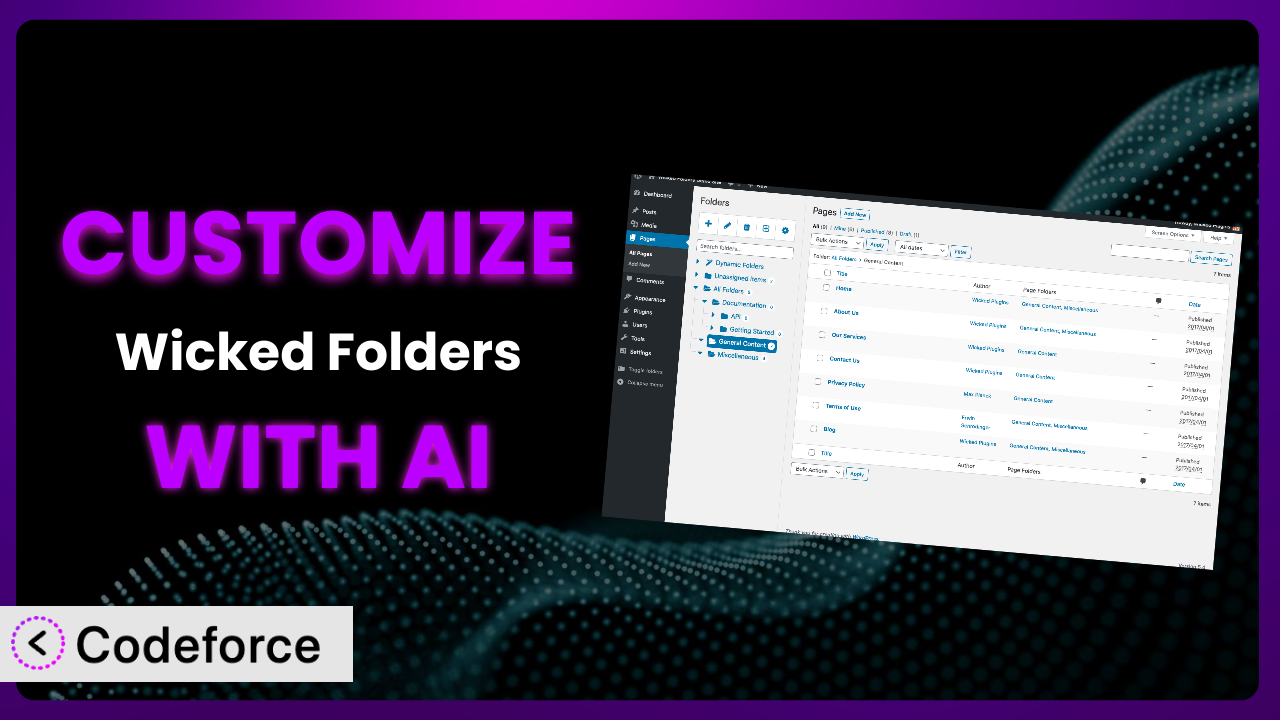Imagine you’re managing a large WordPress website with tons of pages and custom post types. Keeping everything organized can quickly become a nightmare, right? That’s where Wicked Folders comes in handy, offering a way to categorize and manage your content with virtual folders. But what if the default settings don’t quite cut it for your specific needs? What if you need that extra level of control to truly tailor the plugin to your unique workflow? This article will guide you through the process of customizing it with the help of AI, making the entire experience smoother and more efficient. We’ll show you how AI can empower you to tweak and extend the plugin’s capabilities without wrestling with complex code.
What is Wicked Folders?
Wicked Folders is a WordPress plugin designed to bring order to your website’s content. Think of it as a virtual filing cabinet for your pages, posts, and custom post types. Instead of a flat, endless list, you can create folders and subfolders to neatly organize everything. This not only makes it easier for you to find what you’re looking for, but also improves the overall navigation experience for your users. The system boasts drag-and-drop functionality for effortless organization and lets you create virtual folders that don’t affect your actual URL structure. It’s no wonder it has a rating of 4.9/5 stars based on 54 reviews, with over 20K active installations. It’s a popular solution for anyone struggling with content management in WordPress. For more information about the plugin, visit the official plugin page on WordPress.org.
Why Customize it?
While the plugin is powerful right out of the box, its default settings might not perfectly align with your specific website structure or workflow. Maybe you need to integrate it with a custom plugin, or perhaps you want to tweak the admin interface to better suit your team’s needs. That’s where customization comes in. Customizing the system allows you to extend its functionality beyond the standard features, tailoring it precisely to your requirements.
Consider a large e-commerce site using custom post types for products. They might want to customize the plugin to automatically create folders based on product categories, streamlining their product management process. Or, a membership site could customize it to restrict folder access based on membership levels, adding an extra layer of content protection. These examples highlight how customization unlocks powerful possibilities.
Customization can significantly improve efficiency, reduce manual effort, and enhance the overall user experience. However, it’s crucial to evaluate whether the benefits outweigh the effort and potential risks. If you find yourself constantly working around the plugin’s limitations or wishing it could do something it doesn’t, then customization is definitely worth exploring.
Common Customization Scenarios
Extending Core Functionality
Sometimes, you need the tool to do something it wasn’t originally designed for. The default feature set covers a lot of ground, but it can’t anticipate every possible use case. This is where extending its core functionality becomes crucial. For example, imagine you want to automatically assign a specific custom field value to all posts within a particular folder. This isn’t a standard feature, but it could significantly streamline your content creation process.
By customizing the plugin, you can add entirely new capabilities, automate repetitive tasks, and create a more efficient workflow. You’re essentially molding the system to perfectly fit your needs, rather than the other way around.
A real-world example would be a news website that wants to automatically generate a table of contents for each folder based on the titles of the posts within it. This would provide readers with a quick overview of the content in each section. AI simplifies implementation by generating the necessary code to dynamically create and update the table of contents based on folder contents.
AI makes implementation easier by generating the code snippets needed to tap into existing hooks and filters, adding the necessary logic to accomplish your goals without requiring in-depth knowledge of the system’s internal workings.
Integrating with Third-Party Services
Many websites rely on a suite of third-party services for various functions, such as email marketing, CRM, or analytics. Seamless integration between the plugin and these services can significantly improve efficiency and data flow. However, this often requires custom coding to bridge the gap.
By customizing the plugin, you can connect it to your favorite third-party services, allowing you to automate tasks, synchronize data, and gain valuable insights. This creates a more cohesive and efficient workflow across your entire website ecosystem.
Consider a marketing agency that uses a specific CRM to manage client projects. They could customize the plugin to automatically create a new folder for each new client project, and then link that folder to the corresponding project in their CRM. This would provide a centralized location for all project-related files and documents. With AI, you could achieve this by using automatically generated code to trigger the CRM API when a new folder is created, passing the relevant project information.
AI helps streamline this integration by generating the API calls and data mappings necessary to connect the system with external services, reducing the manual effort and technical expertise required.
Creating Custom Workflows
Every business has its own unique way of doing things. Standard processes may work for some, but to really maximize efficiency, customization is necessary. Creating custom workflows with the tool allows you to tailor it to your specific operational needs.
This can involve automating tasks, creating custom notifications, or even modifying the user interface to better suit your team’s preferences. The goal is to create a seamless and intuitive experience that streamlines your work and reduces errors.
A large publishing house might implement a workflow where creating a folder automatically triggers a notification to the editorial team, signaling that content for that section is ready to be curated. AI can assist in developing the notification system, ensuring the right people are informed at the right time, all automated through the plugin’s folder creation event.
AI makes this easier by providing code suggestions for implementing complex workflow logic, such as conditional notifications or automated task assignments, based on your specific requirements.
Building Admin Interface Enhancements
The WordPress admin interface, while functional, isn’t always the most user-friendly, especially when working with custom plugins. Enhancements tailored to your workflow can save time and reduce frustration. Customizing the plugin to add admin interface improvements can significantly impact usability.
This could involve adding custom fields to folders, creating custom filters to easily find specific content, or even redesigning the entire folder management interface. The possibilities are endless.
Imagine a photographer who uses the system to organize their portfolio. They might add custom fields to each folder to store information about the location, date, and equipment used for the photos within that folder. AI can help create these custom fields and integrate them seamlessly into the plugin’s admin interface, providing a more intuitive way to manage their portfolio metadata.
AI can assist by generating the code needed to create custom admin panels, add custom fields, and implement custom filtering options, all within the existing WordPress admin framework.
Adding API Endpoints
For advanced users, adding API endpoints to the system can open up a world of possibilities. This allows you to programmatically interact with the plugin from other applications or websites, enabling powerful integrations and automation.
By creating custom API endpoints, you can expose the plugin’s functionality to external systems, allowing you to build custom dashboards, mobile apps, or even integrate it with other WordPress plugins. The possibilities are limited only by your imagination.
A developer might want to create a mobile app that allows users to manage their website’s content on the go. By adding API endpoints to the plugin, they could allow the app to create, rename, and delete folders, as well as move content between them. AI can greatly simplify the creation of these API endpoints by generating the necessary code to handle authentication, data validation, and database interactions.
AI facilitates this by generating the code required to build secure and efficient API endpoints, allowing you to expose the plugin’s functionality to external applications without compromising security or performance.
How Codeforce Makes the plugin Customization Easy
Traditionally, customizing WordPress plugins requires a solid understanding of PHP, WordPress hooks and filters, and the plugin’s specific code structure. This can be a steep learning curve, especially for non-developers. Many business owners or content managers may have fantastic ideas for customizing the plugin, but lack the technical skills to bring them to life.
Codeforce eliminates these barriers by providing an AI-powered platform that simplifies the customization process. Instead of writing code yourself, you can simply describe what you want to achieve in natural language. Codeforce’s AI engine then translates your instructions into functional code, taking care of the technical details for you.
The AI assistant understands the WordPress environment and the plugin’s architecture, allowing it to generate accurate and efficient code snippets. This means you can customize it to your heart’s content without having to become a coding expert. You can describe the desired outcome and Codeforce generates the necessary PHP code to modify its functionality.
Moreover, Codeforce provides a built-in testing environment where you can safely preview and test your customizations before deploying them to your live website. This helps prevent errors and ensures that your changes work as expected.
This democratization means better customization is now accessible to everyone, regardless of their technical background. Experts who deeply understand the plugin and your business strategy can now implement changes without needing to be developers.
Best Practices for it Customization
Always start with a clear understanding of your goals. Before diving into customization, clearly define what you want to achieve and how it will benefit your website. This will help you stay focused and avoid unnecessary complexity.
Back up your website before making any changes. Customization can sometimes lead to unexpected issues, so it’s essential to have a recent backup of your website to restore in case something goes wrong. Consider using a staging environment for testing.
Use child themes to protect your customizations. When modifying theme files, always use a child theme to prevent your changes from being overwritten during theme updates. This ensures that your customizations remain intact.
Thoroughly test your customizations. Before deploying any changes to your live website, thoroughly test them in a staging environment to ensure they work as expected and don’t cause any conflicts with other plugins or themes. Verify across multiple browsers and devices.
Document your code. Add comments to your code to explain what it does and why you made certain choices. This will make it easier to understand and maintain your customizations in the future. Well-commented code is also more easily handed off to other developers, should the need arise.
Monitor your website’s performance. Customizations can sometimes impact your website’s performance, so it’s essential to monitor its speed and responsiveness after making changes. Use tools like Google PageSpeed Insights to identify any potential bottlenecks.
Keep the plugin updated. Always keep the plugin updated to the latest version to benefit from bug fixes, security patches, and new features. Be sure to test your customizations with each update to ensure compatibility.
Frequently Asked Questions
Will custom code break when the plugin updates?
Potentially, yes. It’s crucial to test any custom code after a plugin update to ensure compatibility. Updates can sometimes introduce changes that affect custom functionalities, so regular testing is key.
Can I customize the plugin without any coding knowledge?
While some customizations might require coding skills, tools like Codeforce allow you to implement changes using natural language instructions, making it accessible even without coding expertise.
How do I ensure my customizations are secure?
Always validate and sanitize any user input to prevent security vulnerabilities. Follow WordPress coding best practices and keep your plugin and WordPress core updated to the latest versions.
Can I use custom fields within the folders?
Yes, using custom code or a tool like Codeforce, you can add custom fields to folders to store additional information or metadata related to the content within those folders.
Will customizing it slow down my website?
Poorly written custom code can impact performance. Optimize your code, use caching techniques, and regularly monitor your website’s speed to mitigate any potential slowdowns caused by customizations.
Conclusion: Unleash the Full Potential of the plugin with AI
By now, you should have a good understanding of how you can go beyond the default settings of the system and tailor it to your specific needs. What starts as a general organization tool can become a highly customized system designed precisely for your workflow. The ability to integrate with other services, create custom workflows, and enhance the admin interface opens up a world of possibilities for content management.
The key takeaway is that the plugin doesn’t have to be a one-size-fits-all solution. With the right approach, you can mold it into a powerful asset that streamlines your processes, improves efficiency, and enhances the user experience on your WordPress website. It truly becomes your system, not just a plugin.
With Codeforce, these customizations are no longer reserved for businesses with dedicated development teams. The power of AI empowers anyone to make meaningful changes to improve the plugin, without having to be a professional programmer.
Ready to unlock the full potential of your website? Try Codeforce for free and start customizing it today. Streamline your content management and create a more efficient workflow.