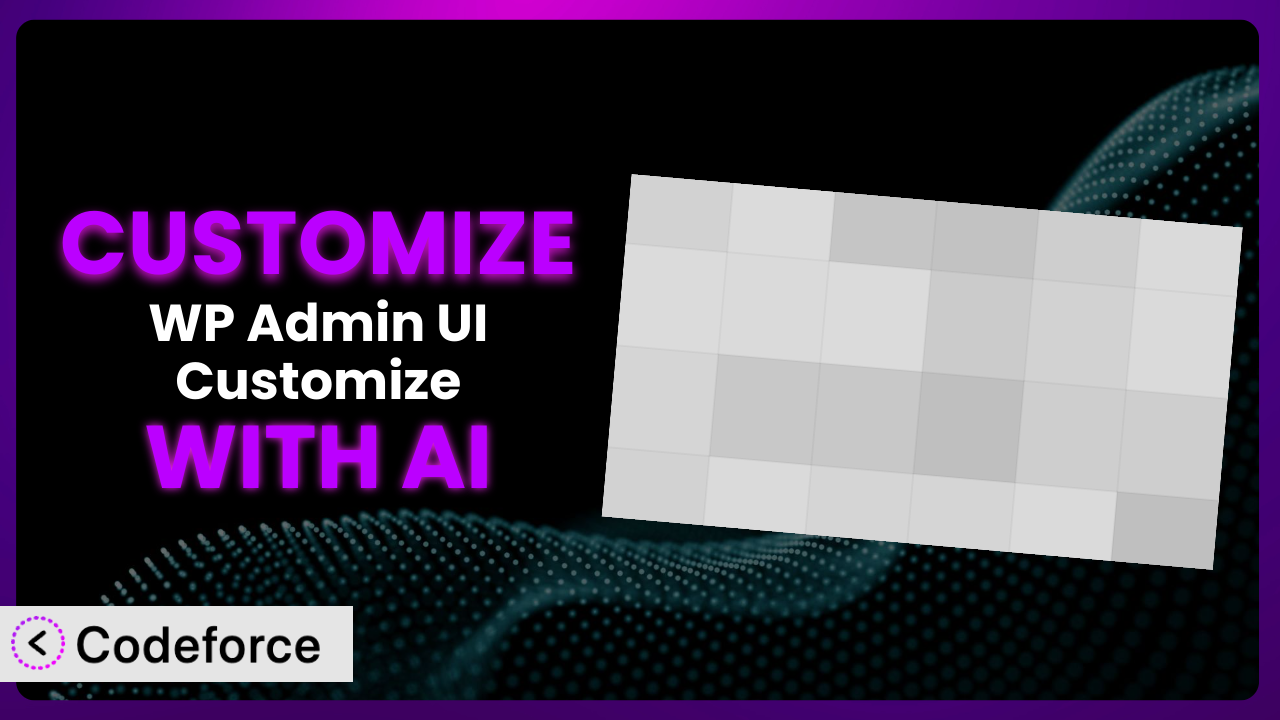Ever feel like your WordPress admin dashboard is a bit… generic? Like it’s not quite tailored to your specific needs and workflow? You’re not alone. While WordPress provides a solid foundation, the default admin interface can sometimes feel clunky or inefficient. That’s where plugins like WP Admin UI Customize come in handy, offering a way to reshape the backend to your liking. This article dives deep into how you can leverage the power of AI to truly personalize this tool and create a streamlined, intuitive admin experience. We’ll show you how to go beyond basic settings and unlock the full potential of the platform with the help of AI-driven customization.
What is WP Admin UI Customize?
WP Admin UI Customize is a WordPress plugin designed to give you control over the look and feel of your WordPress administration area. Think of it as a makeover tool for your backend. Instead of being stuck with the standard WordPress interface, you can tweak everything from the menu structure to the color scheme, making it a more pleasant and productive environment. It allows you to rebrand the admin area with your own logo, customize the login screen, and even hide or rearrange menu items based on user roles. The goal? A cleaner, more efficient, and personalized experience for you and your team.
With a rating of 4.6/5 stars based on 59 reviews and over 30,000 active installations, it’s a popular choice for WordPress users seeking greater control over their backend. This tool provides a great solution for anyone looking to optimize their WordPress admin experience. For more information about the plugin, visit the official plugin page on WordPress.org.
Why Customize it?
Out-of-the-box settings are a great starting point, but they often don’t perfectly align with the unique needs of every website or business. The default WordPress admin dashboard is designed to be general-purpose, which means it might include features or menu items that you simply don’t use, or lack features that would drastically improve your efficiency. Customizing the admin UI allows you to strip away the unnecessary clutter and highlight the tools and functionalities that are most important to your specific workflow.
The benefits of customization are numerous. Imagine a WooCommerce store owner who only needs quick access to order management and product editing. By customizing the admin menu, they can hide everything else and create a focused, streamlined experience. Or consider a membership site where different user roles require access to different areas. You can use this tool to tailor the admin interface to each role, ensuring that everyone sees only what they need to see, improving usability and security. Even seemingly small changes, like branding the login screen with your company logo, can reinforce your brand identity and create a more professional impression.
It’s worth considering customization when the default admin experience feels overwhelming, inefficient, or misaligned with your specific goals. If you find yourself constantly searching for specific settings, struggling to navigate the menu, or wishing you could simplify the interface for your clients, then customization can be a game-changer.
Common Customization Scenarios
Extending Core Functionality
WordPress core provides a solid foundation, but often lacks niche features that specific websites require. Integrating custom post types, taxonomies, or custom fields is a common practice, and customizing the admin interface to accommodate these extensions is crucial for a seamless user experience. Without proper integration, users might struggle to manage these custom elements, leading to confusion and errors.
Through customization, you can create dedicated sections within the admin dashboard for managing your custom functionalities. This could involve adding custom meta boxes, tweaking the editor interface, or even building completely custom admin pages. Imagine you have a real estate website with a custom post type for “Properties.” By tailoring the admin interface, you can create a dedicated “Properties” section with custom fields for address, price, and amenities, making it incredibly easy for agents to add and manage listings. This makes the admin panel far more user-friendly.
For instance, a website using Advanced Custom Fields (ACF) could leverage customization to streamline the editing process for content creators. Instead of a jumbled mess of custom fields, the fields can be organized logically within the admin panel, creating a cleaner and more intuitive workflow. AI can help you generate the necessary code to integrate these custom fields seamlessly into the admin interface, ensuring that they are displayed and handled correctly. It can even write the code to automatically validate and sanitize user input for those fields.
Integrating with Third-Party Services
Many WordPress websites rely on third-party services for everything from email marketing and CRM to analytics and social media. These services often provide plugins that add their own settings pages and menu items to the WordPress admin. However, these integrations can sometimes clutter the interface and create a disjointed experience.
Customization allows you to consolidate these integrations and create a unified admin experience. You can group related settings together, hide unnecessary menu items, and even embed third-party dashboards directly into your WordPress admin. Think of a website using Mailchimp for email marketing. Instead of having a separate Mailchimp settings page, you can integrate the key Mailchimp functionalities directly into your WordPress user management screen. This gives a better and more intuitive experience.
For instance, a business using HubSpot for CRM could customize the admin panel to display key customer data directly within the WordPress interface. AI could assist in generating the necessary code to connect to the HubSpot API and pull relevant information into custom dashboards within the admin panel. This streamlines workflow because users don’t have to switch between platforms. AI could also handle the complexities of authentication and data synchronization, saving you valuable development time.
Creating Custom Workflows
Standard WordPress workflows may not always align with the specific processes of your organization. Perhaps you need to implement a multi-step approval process for blog posts, or you want to automate certain tasks related to user management. Customization empowers you to create bespoke workflows that perfectly match your operational needs.
With customization, you can build custom admin pages, create custom buttons, and implement custom actions that trigger specific events. Imagine a news website where all articles need to be reviewed and approved by an editor before publication. You could customize the admin interface to add a “Submit for Review” button to the post editor. Upon clicking the button, the post would be automatically assigned to an editor for review, and the editor would receive a notification. Then the editor can approve or reject the post and add feedback.
For example, a company using WordPress for internal documentation could create a custom workflow for managing document revisions. AI can help you generate the code to implement this custom workflow, including the necessary database interactions, user notifications, and permission checks. It can even create a visual workflow designer within the admin panel, allowing you to easily modify and adapt the workflow as your needs evolve.
Building Admin Interface Enhancements
The WordPress admin interface is functional, but it can often lack visual appeal or advanced features that improve usability. Enhancements can include things like improved search functionality, custom dashboards, or better content organization.
Through customization, you can transform the admin interface into a visually stunning and highly functional environment. You can implement custom dashboards that provide at-a-glance insights into key metrics, add advanced search filters to make it easier to find content, or even redesign the entire interface to match your brand aesthetic. Consider a large agency that wants a custom dashboard showcasing active projects, team member availability, and key performance indicators. This can give them a bird’s eye view of their projects.
For example, a website that manages a large number of images could benefit from a custom media library interface with advanced filtering and tagging capabilities. AI could assist in generating the code to implement these enhancements, including the necessary front-end styling and back-end logic. It can even analyze your existing content and suggest optimal ways to organize and display it within the admin interface, ensuring maximum usability.
Adding API Endpoints
Sometimes you might need to expose certain functionalities of your WordPress website to other applications or services. This requires creating custom API endpoints that allow external systems to interact with your WordPress data. The typical WordPress installation doesn’t include a fully custom API solution.
Customization allows you to create these API endpoints, providing secure and controlled access to your data. You can define specific endpoints for retrieving, creating, updating, or deleting data, and you can implement authentication mechanisms to ensure that only authorized applications can access your API. Imagine an e-commerce website that wants to integrate with a mobile app. You can create API endpoints that allow the app to retrieve product information, process orders, and manage user accounts.
For instance, a membership site could create API endpoints that allow external applications to verify user subscriptions or retrieve member data. AI can help you generate the code to create these API endpoints, including the necessary authentication, authorization, and data validation logic. It can even automatically generate API documentation, making it easier for developers to integrate with your WordPress website.
How Codeforce Makes the plugin Customization Easy
Customizing this tool can seem daunting. Traditionally, it involves diving into code, understanding WordPress hooks and filters, and potentially dealing with compatibility issues. The learning curve can be steep, and the technical requirements can be a barrier for non-developers.
Codeforce eliminates these barriers by providing an AI-powered platform that simplifies the customization process. Instead of writing code from scratch, you can use natural language instructions to describe the changes you want to make. The AI then translates your instructions into the necessary code, handles the technical complexities, and ensures that your customizations are compatible with the plugin and your WordPress environment.
The AI assistance analyzes the plugin’s structure and identifies the appropriate hooks and filters to use for your desired customizations. You can simply type in instructions like “Hide the ‘Posts’ menu item for editors” or “Change the admin color scheme to blue and gray,” and Codeforce will generate the code to make it happen. The system also offers testing capabilities, allowing you to preview your changes before they are applied to your live website, minimizing the risk of errors or disruptions. It isn’t just for developers; marketing teams and other plugin strategists can implement changes without being developers. This democratization means better customization, as it puts power into the hands of more plugin users. You’ll be surprised at how easy the Codeforce customization solution is to use.
Best Practices for it Customization
Always start with a clear plan. Before you begin customizing, take some time to map out exactly what you want to achieve. Identify the specific areas of the admin interface that you want to modify and define your goals for each customization. A solid plan will help you stay focused and avoid unnecessary changes.
Test your changes thoroughly. Before deploying any customizations to your live website, be sure to test them extensively in a staging environment. This will help you identify any potential issues or conflicts and ensure that your changes are working as expected. Be sure to test on various browsers and devices.
Document your customizations. Keep a detailed record of all the changes you make to the admin interface. This documentation will be invaluable for troubleshooting issues, making future modifications, or handing off the project to another developer.
Use child themes or custom plugins. Avoid directly modifying the plugin’s core files. Instead, use a child theme or create a custom plugin to house your customizations. This will prevent your changes from being overwritten when the plugin is updated.
Monitor performance. Customizations can sometimes impact the performance of your website. Keep an eye on your website’s loading times and server resources to ensure that your changes aren’t causing any slowdowns. If you notice any performance issues, try optimizing your code or disabling unnecessary customizations.
Be mindful of user roles. When customizing the admin interface, consider the different user roles that have access to your website. Ensure that your changes are appropriate for each role and that you’re not accidentally restricting access to important features.
Stay up-to-date with plugin updates. Regularly check for updates to the plugin and apply them promptly. Plugin updates often include bug fixes, security patches, and new features that can improve the stability and functionality of your website. Test your customizations after each update to ensure compatibility.
Frequently Asked Questions
Will custom code break when the plugin updates?
If you’ve followed best practices and used a child theme or custom plugin for your customizations, updates to the plugin shouldn’t directly break your code. However, it’s always a good idea to test your customizations after each update to ensure compatibility.
Can I customize the admin interface for different user roles?
Yes, one of the great features is the ability to tailor the admin interface based on user roles. You can show or hide menu items, customize dashboards, and restrict access to certain features based on a user’s role, making the user experience far more tailored.
Is it possible to revert to the default admin interface?
Yes, you can typically revert to the default admin interface by deactivating the plugin or removing your custom code. Always back up your website before making any significant changes, just in case.
Does this tool work with multisite WordPress installations?
While the basic functionality generally works, compatibility with multisite environments can vary depending on the specific customizations you’re implementing. Test thoroughly in a staging environment before deploying to your live multisite network.
Can I completely rebrand the WordPress admin interface?
Yes, the system offers extensive rebranding options, allowing you to change the logo, colors, and even the login screen to match your brand identity. This can create a more professional and consistent experience for your clients and team members.
Unlocking the Full Potential of Your WordPress Backend
the plugin is already a powerful tool for personalizing your WordPress admin experience. However, when combined with the power of AI, it transforms from a general-purpose plugin into a highly customized system tailored to your specific needs. You can take the WordPress backend from generic to uniquely yours.
By leveraging AI-powered customization, you can streamline your workflows, improve usability, and create a more efficient and enjoyable admin experience for yourself and your team. The transformations are significant, as you can tailor the UI to suit your user’s needs perfectly. With Codeforce, these customizations are no longer reserved for businesses with dedicated development teams. AI has removed the technical barriers and made it possible for anyone to unlock the full potential of WordPress. The power of AI and the flexibility of WordPress? A winning combination.
Ready to finally take control of your WordPress admin experience? Try Codeforce for free and start customizing it today. Make your WordPress backend work for you, not against you!