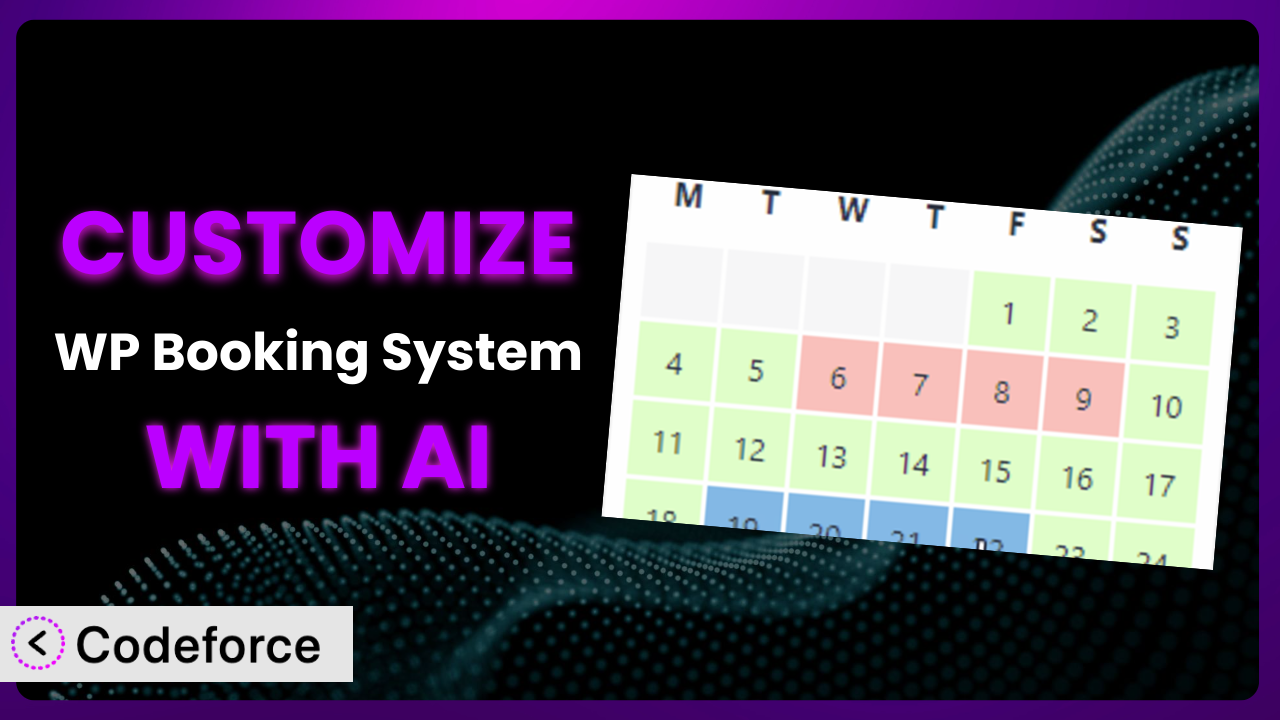Imagine you’ve got a thriving business, and you’re using WP Booking System – Booking Calendar to manage all your appointments. It’s working…okay. But you dream of a system that anticipates your clients’ needs, integrates seamlessly with your favorite CRM, and offers a booking experience so slick it practically books itself. The standard setup just isn’t cutting it. This article is your roadmap to transforming that “okay” booking calendar into a powerhouse, using the magic of AI. We’ll show you how to take control, make it truly yours, and unlock hidden potential. Forget wrestling with code – we’re making customization accessible to everyone.
What is WP Booking System – Booking Calendar?
WP Booking System – Booking Calendar is, at its core, a user-friendly WordPress plugin designed to simplify online booking. Think of it as your virtual receptionist, always ready to schedule appointments and manage availability. It lets you create booking calendars, define time slots, and accept reservations directly on your website. No more endless email chains or phone tag! Key features include customizable booking forms, availability management, and email notifications. With a solid 4.9/5 star rating from 330 reviews and over 10,000 active installations, it’s a trusted solution for many businesses.
This tool offers a robust foundation for managing bookings. It’s designed to be lightweight and easy to use, so you can quickly get your booking system up and running. The best part? You don’t need to be a coding expert to get started. For more information about the plugin, visit the official plugin page on WordPress.org.
Why Customize it?
Out-of-the-box solutions are great for getting started, but they often fall short when you need something truly tailored to your unique business needs. The default settings might not perfectly align with your specific services, pricing structure, or branding. This is where customization comes in. Customizing the plugin allows you to mold it into the perfect booking solution, not just an adequate one.
The benefits are tangible. Imagine a yoga studio that wants to offer package deals with bundled classes, or a consulting firm needing to integrate booking confirmations with its CRM to automate client onboarding. Customization makes these scenarios – and countless others – possible. Consider a local hair salon using the plugin to allow clients to select their preferred stylist based on specialization. A generic calendar simply can’t provide that level of detail. It is not just about adding features; it’s about creating a more streamlined and personalized experience for both you and your customers. When you customize, you’re investing in a solution that grows with your business.
Ultimately, knowing when customization is worthwhile comes down to identifying where the default functionality is hindering your business. If you find yourself manually tweaking things, working around limitations, or wishing it could “just do this one thing,” it’s likely time to explore customization options. It’s an investment in efficiency, customer satisfaction, and long-term scalability.
Common Customization Scenarios
Extending Core Functionality
Sometimes, you need the plugin to do something it wasn’t originally designed for. This could involve adding completely new features or tweaking existing ones to behave differently. Without customization, you’re stuck with the limitations of the plugin’s default features, which might not address your specific business needs.
Through customization, you can extend the core functionality to add features like advanced reporting, custom notification triggers based on specific booking criteria, or integration with loyalty programs. Imagine a language school using it to track student progress and automatically schedule follow-up lessons based on performance metrics. You can achieve a much more personalized experience.
For example, a small bed and breakfast wanted to offer custom “add-ons” to their booking process, like a cheese and wine basket upon arrival. The plugin didn’t natively support this. By adding custom code, they were able to create a seamless add-on selection process directly within the booking form, boosting revenue and enhancing the guest experience. AI makes this implementation easier by generating the necessary code snippets and ensuring compatibility with the existing plugin structure.
Integrating with Third-Party Services
Your booking system doesn’t exist in a vacuum. You likely use other tools like CRMs, email marketing platforms, and payment gateways. If these systems don’t “talk” to each other, you’re stuck manually transferring data, which is time-consuming and prone to errors. Without integration, your data is siloed, and you’re missing out on valuable automation opportunities.
Customization enables you to seamlessly integrate the plugin with other services. For example, you can automatically add new bookings to your CRM, trigger email marketing campaigns based on booking dates, or process payments through your preferred gateway. Imagine a personal training studio automatically adding new clients to their mailing list and sending them a welcome email series upon booking their first session.
Consider a photography studio using the plugin. They needed to integrate it with their accounting software to automatically generate invoices for completed sessions. Manual invoice creation was eating up hours each week. By creating a custom integration, they streamlined their billing process, saving time and reducing errors. AI can assist in this by generating the code needed to connect to various APIs and handle data transfer efficiently.
Creating Custom Workflows
Standard booking workflows are often rigid and don’t account for the nuances of your specific business. You might need to add extra steps, approvals, or conditional logic to your booking process. Without custom workflows, you’re forced to conform to a one-size-fits-all approach, which can lead to inefficiencies and customer frustration.
Customization allows you to design booking workflows that perfectly match your operational needs. This could involve adding a multi-step booking process for complex services, requiring manager approval for certain types of bookings, or dynamically adjusting pricing based on availability. A tutoring center might require parent approval for bookings made by students under 18, creating a custom workflow for those bookings.
A co-working space utilized the plugin. They required a deposit for all bookings exceeding a certain duration. They implemented a custom workflow that automatically added a deposit request to any booking that met the criteria. This eliminated the need for manual follow-up and ensured they were always protected against no-shows. AI simplifies this process by helping you define the workflow logic and translating it into executable code.
Building Admin Interface Enhancements
The default admin interface might not be optimized for your specific needs. It could be cluttered, difficult to navigate, or lack essential information. Without enhancements, managing your bookings can be a cumbersome and time-consuming process. You may find that you need to manually filter and sort information, taking away from your most important tasks.
Customization enables you to create admin interface enhancements that streamline your booking management. This might involve adding custom dashboards with key performance indicators, creating advanced search filters, or generating custom reports. Imagine a car rental company using it to track vehicle availability, maintenance schedules, and revenue projections all in one place.
For instance, a spa found the standard admin interface overwhelming. They had a large number of services and stylists, making it difficult to quickly find available appointments. They built a custom dashboard that displayed real-time availability for each stylist and service, dramatically improving their booking efficiency. AI can contribute by generating the necessary code to create these custom interfaces and integrate them seamlessly with the existing WordPress admin panel.
Adding API Endpoints
If you want to build custom applications or integrate the plugin with systems outside of WordPress, you’ll need API endpoints. Without them, you’re limited to the functionality provided by the plugin’s interface. This hinders your ability to create truly custom solutions or connect it with external platforms.
Customization lets you add API endpoints that expose the plugin’s functionality to other applications. This could involve creating an API for retrieving booking data, creating new bookings, or managing availability. For example, a hotel chain might use it to allow guests to book rooms directly through their mobile app, leveraging the API endpoints for seamless integration.
A tour operator utilized the plugin. They wanted to allow travel agents to book tours directly through their own systems. By creating custom API endpoints, they enabled travel agents to access real-time availability and booking information, streamlining the booking process and expanding their reach. AI can help by generating the API code, handling authentication, and ensuring secure data transfer.
How Codeforce Makes the plugin Customization Easy
Customizing the plugin the traditional way can feel like climbing a mountain. There’s a steep learning curve involved in mastering the plugin’s architecture, understanding WordPress coding standards, and writing the necessary PHP, HTML, and JavaScript. Not everyone has the time, resources, or technical expertise to tackle these challenges. It’s no wonder many businesses feel stuck with the default functionality, even when they know customization could unlock significant improvements.
Codeforce eliminates these barriers, making customization accessible to anyone, regardless of their technical skills. The power of AI is harnessed to translate your plain English instructions into functional code. Instead of writing complex code, you simply describe what you want the plugin to do, and Codeforce handles the rest. Need to add a custom field to the booking form? Just tell Codeforce what field you need and where it should appear. Want to integrate it with your CRM? Describe the integration process, and the AI will generate the necessary code.
The AI assistance doesn’t stop there. Codeforce also provides testing capabilities, allowing you to ensure your customizations work as expected before deploying them to your live site. You can simulate different booking scenarios and verify that the new features are functioning correctly. This helps you avoid potential issues and ensure a seamless user experience.
This democratization means better customization. Even if you aren’t a developer but understand your booking strategy well, you can implement powerful customizations yourself. If you know what you need but previously could not achieve it, Codeforce changes that. You can specify the functionality that is crucial to your business, and it will be built for you without needing to write a single line of code. Codeforce truly empowers you to take control of your booking system and tailor it to your precise requirements.
Best Practices for it Customization
Always start with a clear plan. Before diving into any customization, take the time to define your goals. What specific problem are you trying to solve? What functionality do you want to add or modify? A well-defined plan will save you time and effort in the long run.
Create a staging environment. Never make changes directly to your live website. Always test customizations in a staging environment first. This will prevent potential issues from affecting your visitors and ensure a smooth transition when you’re ready to deploy your changes.
Use child themes whenever possible. If you’re modifying the plugin’s templates, use a child theme to avoid losing your changes when the plugin is updated. Child themes provide a safe and organized way to override the plugin’s default files.
Document your customizations. Keep a record of all the changes you make to the plugin. This will help you understand your customizations in the future and make it easier to troubleshoot any issues that may arise. Detailed notes will ensure that you can make sense of even complex modifications down the road.
Test thoroughly. After implementing any customization, test it thoroughly to ensure it’s working as expected. Test different booking scenarios, user roles, and devices to identify any potential issues.
Monitor performance. Keep an eye on your website’s performance after implementing customizations. Custom code can sometimes impact performance, so it’s important to monitor loading times and resource usage.
Stay up-to-date. Keep the plugin and WordPress core up-to-date. Updates often include security patches and bug fixes that are essential for maintaining a secure and stable website. This ensures you are not running old vulnerable code.
Frequently Asked Questions
Will custom code break when the plugin updates?
It’s possible. While the goal is always backwards compatibility, significant updates can sometimes affect custom code. The best way to mitigate this risk is to document your customizations clearly and test them thoroughly after each update. Using child themes is also highly recommended.
Can I customize the email notifications sent by the plugin?
Yes, you can customize the email notifications. You can modify the content, design, and even the triggers for these notifications. This allows you to create a more personalized and branded experience for your customers. You’ll likely need to work with HTML and possibly some PHP.
Is it possible to add custom fields to the booking form?
Absolutely! Adding custom fields to the booking form is a common customization request. You can add fields for collecting additional information from your customers, such as dietary restrictions, room preferences, or special requests. This can greatly enhance your services.
Can I integrate the plugin with my Google Calendar?
Yes, integrating with Google Calendar is possible, but it may require custom coding or a third-party plugin extension. This integration allows you to automatically sync bookings with your Google Calendar, keeping your schedule organized and up-to-date.
How do I ensure my customizations are secure?
Security is paramount. Always sanitize and validate user input to prevent vulnerabilities like cross-site scripting (XSS) and SQL injection. Follow WordPress coding best practices and stay informed about security updates. Consulting with a security expert is also a good idea.
Transform Your Booking System with AI-Powered Customization
Customizing the plugin transforms it from a general-purpose tool into a bespoke system perfectly tailored to your business. Instead of forcing your business to conform to the limitations of a generic booking calendar, you can shape the plugin to match your specific needs and workflows. From extending core functionality to integrating with third-party services, the possibilities are virtually endless.
With Codeforce, these customizations are no longer reserved for businesses with dedicated development teams. It democratizes the customization process, empowering anyone to create a truly unique and powerful booking system. It is now within your reach to automate your booking process and streamline your admin tasks. the plugin is no longer a static application, but a dynamic asset that boosts efficiency.
Ready to unlock the full potential of your booking system? Try Codeforce for free and start customizing it today. Gain a competitive edge and create an exceptional customer experience!