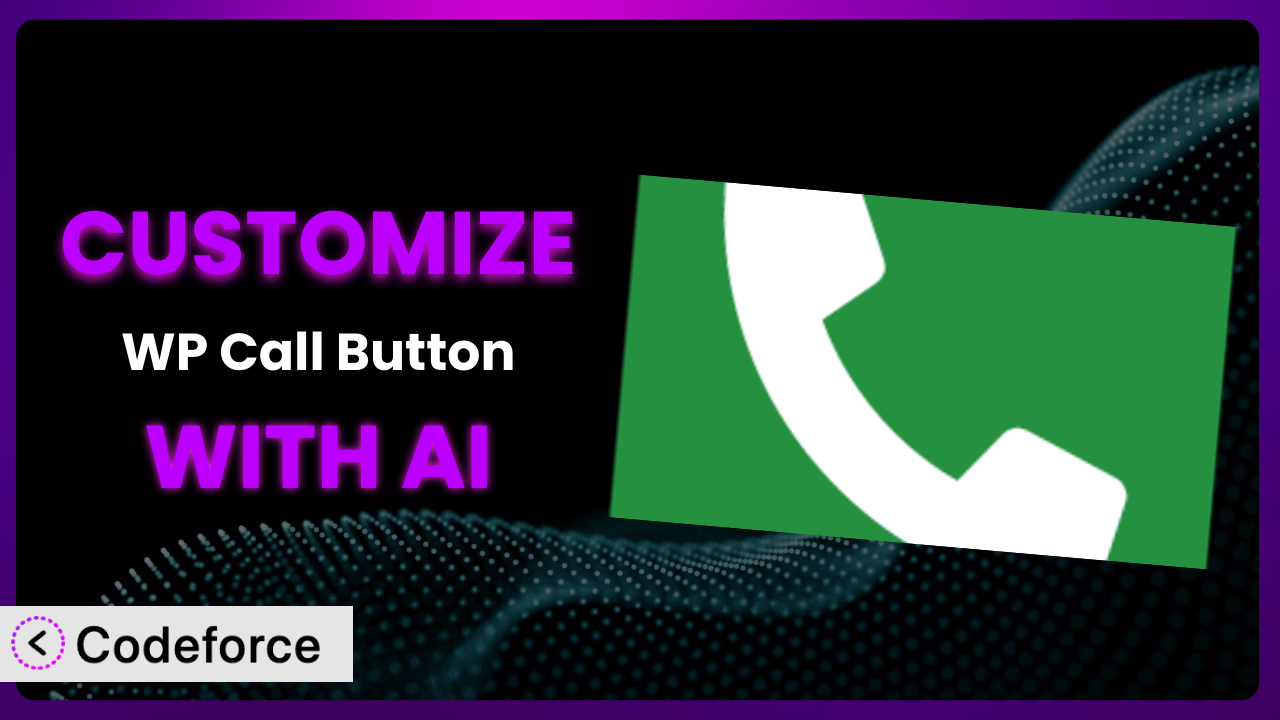Ever felt limited by the default settings of a WordPress plugin? You’ve got a vision for your website, a specific need that isn’t quite met by the standard options. What if you could mold a plugin to perfectly fit your requirements, without diving into complex coding? This article will guide you through exactly that, using AI to supercharge your ability to customize the popular WP Call Button – Easy Click to Call Button plugin. We’ll explore how AI-powered tools are making plugin customization more accessible than ever before. Get ready to unlock the full potential of your WordPress site!
What is WP Call Button – Easy Click to Call Button?
The plugin is designed to be the simplest way to add a clickable phone link or call button to your WordPress website. Imagine visitors being able to instantly connect with your business with just one tap on their mobile devices. It’s all about making communication effortless. Key features include customizable button text and colors, placement options, and tracking to see how well it’s working for you. With a solid 4.6/5 star rating based on 57 reviews and over 40,000 active installations, it’s a trusted solution for businesses of all sizes. This tool provides a straightforward, no-fuss way to increase customer engagement. For more information about WP Call Button – Easy Click to Call Button, visit the official plugin page on WordPress.org.
Why Customize WP Call Button – Easy Click to Call Button?
Out-of-the-box solutions are great, but they often fall short when you need something truly specific. Default settings are designed to appeal to the broadest audience, but that can leave you with a button that doesn’t quite match your brand or integrate seamlessly with your website’s design. Customizing the plugin bridges that gap, allowing you to create a truly unique and effective call-to-action. Think about it: your website is a reflection of your brand, and every element should contribute to a cohesive and professional image.
Customization offers real benefits, like improved conversion rates, enhanced user experience, and a stronger brand identity. Maybe you need a different button design to perfectly match your site’s color scheme, or want to trigger a special animation when the button is clicked. Perhaps you want to integrate call tracking data with your existing CRM system. These are all powerful ways to get more mileage out of this tool.
For example, a local plumbing company might want to customize the button’s appearance to match their company colors and add a custom message like “Emergency Plumbing? Call Now!”. An e-commerce store might integrate the call button with their customer support system to automatically route calls to the appropriate agent. The possibilities are truly endless. Is customization worth it? If you’re looking to create a unique, high-performing website that truly reflects your brand, then the answer is a resounding yes.
Common Customization Scenarios
Extending Core Functionality
Sometimes, the core features of a plugin don’t quite cover all your needs. You might require additional functionality beyond what the default settings offer. For example, you might want to add advanced analytics tracking to the call button, implement conditional display logic based on user location, or integrate with a niche VoIP service. This type of customization extends the plugin beyond its original scope to create something truly powerful.
Through customization, you can achieve greater flexibility and control over the plugin’s behavior. You can tailor it to your specific business requirements and create unique features that set you apart from the competition. A real-world example would be a real estate agency wanting to show a different phone number on the call button depending on which property listing the user is viewing.
AI simplifies this process by helping you generate the necessary code or implement complex logic with natural language instructions. You don’t need to be a coding expert to add these enhancements. AI can help you quickly prototype and test new features, making the entire customization process much faster and more efficient.
Integrating with Third-Party Services
A key aspect of customization is connecting the plugin with other tools and services you already use. This integration can streamline workflows and improve data management. The plugin may need to “talk” to your CRM, email marketing platform, analytics dashboard, or other third-party systems. Imagine automatically logging all calls generated through the button in your CRM for detailed reporting.
By integrating with other services, you can create a seamless and automated workflow. You can capture valuable data, improve customer service, and gain deeper insights into your business operations. For example, an online retailer could integrate the button with their helpdesk software to automatically create a support ticket whenever a customer calls. This way, no call goes unrecorded.
AI makes integration easier by generating the necessary API calls and data transformations. It can help you map data between different systems and automate complex tasks. Instead of manually writing code, you can simply describe the integration you want, and AI will handle the technical details.
Creating Custom Workflows
Sometimes you need the plugin to fit into a very specific, tailored process. Perhaps you want to trigger a sequence of actions after a user clicks the call button, such as displaying a thank-you message, sending a follow-up email, or adding the user to a specific marketing list. These custom workflows can improve user engagement and streamline your business operations.
Through custom workflows, you can create a more personalized and engaging experience for your website visitors. You can automate tasks, improve efficiency, and gather valuable data about user behavior. For instance, a doctor’s office might create a workflow that automatically sends a confirmation text message with directions after a patient clicks the call button to book an appointment.
AI can help you design and implement these workflows with ease. It can generate the code necessary to trigger different actions and integrate with other plugins or services. AI can also help you optimize your workflows for maximum effectiveness.
Building Admin Interface Enhancements
The standard admin interface might not be the most efficient way to manage the plugin’s settings. You might want to create a custom dashboard with simplified options, add tooltips for clarity, or implement role-based access control. These admin interface enhancements can improve usability and streamline the management process.
By customizing the admin interface, you can create a more user-friendly and efficient experience for yourself and your team. You can simplify complex settings, prevent accidental errors, and improve overall productivity. For example, a marketing agency might create a custom dashboard that allows their clients to easily update the call button’s text and color without needing to access the full WordPress admin panel.
AI can assist in creating these enhancements by generating the necessary HTML, CSS, and JavaScript code. It can also help you design a visually appealing and intuitive interface. You can describe the changes you want to make, and AI will handle the coding details.
Adding API Endpoints
For advanced customization, you might want to expose the plugin’s functionality through an API. This allows other applications to interact with it programmatically. You could create a mobile app that lets users manage the call button’s settings remotely, or integrate it with a custom reporting system. Adding API endpoints unlocks a whole new level of flexibility and control.
By adding API endpoints, you can create a more extensible and versatile plugin. You can integrate it with a wider range of applications and services, and build custom solutions that meet your specific needs. As an example, a large call center might build an API to monitor call button usage and track call volume in real time.
AI can help you create these API endpoints by generating the necessary code and documentation. It can also help you secure your API and implement proper authentication mechanisms. AI makes it easier to expose the plugin’s functionality in a safe and controlled manner.
How Codeforce Makes WP Call Button – Easy Click to Call Button Customization Easy
Customizing WordPress plugins can often feel like climbing a steep learning curve. The technical skills required, from understanding PHP and JavaScript to navigating the WordPress API, can be a significant barrier. Many users find themselves stuck, unable to implement the changes they need. It typically requires hiring a developer or spending hours poring over documentation.
Codeforce eliminates these barriers by providing an AI-powered platform for plugin customization. Instead of writing complex code, you can simply describe the changes you want to make in natural language. The AI then translates your instructions into the necessary code, allowing you to customize the plugin without any coding knowledge. This system uses AI to understand the intention behind your customization requests and generate the code to achieve your goals.
The AI assistance within Codeforce works by analyzing your natural language instructions and identifying the relevant parts of the plugin’s code that need to be modified. It then generates the necessary code snippets and integrates them seamlessly into the plugin. You can then test your changes in a safe and isolated environment before deploying them to your live website. This reduces risk and enables experimentation. Even if you do have some coding knowledge, Codeforce can significantly speed up the development process. This democratization means better customization for everyone.
Experts who understand the strategy behind the plugin can use Codeforce to implement changes without needing to be expert developers. They can focus on the desired outcome and let Codeforce handle the technical details. Codeforce also offers testing capabilities to ensure that your customizations work as expected before you deploy them to your live website.
Best Practices for WP Call Button – Easy Click to Call Button Customization
Before making any changes, always create a backup of your website and the plugin files. This ensures that you can easily restore your site in case something goes wrong during the customization process. It’s a crucial step to protect your data and prevent potential downtime.
Use a child theme for any CSS or template modifications. This prevents your changes from being overwritten when the theme is updated. Child themes provide a safe and isolated environment for customizing your website’s appearance.
Test your customizations thoroughly in a staging environment before deploying them to your live website. This allows you to identify and fix any issues without affecting your visitors. A staging environment is a replica of your live website that you can use for testing purposes.
Document your customizations clearly. This makes it easier to understand and maintain your changes in the future. Good documentation is essential for long-term maintainability and collaboration.
Monitor the plugin’s performance after making customizations. This helps you identify any performance issues that may have been introduced. Performance monitoring is crucial for ensuring that your website remains fast and responsive.
Keep the plugin updated to the latest version. This ensures that you have the latest security patches and bug fixes. Staying up-to-date is important for maintaining the security and stability of your website.
Use descriptive names for any custom functions or variables. This makes your code easier to read and understand. Clear and concise naming conventions are essential for writing maintainable code.
Consider using a version control system like Git to track your changes. This makes it easier to revert to previous versions if necessary. Version control is an essential tool for managing code changes and collaborating with others.
FAQ
Will custom code break when the plugin updates?
It’s possible, especially if the update changes core functionality that your customizations rely on. Always test your customizations after updating. Using a child theme and following best practices can minimize this risk.
Can I customize the call button’s appearance without coding?
Yes, the plugin offers several customization options within its settings panel. However, for more advanced changes, you might need to use CSS or a customization tool like Codeforce.
Is it possible to track the number of calls generated by the button?
Yes, the plugin allows you to track call button clicks and conversions, though this may require integration with a third-party analytics platform for detailed data analysis.
How do I change the phone number displayed on the button?
You can easily change the phone number in the plugin’s settings panel. Look for the “Phone Number” field and enter the desired number, making sure to include the correct country code.
Can I display the call button only on mobile devices?
Yes, the plugin allows you to control the visibility of the button based on device type. Check the settings for options like “Display on Mobile Only” or similar. You can accomplish this even through some CSS customizations, if needed.
Unlock the Potential of Your Website with Customized Call Actions
By now, you should see how the plugin transforms from a basic communication tool into a highly customized system, perfectly tailored to your business needs. It’s about more than just adding a button; it’s about creating a seamless and engaging experience for your website visitors that drives real results.
This level of customization means increased conversion rates, enhanced brand identity, and a more streamlined workflow. It’s about taking control and making the plugin work exactly how you need it to. Ultimately, it enhances user engagement, making it easier than ever for customers to connect.
With Codeforce, these customizations are no longer reserved for businesses with dedicated development teams. The ability to use natural language to customize WP Call Button – Easy Click to Call Button is a game-changer. Ready to boost conversions and enhance customer experience? Try Codeforce for free and start customizing WP Call Button – Easy Click to Call Button today. Get ready for enhanced customer engagement and a streamlined workflow!