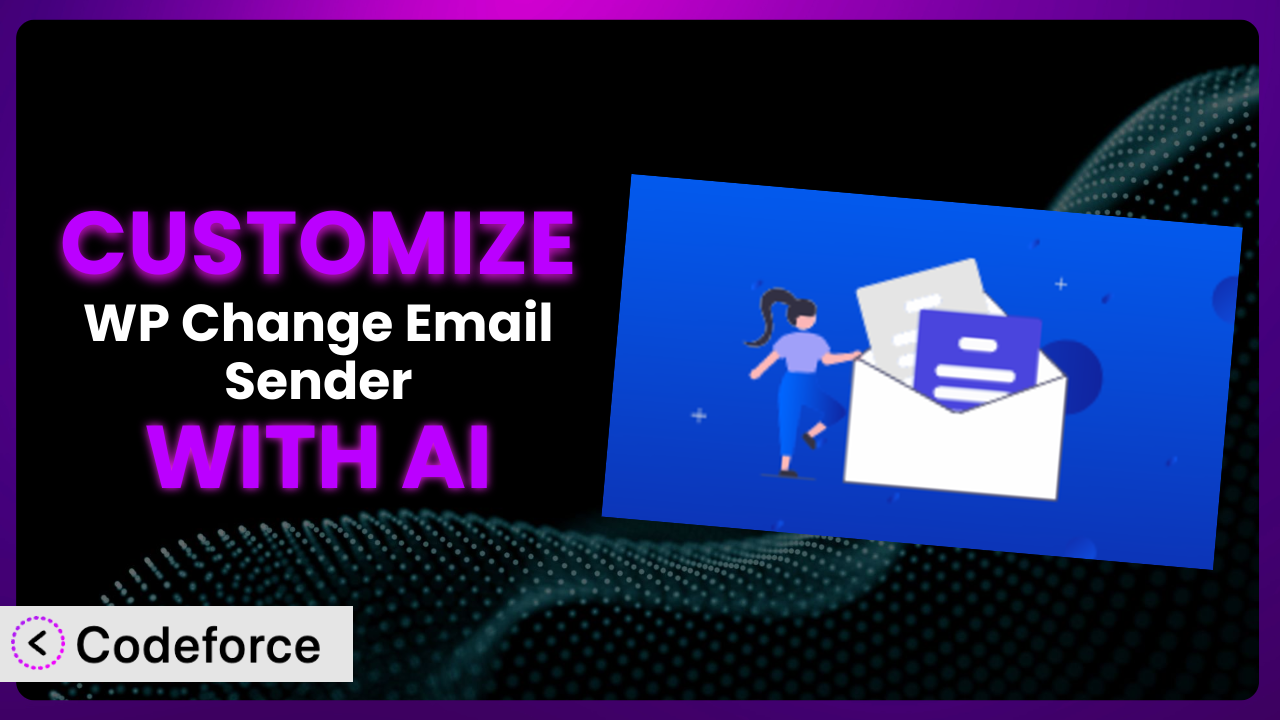Ever felt limited by the default settings of your WordPress plugins? Imagine you’re running an e-commerce store, and you want your order confirmation emails to come from a specific department address, like “orders@yourstore.com,” instead of the generic WordPress email. While the WP Change Email Sender plugin does a great job of letting you change the sender name and email address, sometimes you need more granular control. That’s where AI-powered customization comes in. This article will guide you through unlocking the full potential of the plugin with the help of AI, making your WordPress emails truly your own. Let’s dive in!
What is WP Change Email Sender?
WP Change Email Sender is a simple yet effective WordPress plugin designed to give you control over the “from” name and email address used for outgoing emails from your WordPress site. Instead of displaying the default “WordPress” or your hosting provider’s email, it allows you to set a custom name (like your company’s name) and a professional-looking email address. Think of it as a quick and easy way to brand your emails and ensure they don’t end up in the spam folder. With a solid rating of 4.8/5 stars based on 6 reviews and over 10,000 active installations, it’s a popular choice for WordPress users. This tool is easy to use.
This plugin offers a straightforward solution, but its inherent simplicity can sometimes feel restrictive. It handles the basics brilliantly, but what if your needs go beyond the basic sender name and email configuration? That’s where customization enters the picture.
For more information about the plugin, visit the official plugin page on WordPress.org.
Why Customize it?
While the default settings of the plugin are useful for many, they often fall short when you need more tailored email solutions. The standard functionality allows you to set a single sender name and email for all outgoing emails, which might not be suitable for websites with diverse communication needs. Imagine a scenario where you want transactional emails to come from “orders@yourdomain.com” and support inquiries to originate from “support@yourdomain.com.” The basic settings simply can’t handle that level of differentiation.
Customization empowers you to extend the plugin’s core functionality to precisely match your requirements. It unlocks the potential to create highly personalized email experiences, improving brand consistency and customer satisfaction. For example, a membership site might customize the plugin to send welcome emails from the site owner’s personal email, fostering a sense of connection with new members.
Consider a real-world example: a non-profit organization uses WordPress to manage donor communications. By customizing it, they can automatically send donation acknowledgment emails from a dedicated “thankyou@nonprofit.org” address with personalized messages based on donation amount and frequency. This level of customization isn’t possible with the default settings but can significantly enhance donor engagement.
Customization is worth it when the default functionality doesn’t align with your specific needs, and when tailored email experiences can provide a competitive advantage. If you’re finding that the plugin is “almost there” but lacks a crucial feature, then customization is likely the answer.
Common Customization Scenarios
Extending Core Functionality
One of the most common reasons to customize a WordPress plugin is to extend its core functionality beyond the initial scope. The plugin, in its basic form, focuses on changing the sender name and email. But what if you wanted to add a custom header to every email, perhaps including your company logo or a personalized disclaimer? Or maybe you need to dynamically generate the “from” name based on the user role interacting with the system?
Through customization, you can achieve these advanced features. You can modify the plugin to incorporate custom headers, footers, and even alter the email content itself based on specific conditions. This level of control ensures that your emails are not only properly branded but also convey the right information in the right context.
For instance, an online course platform could customize the plugin to automatically include the course title in the email subject line when sending lesson notifications. This way, students can easily identify the course to which the notification pertains. AI can help by generating the code necessary to access course data and dynamically insert it into the email subject, saving developers hours of manual coding.
AI makes implementation easier by generating the code snippets needed to modify email headers, footers, and content based on your specific requirements. Instead of manually writing complex PHP functions, you can simply describe your desired outcome to an AI assistant, and it will generate the code for you.
Integrating with Third-Party Services
Often, the true power of a WordPress plugin comes from its ability to integrate seamlessly with other services and platforms. While the plugin handles the basic email sending configuration, it might not natively connect with your CRM, marketing automation platform, or transactional email service provider (like SendGrid or Mailgun).
By customizing the plugin, you can bridge this gap and create automated workflows that synchronize email data with your other systems. For example, you could automatically add new subscribers to your email marketing list whenever someone submits a contact form on your website. You can create customized email templates using data from your CRM.
Consider a real-world case: a real estate agency uses a WordPress site to list properties. By customizing it to integrate with their CRM, they can automatically send personalized property alerts to potential buyers based on their saved search criteria. AI can facilitate this integration by generating the API calls needed to communicate between WordPress and the CRM, ensuring seamless data synchronization.
AI can assist in generating the necessary API calls and data mapping logic to connect it with third-party services. This eliminates the need for developers to manually write complex integration code, significantly reducing development time and effort.
Creating Custom Workflows
Default WordPress plugins often follow a one-size-fits-all approach, which may not align perfectly with your unique business processes. Customizing this tool allows you to tailor the email sending behavior to fit your specific workflows and optimize your communication strategies.
Through customization, you can introduce conditional logic to trigger different email actions based on specific events or user behaviors. For example, you might want to send a follow-up email to customers who abandon their shopping carts after a certain period of time, or trigger a special offer email to users who haven’t logged in for a month. This allows you to fine-tune your customer interactions.
Imagine an online bookstore customizing the plugin to automatically send personalized book recommendations to customers based on their purchase history. AI could analyze the customer’s past purchases and suggest relevant books, creating a more engaging and personalized shopping experience.
AI can generate the conditional logic and workflow automation code needed to implement these custom scenarios. Instead of manually writing complex PHP code, you can use AI to define the desired behavior, and it will generate the necessary code to execute the workflow.
Building Admin Interface Enhancements
The standard WordPress admin interface is often generic and may not provide the most intuitive experience for managing the plugin’s settings. Customizing the admin interface allows you to create a more user-friendly and efficient way to configure and manage the plugin’s features.
You could add custom fields to the plugin’s settings page to allow users to define advanced email parameters, such as the reply-to address, the character encoding, or the email priority. You can streamline the process of managing and configuring the tool.
Let’s say a photography website wants to allow photographers to customize the sender name and email for each gallery they upload. By customizing it, they can add custom fields to the gallery settings page, allowing photographers to easily manage their email sending preferences for each gallery. AI can assist in generating the code needed to add these custom fields and save the photographer’s preferences, making the admin interface more user-friendly and efficient.
AI can generate the HTML, CSS, and PHP code needed to create custom admin interfaces, streamlining the development process and making it easier for non-developers to customize the plugin’s settings.
Adding API Endpoints
For developers who want to integrate the plugin with other applications or services, adding API endpoints can be a powerful way to extend its functionality. While it handles the basic email sending configuration, it might not expose any APIs for external applications to interact with it.
By customizing the plugin, you can create custom API endpoints that allow other applications to programmatically manage email settings, send emails, or retrieve email logs. This enables seamless integration with your existing infrastructure and opens up new possibilities for automation.
For example, a SaaS platform could customize the plugin to provide an API endpoint that allows users to send transactional emails from their own applications using the platform’s email infrastructure. This can use the API to send password reset emails.
AI can help by generating the code needed to create custom API endpoints, including the authentication logic, data validation, and request handling. This simplifies the process of building robust and secure APIs, making it easier for developers to integrate the plugin with other applications.
How Codeforce Makes the plugin Customization Easy
Traditionally, customizing WordPress plugins like this can be a daunting task. It often involves diving into complex PHP code, understanding the plugin’s architecture, and navigating the intricacies of the WordPress API. The learning curve can be steep, and the technical requirements can be overwhelming, especially for non-developers.
Codeforce eliminates these barriers by providing an AI-powered platform that simplifies the customization process. Instead of writing code from scratch, you can use natural language instructions to describe your desired changes, and Codeforce will automatically generate the necessary code. This AI assistance dramatically reduces the time and effort required to customize the plugin.
The AI-powered assistance works by analyzing your natural language instructions and translating them into executable code. For example, if you want to add a custom header to all outgoing emails, you can simply describe your requirement to Codeforce, and it will generate the PHP code needed to modify the email headers. No coding experience is required!
Furthermore, Codeforce offers built-in testing capabilities, allowing you to preview and test your customizations before deploying them to your live site. This ensures that your changes are working as expected and minimizes the risk of breaking your website.
This democratization means better customization is accessible to a wider audience, including business owners, marketers, and content creators. You don’t need to be a coding expert to tailor the plugin to your specific needs and unlock its full potential. You can now add a customized footer.
Best Practices for it Customization
Before diving into customization, always create a backup of your WordPress site. This will allow you to quickly restore your site to its previous state if anything goes wrong during the customization process. It’s just a smart move.
Use a child theme for any theme-related customizations. This ensures that your changes won’t be overwritten when you update your theme. Child themes are essential for preserving your customizations.
Test your customizations thoroughly in a staging environment before deploying them to your live site. This allows you to identify and fix any issues before they impact your visitors. You don’t want to break the live site.
Document your customizations clearly and concisely. This will make it easier for you or other developers to understand and maintain your changes in the future. Good documentation is invaluable.
Monitor your email logs regularly to ensure that your customizations are working as expected and that emails are being sent successfully. Email logs provide valuable insights into email delivery and potential issues.
Keep the plugin updated to the latest version to benefit from bug fixes, security patches, and new features. However, before updating, always test your customizations in a staging environment to ensure compatibility. You need to make sure it all works together.
Consider using a code version control system like Git to track your customizations and easily revert to previous versions if needed. Version control is a powerful tool for managing code changes.
Frequently Asked Questions
Will custom code break when the plugin updates?
It’s possible. Plugin updates can sometimes introduce changes that conflict with custom code. That’s why it’s crucial to test your customizations in a staging environment after each update.
Can I customize the email templates used by the plugin?
Yes, you can customize the email templates by modifying the plugin’s code or using a plugin that allows you to override the default templates. However, always back up your changes before updating the plugin.
How do I add custom fields to the plugin’s settings page?
You can add custom fields to the settings page using the WordPress Settings API. This involves registering your custom settings and creating the HTML markup for the fields.
Is it possible to send different emails based on user roles?
Yes, you can use conditional logic to check the user’s role and send different emails accordingly. You can access the user’s role using the WordPress get_userdata() function.
How can I prevent my customized emails from being marked as spam?
Ensure that your emails comply with best practices for email deliverability, such as using a dedicated IP address, authenticating your domain with SPF and DKIM records, and avoiding spammy content. Also, regularly monitor your sender reputation.
Unlock the Full Potential of the plugin
By customizing the plugin, you transform it from a general-purpose tool into a highly tailored email solution that perfectly matches your unique business needs. You gain complete control over your email communications, improving brand consistency, customer engagement, and overall efficiency. You can go beyond the basics.
With Codeforce, these customizations are no longer reserved for businesses with dedicated development teams. The AI-powered platform democratizes the customization process, empowering anyone to tailor it to their specific requirements, regardless of their coding expertise. You can be effective even if you’re not a developer.
Ready to stop settling for the default settings and start creating truly personalized email experiences? Try Codeforce for free and start customizing the plugin today. Increase the engagement rate of your WordPress emails!