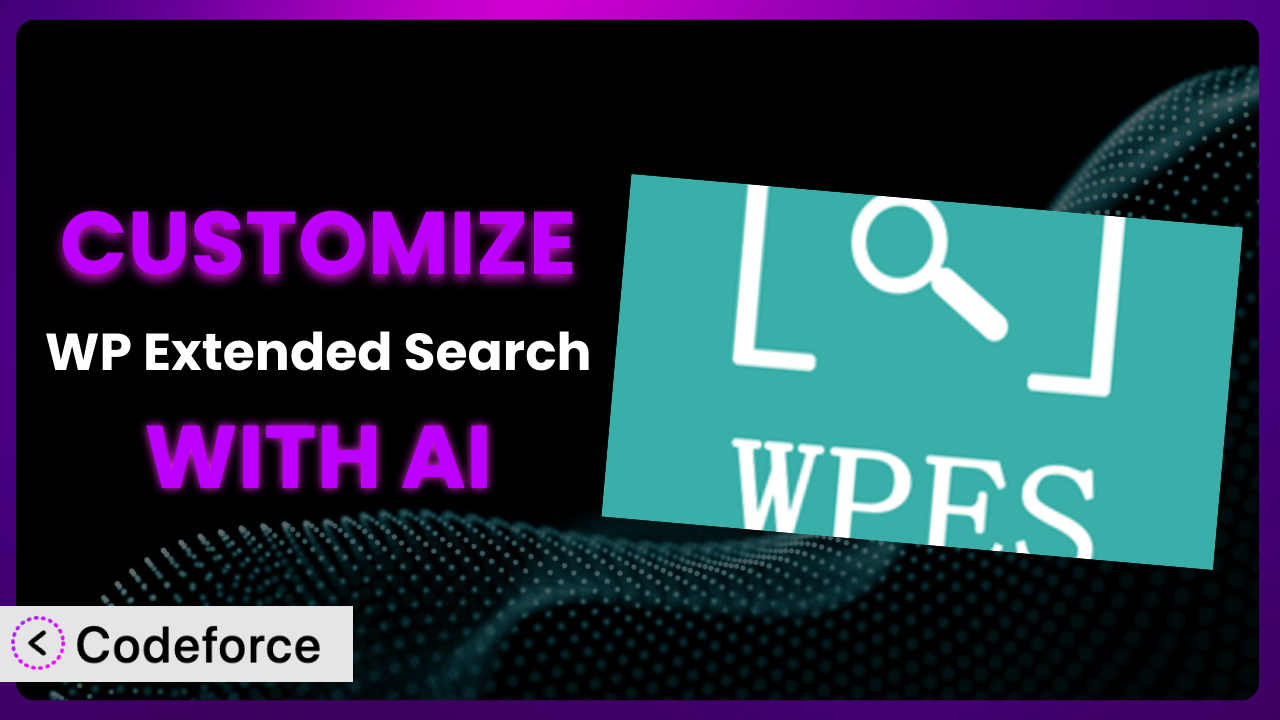Ever felt like the standard WordPress search just wasn’t cutting it? You installed WP Extended Search, and it got you closer, but it still doesn’t quite do exactly what you need. It’s a common problem. The good news is, customizing this powerful plugin doesn’t have to involve diving deep into complex code. This article will show you how to tailor the system to your exact needs using the power of AI, making it easier than you ever thought possible.
What is WP Extended Search?
WP Extended Search is a WordPress plugin designed to supercharge your website’s search capabilities. It goes beyond the default WordPress search by allowing you to include custom fields, taxonomies, specific post types, and even author information in search results. This means visitors can find exactly what they’re looking for, even if it’s buried deep within your website’s content.
Think of it as giving your WordPress search a serious upgrade. Instead of just looking at post titles and content, it digs into all those extra details you’ve added to your site. With a stellar 4.9/5 star rating based on 72 reviews and over 20,000 active installations, it’s a popular choice for website owners looking to improve their search functionality. It extends WordPress’s existing capability. For more information about the plugin, visit the official plugin page on WordPress.org.
Why Customize it?
Out-of-the-box solutions are great, but they often fall short when you need something really specific. While the default settings of this system are a solid starting point, your website is unique, and your search needs might be too. That’s where customization comes in.
Customizing this tool unlocks a world of possibilities, allowing you to tailor the search experience to perfectly match your audience and content. Imagine a real estate website, for example. While this tool will allow you to search for property features, you might want to add more niche search abilities, like proximity to schools or public transport.
Consider an online store. Standard search might find products based on keywords, but with customization, you can allow users to search based on product specifications, material, or even customer reviews. In the end, it’s about enhancing usability, boosting engagement, and ultimately, improving conversions. Customization is definitely worth it when it directly improves user experience and achieves specific business goals that default settings can’t handle.
Common Customization Scenarios
Extending Core Functionality
The plugin already searches meta fields and taxonomies, but what if you need to search data stored in a less conventional way, perhaps in a custom database table or an external API? This is where extending the core functionality comes in.
Through customization, you can tell this tool to fetch and incorporate data from these external sources into its search results. For instance, a recipe website might store nutritional information in a separate database. Customizing the plugin could allow users to search for recipes based on calorie count, protein content, or specific dietary requirements.
Imagine you run a book review site. The plugin might search titles and author names, but what if you want to enable searching by ISBN, publisher, or even the sentiment of the reviews themselves? Using AI, you can now more easily implement this functionality by describing what you need rather than needing to know the ins and outs of the system’s code.
Integrating with Third-Party Services
Modern websites rarely exist in isolation. They often rely on various third-party services, such as e-commerce platforms, CRM systems, or marketing automation tools. Integrating this tool with these services can create a more seamless and powerful search experience.
Customization allows you to connect this tool to these external platforms, pulling in data and presenting it in a unified search interface. For example, a company using a CRM like Salesforce could integrate this tool to allow users to search for customer information directly from the WordPress website. This means sales reps don’t have to toggle back and forth between systems. They can find the info they need, right when they need it.
Suppose you’re running an online course platform using a service like Teachable. Instead of just searching course titles, you could allow users to search by instructor name, skill level, or even specific topics covered within the course, all pulled directly from the Teachable API. AI helps streamline the integration process by helping generate the necessary code and handle the data mapping, saving you countless hours of manual coding.
Creating Custom Workflows
Sometimes, you need more than just enhanced search results. You might need to trigger specific actions or workflows based on the search query. That’s where creating custom workflows comes in.
By customizing the plugin, you can define rules that trigger specific actions based on what users search for. For instance, imagine a support website. If a user searches for “password reset,” the system could automatically display a password reset form or direct them to the relevant documentation. This means users get immediate access to what they need, reducing support requests and improving customer satisfaction.
Let’s say you have a membership site. If someone searches for a premium feature they don’t have access to, you could trigger a popup offering them an upgrade. AI can assist in creating these workflows by generating the code needed to monitor search queries and trigger the appropriate actions, all based on your natural language instructions.
Building Admin Interface Enhancements
The default admin interface is functional, but it might not be optimized for your specific needs. Customizing the admin interface can make managing and configuring the plugin much easier, especially for non-technical users.
With customization, you can create a more user-friendly admin panel tailored to your specific workflow. For instance, you could create custom settings pages with clear descriptions and helpful tooltips. This simplifies the configuration process and reduces the risk of errors. Another example would be adding custom dashboards to see what people are searching for.
Imagine you want to add a custom field to each post that gets included in the search index. Instead of manually editing code, you could use AI to generate a custom admin interface for this tool where you define the settings and behaviors via natural language.
Adding API Endpoints
For developers who want to interact with this tool programmatically, adding API endpoints can be a game-changer. It allows other applications and services to access and utilize the plugin’s search functionality.
By adding custom API endpoints, you can expose the system’s search capabilities to other applications. For example, you could create an API endpoint that allows a mobile app to search your website’s content. This enables seamless integration between your website and other platforms. This is particularly useful for larger organizations that want to integrate the website search with other systems.
Let’s say you want to create a real-time search widget for a third-party application. AI can help you generate the necessary API endpoints, handle authentication, and format the data in a way that’s easily consumable by other applications, saving you considerable development time and effort.
How Codeforce Makes the plugin Customization Easy
Customizing WordPress plugins, including this tool, often presents a significant hurdle. There’s a steep learning curve associated with understanding the plugin’s architecture, WordPress’s coding standards, and the specific PHP, HTML, and JavaScript required. For many, these technical requirements are a major barrier to entry.
Codeforce eliminates these barriers by allowing you to customize this system using natural language instructions. Instead of writing complex code, you simply describe what you want to achieve, and Codeforce uses AI to generate the necessary code for you. This dramatically simplifies the customization process, making it accessible to a wider audience.
With Codeforce, you can simply type instructions like, “Add a filter to exclude posts tagged ‘deprecated’ from the search results” or “Create a custom field to display the number of search results found.” The AI will then analyze your instructions and generate the corresponding code, which you can then review and implement.
It even offers testing capabilities, allowing you to try out your customizations in a safe environment before deploying them to your live website. This significantly reduces the risk of errors and ensures that your customizations work as expected. This democratization means better customization, as anyone with a vision for enhanced search can now bring it to life.
Best Practices for it Customization
Before diving in, always create a backup of your website. This ensures that you can easily restore your site if something goes wrong during the customization process. It’s a safety net that can save you a lot of headaches down the road.
Test your customizations thoroughly in a staging environment before deploying them to your live website. This allows you to identify and fix any issues without impacting your users. Think of it as a dress rehearsal before the big show.
Document your customizations clearly and concisely. This will make it easier to understand and maintain your changes in the future, especially if someone else needs to work on the code. Good documentation is like a roadmap for your code.
Use child themes to avoid losing your customizations when the plugin is updated. Child themes allow you to make changes without directly modifying the core plugin files. This keeps your customizations safe and sound during updates.
Monitor the performance of your website after implementing customizations. Ensure that your changes don’t negatively impact page load times or other performance metrics. Performance is key to a good user experience.
Keep your customizations up-to-date with the latest version of the plugin. This will ensure that your customizations are compatible with the latest features and security updates. Staying up-to-date is crucial for maintaining a secure and stable website.
Avoid making unnecessary modifications to the plugin’s core files. Stick to hooks and filters whenever possible. This minimizes the risk of conflicts and makes it easier to update the plugin in the future.
Frequently Asked Questions
Will custom code break when the plugin updates?
If you’ve followed best practices and used child themes and hooks, your custom code should generally be safe during updates. However, always test your site after any update to ensure everything still functions as expected. It’s better to be safe than sorry!
Can I use this tool to search custom fields created by other plugins?
Yes, this is one of its core strengths! You can configure it to search within custom fields, regardless of which plugin created them. Just make sure the custom fields are properly registered with WordPress.
How do I exclude certain post types from the search results?
The plugin offers settings to select specific post types. Simply uncheck the post types you want to exclude from the search. You can usually do this in the plugin settings.
Is it possible to prioritize certain search results over others?
While the plugin doesn’t have a built-in feature for prioritizing results, you can achieve this through customization using hooks and filters. You would need to modify the search query to adjust the order of results based on your specific criteria. Codeforce can help with this!
Does the plugin support searching within PDF files?
By default, the plugin searches post content and meta data. To search within PDF files, you’d need to integrate with a third-party service that extracts text from PDFs and then customize this tool to include that extracted text in the search index.
Unlocking the True Potential of the plugin with AI
What starts as a general-purpose plugin can evolve into a highly customized and powerful system tailored to your exact needs. By using AI-powered customization, you transform this tool from a simple addition to an indispensable asset.
The ability to extend core functionality, integrate with third-party services, create custom workflows, and enhance the admin interface unlocks a new level of efficiency and user satisfaction. The result? A better user experience, increased engagement, and improved business outcomes. Customizing it allows it to solve your specific problems in your environment, with your users.
With Codeforce, these customizations are no longer reserved for businesses with dedicated development teams. AI empowers anyone to tailor it to their specific requirements. Ready to unlock the true potential of your WordPress website? Try Codeforce for free and start customizing the plugin today. Get the features you need without having to become a coding expert.