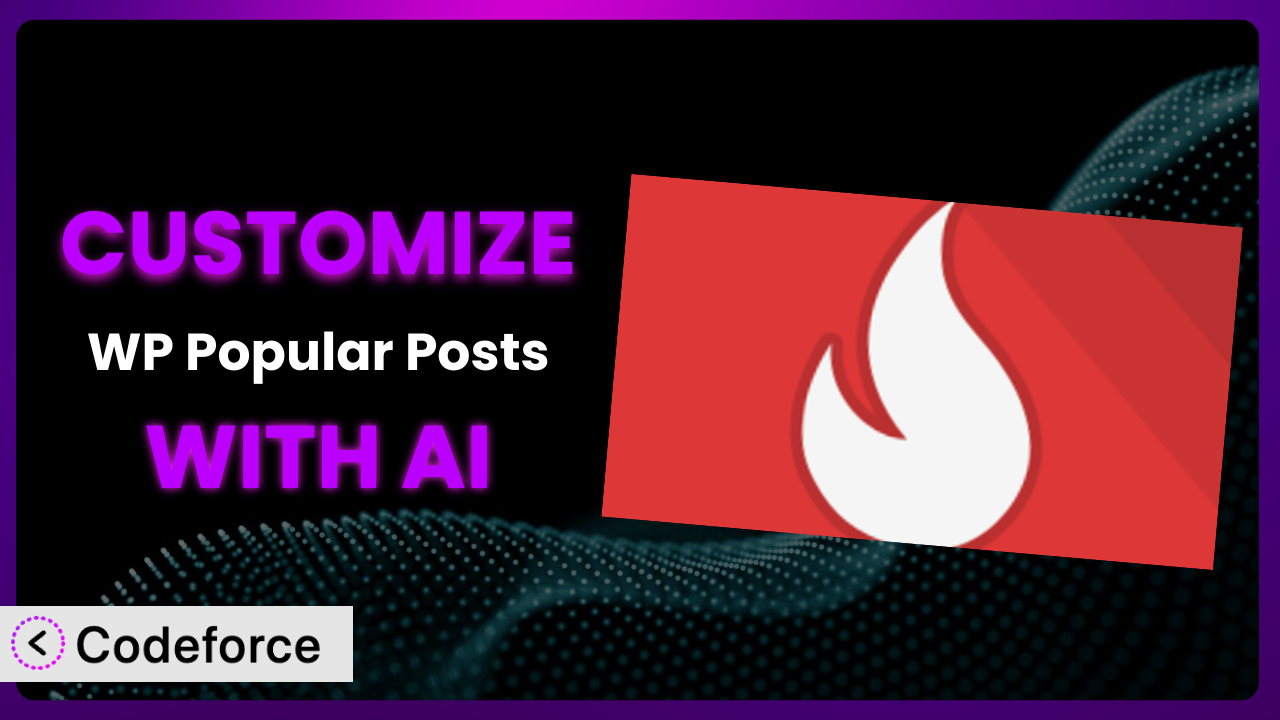Ever felt like your WordPress site’s popular posts section could be so much more? You’ve got this great plugin showcasing your best content, but it just doesn’t quite fit your site’s unique style or specific needs. Customizing plugins can feel daunting, right? It’s like needing a tailor when all you have is a sewing kit. This article will show you how to unlock the full potential of your website using AI to customize the WP Popular Posts plugin.
We’ll explore how to tailor the plugin to perfectly match your brand and achieve specific goals, making your site stand out from the crowd. The best part? You don’t need to be a coding whiz to do it. Let’s dive in!
What is WP Popular Posts?
WP Popular Posts is a fantastic WordPress plugin designed to display the most popular content on your website. Think of it as a way to shine a spotlight on the articles and pages that resonate most with your audience. It’s a great way to keep visitors engaged and encourage them to explore more of your site. This tool isn’t just about vanity metrics, it’s about guiding users to the content they’ll find most valuable.
Key features include customizable display options, support for widgets and shortcodes, and the ability to track popular posts based on views, comments, or custom metrics. With a stellar rating of 4.5/5 stars from 247 reviews and over 100,000 active installations, it’s clear that many website owners find it incredibly useful. For more information about the plugin, visit the official plugin page on WordPress.org.
Essentially, it provides a simple way to showcase your best content. The plugin can be customized to fit a variety of needs.
Why Customize it?
The default settings of the plugin are a great starting point, but they often fall short when you’re aiming for a truly unique and tailored user experience. Think of it like this: a basic suit off the rack will get you by, but a custom-tailored suit makes you look and feel like a million bucks. Customizing popular post plugins can elevate your website from functional to exceptional.
The real benefit of customization lies in the ability to align this tool perfectly with your brand and specific goals. For instance, you might want to change the appearance of the popular posts list to match your website’s color scheme and typography. Or perhaps you need to integrate it with a custom analytics dashboard to track performance more effectively. Maybe you want to display popular posts differently on mobile devices for a better user experience. Imagine a food blog displaying popular recipes with mouthwatering images and custom descriptions, or an e-commerce site showcasing trending products with prominent “Add to Cart” buttons. These aren’t things the default settings can accomplish alone.
Knowing when customization is worth it depends on your goals. If you’re happy with the basic functionality and appearance, then sticking with the default settings is perfectly fine. However, if you want to create a truly distinctive and high-performing website, customization is the key. Customizing this system helps you enhance user engagement, improve brand consistency, and achieve your specific business objectives.
Common Customization Scenarios
Extending Core Functionality
The plugin is powerful, but sometimes you need it to do more. Maybe you want to track popular posts based on a custom metric, like time spent on page or social shares, instead of just views or comments. Or perhaps you need to add a feature that isn’t included in the core plugin, like displaying a “new” badge on recently popular posts.
By extending the core functionality, you can tailor the plugin to meet your specific needs and gain a deeper understanding of what content resonates most with your audience. For example, a news website might want to track popular posts based on how many times they are shared on social media. This information can then be used to inform editorial decisions and create more engaging content. AI makes this easier by helping you write the code to integrate with social media APIs and track shares accurately.
Integrating with Third-Party Services
Often, websites rely on a suite of tools to achieve their goals. Integrating the plugin with third-party services can unlock even more value. Imagine connecting it to your email marketing platform to automatically send newsletters featuring your most popular content. Or integrating it with your CRM to identify potential leads based on the pages they’ve viewed.
Through integration, you can streamline your workflows and create a more cohesive user experience. For instance, an e-learning platform could integrate the system with its learning management system (LMS) to display popular courses and track student engagement. AI simplifies this process by generating the necessary API calls and data mapping logic, saving you time and effort. This is where AI really shines, simplifying the complex connections with other systems.
Creating Custom Workflows
Sometimes, you need to automate tasks related to your popular posts. Maybe you want to automatically update a spreadsheet with the latest data on your top-performing content. Or perhaps you need to trigger a notification when a post reaches a certain popularity threshold.
Custom workflows can save you time and effort while ensuring that your popular posts are always optimized for maximum impact. As an example, a non-profit organization could create a workflow that automatically sends a thank-you email to donors who have viewed a popular fundraising page. AI can help you build these workflows by generating the code to connect the plugin to other applications and automate tasks based on specific triggers.
Building Admin Interface Enhancements
The default admin interface may not always provide the information you need at a glance. Perhaps you want to add a custom dashboard widget that displays key metrics related to your popular posts. Or maybe you need to create a custom settings page that allows you to easily configure advanced options.
By building admin interface enhancements, you can streamline your content management process and gain a better understanding of your website’s performance. For instance, a marketing agency could create a custom admin dashboard that displays the top-performing content for each of its clients. AI can assist with creating these enhancements by generating the necessary HTML, CSS, and JavaScript code. It can even suggest optimal layouts and data visualizations.
Adding API Endpoints
If you need to access your popular posts data from other applications or websites, you’ll need to add API endpoints. This allows you to programmatically retrieve data about your top-performing content and use it in other contexts. For example, you might want to display your popular posts on a mobile app or integrate them with a third-party analytics platform.
Adding API endpoints gives you greater flexibility and control over your data. To illustrate, a news aggregator could use API endpoints to retrieve the latest popular posts from various news websites and display them in a single feed. AI can significantly simplify the process by generating the code to create RESTful APIs that allow you to securely access and manage your data. This simplifies accessing and sharing vital information about the popular content.
How Codeforce Makes the plugin Customization Easy
Traditionally, customizing plugins like this one involves navigating a steep learning curve. You need to understand WordPress plugin architecture, PHP coding, and potentially even JavaScript and CSS. This can be a significant barrier for non-technical users or even experienced marketers who simply want to fine-tune their website’s presentation without diving into complex code.
Codeforce eliminates these barriers by providing an AI-powered platform that allows you to customize WordPress plugins using natural language instructions. Instead of writing lines of code, you can simply describe what you want to achieve, and the AI will generate the necessary code for you.
Imagine telling Codeforce, “Change the background color of the popular posts widget to match my website’s primary color,” or, “Display the excerpt below the title in the popular posts list.” The AI will then analyze your request, understand the plugin’s code structure, and generate the code required to implement your desired changes. You can then test these changes in a safe environment before deploying them to your live site. This democratization means better customization is available to more people. Finally, you can adjust the appearance and functionality of it without needing to be a developer.
This approach not only saves you time and effort but also reduces the risk of errors and compatibility issues. Even experts who understand the plugin’s strategy can implement these changes without the bottlenecks of needing a full developer team. Codeforce makes the plugin customization accessible to everyone, regardless of their technical skills.
Best Practices for it Customization
Always test your customizations in a staging environment before deploying them to your live site. This ensures that your changes don’t break anything and that they function as expected. Never directly edit the plugin’s core files. Instead, use WordPress’s built-in hooks and filters to modify the plugin’s behavior. This prevents your changes from being overwritten when the plugin is updated.
Document your customizations thoroughly. This will make it easier to maintain and update your code in the future. Use a child theme to store your custom CSS and template files. This will prevent your changes from being lost when you update your theme. Regularly monitor the performance of your popular posts section after making customizations. This will help you identify any potential issues and ensure that your changes are having the desired effect.
Keep your customizations as simple as possible. Avoid adding unnecessary complexity to your code. This will make it easier to maintain and debug. Before making any major changes, back up your website. This will allow you to easily restore your site if something goes wrong. Stay updated with the plugin’s changelog, as new versions may include features you were previously customizing.
Frequently Asked Questions
Will custom code break when the plugin updates?
If you’ve followed best practices and used hooks and filters instead of directly editing the plugin’s core files, your customizations are less likely to break. However, it’s always a good idea to test your customizations after each update to ensure compatibility.
Can I customize the plugin’s appearance without coding?
Yes, you can use CSS to customize the appearance of the plugin. You can add custom CSS rules to your theme’s stylesheet or use a plugin that allows you to add custom CSS code without modifying your theme files. Codeforce can help generate CSS code, as well, from natural language instructions.
How do I track the performance of my custom popular posts section?
You can use Google Analytics or another analytics platform to track the performance of your popular posts section. You can also use a plugin that provides built-in analytics for the system. Ensure you’re tracking metrics relevant to your goals, such as click-through rates and time on page.
Is it possible to display popular posts from a specific category or tag?
Yes, the plugin allows you to filter popular posts by category or tag. You can configure these settings in the plugin’s settings page or use custom code to implement more advanced filtering options.
How can I ensure my popular posts are relevant to my audience?
Regularly review your popular posts and adjust your content strategy accordingly. Pay attention to the topics and formats that resonate most with your audience and create more content that aligns with their interests. Using the right metrics to determine what makes a post popular is also essential.
Unlocking the Full Potential of Your Website
We’ve explored how to transform the plugin from a general-purpose tool into a highly customized system that perfectly aligns with your brand and specific needs. By extending its core functionality, integrating it with third-party services, and creating custom workflows, you can unlock the full potential of your website. This customization allows you to create a more engaging user experience, improve brand consistency, and achieve your business objectives more effectively.
With Codeforce, these customizations are no longer reserved for businesses with dedicated development teams. Anyone can now tailor the plugin to meet their unique requirements, regardless of their technical skills.
Ready to elevate your website? Try Codeforce for free and start customizing the plugin today. Enhance user engagement and drive more traffic to your best content!