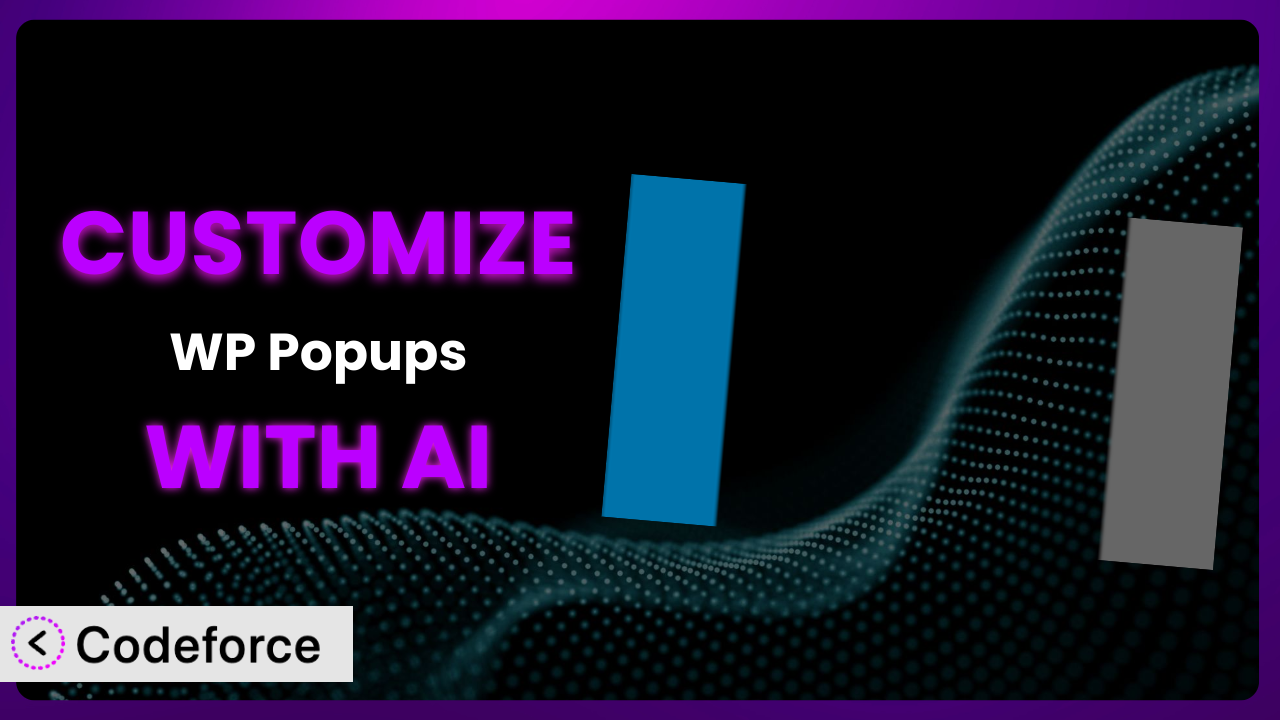Ever felt like the default settings of a WordPress plugin just weren’t cutting it? You want a popup that perfectly matches your brand, triggers at exactly the right moment, and speaks directly to your audience. With WP Popups – WordPress Popup builder, you’ve already got a great foundation. But what if you could take it even further? This article shows you how to unleash the full potential of this tool, diving deep into customization options using the power of AI. We’ll explore practical scenarios and reveal how AI-driven solutions are making plugin customization simpler and more accessible than ever before. So buckle up, and let’s transform those generic popups into conversion powerhouses!
What is WP Popups – WordPress Popup builder?
WP Popups – WordPress Popup builder is, quite simply, the tool you need to create eye-catching and effective popups on your WordPress website. It’s designed to be user-friendly, allowing anyone to create various types of popups, from simple email subscription forms to complex promotional offers. The system offers a visual builder interface and pre-designed templates, speeding up the popup creation process significantly. You can trigger popups based on different user actions, such as scrolling, time spent on a page, or exit intent. This ensures that your message is delivered at the most opportune moment.
Key features include display filters which target specific user behaviors and actions, and its Gutenberg block editor which makes designing popups straightforward. With a stellar 4.9/5 star rating from 109 reviews and a vibrant community of 30K+ active installations, this tool is a popular choice for website owners looking to boost engagement and conversions. It’s a solid choice out of the box, but it gets even better with some strategic customization.
For more information about the plugin, visit the official plugin page on WordPress.org.
Why Customize it?
Out-of-the-box solutions are great for getting started, but they often fall short when you’re aiming for something truly unique and tailored to your specific needs. That’s where customization comes in. Default settings can lack the nuance required to connect deeply with your audience. They might not perfectly align with your brand’s aesthetics, or they might miss opportunities to trigger based on very specific user behaviors on your site.
The real benefit of customization is the ability to create a popup experience that’s hyper-relevant and highly effective. Imagine you run an e-commerce store selling handmade jewelry. Instead of a generic “Sign up for our newsletter” popup, you could create one that appears only to visitors who have viewed at least three product pages in the “Necklaces” category, offering them a special discount on their first necklace purchase. This level of personalization significantly increases the chances of conversion.
On a blog, you might want to create a popup that suggests related articles based on the content the reader is currently viewing. A generic popup wouldn’t know that context. Or think about creating a welcome popup with a unique design that perfectly captures the essence of your brand. These little details can make a massive difference in user engagement and overall brand perception. Customization ensures that the popups act as a seamless extension of your website, not just an intrusive advertisement.
Is it always worth it? Customization requires time and effort, so it’s important to weigh the potential benefits against the investment. But if you’re looking to truly optimize your website’s performance and create a memorable user experience, customization is often a game-changer.
Common Customization Scenarios
Creating Custom Widgets with Unique Functionality
The existing widgets within a plugin might not always provide the specific functionality you need. For example, perhaps you want to add a widget that displays a live countdown timer for a limited-time offer, integrated with your CRM or e-commerce platform. Or maybe you want a widget that incorporates a unique quiz or survey to capture specific user preferences.
Through customization, you can develop widgets that go beyond standard features, offering interactive elements and personalized experiences. This leads to higher engagement rates, better data collection, and a more dynamic website. These customized widgets give you an edge that stock features just can’t.
Imagine an online education platform uses a customized widget to show students personalized learning paths based on their progress and past performance. This keeps students engaged and motivated, leading to better learning outcomes. AI can assist in generating the code for these widgets, ensuring they seamlessly integrate with the plugin and your website’s overall design.
Adding Advanced Animation Controls
Basic animation effects can become repetitive and fail to capture attention. You might want to introduce more complex, eye-catching animations that align with your brand’s visual identity and create a memorable user experience. Perhaps you want animations that are triggered by very specific user actions or screen positions.
Customization unlocks the ability to implement sophisticated animations, including parallax effects, custom transitions, and interactive animations. These enhancements draw the user’s eye, highlight key messages, and create a more engaging and immersive browsing experience. This is about making your popups a work of art.
Consider a website for a tech company that uses advanced animations to showcase the features of a new product. The animations guide users through the product’s functionality, making it more interactive and understandable. AI can help you fine-tune these animations, suggesting optimal timing and easing curves for maximum impact.
Integrating with External Data Sources
Relying solely on data within WordPress can limit your ability to create truly personalized and dynamic popups. You might need to connect the plugin to external CRMs, email marketing platforms, or even custom databases to pull in real-time information about your users.
Customization allows you to seamlessly integrate with various external data sources, enabling you to display personalized content, trigger popups based on user behavior outside of WordPress, and create highly targeted marketing campaigns. This makes your popups much smarter and more responsive.
For example, an e-commerce site could integrate with its inventory management system to display a popup informing users when a product they’ve been viewing is low in stock. AI can assist in creating the API connections and data mapping required for this integration, making the process much smoother and less error-prone.
Building Custom Post Type Templates
Sometimes, you want to use popups not just for generic messages, but to display content from custom post types in a unique and visually appealing way. The standard templates might not provide the flexibility you need to showcase this content effectively.
Customization empowers you to create custom templates for displaying content from custom post types within popups. This allows you to present information in a structured and engaging manner, tailored to the specific type of content you’re showcasing. It’s about putting your unique content front and center.
Think of a real estate website using custom popups to display detailed information about properties, pulling data from a custom “Properties” post type. AI could generate the template code, ensuring it’s responsive and optimized for different screen sizes, and suggests optimal layouts based on user behavior.
Adding Dynamic Content Filters
You might want to filter the content displayed in your popups based on various criteria, such as user roles, geographical location, or referral source. Standard filtering options might not provide the granularity you require.
Customization allows you to implement dynamic content filters that tailor the content displayed in popups based on specific user attributes or context. This ensures that users see only the most relevant and personalized information, increasing engagement and conversion rates. It’s about showing the right message, to the right person, at the right time.
An online store could use dynamic content filters to display different promotions based on the user’s location, offering discounts specific to their region. AI can help you define these filters and ensure they’re working correctly, minimizing the risk of displaying incorrect or irrelevant information.
How Codeforce Makes the plugin Customization Easy
Traditionally, customizing a WordPress plugin like this one has been a challenge. It often requires a significant investment in learning PHP, CSS, and JavaScript, along with a deep understanding of the plugin’s architecture. Finding the right code snippets, ensuring compatibility, and troubleshooting errors can be time-consuming and frustrating, effectively putting customization out of reach for many non-developers.
Codeforce eliminates these barriers by providing an AI-powered platform that simplifies the customization process. Instead of writing complex code, you can simply describe the changes you want to make in natural language. Codeforce’s AI engine then translates your instructions into the necessary code, automatically handles the integration with the plugin, and even provides testing capabilities to ensure everything works as expected. Think of it as having a highly skilled developer at your beck and call, ready to bring your vision to life.
The beauty of Codeforce is its accessibility. You don’t need to be a coding expert to create powerful and unique customizations. Even marketers, designers, and business owners can leverage its capabilities to enhance this tool. Instead of spending hours wrestling with code, you can focus on the strategy behind your popups, ensuring they align perfectly with your marketing goals.
With Codeforce, you can also test your customizations in a safe environment before deploying them to your live site. This ensures that any changes you make won’t break your website or negatively impact user experience. This democratization means better customization, leading to more effective popups and, ultimately, better results for your business.
Best Practices for it Customization
Before diving into customizations, always back up your website. This ensures you can quickly restore your site to its previous state if anything goes wrong during the customization process. It’s a safety net that gives you the freedom to experiment without fear.
Start with small, incremental changes. Instead of making massive alterations all at once, focus on one specific customization at a time. This makes it easier to identify and fix any issues that arise.
Thoroughly test your customizations in a staging environment before deploying them to your live site. This allows you to identify and resolve any compatibility issues or unexpected behaviors without impacting your users.
Document your customizations carefully. Keep track of the changes you’ve made, the reasons behind them, and any specific instructions or configurations required. This will make it easier to maintain and update your customizations in the future.
Monitor the performance of your customized popups. Track key metrics such as conversion rates, engagement rates, and bounce rates to ensure that your customizations are actually improving performance.
Keep your customizations up to date. As the tool evolves and new versions are released, make sure to review your customizations and update them as needed to ensure compatibility and optimal performance.
Consider using child themes or custom plugins to store your customizations. This will prevent your changes from being overwritten when the main plugin is updated.
Always prioritize user experience. Ensure that your customizations enhance the user experience, rather than detracting from it. Avoid intrusive or annoying popups that can drive users away.
Frequently Asked Questions
Will custom code break when the plugin updates?
It’s possible. Plugin updates can sometimes introduce changes that conflict with custom code. That’s why it’s crucial to use child themes or custom plugins for your customizations and to thoroughly test them after each update. Codeforce helps mitigate this by analyzing updates and alerting you to potential conflicts, making ongoing maintenance smoother.
How do I ensure my customized popups are mobile-friendly?
Always use responsive design principles when customizing your popups. Test your changes on various devices and screen sizes to ensure they look and function correctly on all platforms. Codeforce’s testing features can help you preview your popups on different devices, ensuring a consistent user experience.
Can I revert back to the original plugin settings after customizing?
Yes, you can typically revert to the original settings by either disabling your customizations or restoring your website from a backup. It’s always a good idea to have a backup plan in place before making any significant changes. Codeforce makes it easy to roll back to previous versions of your customizations if needed.
Is it possible to create A/B tests for customized popups?
Yes, you can absolutely create A/B tests to compare the performance of different popup variations. This allows you to optimize your customizations based on real-world data and improve your conversion rates. Most A/B testing platforms integrate seamlessly with WordPress and this tool.
How can I track the performance of my customized popups?
You can use various analytics tools, such as Google Analytics or WordPress analytics plugins, to track key metrics like impressions, clicks, and conversions. This data will help you understand how your customized popups are performing and identify areas for improvement. Set clear goals before implementing customizations and measure progress against those goals.
Unlocking the Full Potential of the plugin
Customizing the plugin transforms it from a general-purpose popup tool into a highly targeted and personalized marketing system. You gain the ability to create popups that resonate deeply with your audience, enhance your brand identity, and drive meaningful results. From creating unique widgets to integrating with external data sources, the possibilities are truly endless.
With Codeforce, these customizations are no longer reserved for businesses with dedicated development teams. The AI-powered platform empowers anyone to bring their creative ideas to life, unlocking the full potential of it and transforming your website into a conversion machine.
Ready to supercharge your popups? Try Codeforce for free and start customizing the plugin today. Increase engagement and boost conversions with AI-powered personalization!