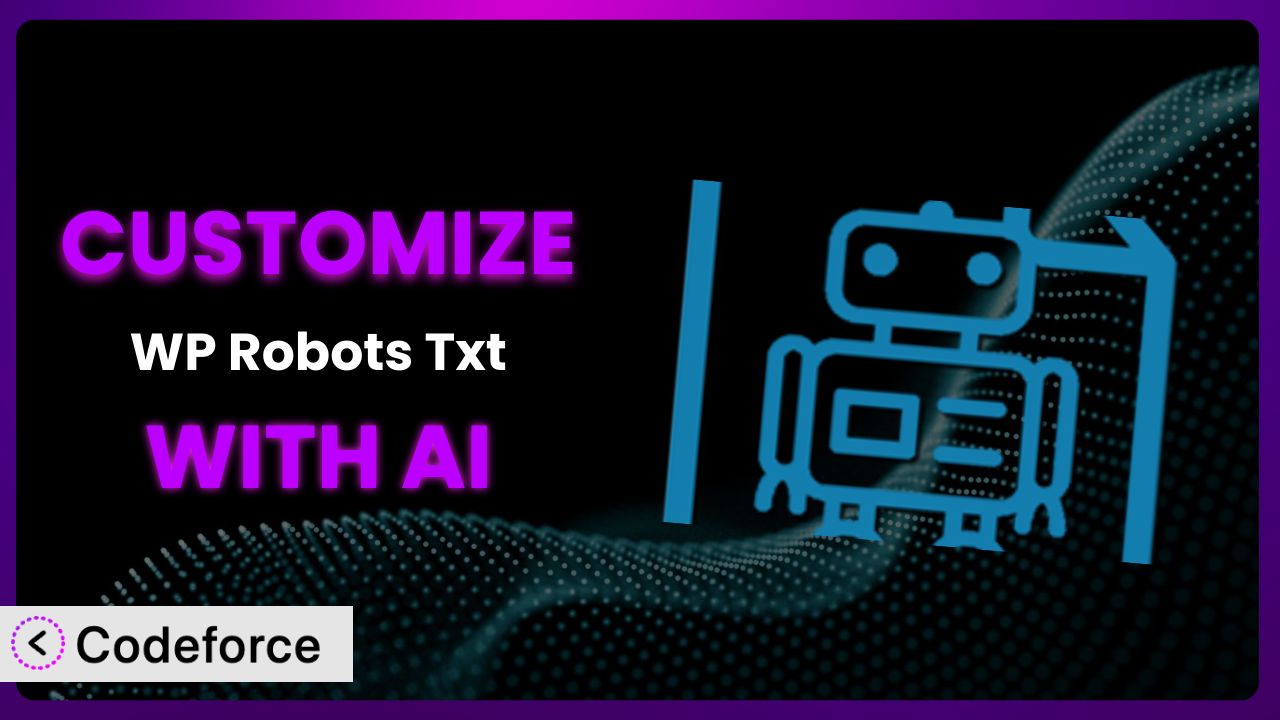Ever feel like the default settings of your WordPress plugins just don’t quite cut it? Especially when it comes to something as important as your robots.txt file, having control and customization options is key. That’s where WP Robots Txt comes in, but even with its capabilities, you might find yourself wanting to push its boundaries. This article will show you how you can use the power of AI to tailor this tool to your exact needs, unlocking a whole new level of control over your website’s SEO.
What is WP Robots Txt?
Simply put, WP Robots Txt is a WordPress plugin that lets you easily edit the content of your robots.txt file. This file is crucial for controlling how search engine crawlers interact with your website, telling them which pages to index and which to ignore. The plugin gives you a user-friendly interface to manage this important file without needing to dive into code or server configurations.
Instead of fiddling with server settings, you can use the plugin to define rules for search engine bots. It’s designed for ease of use, making it accessible to both beginners and experienced website owners. The plugin has earned a stellar reputation, boasting a 5.0/5 stars rating based on 21 reviews, and it’s actively installed on over 40,000 WordPress websites. For more information about the plugin, visit the official plugin page on WordPress.org.
Why Customize it?
While the default functionality of the plugin is excellent for basic robots.txt management, sometimes “good enough” isn’t enough. Default settings often take a one-size-fits-all approach, which might not align with the specific needs and goals of your website. Customizing it allows you to fine-tune how search engines crawl and index your site, leading to improved SEO performance and better control over your online presence.
Think about a photography website. You might want to prevent search engines from indexing certain high-resolution images to conserve bandwidth or protect your work. Or, perhaps you run an e-commerce store and need to prevent crawlers from accessing internal search result pages, which can dilute your SEO efforts. These are just a few examples where customization becomes essential. A customized setup lets you tailor your robots.txt file to handle unique situations, maximize your SEO potential, and ensure efficient crawling of your website.
Ultimately, deciding whether to customize the plugin comes down to understanding your website’s specific needs and the impact of search engine crawling. If you’re looking to optimize your website’s visibility, improve crawl efficiency, or address unique indexing requirements, then exploring customization options is definitely worth it.
Common Customization Scenarios
Extending Core Functionality
The plugin offers a solid foundation for managing your robots.txt file, but what if you need to implement more advanced rules or integrate with custom features on your site? The problem here is that the plugin, out-of-the-box, might not offer the granular control you desire for very specific scenarios.
Through customization, you can add support for directives not included in the base plugin, such as specifying different crawl delays for specific bots or implementing more complex conditional logic. Imagine a website that serves different content based on the user’s location. You could customize the plugin to generate robots.txt rules dynamically based on the detected region, ensuring that search engines crawl the correct version of your content.
For example, a news website might want to prioritize indexing of breaking news articles while de-prioritizing older content. You can implement this by dynamically updating the robots.txt file to reflect the website’s content strategy. AI can make this implementation much easier. You can use AI to generate the custom code needed to modify the plugin’s behavior, or you can use AI to analyze your website’s content and automatically generate the optimal robots.txt rules. Either way, it becomes a much less tedious process.
Integrating with Third-Party Services
Many websites rely on third-party services for analytics, advertising, or content delivery. Seamless integration with these services is crucial for accurate tracking and optimal performance. The challenge arises when you need to coordinate your robots.txt rules with the specific crawling behaviors of these external services.
Customizing the plugin allows you to create rules that cater to these third-party crawlers, ensuring they have the necessary access to your website’s resources while preventing them from indexing sensitive data. Think about a website using a content delivery network (CDN). You might want to allow the CDN’s crawler to access your images and assets while preventing other crawlers from doing so to conserve bandwidth. Or maybe you want to specifically allow certain ad network crawlers to access specific files. That’s customization in action.
For instance, if you’re using a specific SEO audit tool, you can customize the robots.txt to ensure it has full access to crawl your site, while still blocking access to other areas for general search engine crawlers. AI can drastically simplify this process by analyzing the documentation of third-party services and generating the necessary robots.txt rules to ensure proper integration. You can feed the AI the relevant documentation, and it will output the code you need.
Creating Custom Workflows
Every website has its own unique content management and publishing workflows. The standard functionalities of the plugin might not always align perfectly with these processes, leading to inefficiencies and potential SEO issues. Customization enables you to tailor the plugin to fit seamlessly into your existing workflows.
With a customized tool, you can automatically update the robots.txt file whenever new content is published or when specific categories are updated. You can even integrate it with your content scheduling system to automatically allow or disallow indexing of content based on its publish date. This dynamic management ensures that your robots.txt file is always up-to-date and reflects your current content strategy.
For example, a blog might automatically disallow indexing of draft posts and only allow indexing once the post is published. AI can play a significant role in automating these workflows by analyzing your website’s content and publishing patterns and automatically generating the appropriate robots.txt rules. This frees up your time to focus on creating great content, not managing robots.txt files.
Building Admin Interface Enhancements
While the plugin provides a user-friendly interface for managing your robots.txt file, you might want to enhance it with additional features or customize its appearance to better suit your needs. The limitation is that the basic admin interface is designed for general use, not for the specific requirements of your team or workflow.
Through customization, you can add custom fields to the admin interface to store additional information about your robots.txt rules, such as their purpose or expiration date. You can also create custom dashboards to visualize your robots.txt configuration and track its performance over time. For example, you might add a field to indicate the SEO impact of each rule or a field to track the number of times a rule has been modified.
Imagine adding a preview feature that shows you how the robots.txt file will appear to search engines before you save the changes. AI can streamline this process by generating the code for custom admin interfaces and automating the creation of reports and visualizations based on your robots.txt data. This can vastly improve the user experience and allow your team to collaborate more effectively.
Adding API Endpoints
For advanced users, the ability to programmatically access and modify your robots.txt file can be incredibly valuable. However, the plugin doesn’t inherently provide an API for these operations, limiting its integration with other systems and automated processes.
Customization enables you to add API endpoints that allow you to retrieve, create, update, and delete robots.txt rules through code. This opens up a world of possibilities, such as integrating the plugin with your deployment pipeline, automatically updating your robots.txt file as part of your CI/CD process, or building custom tools that manage your robots.txt configuration across multiple websites.
For example, you could create an API endpoint that allows you to programmatically disallow indexing of specific URLs based on data from your analytics platform. AI can assist in building these API endpoints by generating the necessary code and documentation, making it easier to integrate the plugin with other systems and automate your robots.txt management workflows. This is particularly helpful for large organizations managing multiple websites, as it allows for centralized and automated control over their SEO strategies.
How Codeforce Makes the plugin Customization Easy
Customizing WordPress plugins like this tool can often feel like climbing a steep learning curve. You need to understand PHP, WordPress coding standards, and the plugin’s internal structure. All this requires significant technical expertise, which can be a barrier for many website owners and marketers.
Codeforce eliminates these barriers by providing an AI-powered platform that simplifies the plugin customization process. Instead of writing lines of code, you can simply describe the changes you want to make in plain English. Codeforce uses AI to understand your instructions and automatically generate the necessary code.
Imagine you want to add a feature that allows you to specify different crawl delays for different user agents. With Codeforce, you could simply type “Add a field to specify crawl delay for each user agent” and it will handle the code generation. It can then allow you to test your customization in a safe environment before deploying it to your live website.
This AI assistance empowers you to implement even complex customizations without needing to be a coding expert. You just need to understand the strategic goals. And the system allows you to test changes. This democratization means better customization for everyone.
Best Practices for it Customization
Before diving into customization, always back up your existing robots.txt file. This provides a safety net in case something goes wrong during the customization process. That way, you can quickly revert to the previous version.
Thoroughly test any custom code or configurations in a staging environment before deploying them to your live website. This allows you to identify and fix any potential issues without impacting your website’s SEO or user experience. Consider it your “test before you trust” stage.
Document your customizations clearly and concisely. This will help you understand the purpose and functionality of your changes in the future. Documenting what you do will also help if you need to troubleshoot or make further modifications.
Monitor your website’s crawl stats in Google Search Console after implementing customizations. This will help you identify any issues with your robots.txt file and make necessary adjustments. Keep an eye on how the search engines are behaving.
Avoid disallowing access to important resources, such as CSS files, JavaScript files, and images. Blocking these resources can negatively impact your website’s rendering and SEO. Make sure the search engines can see what the visitors see.
Keep your customizations up-to-date with the latest version of the plugin. This will ensure that your changes are compatible with new features and security updates. Don’t let your custom modifications fall behind.
Consider using comments within your robots.txt file to explain the purpose of each rule. This can help you and others understand your configuration more easily. It also helps future you when you forget why you did something a certain way!
Frequently Asked Questions
Will custom code break when the plugin updates?
It’s possible. Major updates can sometimes introduce changes that conflict with custom code. Always test your customizations after updating the plugin, and be prepared to make adjustments if necessary. Codeforce can help manage this.
Can I customize the plugin without coding knowledge?
Yes! That’s where AI-powered solutions like Codeforce come in. You can describe the changes you want to make in plain language, and the AI will generate the necessary code for you.
How do I revert back to the default settings if I mess something up?
Most plugins offer a “reset to default” option in their settings panel. If not, you can manually delete the plugin and reinstall it. This will restore the default settings. Remember to back up your robots.txt file before making any changes!
What if I accidentally block Googlebot from crawling my entire site?
That would be bad! Immediately edit your robots.txt file to remove the blocking rule. Then, use Google Search Console to request a recrawl of your website. It’s important to monitor your crawl stats to ensure Googlebot is able to access your site.
Can I use the plugin to create different robots.txt files for different devices (desktop vs. mobile)?
No, the plugin doesn’t inherently support device-specific robots.txt files. However, you could potentially achieve this through custom code that dynamically generates the robots.txt file based on the user agent. This is an advanced customization that requires coding expertise.
Unlocking the plugin Potential with AI-Powered Customization
What started as a general robots.txt management tool can become a highly customized system tailored to your specific website’s needs, optimizing crawl behavior and maximizing your SEO potential. The key is to understand where the default settings fall short and leverage the power of customization to bridge the gap.
With Codeforce, these customizations are no longer reserved for businesses with dedicated development teams. The AI-powered platform empowers anyone to tailor the plugin to their exact specifications, unlocking a new level of control and optimization. It takes the complexity out of customizing it and makes it accessible to everyone.
Ready to transform your website’s SEO with AI-powered customization? Try Codeforce for free and start customizing the plugin today. Unlock a new level of SEO control!