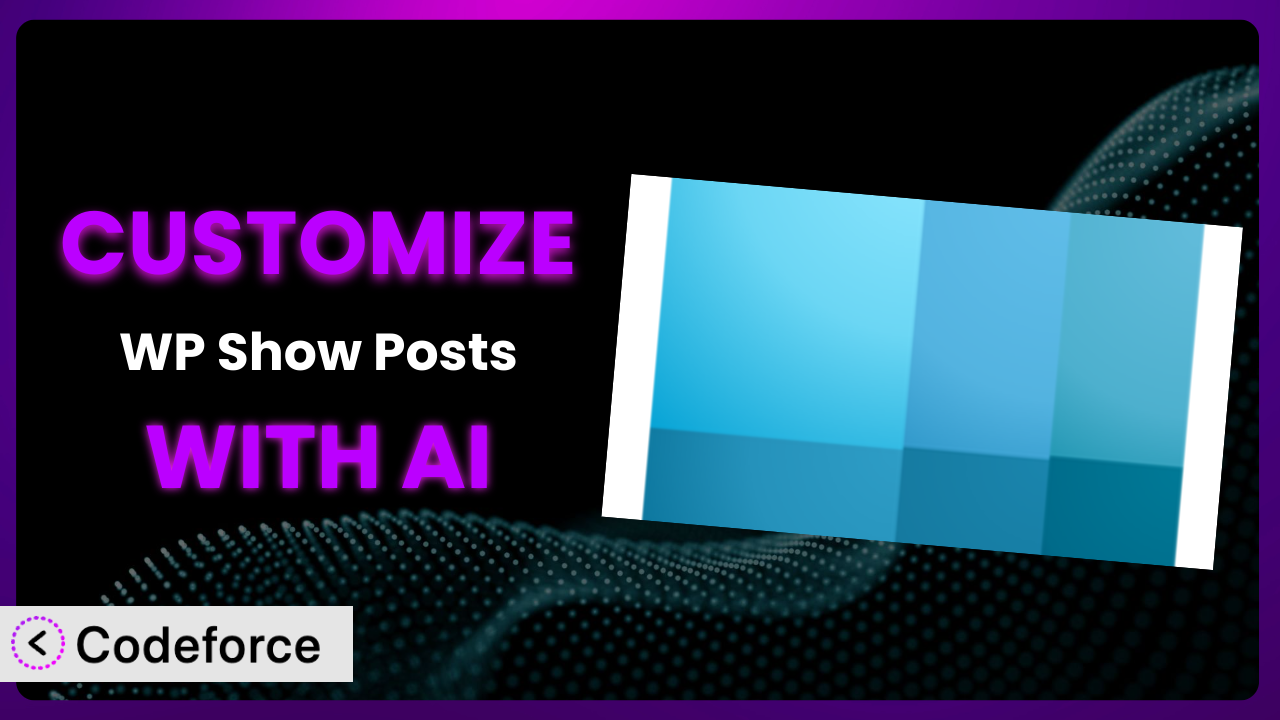Ever felt like your WordPress website is missing that something special? You’ve probably tried various plugins, and maybe even stumbled upon WP Show Posts, a fantastic tool for displaying posts. But what if its default settings just aren’t cutting it? What if you need something tailored precisely to your unique needs? That’s where customization comes in, and thanks to AI, it’s now more accessible than ever. This article will guide you through the world of customizing the plugin, showing you how to leverage the power of AI to create a truly bespoke experience for your website visitors.
What is WP Show Posts?
WP Show Posts is a popular WordPress plugin designed to display posts on your website using a simple shortcode. Think of it as a flexible way to showcase your content in various layouts, pulling posts from any post type you desire. It’s incredibly user-friendly, allowing you to create visually appealing lists and grids of your articles without needing to write any code. You can filter by category, tag, or even specific post IDs. The plugin boasts a strong rating of 4.7/5 stars from 79 reviews and has over 80,000 active installations, a testament to its reliability and usefulness.
While the plugin offers a great starting point, its true potential lies in its customizability. It’s designed to be extended, tweaked, and molded to perfectly fit your website’s unique design and functional requirements. For more information about the plugin, visit the official plugin page on WordPress.org.
Why Customize it?
The plugin, in its default configuration, is a solid starting point. However, sometimes “good enough” just isn’t good enough. The default settings might not perfectly align with your website’s design aesthetic, or you might need features that go beyond the basic functionality. That’s where customization steps in.
Customizing the system allows you to create a truly unique and branded experience for your visitors. Imagine being able to perfectly match the display of your posts to your website’s color scheme, font choices, and overall design. Or perhaps you want to add custom metadata, like author avatars or publication dates, directly to each post listing. These seemingly small tweaks can have a huge impact on user engagement and brand consistency.
Take, for example, a photography blog. The default display of posts might not adequately showcase the visual impact of the images. By customizing the plugin, the blog owner could create a visually stunning gallery-style layout, highlighting the photographs and drawing visitors deeper into the content. Or, consider an e-commerce website using the plugin to display product reviews. Customization could allow them to integrate star ratings directly into the post listings, providing instant social proof and boosting conversion rates. If you have unique needs that go beyond the stock capabilities, customization is definitely worth the effort.
Common Customization Scenarios
Extending Core Functionality
Often, the base functionality of a plugin provides a great foundation, but it may lack that one crucial feature you need. Perhaps you want to add social sharing buttons directly to each displayed post, or you’d like to implement a more advanced filtering system that allows users to sort posts by multiple criteria. These are all examples of extending the core functionality.
Through customization, you can add completely new features and behaviors to the system, essentially tailoring it to your exact requirements. This can involve adding new filters, actions, or even completely rewriting parts of the plugin’s code. The possibilities are virtually endless.
For instance, a news website might want to display trending topics directly within the post listings generated by the plugin. This could involve integrating with a third-party analytics service to identify popular keywords and then dynamically displaying them alongside the relevant posts. AI can assist by generating the code necessary to pull data from the analytics service and format it appropriately for display.
AI can streamline the process by suggesting code snippets, generating custom functions, and even automating repetitive tasks like creating custom fields or adjusting display parameters.
Integrating with Third-Party Services
Many websites rely on a variety of third-party services, such as email marketing platforms, CRM systems, or social media networks. Integrating the plugin with these services can unlock powerful new possibilities, allowing you to seamlessly connect your content with other aspects of your online presence.
You can achieve tighter integrations, creating a more unified user experience and automating tasks that would otherwise require manual effort. For example, you could automatically add subscribers to your email list whenever they click on a post displayed by the plugin, or you could automatically share new posts on your social media channels.
Imagine a marketing agency using the plugin to display client testimonials on their website. By integrating with their CRM system, they could automatically update the testimonials whenever a new client provides feedback. This would ensure that the testimonials are always up-to-date and relevant, providing a more compelling social proof to potential clients. AI can help bridge the gap between the plugin and the CRM, handling the data transfer and formatting seamlessly.
AI can automate the process of writing the necessary API calls and data mapping logic, reducing the time and effort required for integration.
Creating Custom Workflows
Sometimes, the default workflow of a plugin doesn’t quite fit your needs. Perhaps you want to create a more streamlined process for managing and displaying your content, or you need to automate certain tasks that are currently being done manually. This is where creating custom workflows comes in.
By tailoring the system to your specific processes, you can save time, reduce errors, and improve overall efficiency. This might involve creating custom filters to automatically categorize posts based on certain criteria, or it could involve setting up automated notifications whenever a new post is displayed.
A large online magazine might use the plugin to display articles from different sections on their homepage. By creating a custom workflow, they could automatically rotate the featured articles based on factors like popularity, publication date, or editor’s picks. This would ensure that the homepage is always fresh and engaging, driving more traffic to their content. AI can analyze user behavior to automatically determine the optimal rotation schedule.
AI can generate code to automate tasks, create custom filters, and even suggest optimal workflow configurations based on your specific requirements.
Building Admin Interface Enhancements
The WordPress admin interface can sometimes feel clunky or overwhelming, especially when dealing with complex plugins. Building admin interface enhancements can make it easier to manage and configure the plugin, improving your overall user experience.
You can simplify complex settings, add custom help text, or even create entirely new interfaces that are tailored to your specific needs. This can save you time and frustration, making it easier to get the most out of the system.
For example, a non-profit organization using the plugin to display fundraising campaigns might want to create a custom dashboard that provides a quick overview of key metrics, such as total donations, number of donors, and remaining time in the campaign. This would allow them to easily track the progress of their fundraising efforts and make data-driven decisions. AI can generate the code for the custom dashboard and populate it with relevant data from the plugin.
AI can assist in generating user-friendly interfaces, adding helpful descriptions, and even automating the process of creating custom settings panels.
Adding API Endpoints
API (Application Programming Interface) endpoints allow other applications to interact with the plugin programmatically. This can be useful for integrating with mobile apps, building custom reporting dashboards, or even creating completely new front-end interfaces for your website.
You can open up a whole new world of possibilities by allowing other applications to access and manipulate data stored within the system. This can lead to innovative new solutions and integrations that would otherwise be impossible.
A real estate company might use the plugin to display property listings on their website. By adding API endpoints, they could allow a mobile app to access the property data and display it on a map, or they could integrate with a third-party property management system to automatically update the listings whenever new properties are added. AI can handle the complexities of creating and securing the API endpoints.
AI can generate the code for creating API endpoints, handling authentication, and ensuring data security.
How Codeforce Makes the plugin Customization Easy
Traditionally, customizing plugins like this involved a steep learning curve. You needed to understand PHP, HTML, CSS, and the WordPress API. You needed to spend hours poring over documentation and debugging code. The whole process was time-consuming and often frustrating, especially for those without a strong technical background.
Codeforce eliminates these barriers by leveraging the power of AI to simplify the customization process. Instead of writing complex code, you can simply describe what you want to achieve in plain English. Codeforce then uses AI to generate the necessary code snippets, custom functions, or even entire plugin modifications.
Imagine you want to add a “Read More” button to each post listing generated by the plugin. With Codeforce, you could simply type “Add a read more button that links to the full post to each item” and the AI would generate the necessary code. You can then preview the changes, test them thoroughly, and deploy them to your website with just a few clicks.
Codeforce also provides testing capabilities, allowing you to ensure that your customizations don’t break your website or conflict with other plugins. And if you’re not happy with the results, you can simply tweak your instructions and regenerate the code. This iterative process makes it easy to experiment and refine your customizations until they’re perfect.
This democratization means better customization is now available to content strategists, website owners, and even plugin experts that want to implement new features, but don’t have coding resources available. You don’t need to be a coding expert to unlock the full potential of the system. You just need to know what you want to achieve, and Codeforce can help you make it happen.
Best Practices for it Customization
Before you dive headfirst into customization, take a moment to plan. Clearly define your goals and objectives. What problem are you trying to solve? What specific features do you want to add? A well-defined plan will save you time and effort in the long run. It’s easy to get lost in the possibilities, but if you start with a plan, you’ll have a target to aim for.
Always create a backup of your website before making any changes. This will allow you to easily restore your website to its previous state if something goes wrong. Consider using a staging environment for testing your customizations before deploying them to your live website. This will help you avoid any unexpected issues on your live site.
Keep your customizations organized and well-documented. Use comments to explain your code and create a separate file for each customization. This will make it easier to maintain and update your customizations in the future.
When customizing the plugin, try to avoid directly modifying the core plugin files. Instead, use WordPress hooks and filters to add your own functionality. This will ensure that your customizations are not overwritten when you update the plugin. Creating separate files is the best way to achieve this.
Thoroughly test your customizations on different browsers and devices to ensure that they work correctly for all users. Also, test them with different WordPress themes to ensure that they are compatible with your website’s design. Make sure your code is efficient and does not negatively impact your website’s performance. Use caching and other optimization techniques to minimize the impact of your customizations.
Monitor your website’s performance after deploying your customizations to identify any potential issues. Use Google Analytics or other analytics tools to track user engagement and identify areas for improvement. Keep your customizations up-to-date with the latest version of WordPress and the plugin.
Document everything! This is often overlooked but writing documentation can keep you and your team on the same page. Also, if you decide to sell your website in the future, good documentation can be a major selling point.
Frequently Asked Questions
Will custom code break when the plugin updates?
It depends. If you’ve modified the core plugin files directly, your changes will likely be overwritten when you update. However, if you’ve used WordPress hooks and filters to add your customizations, they should remain intact. It’s always a good idea to test your customizations after updating the plugin to ensure they’re still working correctly.
Can I use Codeforce to create entirely new features for the plugin?
Absolutely! Codeforce can help you generate code for virtually any customization, including adding completely new features, integrating with third-party services, and creating custom workflows. The only limit is your imagination. Codeforce is designed to extend the functionality of the plugin.
How do I ensure that my customizations are compatible with different WordPress themes?
The best way to ensure compatibility is to test your customizations with a variety of themes. Pay close attention to how your customizations affect the layout and styling of your website. Use CSS to adjust the appearance of your customizations as needed to ensure they look good across different themes.
Is it possible to revert to the original settings if I don’t like my customizations?
Yes, as long as you have a backup of your website. Simply restore your website from the backup to revert to the original settings. That’s why it’s important to back up your website regularly.
Does Codeforce require any coding knowledge?
While having some coding knowledge can be helpful, it’s not required to use Codeforce. The AI-powered interface allows you to describe what you want to achieve in plain English, and Codeforce will generate the necessary code. Of course, experts can also write code directly in Codeforce!
Unlocking the Full Potential of the plugin with AI
What started as a simple way to display your posts can become a powerful, customized system tailored precisely to your needs. With AI-powered customization, you’re no longer limited by the plugin’s default settings. You can transform it into a tool that perfectly aligns with your brand, enhances user engagement, and streamlines your workflow.
With Codeforce, these customizations are no longer reserved for businesses with dedicated development teams. The power is now in your hands to create a truly unique and compelling online experience. Imagine how much more engaging your website can be when it showcases your content exactly the way you envision!
Ready to unlock the full potential of the plugin? Try Codeforce for free and start customizing it today. Elevate your WordPress website with AI-powered customization and start driving more conversions.