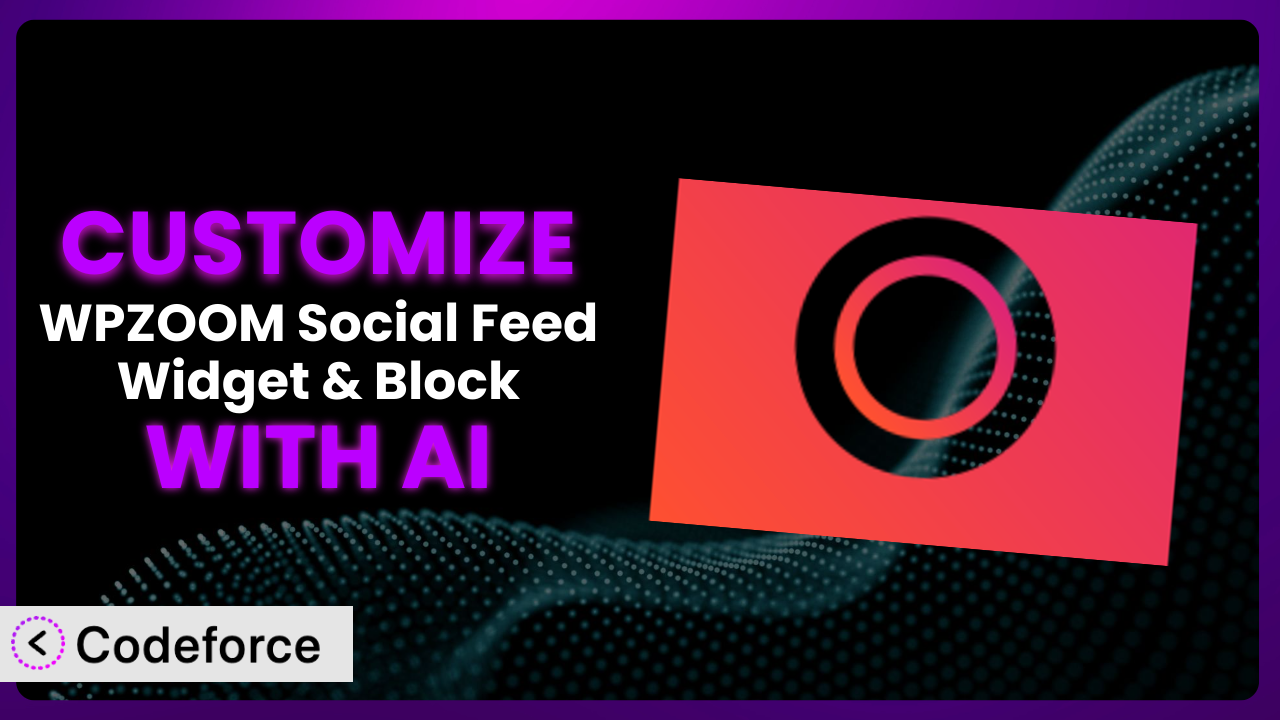Ever felt limited by the default settings of your WordPress plugins? You’re not alone. Many users struggle to bend their plugins to fit their exact needs, resulting in a generic look and feel that doesn’t quite capture their brand’s personality. That’s especially true when trying to showcase your social media presence beautifully with a tool like WPZOOM Social Feed Widget & Block. This article will walk you through the exciting world of customizing the plugin, and show you how AI can be your secret weapon for achieving truly unique results.
What is WPZOOM Social Feed Widget & Block?
WPZOOM Social Feed Widget & Block, formerly known as “Instagram Widget by WPZOOM,” is a user-friendly WordPress plugin designed to seamlessly integrate your Instagram feed into your website. It’s a lightweight solution that allows you to display your photos in a variety of ways, whether it’s in a sidebar widget or directly within your page content using the block editor. The plugin focuses on simplicity, making it easy to connect your Instagram account and start showcasing your visual content quickly. You can tweak basic settings like the number of photos displayed, column arrangement, and the addition of a “Follow me” button to boost your social media presence. The community loves it, giving it a rating of 4.2/5 stars based on 43 reviews, and it boasts over 60,000 active installations. The plugin is easy to set up and configure for those with little to no coding experience.
For more information about the plugin, visit the official plugin page on WordPress.org.
Why Customize it?
Out-of-the-box settings are great for getting started, but they often fall short when you want a truly tailored experience. Think about it: the default look and feel of a plugin might not perfectly align with your website’s branding, or you might need features that aren’t included in the standard package. That’s where customization comes in, allowing you to mold the plugin to perfectly fit your unique requirements.
The benefits of customization are significant. You can create a more cohesive brand experience by matching the plugin’s aesthetics to your website’s overall design. You could also add functionality that directly addresses your specific business needs. For example, perhaps you want to display photos based on a specific hashtag or add custom call-to-action buttons beneath each image. These kinds of tweaks can dramatically improve user engagement and drive conversions.
Consider a fashion blogger who wants to display their Instagram feed with a specific color scheme that matches their website’s minimalist aesthetic. Or perhaps a restaurant wants to pull only photos tagged with #restaurantname and link them directly to their online ordering system. These are just a couple of examples where customization can transform a basic plugin into a powerful tool that supports specific business goals. Ultimately, knowing when customization is worth it boils down to identifying areas where the default settings are holding you back from achieving your desired results.
Common Customization Scenarios
Implementing Complex Validation Logic
Sometimes, standard validation options aren’t enough. You might need more intricate rules to ensure the data submitted through the plugin is accurate and meets your requirements. The goal is to make sure users follow your rules and submit correct information.
Customization enables you to implement highly specific validation rules. Think of verifying phone numbers against a specific format, cross-checking data with external databases, or applying complex conditional logic to input fields. For instance, you might need the plugin to only accept submissions from users within a certain geographical region or with specific email domains.
Imagine a contest where users have to submit a photo. The plugin could check the photo’s metadata to make sure it was taken within a certain timeframe, preventing old entries. AI makes this easier by helping you generate the validation code based on simple instructions, saving hours of manual coding.
Creating Dynamic Conditional Fields
Displaying all form fields at once can overwhelm users and lead to lower completion rates. Instead, you want to show only relevant fields based on the user’s previous answers. This is where conditional logic is useful.
Customizing it lets you create dynamic forms that adapt to user input. Fields appear or disappear based on selections, streamlining the user experience. For instance, if a user selects “Yes” to a question about needing assistance, additional fields for describing their issue could appear. Conversely, if they select “No,” those fields remain hidden.
Think of an event registration form. When users specify their dietary requirements, new fields can show up to describe allergies or special requests. AI can help generate the Javascript needed for this dynamic field behavior. Instead of coding it yourself, you just describe what you need.
Integrating with CRM and Marketing Tools
Data silos are a major problem for many businesses. Information collected through the plugin remains isolated, requiring manual export and import into other systems. This creates extra work and can lead to errors.
Customizing the plugin allows you to seamlessly integrate it with your CRM and marketing automation tools. When a user submits information, it’s automatically sent to systems like Salesforce, Mailchimp, or HubSpot. You can automatically trigger email sequences, update contact records, and segment your audience based on the data submitted.
Consider an e-commerce website that uses the plugin for product inquiries. By integrating it with their CRM, they can automatically create new leads, track customer interests, and personalize follow-up communications. AI assists in this integration by generating the necessary API calls and data mapping scripts. You can describe the data transfer in plain language, and AI takes care of the technical details.
Building Custom Form Layouts
The default layouts of most form plugins are often generic and don’t align with your website’s branding. This can result in a disjointed user experience and make your website look less professional.
Customization enables you to create unique form layouts that match your brand’s aesthetics. You can adjust the placement of labels and fields, use custom fonts and colors, and add custom CSS to create a visually appealing experience. This can significantly improve user engagement and increase the likelihood of form submissions.
Imagine a luxury brand that wants the plugin to blend seamlessly with their high-end website design. They could create a custom layout with elegant typography, subtle animations, and a minimalist color scheme. AI helps generate the CSS code needed to implement these custom layouts. You provide the design specifications, and AI translates them into functional code.
Adding Multi-Step Form Functionality
Long forms can be daunting for users, leading to high abandonment rates. The prospect of filling out numerous fields can discourage users from even starting the submission process.
Customizing it lets you break long forms into multiple steps, each focusing on a specific set of information. This makes the process feel less overwhelming and increases completion rates. You can add progress bars to show users how far they’ve progressed, providing positive reinforcement and encouraging them to finish.
Think of a detailed application form. You can split it into sections like “Personal Information,” “Education,” and “Work Experience.” Each section appears on a separate page, making the process more manageable. AI can assist in generating the JavaScript and HTML needed for multi-step forms. You define the steps and the fields within each step, and AI creates the code.
How Codeforce Makes the plugin Customization Easy
Customizing plugins can often feel like climbing a steep learning curve. You might need to dive into complex code, learn new programming languages, or spend hours troubleshooting errors. These technical requirements can be a significant barrier, especially for non-developers who simply want to tailor a plugin to their specific needs.
Codeforce eliminates these barriers by providing an AI-powered solution that simplifies the customization process. Instead of writing code yourself, you can describe your desired changes in natural language. Tell Codeforce what you want to achieve, and it will generate the necessary code for you.
The AI assistance doesn’t stop there. Codeforce understands the structure and functionality of the plugin, allowing it to generate code that seamlessly integrates with it. You can test your customizations in a safe environment before deploying them to your live website. If any issues arise, Codeforce can help you identify and fix them quickly.
This democratization means better customization is now accessible to everyone, regardless of their technical expertise. Experts who understand the plugin’s strategy can implement changes without needing to be developers. The system enables you to tailor the plugin to your exact needs, creating a truly unique and effective solution. All you need is the idea, and Codeforce can handle the rest.
Best Practices for it Customization
Before diving into any customization, create a backup of your website. This ensures that you can easily restore your site if anything goes wrong during the customization process.
Always test your customizations in a staging environment before deploying them to your live website. This allows you to identify and fix any issues without affecting your visitors’ experience. It is very important to test any updates you make.
Document all your customizations thoroughly. This will help you remember what changes you made and why, making it easier to maintain and update your customizations in the future. Writing it all down will help you tremendously down the road.
When customizing, follow WordPress coding standards. This ensures that your code is clean, well-organized, and compatible with future updates.
Monitor the plugin’s performance after implementing customizations. Pay attention to page load times and any error messages that may appear. Addressing issues in a timely manner ensures that things run smoothly.
Keep the plugin updated to the latest version. This ensures that you have the latest security patches and bug fixes. Also, verify that your customizations are still compatible with the updated version.
Use child themes for theme-related customizations. This prevents your changes from being overwritten when you update your theme. Think of it as a separate container for your customizations.
Frequently Asked Questions
Will custom code break when the plugin updates?
It’s possible, but not guaranteed. Major updates that significantly change the plugin’s core structure have a higher chance of causing compatibility issues. Always test your customizations after an update in a staging environment.
Can I customize the look and feel of the Instagram feed without coding?
Yes, to a degree. The plugin offers some basic styling options, but for more advanced customization, you’ll likely need to use CSS. However, tools like Codeforce can help you generate this CSS without writing it yourself.
How can I ensure my Instagram feed is mobile-responsive?
The plugin is generally designed to be responsive. Still, review your customizations for responsiveness. Ensure that images scale properly on smaller screens and that there are no horizontal scrollbars.
Is it possible to display feeds from multiple Instagram accounts?
The base functionality of the plugin might have limitations on multiple accounts. Customization could involve modifying the plugin’s code or using an add-on to handle multiple feeds.
What happens if the Instagram API changes?
Instagram API changes can impact the plugin’s functionality. Stay informed about these changes and update the plugin as needed. Any custom code relying on the API might also require adjustments.
Unleashing the Full Potential of the plugin Through AI
What starts as a generic plugin can transform into a highly personalized and effective system that aligns perfectly with your brand. Customization is the key, turning the plugin into a powerful tool for achieving your specific goals. Instead of settling for standard features, you gain the ability to mold it to your exact needs.
The benefits are clear: a more cohesive brand experience, improved user engagement, and the ability to collect and utilize data in ways that support your business objectives. By leveraging AI, you can overcome the technical hurdles that often stand in the way of effective customization. This opens up new possibilities, allowing you to create truly unique solutions that set you apart from the competition.
With Codeforce, these customizations are no longer reserved for businesses with dedicated development teams. Anyone can now unlock the full potential of this tool and create a system that truly reflects their brand and meets their unique needs.
Ready to supercharge your social media presence? Try Codeforce for free and start customizing it today. Make your Instagram feed work harder for you!