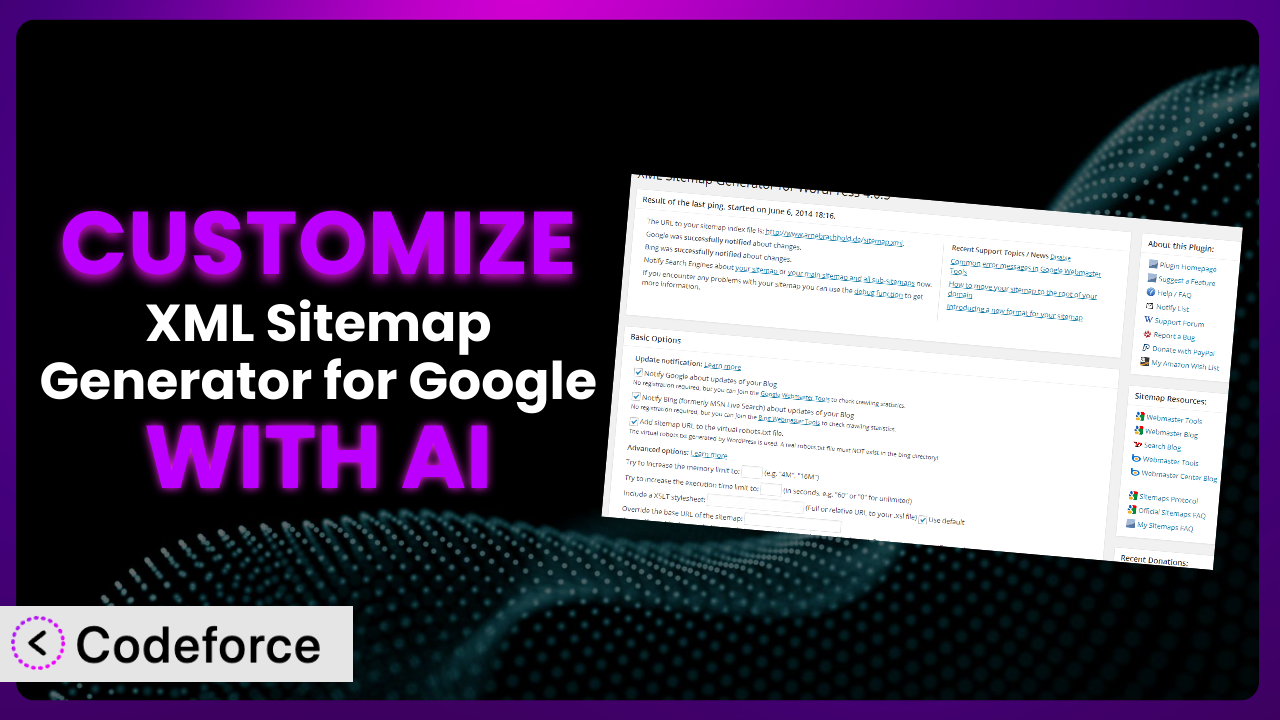You’ve installed XML Sitemap Generator for Google to boost your website’s SEO, and that’s fantastic! But what if its default settings aren’t quite right for your unique needs? What if you need to tweak it to perfectly match your content strategy, or integrate it with other tools? The good news is you absolutely can, and it doesn’t require becoming a coding whiz overnight. This article will guide you through customizing the system, showing you how AI can be your secret weapon in tailoring it to your exact specifications.
What is XML Sitemap Generator for Google?
XML Sitemap Generator for Google is a WordPress plugin designed to help search engines like Google easily crawl and index your website. Think of it as a roadmap for search engine bots, guiding them through all your pages and posts to ensure they’re included in search results. It automatically generates sitemaps, which are essentially XML files listing your website’s content in a format that search engines understand. This tool has a stellar reputation, boasting a 4.8/5 star rating based on over 2,000 reviews and is actively used on over 1 million websites.
While the plugin works well out of the box, sometimes you need more control. It offers essential features like automatic sitemap generation, support for various content types, and pinging search engines when your sitemap is updated. However, the default settings may not always be optimal for every website’s unique situation. For more information about the plugin, visit the official plugin page on WordPress.org.
Why Customize it?
While this tool provides a solid foundation for sitemap generation, default settings are rarely a one-size-fits-all solution. Customizing it allows you to fine-tune its behavior to perfectly match your website’s specific needs and goals, leading to improved SEO performance and better search engine visibility.
Consider a real-world example: an e-commerce website selling handmade jewelry. The default sitemap might treat all product pages equally. However, by customizing the plugin, you could prioritize new arrivals or best-selling items in the sitemap, signaling to search engines that these pages are particularly important. Or, you might have a photography website and need to ensure that high-resolution images are prioritized to drive traffic to portfolios. This level of control simply isn’t available without customization. It lets you decide which pages are most important and how they should be presented to search engines.
Ultimately, customizing this tool is worth it when you need to go beyond the basics, optimize for specific content types, integrate with other SEO tools, or implement unique SEO strategies. If you’re aiming for a competitive edge in search results, customization is key. It’s not just about having a sitemap; it’s about having a strategic sitemap.
Common Customization Scenarios
Customizing Schema Markup for Specific Content Types
Schema markup is code that helps search engines understand the meaning and context of your content. While the plugin handles basic sitemap creation, it doesn’t inherently add detailed schema markup to each URL. This is where customization becomes powerful. By customizing the tool, you can add specific schema types (like “Article,” “Product,” “Event,” etc.) to URLs based on their content type.
Through customization, you can ensure that search engines understand the specific nature of each page, leading to richer search results (like displaying product prices or event dates directly in search). For example, a recipe website could add schema markup to recipe URLs, including ingredients, cooking time, and ratings. This enhanced information can significantly improve click-through rates from search results. AI makes this easier by helping you generate the correct schema code based on natural language descriptions of your content, without you having to manually write complex code.
Automating Meta Tag Generation
Meta tags (like title tags and meta descriptions) are crucial for SEO. The plugin doesn’t directly handle meta tag generation, but you can customize it to integrate with other plugins or custom code that does. This ensures that every page included in the sitemap also has optimized meta tags.
By automating meta tag generation, you can save time and ensure consistency across your entire website. This is especially valuable for large websites with hundreds or thousands of pages. Imagine a real estate website. By customizing this tool, you could integrate it with a system that automatically generates meta tags for each property listing, including key details like location, price, and number of bedrooms. The result? Higher click-through rates and improved search engine rankings. AI can assist by suggesting optimal meta tag content based on the page’s content, user search queries, and competitor analysis.
Integrating with Analytics Platforms
Understanding how users interact with your website after finding it through a sitemap is vital. While this tool focuses on sitemap generation, you can customize it to integrate with analytics platforms like Google Analytics. This integration allows you to track which pages are being crawled, how often they’re being visited, and where users are coming from.
This provides invaluable insights into the effectiveness of your sitemap strategy. For instance, if you notice that certain pages included in the sitemap are receiving very little traffic, you can investigate why and make necessary adjustments to your content or SEO. A travel blog could use this to see which destination pages are performing well and which need improvement. AI can streamline this process by automatically generating tracking code and setting up dashboards to visualize sitemap performance within your analytics platform.
Creating Custom SEO Rules
Every website has unique SEO needs. The plugin offers a general approach, but customization allows you to implement custom SEO rules that are specific to your business. This could involve excluding certain pages from the sitemap, prioritizing specific content types, or dynamically adjusting sitemap frequency based on content updates.
With custom rules, you’re able to have the sitemap adapt to your website’s evolving content strategy. A news website, for example, might prioritize new articles and update the sitemap more frequently than older content. AI can help you define these custom rules by analyzing your website’s content, traffic patterns, and target keywords, and then automatically generating the necessary code to implement them.
Building Custom XML Sitemaps
Sometimes, the standard XML sitemap format isn’t enough. You might need to create custom sitemaps for specific purposes, such as video sitemaps, image sitemaps, or news sitemaps. While this tool generates a general sitemap, customization allows you to build these specialized sitemaps to further enhance your SEO.
By creating custom sitemaps, you give search engines more granular information about your content, leading to better indexing and ranking. A photography website could create an image sitemap to ensure that all its images are properly indexed. AI can simplify the creation of these custom sitemaps by automatically identifying different content types and generating the appropriate XML code, saving you hours of manual work. This is especially helpful if you have thousands of images to catalog and submit to Google’s image search.
How Codeforce Makes the plugin Customization Easy
Traditionally, customizing this tool has involved diving into code, understanding complex plugin structures, and potentially facing compatibility issues. The learning curve can be steep, and requiring technical expertise can be a barrier for many website owners. But it doesn’t have to be that way!
Codeforce eliminates these barriers by providing an AI-powered platform that allows you to customize this tool using natural language instructions. Instead of writing code, you simply describe what you want to achieve – “Prioritize blog posts in the sitemap,” or “Add schema markup for product pages.” The AI then translates your instructions into the necessary code and applies it to the plugin.
This democratization means better customization is available to everyone. You can test your changes in a safe environment before deploying them to your live website, ensuring that everything works as expected. Plus, if you understand the strategy that you want to implement with the plugin, you can then utilize the AI to implement it for you even if you don’t know how to write code. You no longer need to hire a developer for every minor tweak or adjustment. Codeforce empowers you to take control of your sitemap and optimize it for maximum SEO performance.
Best Practices for it Customization
Before making any changes to the system, always back up your website. This ensures that you can quickly restore your site if something goes wrong during the customization process.
Start with small, incremental changes. Don’t try to implement too many customizations at once. This makes it easier to identify and fix any issues that may arise. Testing is key!
Keep your customizations organized and well-documented. This will make it easier to maintain and update your customizations in the future.
Regularly monitor your website’s performance after implementing customizations. Pay attention to your search engine rankings, traffic levels, and other key SEO metrics.
Be mindful of plugin updates. When this tool is updated, your customizations may need to be adjusted to ensure compatibility.
Consider using a staging environment for testing customizations. This allows you to test your changes in a safe environment before deploying them to your live website.
Don’t over-optimize your sitemap. Focus on providing accurate and relevant information to search engines, rather than trying to manipulate search results. A genuine approach always wins.
Frequently Asked Questions
Will custom code break when the plugin updates?
It’s possible. Plugin updates can sometimes introduce changes that conflict with custom code. That’s why it’s crucial to monitor your website after updates and be prepared to adjust your customizations as needed. Using Codeforce helps minimize this risk by making updates easier to manage and test.
Can I exclude specific post types from the sitemap?
Yes, you can! Customizing the plugin allows you to define rules for excluding specific post types, such as drafts, private posts, or specific categories. This is useful for ensuring that only relevant and publicly accessible content is included in your sitemap.
How often should I update my sitemap after making changes?
Ideally, your sitemap should be updated automatically whenever you publish new content or make significant changes to existing content. If the plugin isn’t automatically updating the sitemap, you may need to manually trigger an update or configure a schedule for regular updates.
Can I use this tool to generate a sitemap for images and videos?
While the plugin provides a general sitemap, creating dedicated image and video sitemaps often requires customization. This involves modifying the plugin to identify and include images and videos in separate sitemaps, which can improve their visibility in search results.
Is it possible to prioritize certain pages in the sitemap?
Absolutely! You can customize the plugin to assign different priority levels to different pages based on their importance. This signals to search engines which pages are most critical, potentially leading to better indexing and ranking.
Unlocking the Full Potential of Your Sitemap: From General to Genius
What started as a simple plugin for generating sitemaps can be transformed into a powerful, strategic SEO tool through customization. By tailoring it to your specific needs, you can unlock its full potential and achieve significant improvements in your website’s search engine visibility.
The ability to fine-tune this tool, automate tasks, and integrate with other platforms opens up a world of possibilities for optimizing your website’s SEO. With Codeforce, these customizations are no longer reserved for businesses with dedicated development teams. Anyone can now leverage the power of AI to create a sitemap that perfectly aligns with their unique content strategy and business goals.
Ready to supercharge your SEO? Try Codeforce for free and start customizing the plugin today. Gain a competitive edge in search results!