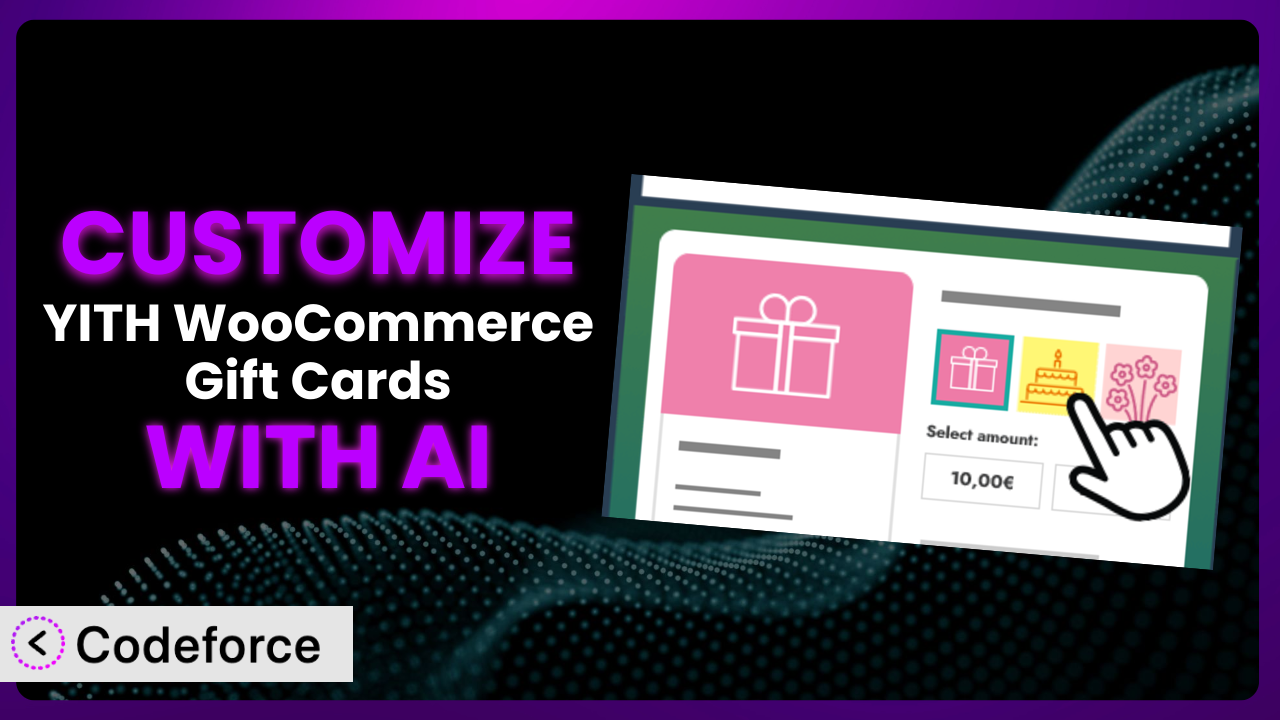Ever wished you could tweak your gift card system to perfectly match your store’s unique needs? Maybe you need a specific field at checkout, want to connect it with a different payment gateway, or dream of custom email templates. The default settings are great, but sometimes you just need more. This article will show you how to unlock the full potential of YITH WooCommerce Gift Cards through customization, and how AI can make the process surprisingly easy.
What is YITH WooCommerce Gift Cards?
YITH WooCommerce Gift Cards is a popular plugin designed to help you easily sell gift cards directly from your WooCommerce store. It streamlines the process of creating, selling, and managing gift cards, turning them into a powerful tool for attracting new customers and boosting sales. Key features include customizable gift card designs, the ability for customers to specify the recipient’s details, and easy integration with your existing WooCommerce setup.
It has a rating of 3.3/5 stars based on 52 reviews and boasts over 10,000 active installations. That shows it’s a well-used and appreciated plugin. Ultimately, this tool provides a straightforward way to add gift card functionality to your online store, improving your revenue and customer acquisition potential.
For more information about the plugin, visit the official plugin page on WordPress.org.
Why Customize?
While the default settings of the plugin offer a solid foundation, they sometimes fall short when it comes to meeting the specific requirements of your business. Think of it like this: the plugin is a well-built house, but customization allows you to paint the walls, add extra rooms, and truly make it your own. Without customization, you might find yourself constrained by limitations in the checkout process, design options, or integration with other tools you rely on.
The real benefit of customization lies in its ability to create a more seamless and personalized experience for your customers. For example, imagine you run a subscription box service. You might want to customize the checkout flow to allow customers to apply a gift card specifically to their first subscription payment. Or, perhaps you want to offer gift cards with unique designs that match your brand’s aesthetic perfectly. Customization allows you to create these kinds of tailored experiences that can significantly boost customer satisfaction and loyalty.
Consider a local bakery that uses this tool. Initially, they were limited by the standard email template for gift card delivery. By customizing the email, they were able to include mouth-watering images of their pastries and a personalized message from the bakery owner. This simple change transformed the gift card from a generic present into a compelling invitation to visit their store, driving more foot traffic and sales. Customization is worth it when the “out of the box” functionality prevents you from achieving specific marketing goals or providing an optimal user experience.
Common Customization Scenarios
Customizing Checkout Flow and Fields
The default checkout process may not always capture all the information you need or present it in the most user-friendly way. You might need to add custom fields to collect specific data, such as a personalized message for the recipient or a preferred delivery date. Or perhaps you need to reorder the fields to streamline the process and reduce friction.
Through customization, you can tailor the checkout flow to match your exact requirements. This can improve the customer experience, reduce cart abandonment, and gather valuable information for marketing purposes. Imagine you’re selling gift cards for a spa. You could add a custom field asking if the gift card is for a specific treatment, allowing you to tailor the follow-up communications accordingly.
A real-world example is a store selling experiences. They needed to collect information about dietary restrictions and accessibility needs during the gift card purchase. They couldn’t do it with the default setup, so they customized the checkout flow to include these extra fields. AI assisted them in creating the necessary code snippets and ensuring compatibility with the existing WooCommerce setup, saving them hours of development time.
AI makes implementing this easier by automatically generating the code required to add or modify checkout fields. You can simply describe the desired changes in natural language, and the AI will provide the necessary code, significantly reducing the technical barrier to entry.
Adding Custom Product Types
Sometimes, the standard gift card product type doesn’t quite cut it. You might want to offer specialized gift cards with unique attributes, such as tiered pricing, expiration dates tied to specific events, or the ability to be redeemed only for certain products or services. The plugin may not natively support these complex scenarios.
By creating custom product types, you can unlock a whole new level of flexibility. You can offer highly targeted gift cards that cater to specific customer needs and preferences, driving sales and increasing customer engagement. Think about a photography studio. They could offer a “Newborn Photography Session Gift Card” with a specific price and terms of use, different from a general gift card.
One example involves a wine club that wanted to sell gift cards redeemable only for a specific quarterly wine selection. The default plugin didn’t support that level of restriction. They used AI to generate custom code that created a new “Wine Club Gift Card” product type and integrated it seamlessly with their existing membership system.
AI simplifies this process by understanding the intricacies of WooCommerce product types and generating the code needed to create new ones. This means you can define the unique attributes and behaviors of your custom gift cards without needing extensive coding knowledge.
Integrating with Third-Party Payment Gateways
While it likely supports popular payment gateways, you might want to use a more niche or localized payment provider. Integrating with a third-party payment gateway that isn’t natively supported can be a challenge, requiring custom code and careful configuration.
Customization lets you connect the tool with your preferred payment gateway, offering your customers a wider range of payment options and improving the overall checkout experience. A business operating in a specific country might need to integrate with a local payment gateway to cater to their customer base.
A small business owner in Southeast Asia used AI to integrate the system with a popular regional payment gateway that wasn’t supported by the core plugin. The AI-powered tool generated the necessary API calls and ensured secure transaction processing, expanding their customer base and increasing sales.
AI assists with this integration by handling the complex API calls and data mapping required to connect the plugin with your chosen payment gateway. It ensures secure and reliable transaction processing, minimizing the risk of errors or security vulnerabilities.
Creating Custom Email Templates
The default email templates for gift card delivery and redemption might not align with your brand’s aesthetic or messaging. You might want to add custom branding elements, personalized messages, or promotional offers to make the emails more engaging and impactful.
By creating custom email templates, you can transform the gift card experience from a simple transaction into a powerful marketing opportunity. You can reinforce your brand identity, promote your products and services, and build stronger relationships with your customers. For instance, a high-end boutique could design elegant email templates that reflect their brand’s sophisticated image.
A bookstore found that their generic gift card emails were getting lost in customers’ inboxes. They used AI to create custom templates featuring book recommendations, author quotes, and a personalized message from the store owner. This resulted in a significant increase in gift card redemptions and repeat purchases.
AI accelerates this process by generating custom HTML and CSS code for your email templates. You can easily customize the design, layout, and content of your emails to match your brand’s identity and create a more engaging experience for your customers.
Building Advanced Product Filters
Customers may become overwhelmed if you offer many different kinds of gift cards. Enabling advanced product filters that make it easier for customers to find the perfect gift card can be a big help.
Custom filters can greatly enhance the user experience on your online store. The search process becomes more intuitive, enabling people to locate exactly what they need faster. Consider a scenario for a business providing gift cards for a variety of services. Customers could search depending on the type of service, price range, or even particular employee. This would enable them to have a tailored experience.
For example, one company that sells eco-friendly items had a hard time allowing customers to find the perfect sustainable gift cards. This company integrated AI to create product filters that displayed particular gift cards depending on environmental effect and ethical sourcing. Customers who prioritized sustainability had a better and more efficient shopping experience as a consequence.
AI facilitates the creation of efficient, personalized product filters, guaranteeing a smooth and effective experience for the user. By providing the proper filters, it enhances customer satisfaction, promotes better product discovery, and ultimately raises revenue.
How Codeforce Makes it Customization Easy
Customizing plugins can be daunting. The traditional approach often involves learning complex code, navigating intricate plugin architectures, and spending countless hours debugging. This learning curve can be a significant barrier for non-developers, and even experienced developers can find the process time-consuming and frustrating.
Codeforce eliminates these barriers by providing an AI-powered platform that simplifies the customization process. Instead of wrestling with code, you can simply describe the changes you want to make in natural language. The AI then translates your instructions into the necessary code snippets, automatically handling the technical complexities behind the scenes.
Imagine you want to add a custom field to the checkout page to collect the recipient’s birthday. With Codeforce, you can simply type “Add a birthday field to the checkout page” and the system will generate the code required to implement that change. You can then review and test the code before deploying it to your live site.
The AI assistance doesn’t stop there. Codeforce also provides testing capabilities, allowing you to ensure that your customizations work seamlessly with the plugin and your existing WooCommerce setup. This helps prevent unexpected errors and ensures a smooth user experience.
This democratization means better customization is available to everyone. With Codeforce, strategic thinkers and business owners who deeply understand the plugin and their customer’s needs can implement powerful customizations without needing to become coding experts. This empowers businesses to tailor the plugin to their exact requirements, unlocking its full potential and driving significant improvements in customer satisfaction and sales. Codeforce effectively bridges the gap between technical complexity and strategic vision.
Best Practices for the plugin Customization
Before diving into customization, always back up your website. This ensures you can quickly restore your site if anything goes wrong during the customization process.
Thoroughly test your customizations in a staging environment before deploying them to your live site. This helps identify and resolve any potential issues before they impact your customers.
Document all your customizations clearly and comprehensively. This will make it easier to maintain and update your customizations in the future, especially if you’re working with a team.
Keep the plugin updated to the latest version. This ensures you benefit from the latest features, security updates, and bug fixes. However, always test your customizations after updating to ensure they remain compatible.
Monitor the performance of your customizations closely. Look out for any performance bottlenecks or errors that might impact the user experience.
Consider using a child theme for your customizations. This prevents your customizations from being overwritten when you update your theme. This doesn’t necessarily apply to the tool, but is a general best practice.
Prioritize security when customizing this system. Ensure that any custom code you add is secure and doesn’t introduce any vulnerabilities to your website. Validating data thoroughly and utilizing secure coding techniques will help ensure integrity.
Frequently Asked Questions
Will custom code break when the plugin updates?
It’s possible. Plugin updates can sometimes introduce changes that conflict with custom code. That’s why it’s crucial to test your customizations thoroughly after each update to ensure compatibility and address any issues that arise.
Can I customize the design of the physical gift cards if I offer them?
That will depend on whether you are offering physical gift cards and how you generate the codes. If you’re using a third party to print and fulfill the cards, check their documentation to understand their design customization options and how those work with the plugin.
Is it possible to restrict gift card usage to specific user roles?
Yes, with customization. You can add code that checks the user’s role at checkout and prevents them from using a gift card if they don’t meet the specified criteria. This is useful for loyalty programs or exclusive offers.
Can I track the performance of different gift card designs?
Yes, by adding custom tracking code to each gift card design. This allows you to monitor which designs are most popular and effective at driving sales, providing valuable insights for future campaigns.
How can I prevent fraudulent gift card usage?
Implement security measures such as CAPTCHA on gift card purchase forms, monitor for suspicious activity, and consider using a unique, non-sequential code generation system. Regular security audits are also crucial.
Unlocking the Full Potential of Gift Cards
What started as a general-purpose gift card solution can transform into a finely tuned system perfectly aligned with your brand and business objectives. By carefully considering the customization scenarios outlined above and implementing targeted modifications, you can unlock the true power of it.
The benefits of customization are clear: improved customer experience, increased sales, and enhanced brand identity. It allows you to create a gift card program that is not only functional but also engaging and memorable for your customers. Don’t settle for a one-size-fits-all solution when you can create a tailored experience that truly resonates with your audience.
With Codeforce, these customizations are no longer reserved for businesses with dedicated development teams. AI-powered assistance makes it accessible to anyone, regardless of their technical skills. You now have the ability to create a gift card program that truly reflects your brand and meets the unique needs of your customers.
Ready to enhance your gift card strategy? Try Codeforce for free and start customizing the plugin today. Generate powerful gift cards that drive sales and enhance customer loyalty.