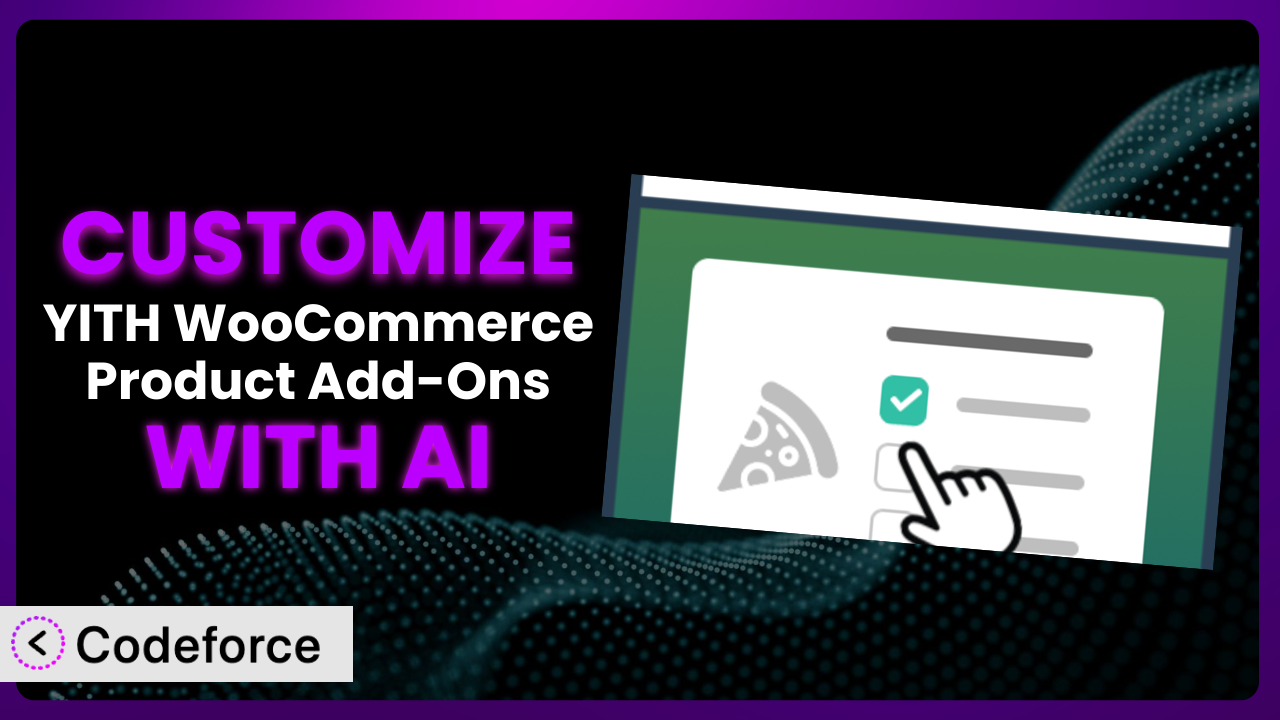Ever wished you could bend your WooCommerce store to your precise will, tailoring every aspect to perfectly match your brand and customer needs? Many store owners find themselves wrestling with the limitations of standard plugins, needing that extra something to truly stand out. This is especially true for YITH WooCommerce Product Add-Ons. While powerful out of the box, its default settings might not always align with your specific vision. This article will guide you through the process of deeply customizing this tool, unlocking its full potential using the power of AI. You’ll learn how to tweak everything from checkout flows to product filters, all without needing to become a coding guru.
What is YITH WooCommerce Product Add-Ons?
YITH WooCommerce Product Add-Ons is a WordPress plugin designed to enhance your online store by allowing customers to add extra options to your products. Think of it as the “would you like fries with that?” for your online shop. Instead of just selling a shirt, you can offer options like gift wrapping, expedited shipping, or even personalized embroidery. It’s about giving your customers more choices and, in turn, boosting your average order value.
Key features include the ability to create various types of add-ons (text boxes, dropdowns, checkboxes, etc.), assign them globally or to specific products, and set prices for each option. The plugin has a solid reputation within the WooCommerce community, boasting a 3.7/5 star rating based on 57 reviews and over 20,000 active installations. It’s a popular choice for store owners looking to increase sales and offer a more personalized shopping experience.
For more information about the plugin, visit the official plugin page on WordPress.org.
Why Customize it?
While the plugin is pretty powerful right out of the box, its default settings might not always cut it. Every business is unique, and your online store should reflect that. Customization lets you tailor the plugin to perfectly align with your specific brand, products, and customer needs.
Think about it: the default checkout flow might not collect all the information you need. Or perhaps you want to offer a product type that the plugin doesn’t natively support. That’s where customization steps in. By tweaking the code, you can add custom fields, integrate with other services, or even completely overhaul the user interface. The real benefit is a more streamlined and personalized shopping experience that leads to happier customers and increased sales.
For instance, imagine a high-end jewelry store using WooCommerce. The standard add-on options might include simple engraving. But through customization, they could offer options like custom diamond settings, 3D-printed models for approval, or even a virtual consultation with a jewelry designer. Another example: a custom t-shirt company using the plugin to allow customers to upload their own designs directly from the product page – a feature not natively included, but achievable through customization. Ultimately, customization is worth it when the default settings limit your business’s potential and prevent you from providing the best possible experience for your customers.
Common Customization Scenarios
Customizing Checkout Flow and Fields
The standard WooCommerce checkout process is functional, but often generic. It might not collect all the information you need from your customers or present it in the most user-friendly way. This can lead to abandoned carts and missed opportunities to gather valuable data.
By customizing the checkout flow and fields, you can gather specific information relevant to your products or services, streamline the process for a better user experience, and even integrate with third-party systems for order fulfillment and CRM. You can add custom fields for gift messages, delivery instructions, or even collect feedback on product preferences.
Imagine a bakery taking online orders for custom cakes. They could customize the checkout process to include fields for specific icing colors, flavor combinations, and even an option to upload inspiration photos. This ensures they have all the necessary information to create the perfect cake. With AI-powered tools, implementing these changes becomes significantly easier. Instead of manually coding each field and its validation rules, you can simply describe the desired changes in natural language and let the AI generate the necessary code.
Adding Custom Product Types
WooCommerce offers several built-in product types (simple, variable, grouped, etc.), but these might not always cover every product you sell. Sometimes, you need to create a completely new product type with unique attributes and functionalities.
Through customization, you can define entirely new product types tailored to your specific needs. This allows you to manage products with specialized requirements, create unique shopping experiences, and better organize your product catalog. For example, you could create a “subscription box” product type with recurring billing and specific delivery schedules.
Consider a company selling online courses. They could create a custom “online course” product type with attributes like course duration, number of lessons, and instructor bio. This allows them to manage their courses separately from other products and provide a more tailored shopping experience for students. AI simplifies the process by automating much of the boilerplate code needed to define a new product type and integrate it with the existing WooCommerce system.
Integrating with Third-Party Payment Gateways
WooCommerce supports a wide range of payment gateways, but you might need to integrate with a specific gateway that isn’t natively supported or requires a more complex setup. This is particularly relevant if you’re targeting a specific geographic region or need to offer payment options not typically available.
Customization enables you to seamlessly integrate with any payment gateway, expanding your payment options and catering to a wider range of customers. This can lead to increased sales and improved customer satisfaction. You can also customize the payment process to match your brand and provide a more secure and user-friendly experience.
For example, a business operating in Southeast Asia might need to integrate with a popular local payment gateway like GrabPay or PayMaya. By customizing the plugin, they can offer these payment options to their customers, making it easier for them to complete their purchases. AI assists in this process by generating the necessary code to connect to the payment gateway’s API and handle transactions securely.
Creating Custom Email Templates
The default WooCommerce email templates are functional but lack personality. They often don’t reflect your brand or provide the level of detail your customers expect. This can lead to a missed opportunity to reinforce your brand and provide a positive post-purchase experience.
By customizing the email templates, you can create branded emails that provide a more personalized and engaging experience for your customers. You can add your logo, customize the colors and fonts, and include specific information relevant to the order or customer. This helps build brand loyalty and encourages repeat purchases.
Imagine an artisan soap maker sending order confirmation emails. Instead of using the generic WooCommerce template, they could create a custom email with photos of their handcrafted soaps, details about the ingredients, and even a personalized thank you message. AI streamlines this process by allowing you to describe the desired email design and content in natural language. It can then generate the HTML code for the template, saving you time and effort.
Building Advanced Product Filters
The standard WooCommerce product filters are often limited, especially for stores with a large and diverse product catalog. Customers might struggle to find what they’re looking for, leading to frustration and lost sales.
Customization allows you to create advanced product filters that provide a more granular and intuitive search experience. You can add filters based on custom attributes, price ranges, ratings, or even specific keywords. This helps customers quickly narrow down their options and find the perfect product. You’re enhancing the user experience and boosting conversion rates.
For instance, a clothing store could implement filters for sleeve length, neckline, and occasion. An electronics store could add filters for processor speed, screen size, and storage capacity. AI accelerates the development of these advanced filters by automating the creation of the filter logic and user interface elements.
How Codeforce Makes the plugin Customization Easy
Customizing WordPress plugins, including this one, often involves diving into code, grappling with PHP, and understanding the intricacies of the WordPress API. This can be a steep learning curve, especially for those without a technical background. Even experienced developers can spend hours troubleshooting and debugging custom code.
Codeforce eliminates these barriers by harnessing the power of AI to simplify the customization process. Instead of writing code from scratch, you can simply describe the desired changes in natural language. Codeforce then uses its AI engine to generate the necessary code, test it, and deploy it to your website.
Imagine you want to add a custom field to the checkout page to collect gift message information. With Codeforce, you wouldn’t need to write a single line of PHP. You could simply tell the system, “Add a text field called ‘Gift Message’ to the checkout page.” The AI would then generate the code to add the field, save the data, and display it on the order confirmation page.
Codeforce also provides built-in testing capabilities, allowing you to ensure that your customizations are working correctly before they go live. This reduces the risk of errors and ensures a smooth user experience. What’s more, Codeforce allows testing in a safe staging environment, separate from your live site. This democratization means better customization is available to everyone, regardless of their technical skills. Experts who deeply understand the plugin and the store’s business goals can implement their vision without needing to be coders.
Best Practices for it Customization
Before diving into customization, always create a backup of your website. This ensures that you can easily restore your site to its previous state if anything goes wrong. It’s just a smart safety net to have.
When customizing, strive to keep your code clean and well-documented. This makes it easier to understand and maintain your customizations in the future. Also, using clear, descriptive variable names can save you headaches down the road.
Use child themes to avoid modifying the plugin’s core files directly. This ensures that your customizations won’t be overwritten when you update the plugin. Think of a child theme as a safe space for your alterations.
Thoroughly test your customizations in a staging environment before deploying them to your live website. This helps identify and fix any errors before they impact your customers. It’s always better to be safe than sorry.
Monitor your website’s performance after implementing customizations. This helps identify any performance issues that may arise and allows you to optimize your code for better efficiency. Keep an eye on loading times and server resources.
Document your customizations thoroughly. This makes it easier to understand and maintain your code in the future. Consider creating a separate document or using comments within your code.
Keep the plugin updated to the latest version. This ensures that you have the latest security patches and bug fixes. It’s also important to test your customizations after each update to ensure that they still work correctly.
Frequently Asked Questions
Will custom code break when the plugin updates?
It’s possible. That’s why using a child theme and testing your customizations after each update is crucial. Major updates can sometimes introduce changes that conflict with custom code. Regularly testing helps you identify and address any issues quickly.
Can I customize the appearance of the add-ons on the product page?
Yes, you can! You can use CSS to style the add-ons to match your brand’s aesthetic. This allows you to create a consistent and visually appealing shopping experience for your customers. You might also be able to use template overrides to achieve this
Is it possible to create add-ons that are conditional based on other selections?
Absolutely. Through customization, you can create add-ons that only appear based on previous selections made by the customer. This allows you to create a more dynamic and personalized shopping experience. For example, you might only show certain options based on the selected product variation.
How do I handle complex calculations for add-on prices?
You can use custom code to implement complex calculations for add-on prices. This allows you to create pricing structures that are tailored to your specific products and services. For instance, you might calculate the price based on the length of a text input or the number of selected options.
Can I integrate the data collected from add-ons with my CRM system?
Yes, by customizing the plugin, you can integrate the data collected from add-ons with your CRM system. This allows you to gain valuable insights into your customers’ preferences and tailor your marketing efforts accordingly. This can be achieved through custom code that sends the data to your CRM API.
From Generic to Genius: Unleashing the Power of Customized Add-Ons
You’ve seen how powerful the the plugin plugin is in its standard form. But imagine transforming it from a general tool into a finely-tuned extension of your brand, perfectly aligned with your business goals. By customizing it, you can create a shopping experience that’s not only more engaging for your customers but also more profitable for your business. You are transforming from generic to unique.
The ability to tailor the checkout process, offer unique product types, seamlessly integrate with preferred payment gateways, create branded email templates, and build advanced product filters unlocks a new level of control and flexibility. These small adjustments can have a huge impact on customer satisfaction, conversion rates, and overall business success.
With Codeforce, these customizations are no longer reserved for businesses with dedicated development teams or huge budgets. The power of AI puts customization within reach of anyone.
Ready to elevate your WooCommerce store? Try Codeforce for free and start customizing it today. Transform your store and watch your sales soar.