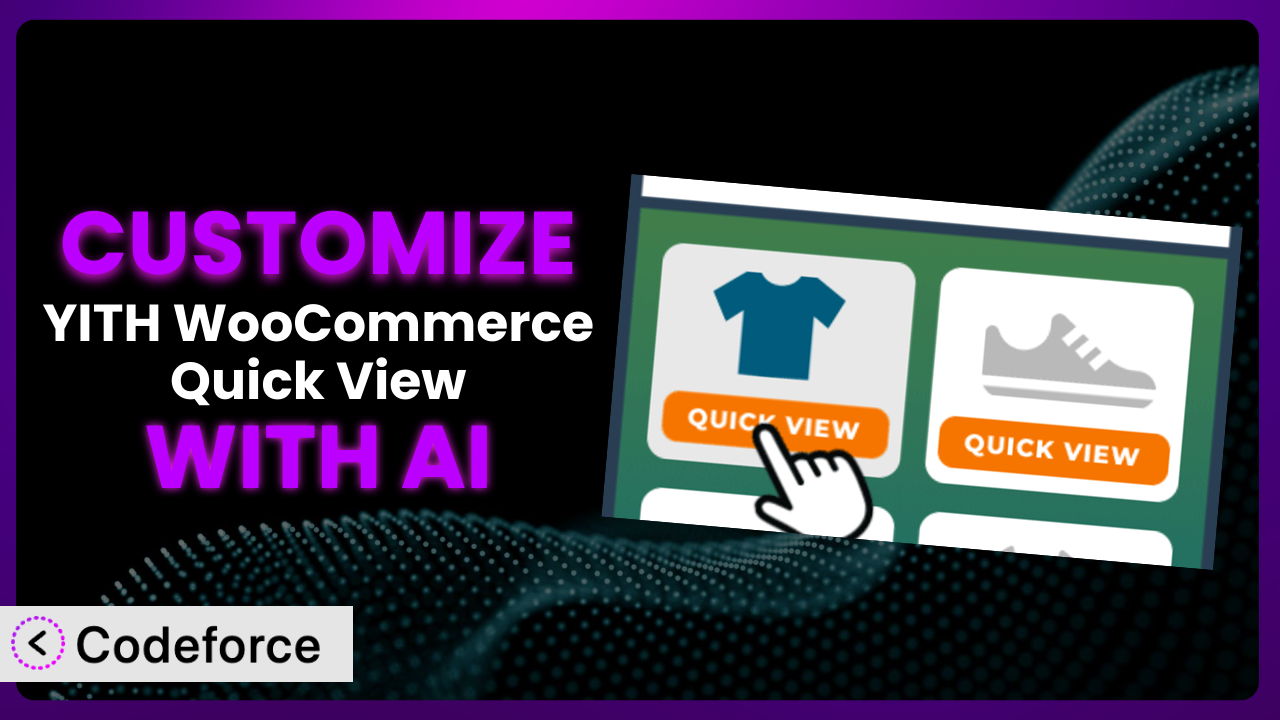Ever felt limited by the standard features of the YITH WooCommerce Quick View plugin? You’re not alone. Many WooCommerce store owners find themselves wanting more control over how their product previews look and function. This article will show you how to unlock the full potential of the system using the power of AI to tailor it to your exact needs.
We’ll explore how to overcome common customization challenges and achieve the specific look and feel you envision for your online store, all without writing a single line of code (unless you want to, of course!). By the end, you’ll understand how to leverage AI to transform the plugin into a truly bespoke solution.
What is YITH WooCommerce Quick View?
YITH WooCommerce Quick View is a WordPress plugin designed to enhance the shopping experience on WooCommerce websites. Essentially, it allows customers to quickly preview product details directly from the product listing page, without having to navigate to the individual product page. This streamlined approach saves time and can lead to increased sales.
Key features include the ability to view product images, descriptions, and add-to-cart options in a popup window. It’s a fantastic way to improve user experience and encourage quicker purchasing decisions. The plugin boasts a rating of 3.8/5 stars from 27 reviews and has over 100,000 active installations, indicating its popularity and usefulness in the WooCommerce community.
For more information about the plugin, visit the official plugin page on WordPress.org.
Why Customize it?
While the default settings of the plugin offer a solid foundation, they often fall short of meeting the unique requirements of every online store. Perhaps you want to display additional product information, alter the button styles to match your brand, or integrate the quick view functionality with other plugins you’re using. That’s where customization comes in.
Customizing it allows you to create a more personalized and effective shopping experience. It’s about making the tool work exactly how you need it to. Imagine you’re running a clothing store and want to showcase available sizes directly within the quick view popup. Or maybe you’re selling electronics and need to display key specifications prominently. These are just a few examples of how customization can significantly enhance the user experience and drive conversions.
Think of a high-end furniture store using the plugin. The default quick view might not do justice to the intricate details and craftsmanship of their products. By customizing it, they could incorporate high-resolution images, 3D models, and even customer testimonials directly into the popup, creating a far more immersive and compelling experience. Customization is worth it when you need features beyond the basics, when you want to improve conversion rates, and when you need everything to align with your brand.
Common Customization Scenarios
Customizing Checkout Flow and Fields
The default checkout process in WooCommerce can sometimes be clunky or ask for unnecessary information. By customizing the checkout flow and fields within the quick view, you can streamline the process and reduce cart abandonment. This means making it easier and faster for customers to complete their purchases.
Through customization, you could add express checkout options, pre-fill certain fields based on user history, or even implement custom validation rules to ensure data accuracy. The possibilities are extensive. You can also remove unnecessary fields for simpler purchasing for digital products.
Consider an online bookstore where customers frequently purchase multiple books. By customizing the checkout flow in the quick view to allow for easy addition of multiple items to the cart and a simplified shipping address entry (perhaps remembering previous addresses), they can dramatically improve the purchasing process. AI can assist in creating the custom fields and ensuring they integrate seamlessly with the existing checkout system.
Adding Custom Product Types
WooCommerce has standard product types like simple and variable products, but sometimes you need something more specific. If you’re selling services, subscriptions, or bundled products, the default options might not be sufficient. This limitation might not make sense, because your customers might get lost in translation.
Customization lets you define completely new product types with unique attributes, pricing structures, and display options. You gain the flexibility to represent your products in the most accurate and compelling way possible. Think of it as molding WooCommerce to fit your business, not the other way around.
Imagine a company selling online courses. They could create a custom “Course” product type with attributes like course duration, number of lessons, and instructor bio, all displayed within the quick view. AI simplifies the process of defining these custom product types and integrating them with the rest of the WooCommerce ecosystem.
Integrating with Third-Party Payment Gateways
WooCommerce supports several popular payment gateways, but you might need to integrate with a specific provider that isn’t natively supported. This can be crucial for businesses operating in certain regions or catering to specific customer preferences. Not everyone wants to pay via credit card, after all!
Customization allows you to seamlessly integrate with virtually any payment gateway, expanding your payment options and potentially increasing conversion rates. The goal is to provide customers with their preferred payment methods, leading to a smoother and more trustworthy purchasing experience.
For example, a company operating in Southeast Asia might want to integrate with a popular local payment gateway like GrabPay or GoPay. By customizing the plugin, they can offer these options to their customers directly within the quick view, increasing convenience and trust. AI can help bridge the gap between WooCommerce and these third-party gateways, handling the complex integration logic with ease.
Creating Custom Email Templates
The default WooCommerce email templates are functional, but they often lack the branding and personalization needed to create a lasting impression. These templates are an extension of your brand, and shouldn’t be overlooked. Think about your customer seeing plain emails with the same fonts and logos.
Customization empowers you to create beautiful, on-brand email templates for order confirmations, shipping updates, and other important notifications. This provides a consistent brand experience and strengthens customer loyalty. Plus, personalized emails can increase engagement and drive repeat purchases.
Picture a luxury brand sending out order confirmation emails with stunning visuals, personalized messages, and exclusive offers, all triggered from a quick view purchase. They could truly make a memorable and amazing impression. AI can assist in designing these custom templates and automatically personalizing them based on customer data.
Building Advanced Product Filters
As your product catalog grows, it becomes increasingly important to provide customers with powerful filtering options to help them find what they’re looking for. The standard WooCommerce filters might not be granular enough to meet the needs of complex product ranges. Customers might simply not be able to find the product if they are searching with too many filters.
Customization enables you to create advanced product filters based on any attribute, tag, or custom field. This empowers customers to narrow down their search and quickly find the perfect product. Think about how much easier it would be for a user to find their exact criteria in a given search.
Consider an online electronics store with thousands of products. They could create advanced filters for screen size, processor type, RAM, and other key specifications, allowing customers to quickly find the perfect laptop or smartphone. AI can help design these advanced filters and ensure they perform efficiently even with large product catalogs.
How Codeforce Makes the plugin Customization Easy
Traditionally, customizing the plugin required a significant investment in time and technical expertise. You’d need to delve into the plugin’s code, understand WordPress hooks and filters, and potentially write custom CSS and JavaScript. The learning curve can be steep, and even experienced developers can spend hours troubleshooting compatibility issues.
Codeforce eliminates these barriers by providing an AI-powered platform that simplifies the customization process. Instead of writing code, you can simply describe what you want to achieve in natural language. The AI then translates your instructions into the necessary code changes, automatically applying them to the tool.
This AI assistance allows you to customize the plugin without needing to be a coding expert. Want to change the color of the “Add to Cart” button? Just type in “Make the Add to Cart button green.” Codeforce handles the rest. Furthermore, Codeforce offers robust testing capabilities, ensuring your customizations work seamlessly across different browsers and devices.
This democratization means better customization is now accessible to a wider audience. Marketing teams and e-commerce managers who deeply understand the plugin strategy can now implement their vision without relying solely on developers. Codeforce empowers you to take control of your store’s user experience and drive conversions more effectively.
Best Practices for it Customization
Before diving into customization, always create a backup of your website. This ensures you can easily restore your site in case anything goes wrong during the customization process. Backups are your safety net!
Start with small, incremental changes. Don’t try to overhaul the entire plugin at once. This makes it easier to identify and fix any issues that arise. Baby steps can yield the best results.
Thoroughly test your customizations on different devices and browsers. What looks great on your desktop might not look as good on a mobile phone. Cross-device compatibility is key.
Document all your customizations. Keep a record of the changes you’ve made and why you made them. This will be invaluable for future maintenance and troubleshooting of this tool.
Monitor the performance of your customizations. Check your website’s loading speed and user engagement metrics to ensure your changes are having the desired effect. Numbers don’t lie.
Keep the plugin updated to the latest version. This ensures you have the latest security patches and bug fixes. An up-to-date plugin is a secure plugin.
Consider using a staging environment for testing significant changes. This allows you to experiment without affecting your live website.
Frequently Asked Questions
Will custom code break when the plugin updates?
It’s possible, especially if the update includes significant changes to the plugin’s core structure. Codeforce helps mitigate this by providing a compatibility check and offering automated updates to your custom code when necessary. It’s always a good idea to test your customizations after any plugin update.
Can I revert to the default settings if I don’t like my customizations?
Yes, absolutely! Codeforce keeps a record of all your changes, allowing you to easily revert to the original settings with a single click. This gives you the freedom to experiment without fear of permanently damaging your website. Backups are your friend here, too!
Does Codeforce work with other WooCommerce plugins?
Codeforce is designed to be compatible with a wide range of WooCommerce plugins. However, it’s always best to test your customizations to ensure they work seamlessly with your existing setup. Compatibility is something that the tool focuses on!
How much coding knowledge do I need to use Codeforce?
You don’t need any coding knowledge to use the core features of Codeforce. The AI-powered platform allows you to customize the quick view with natural language instructions. However, some advanced customizations might require a basic understanding of HTML, CSS, or JavaScript.
Is Codeforce a paid service?
Codeforce offers a free trial, allowing you to experience the benefits of AI-powered customization firsthand. Paid plans are available for users who require more advanced features or higher usage limits.
From Standard to Standout: Unleashing the Power of Personalized Product Previews
The journey from a standard e-commerce setup to a truly unique and engaging online store often hinges on the ability to customize essential tools. What starts as a general solution for providing quick previews of products can be transformed into a highly tailored system that perfectly reflects your brand and caters to your customers’ specific needs. Customizing the plugin empowers you to create a more seamless, intuitive, and ultimately more profitable shopping experience.
With Codeforce, these customizations are no longer reserved for businesses with dedicated development teams or massive IT budgets. AI has leveled the playing field, putting the power of personalized product previews within reach of everyone. Whether you’re a small startup or a large enterprise, this tool empowers you to create an online store that stands out from the crowd.
Ready to elevate your WooCommerce store? Try Codeforce for free and start customizing it today. Increase conversions and create a better shopping experience.