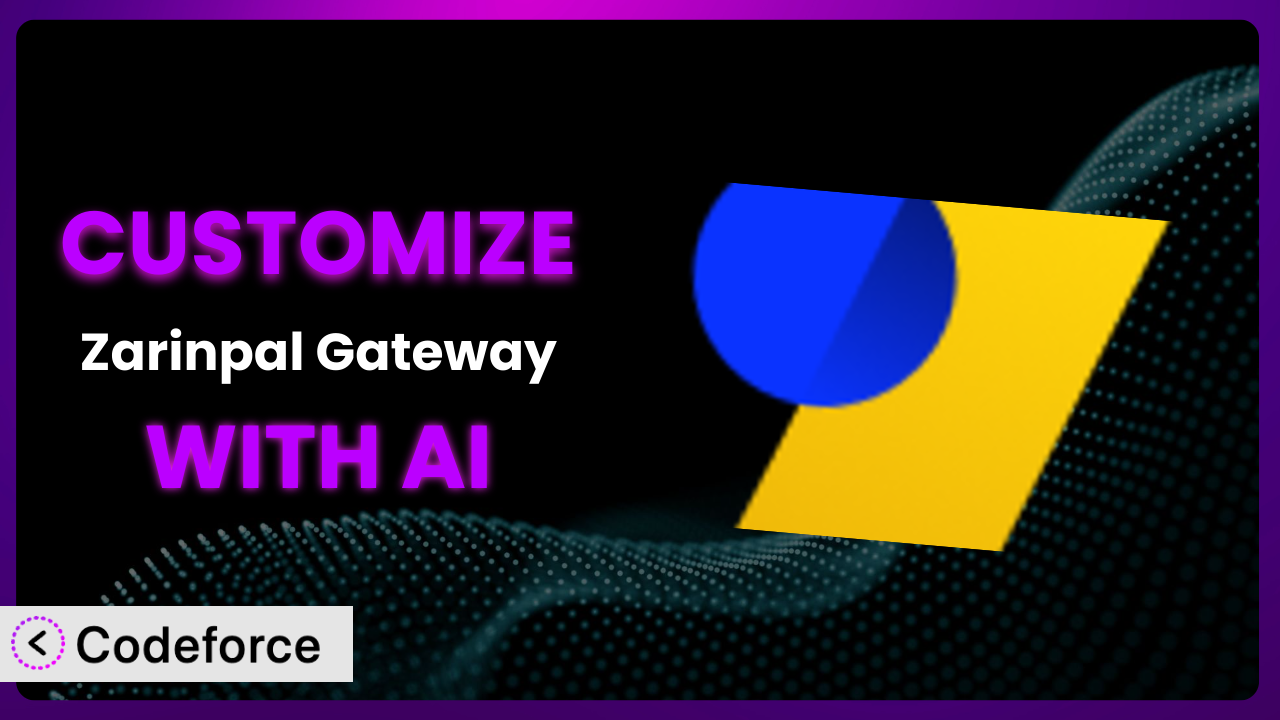Ever wished you could tweak your online store’s payment process just a little bit? Maybe add a custom field, connect it to another service, or streamline the workflow for your customers? You’re not alone. Many WordPress users find themselves needing to go beyond the default settings of their plugins, and that’s especially true for payment gateways. This article will show you how you can unlock the full potential of Zarinpal Gateway and tailor it precisely to your business needs.
The good news is that you don’t need to be a coding whiz to make these changes. We’ll explore how artificial intelligence (AI) is revolutionizing plugin customization, making it accessible to everyone. Forget sifting through complex code – AI can help you achieve your desired functionality with simple instructions.
What is Zarinpal Gateway?
Zarinpal Gateway is a WordPress plugin designed to facilitate online payments through the Zarinpal payment gateway. Think of it as a bridge that connects your WooCommerce store to Zarinpal, enabling you to accept payments from your customers seamlessly. Key features include support for various currencies, detailed transaction reporting, and integration with WooCommerce’s order management system. This ensures a smooth and reliable payment experience for both you and your customers.
The system has earned a rating of 3.8 out of 5 stars based on 12 reviews, and boasts over 70,000 active installations, demonstrating its popularity and widespread use within the WordPress community. It’s a robust tool that many rely on for handling their online transactions. For more information about the plugin, visit the official plugin page on WordPress.org.
Why Customize it?
While the default settings of plugins like this one work well for many users, they often don’t perfectly align with every business’s unique requirements. This is where customization comes in. You might find that you need to add extra fields to the checkout process, integrate it with your CRM, or modify the payment confirmation emails to match your brand.
Customization empowers you to tailor the plugin to fit your specific workflow and enhance the customer experience. Instead of settling for a generic solution, you can create a payment process that is perfectly optimized for your business. This can lead to increased conversions, improved customer satisfaction, and a more streamlined operational process. For example, imagine you’re selling digital products and want to automatically grant access to a membership area upon successful payment. Customization allows you to automate this process seamlessly.
Consider a real-world example: a local bakery using WooCommerce to sell cakes online. They want to add a field for customers to specify their preferred delivery date. The standard plugin doesn’t offer this option. By customizing it, they can capture this information directly at checkout, improving their delivery scheduling and customer service. So, if you find that the default settings aren’t quite cutting it and you have specific needs that aren’t being met, customization is definitely worth exploring.
Common Customization Scenarios
Extending Core Functionality
Sometimes, you might need a feature that the plugin simply doesn’t offer out-of-the-box. Perhaps you want to add support for a specific type of discount code, implement a loyalty program, or integrate with a particular accounting software. These scenarios require extending the core functionality of the plugin to meet your unique needs.
Through customization, you can add virtually any feature you can imagine. This allows you to create a truly bespoke payment experience that perfectly aligns with your business goals. Imagine being able to offer personalized payment plans or automatically calculate taxes based on the customer’s location – all seamlessly integrated into the checkout process.
For example, a charity organization uses WordPress to accept donations. They want to add a recurring donation option with flexible intervals (weekly, monthly, annually). The standard plugin only offers one-time donations. By customizing it, they can implement this recurring donation feature, making it easier for donors to support their cause regularly. AI makes implementation easier by generating the code needed to add this functionality, guiding you through the integration process.
Integrating with Third-Party Services
Modern businesses rely on a multitude of tools and services. Seamless integration between these systems is crucial for efficiency. You might want to connect the plugin to your CRM, email marketing platform, or inventory management system. This allows you to automate tasks, share data, and gain a holistic view of your business operations.
Customization enables you to build bridges between the plugin and other services, creating a unified ecosystem. You can automatically update customer records in your CRM after a successful purchase, trigger email marketing campaigns based on payment activity, or synchronize inventory levels in real-time. This streamlines your workflow and eliminates manual data entry.
Consider an online education platform using WordPress to sell courses. They want to automatically enroll students in their online learning platform after a successful payment. The standard plugin doesn’t have a direct integration. By customizing it, they can connect the plugin to their learning management system (LMS), automating the enrollment process and saving them valuable time. AI simplifies this integration by providing the necessary code snippets and API configurations, ensuring a smooth connection between the plugin and the third-party service.
Creating Custom Workflows
Every business has its own unique way of doing things. You might want to tailor the payment workflow to match your specific processes. Perhaps you need to add extra approval steps for high-value transactions, customize the payment confirmation emails with personalized messages, or trigger different actions based on the payment amount.
Customization allows you to mold the payment process to fit your exact needs, optimizing efficiency and improving customer satisfaction. You can create conditional workflows that adapt to different scenarios, ensuring a seamless and personalized experience for each customer. Think of tailoring the post-payment process depending on the user’s purchase amount to offer extra services.
For example, a consulting firm using WordPress to accept payments for their services. They want to add an extra approval step for transactions exceeding a certain amount. The standard plugin processes all payments automatically. By customizing it, they can implement an approval workflow that requires a manager’s authorization for high-value transactions, ensuring greater financial control. AI can assist in creating this workflow by generating the code needed to add the approval step and integrate it with the existing payment process.
Building Admin Interface Enhancements
The default admin interface might not provide all the information you need at a glance. You might want to add custom dashboards, create more detailed reports, or streamline the order management process. Enhancing the admin interface can significantly improve your efficiency and make it easier to manage your online store.
Customization empowers you to create a personalized admin experience that provides you with the insights you need to make informed decisions. You can add custom widgets to track key metrics, generate reports tailored to your specific needs, and streamline the order fulfillment process. It’s all about making the backend work better for you.
For instance, an e-commerce store selling handmade jewelry uses WordPress to manage their sales. They want to add a custom dashboard to track the sales of each individual artisan. The standard plugin only provides general sales reports. By customizing it, they can create a custom dashboard that displays the sales performance of each artisan, allowing them to better manage their inventory and commissions. AI can generate the code to extract sales data, summarize it, and display it on the custom dashboard, providing valuable insights at a glance.
Adding API Endpoints
If you want to integrate the plugin with other applications or services, you might need to add custom API endpoints. This allows you to exchange data and trigger actions programmatically, opening up a world of possibilities. You can use these endpoints to build mobile apps, create custom integrations, or automate complex workflows.
Customization enables you to create a flexible and extensible platform that can seamlessly integrate with other systems. You can expose specific functionalities of the plugin through API endpoints, allowing other applications to interact with it programmatically. This opens up new avenues for innovation and allows you to build powerful integrations.
For example, a subscription box service using WordPress to manage their subscriptions. They want to create a mobile app that allows subscribers to manage their subscriptions and payment methods. The standard plugin doesn’t offer a dedicated API. By customizing it, they can add custom API endpoints that allow the mobile app to access and manage subscription data, providing a seamless mobile experience for their subscribers. AI makes this process simpler by generating the code for creating the API endpoints, securing them, and documenting their usage, enabling developers to build the mobile app efficiently.
How Codeforce Makes the plugin Customization Easy
Customizing plugins like this can often feel like climbing a steep mountain. The learning curve can be intimidating, requiring you to understand PHP, WordPress hooks, and the plugin’s internal structure. Many small business owners or even marketing experts don’t have the time or technical expertise to tackle these challenges. Traditionally, you’d need to hire a developer, which can be expensive and time-consuming.
Codeforce eliminates these barriers by using the power of AI to simplify the customization process. Instead of writing complex code, you can simply describe what you want to achieve in natural language. Codeforce understands your instructions and automatically generates the necessary code to modify the plugin. It’s like having a personal developer at your fingertips.
Imagine you want to add a custom field to the checkout page. With Codeforce, you could simply type “Add a ‘Delivery Instructions’ field to the checkout page.” The AI will then generate the code needed to add this field, ensuring it’s properly integrated with the plugin and WooCommerce. You can even test the changes in a safe environment before deploying them to your live site.
This democratization means better customization is accessible to everyone, regardless of their technical skills. Experts in the plugin and business strategy can now directly implement these changes without needing to translate their vision to a developer. Codeforce allows for faster iteration, reduced costs, and a more agile approach to plugin customization.
Best Practices for it Customization
Before making any changes, always back up your website and database. This ensures that you can easily restore your site if something goes wrong during the customization process. Backups are your safety net.
Use a staging environment for testing your customizations before deploying them to your live site. This allows you to identify and fix any issues without affecting your customers’ experience. Think of it as a practice run before the big show.
Document your customizations thoroughly. This will help you remember what you did and why, making it easier to maintain and update your changes in the future. Future you will thank you for this.
Use child themes to prevent your customizations from being overwritten when the main theme is updated. This is a fundamental WordPress best practice that ensures your changes are preserved.
Follow WordPress coding standards to ensure that your code is clean, consistent, and easy to maintain. This makes your code more readable and less prone to errors.
Test your customizations thoroughly on different browsers and devices to ensure they work correctly for all your users. Cross-browser and cross-device compatibility is crucial for a seamless user experience.
Monitor the performance of your website after implementing customizations to identify and address any performance issues. Keep an eye on things to ensure everything is running smoothly.
Frequently Asked Questions
Will custom code break when the plugin updates?
It’s possible, especially if the update significantly alters the plugin’s core structure or uses functions your custom code relies on. Using child themes, proper coding practices, and thorough testing on a staging environment before updating the live site can minimize the risk.
Can I customize the emails sent by the plugin?
Yes, you can customize the emails sent by this tool. You can modify the email templates to match your branding, add personalized messages, or include additional information. Using WordPress hooks and filters is the recommended approach.
Is it possible to add custom payment options using this tool?
Adding completely new payment gateways requires more extensive development, but you can definitely customize the existing options. For example, you might add options for partial payments or integrate with specific loyalty programs using its flexible structure.
How do I ensure my customizations are secure?
Always sanitize user inputs and escape outputs to prevent security vulnerabilities like cross-site scripting (XSS) and SQL injection. Follow WordPress security best practices and keep your plugins and themes updated to patch any known vulnerabilities.
Can I revert to the original plugin settings after making customizations?
Yes, if you’ve backed up your site and database before making any changes, you can easily revert to the original settings by restoring the backup. If you’ve documented your customizations, you can also manually remove the code you added.
Unlocking the Full Potential of Your Payment Gateway
Customizing the payment process doesn’t have to be a daunting task. By understanding your specific needs and leveraging the power of AI, you can transform the plugin from a general-purpose tool into a perfectly tailored system that drives conversions and enhances customer satisfaction. It’s about making this tool work for you, not the other way around.
The ability to extend core functionality, integrate with third-party services, and create custom workflows unlocks a world of possibilities. This allows you to create a truly unique and personalized payment experience that sets you apart from the competition. With Codeforce, these customizations are no longer reserved for businesses with dedicated development teams, they can be made by anyone.
Ready to take control of your payment process? Try Codeforce for free and start customizing it today. Experience faster iteration and reduced costs for your business.