You’ve just set up your Shopify store, stocked with amazing products and eye-catching visuals.
Now it’s time to drive traffic and sales and take advantage of Shopify’s 136 million monthly visits.
You know that optimizing your collection pages is crucial in attracting potential customers through search engines like Google.
In fact, a Shopify store in the first position gets nearly twice as much traffic as the next Shopify store in the second position.
So where do you start?
We’re here to guide you on how to optimize SEO for Shopify collections effectively, covering everything from keyword research to leveraging Shopify’s Online Store 2.0 features.
By the conclusion of this guide, you will be armed with a comprehensive plan to maximize your store’s visibility and expand your customer base!
How to Optimize SEO for Shopify Collections
SEO is crucial for improving your search engine rankings and attracting more organic traffic to your online store. Here are some tips to help you optimize your Shopify collections:
Keyword research: Conduct keyword research to identify relevant and high-traffic keywords related to your collection. Use tools like Google Keyword Planner to find suitable keywords that your target audience is searching for.
Keyword placement: Once you have your target keywords, strategically place them in various elements of your collection pages. Include them in the collection title, URL, meta title, meta description, and throughout the page content. However, ensure that the keywords are used naturally and don’t compromise the readability or user experience.
Unique and descriptive content: Write unique and descriptive content for each collection page. Explain the purpose of the collection, the types of products included, and any unique features or benefits. This will not only help search engines understand your content but also provide valuable information to potential customers.
Optimize meta tags: Customize the meta title and meta description for each collection page. Make sure they accurately describe the content of the collection and include relevant keywords. Keep the meta title under 60 characters and the meta description under 160 characters to ensure they are fully displayed in search engine results.
Optimize URL structure: Create clean and descriptive URLs for your collection pages. Shopify automatically generates URLs based on the collection title, but you can edit them. Remove any unnecessary numbers or special characters and include relevant keywords in the URL.
Optimize product images: Optimize the images within your collection pages for SEO. Use descriptive filenames and include alt tags that contain relevant keywords. Compress the images to ensure they load quickly, as page load speed is a factor in SEO rankings.
Internal linking: Link your collection pages to other relevant pages on your Shopify store. This helps search engines understand the relationship between different pages and improves the overall site structure. Additionally, internal linking can increase the time visitors spend on your site, reducing bounce rates.
Social sharing: Enable social sharing buttons on your collection pages to encourage visitors to share them on social media platforms. Increased social signals, such as likes, shares, and comments, can indirectly contribute to improved SEO rankings.
User experience and mobile optimization: Ensure that your collection pages are user-friendly and optimized for mobile devices. Mobile responsiveness is a crucial ranking factor, as search engines prioritize mobile-friendly websites. Optimize your site’s loading speed, improve navigation, and make sure your collection pages are accessible on various devices.
Remember, SEO is an ongoing process, so regularly revisit and update your collection pages to stay competitive and maintain high search engine rankings.
Now let’s break down some of these steps so you can start optimizing your Shopify collection.

Shopify CTR on Google Pages 1-10 illustrated by Search Engine Journal
1. Optimize Collection Title and Description
The title and description are essential components of Shopify collections. These elements provide context to search engines about the content on your collection pages. Therefore, it is crucial to optimize them for relevant keywords.
Optimizing your Shopify store’s titles and descriptions is not rocket science, but it does require a strategic approach.
- First things first: Use simple words that address customer questions. This practice enhances the user experience by providing clear, succinct information about your items or services.
- Avoid keyword stuffing at all costs. Instead, aim for a natural integration of these terms.
- You can use Google Trends to find broad terms related to your products and match these with the terms reported in Google Search Console. This will give you insights into what people are asking about when they search for products like yours.
When creating a collection title, make sure it accurately describes the products in that category while incorporating relevant keywords. For instance, if you sell women’s shoes, instead of using “Shoes” as your collection title, use something more specific like “Women’s Shoes.”
Similarly, when writing a description for your collection page, ensure that it provides valuable information about what customers can expect from the products in that category. Use descriptive language and incorporate relevant keywords naturally into the text.
Consider creating reviews or comparison videos and adding them to your product descriptions. Videos have become increasingly popular among consumers as they provide visual demonstrations of how products work and what benefits they offer — making them highly engaging forms of content.
2. Add Relevant Product Tags
Product tags help organize products within a particular category or collection on your Shopify store. They also serve as a way for potential customers to find your products through search engines.
When selecting product tags for each item in your inventory, be sure they’re highly relevant to both the product itself and its intended audience. For example, if you have men’s clothing under one section, then add a “men’s clothing” tag so Google understands better what this section contains.
3. Display High-Quality Collection Images
High-quality images play an important role not only in attracting potential customers but also in improving the SEO ranking of Shopify collections. Images provide visual cues that allow search engine crawlers to understand better what type of content exists on these pages.
When adding products to a collection:
- Select highly relevant items that fit within the theme of the category.
- Add descriptive product titles and descriptions with targeted keywords.
- Incorporate high-quality images with alt text and proper file names.
To optimize images properly:
- Use high-resolution images.
- Add alt text with descriptive phrases to help search engines understand what the image is about and improve accessibility for users with visual impairments.
- Name image files descriptively (e.g., blue-tshirt.jpg).
Choose the right size and format — square photos with dimensions of 2048 x 2048 pixels work best for collection navigation menus on your Shopify store. JPEGs work well for photographs while PNGs are better suited for graphics containing text or sharp lines.
Displaying product reviews on collections pages boosts trust among potential customers and contributes positively to your site’s SEO performance. Try using apps like Yotpo Social Reviews.
4. Add Content to Product Pages
A common issue with Shopify stores is that product pages lack unique on-page content or use identical descriptions across multiple items.
To improve SEO and increase visibility in search engines, consider incorporating detailed and distinct descriptions for every item in your online store. While this may seem time-consuming, taking a targeted approach can streamline the process.
We recommend starting with high-priority products based on their sales performance. You can leverage Shopify’s “Sales By Product” report found under Dashboard > Analytics > Reports > Sales to identify these priority items.
This strategic approach allows you to focus your efforts where they are most likely to impact potential customers and enhance search results rankings quickly.
The next step involves working closely with copywriters or using an app like BrandWell to create user-focused product descriptions.
Your chosen keywords should be naturally incorporated into these descriptions along with relevant details about the features of the product and the benefits that matter most to users.
5. Blog on Shopify
Google often prefers informational content over transactional content. This trend highlights the importance of having a blog on your Shopify store.
Many Shopify sites tend to overlook content marketing during their initial build, focusing mainly on products. However, excluding a blog from your online store could mean missing out on significant opportunities.
A well-maintained blog serves as an excellent platform where you can create and share informative content that appeals to both potential customers and search engines. If Google ranks more articles or blog-type content for keywords related to your business, then focusing on content marketing can be a great strategy.
If you’re running a small business with a small team, blogging can be time-consuming especially if you’re writing long-form informational content. But with a tool like BrandWell, you can publish a 2900-word article within minutes!
Plus, by installing our Shopify plugin, you can have your blog post live on your store as soon as you’re done editing it.
Check out this amazing content marketing automation solution that focuses on generating SEO-driven content.
6. Use Relevant Keywords on Content Blocks
Let’s make your Shopify collection pages more SEO-friendly by adding a block of text at the top that includes your target keywords and briefly explains the unique selling point of the collection.
A well-crafted content block can work wonders in attracting organic traffic and boosting conversions.
To create one, simply write a few sentences describing the collection while incorporating those carefully researched long-tail keywords into it naturally.
Keywords are the backbone of any SEO strategy. Therefore, incorporating relevant keywords into your collection pages is crucial for improving your SEO score. Find relevant long-tail keywords that accurately describe your products and match user search intent.
Once you have identified these terms, sprinkle them throughout your collection page content block including titles and descriptions.
Don’t forget to fill out all required metadata fields for each product page.
7. Structure Clear Collections Navigation Menus
Want to improve your Shopify store’s SEO and customer experience? Start by organizing your collections into a clear and user-friendly navigation menu.
Group similar products together in parent categories and use no more than two levels of dropdown menus within the main navigation to avoid overwhelming visitors.
Consider adding filters on collection pages so users can easily sort through items based on their preferences, which not only improves usability but also helps search engines understand the relevance of each page better.
Remember, a well-structured navigation menu enhances both user experience and SEO performance, so take some time to review your Shopify store’s organization — it’ll be worth it.
8. Improve Site Speed
Site speed plays an important role in both user experience and search engine rankings. Slow loading times can negatively impact both customer satisfaction and search engine ranking.
Consider this:
- Half of consumers won’t wait even three seconds for an e-commerce site to load.
- Amazon would lose $1.6 billion a year if its pages were to slow down by just one second.
- Google uses page load time as a ranking factor in its algorithm.
So if your images take more than 5 seconds to load, you can kiss that prospect goodbye!
With customers becoming more impatient, it’s essential to optimize the loading speed of your Shopify pages.
9. Optimize Metadata, URLs, and Rich Snippets
A well-crafted meta description can entice potential customers to click through from search results, boosting organic traffic to your Shopify collection pages. Keep your meta description under 160 characters so it doesn’t get cut off in Google search results.
Along with that, make sure your URL structures are clean, concise, and keyword-rich. This helps both users and search engines understand the content of your page better. Avoid unnecessary words or symbols that make your URL difficult to recall.
Add schema markup (structured data) to provide additional context about each product within your collections such as ratings, prices, and availability. This extra information can boost click-through rates (CTR), driving more qualified traffic to your landing pages.
Fill out metadata fields such as title tags, meta descriptions, and image alt texts with relevant keywords to help search engines better understand what each product page is about.
10. Integrating FAQs into Collection Pages
FAQs (Frequently Asked Questions) play a significant role in enhancing the user experience and SEO of your Shopify collection pages. Here’s why FAQs are important and how they can benefit your online store:
- Provide information: FAQs address common questions and concerns that potential customers may have about your collection. By including relevant FAQs, you proactively provide answers and valuable information, helping visitors make informed purchase decisions. This can increase customer satisfaction and reduce the need for them to contact customer support for basic queries.
- Improve user experience: When visitors land on your collection page, they may have specific questions about the products, shipping, returns, or other related topics. By including an FAQ section, you make it easier for users to find answers without having to navigate away from the collection page. This improves the overall user experience and reduces friction in the buying process.
- Featured snippets: Well-structured and informative FAQs have the potential to appear as featured snippets in search engine results. Featured snippets are concise, direct answers to user queries that appear at the top of search results, increasing your visibility and driving more organic traffic to your collection pages.
- Trust and credibility: Including FAQs on your collection pages can help build trust and credibility with your potential customers. By addressing common concerns and providing transparent information, you demonstrate that you understand their needs and are committed to providing a positive shopping experience. This can boost confidence and encourage visitors to proceed with their purchase.
- Preemptive problem solving: FAQs allow you to address potential issues or objections that customers may have before they arise. By anticipating common questions, such as product specifications, sizing, shipping times, or return policies, you can proactively provide accurate information. This reduces the chances of misunderstandings or dissatisfaction and helps set realistic expectations for customers.
- Increased conversion rates: When users find answers to their questions easily and quickly, they are more likely to convert into customers. By integrating FAQs within your collection pages, you streamline the purchasing process and remove barriers to conversion. This can lead to higher conversion rates and increased sales for your online store.
When creating FAQs for your Shopify collection pages, consider the specific needs and concerns of your target audience. Conduct research, analyze customer inquiries, and address the most common and relevant questions. Organize the FAQs in a clear and intuitive format, making them easily accessible and searchable within the collection page.
Regularly update your FAQs as new questions arise or if there are changes in your products, policies, or industry trends. By keeping your FAQs current and comprehensive, you can continue to provide valuable information to visitors and maintain a positive user experience.
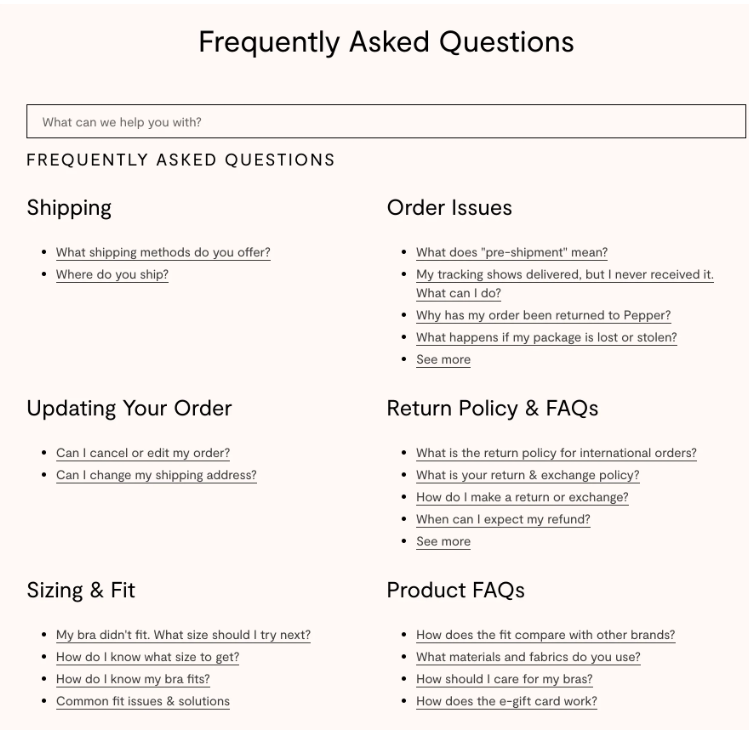
Screenshot from Shopify
11. Linking Related Products and Categories
Connecting related products within different categories can be a game-changer for your Shopify store’s visibility.
Strategically placing links from one collection page to another, or from product pages back to relevant collections, improves navigation and strengthens your internal linking structure.
It’s advantageous for both visitors and search engines alike.
Other powerful internal linking strategies include using descriptive anchor text with relevant keywords, breadcrumb menus on product pages, and showcasing related items on individual product pages.
These tactics enhance user experience, drive organic traffic growth, and ultimately boost sales conversions.
12. Submit Your Sitemap to Google Search Console
Another way to enhance your Shopify SEO is by submitting your store’s sitemap to Google Search Console. This is like giving your site a GPS for search engines.
A sitemap guides search engines across your website. It lists all the URLs on your site, along with important details like when they were last updated, how often they change, and how important they are.
Before you submit a sitemap, you’ll need to create one. You can do this manually, but a better option is to use your CMS (content management system, like WordPress) to create one automatically. Here’s a guide from Google with more details.
After that, submitting a sitemap to Google is easy:
- Login to Google Search Console.
- Select “Sitemaps” from the menu on the left.
- Add your sitemap URL to the text box, then hit “Submit.”
In just three steps, you’ve paved the way for Google to discover all the hidden gems on your site.
13. Fix 404 and Redirect Errors
Did you know that unresolved 404 and redirect errors can hurt your site’s ranking? It’s like having a broken compass.
Fixing these problems not only enhances the user experience but also facilitates navigation for search engine bots.
Here’s a guide from Hostinger on 4 ways to fix a 404 error.
14. Off-Page Shopify SEO Guide
Your Shopify store’s reputation management is a crucial off-page strategy that can significantly boost your site’s visibility.
A well-managed online presence builds trust among customers, leading to higher conversion rates over time.
Reputation management involves monitoring and addressing how your business is perceived online. This includes responding promptly to customer reviews, both positive and negative, and engaging with customers on social media platforms like Facebook or Twitter.
An excellent reputation leads to more clicks on your website links from search results pages (SERPs), which tells Google that you’re providing valuable content.
In addition to managing your brand’s image online, offering high-quality products and services also plays a significant role in how to enhance Shopify SEO.
- Prompt response times build trust among potential buyers who may be browsing through multiple stores before making their purchase decision.
- An easy-to-navigate return policy assures shoppers they won’t be stuck with unwanted items.
- Above all else, delivering what you promise ensures satisfied customers who will likely leave positive reviews — another factor Google considers when ranking websites.
Finding the sweet spot between SEO disciplines is the key to ranking your e-commerce store in search engines.
15. Update Robots.txt File to Kick Out Duplicate URLs
Search engines hate redundancy. When they find duplicate content on different URLs, they get confused and don’t know which version to rank higher. This confusion can lead to lower rankings for both versions — not cool.
Duplicate URLs are like party crashers in the world of SEO, causing content duplication that can mess up your rankings. The good news is that we have our very own bouncers called robots.txt files to show these duplicates out the door.
Updating these files helps eliminate irrelevant repetitive details and ensures that Google indexes all the valuable information.
Check out this step-by-step guide from Google developers on how to do this correctly.
16. Use a Shopify App Like Fast Simon
Fast Simon is one of the top Shopify SEO apps designed to help improve the ranking of Shopify sites on SERPs. It optimizes product pages by adjusting the internal linking structure to provide product details. It also optimizes metadata based on target keywords identified through keyword research.
Beyond just improving individual page rankings, experts typically suggest adding site breadcrumbs for better user navigation — something which Fast Simon excels at, unlike WordPress platforms which require additional plugins like Yoast SEO.
By automatically generating breadcrumbs based on your website hierarchy and incorporating them onto each webpage, users will have an easier time navigating your store while also giving Google more context about how different pages relate together – further boosting overall site rankings!
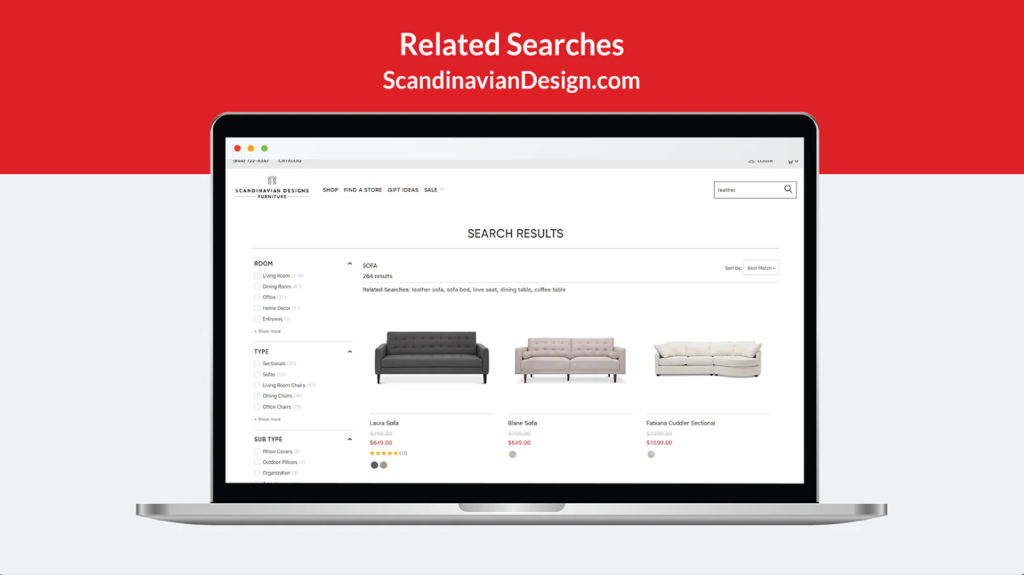
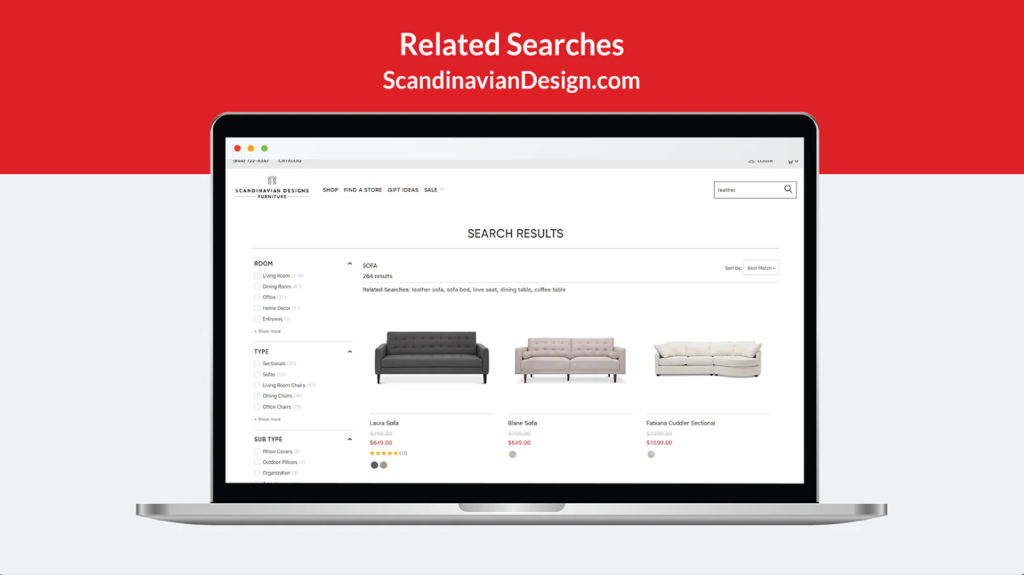
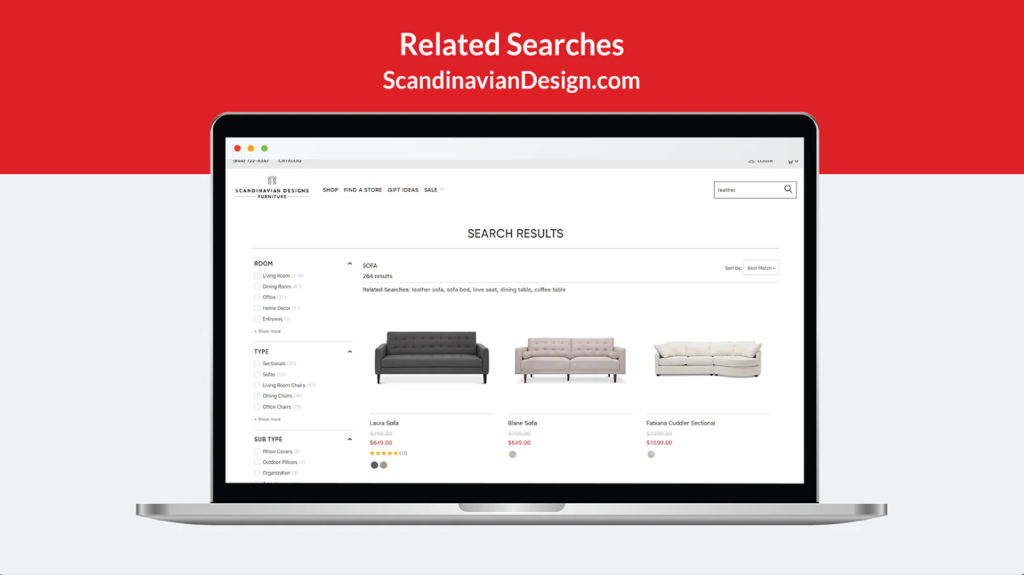
One of Fast Simon’s features is the ability to display related searches when customers are browsing your products
In addition to all this technical stuff, what really makes things interesting here are some unique features only available with this app: Special offers! If there’s anything we know about consumers today, it’s their love affair with freebies and discount deals — especially during peak shopping seasons or special events.
Fast Simon is an enterprise solution that offers robust personalization features to significantly improve the user experience of your online store.
By optimizing your Shopify site with relevant keywords, product tags, high-quality images, and internal linking strategies, you can make it easier for customers to discover your store and products in search results — increasing the likelihood of a sale.
And who doesn’t want that?
Learn How to Optimize SEO for Shopify Collections for Better Rankings and UX
Optimizing your Shopify collections page is not only crucial for search engine rankings but also for providing a seamless and satisfying user experience.
By strategically incorporating relevant keywords, creating unique and descriptive content, and implementing user-friendly elements like FAQs, you can attract more organic traffic and convert visitors into customers.
Remember, a well-optimized collections page not only showcases your products effectively but also builds trust, credibility, and customer satisfaction. So, invest the time and effort to optimize your Shopify collections, and watch your online store thrive in the competitive e-commerce landscape.
Need to update thousands of product descriptions in your collections? Automate your content creation with BrandWell! Whether you need product pages or long-form blog posts, this all-in-one content marketing automation platform can handle all your writing tasks. The app even syncs directly with your Shopify blog so you can publish content on autopilot.
[cm name=”get_seo_content_so_good”]





