Statistics show that 97% of website visitors leave without taking action. They read your blog, browse your service, check your pricing, and even come back multiple times — all without leaving any contact info.
Because they’re anonymous, you never know who they are, what they’re looking for, and when they’re ready to buy.
What if you could see exactly who’s interested in your offer and reach them at the right time?
That is the promise of TrafficID: turning anonymous visitors into buyers.
What is TrafficID?
TrafficID is a website visitor identification tool that lets you see exactly who is visiting your website. Instead of just knowing that someone visited, you can find out who they are, what pages they looked at, and how interested they might be.
Traffic ID captures around 30% of US traffic coming to your site — that’s a pretty huge chunk of visitors you’d otherwise be in the dark about.
What can TrafficID do for you?
1. Discover Opportunities, Not Just Numbers
Traditional analytics tools tell you how many people visit your site. TrafficID goes a step further, revealing exactly who is visiting — not companies, not IP addresses, not ideal customer personas, but the actual person visiting your website. Even if they don’t fill out a form, you’ll know who they are.
2. See Leads in Real-Time — Instantly
Install the TrafficID script and watch as leads start appearing on your dashboard. No waiting, no guesswork — just immediate insights into who’s engaging with your site, as it happens.
3. Get a Full Lead Profile
Don’t settle for just names and emails. TrafficID gives you the full story: detailed personal and professional contact information, company insights, and engagement data. With this, you can craft personalized outreach that resonates and builds instant rapport.
4. Qualify Leads Smarter, Not Harder
TrafficID highlights lead behavior, like which pages they visited, how long they stayed, and their level of engagement. Spot the difference between a casual visitor skimming a blog post for 30 seconds and a potential customer who started on a blog post then went to the pricing page, scrolled down 60% of the way, and stayed for 55 seconds. Qualifying leads allows you to focus on leads that are worth reaching out to.
5. Prioritize Hot Prospects
If multiple visitors from the same company land on your site, it’s a strong signal of interest. TrafficID helps your team zero in on these warm prospects, enabling more targeted outreach to companies that are already engaged and ready to hear from you.
6. Tailor Outreach Like Never Before
With insights into specific pages visited and time spent, you can craft outreach messages that hit the mark. For instance, if someone explored your SEO services, you can mention this in your follow-up email, making your communication more relevant and impactful.
7. Perfect Your Timing for Better Response
Timing is everything in sales. TrafficID shows you when a lead is actively interested, so you can reach out with messages that feel timely and relevant — boosting response rates and conversions.
With TrafficID, your sales team gets actionable insights that merge inbound signals with outbound strategies. The result? A more efficient, effective way to capture and convert leads.
How We Got 3,292 Leads in a Week With TrafficID
BrandWell is living proof of how this can work.
At our company, we have recently identified 3,292 leads in just one week by doing nothing.
No ads. No extra SEO. No social media blitz.
Just that tiny TrafficID pixel installed on the BrandWell website.
Now let me show you how you, too, can take advantage of this powerful lead generation tool.
First, sign up for your free trial by entering the URL of your website.

During the trial period, you’ll be able to generate an unlimited number of leads for seven days.
After signing up, you will receive a TrafficID pixel snippet. Install this script on the header of the websites you want to track.
![]()
Once the script is installed, proceed to the BrandWell dashboard and click “Leads” on the left column.
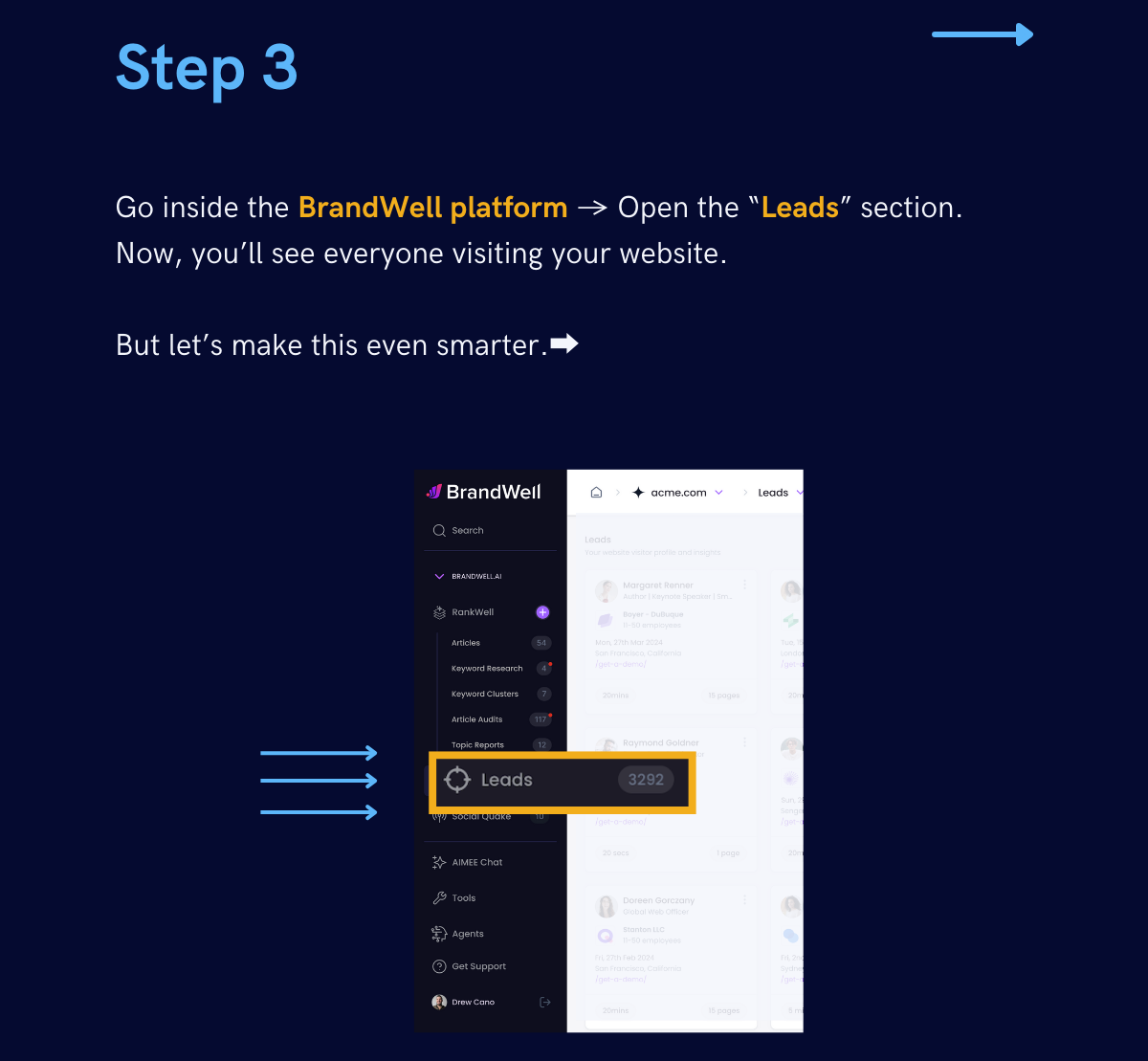
On the Leads section, you’ll be able to see every visitor that landed on your page. Here’s a screenshot of the actual TrafficID dashboard for the BrandWell website:
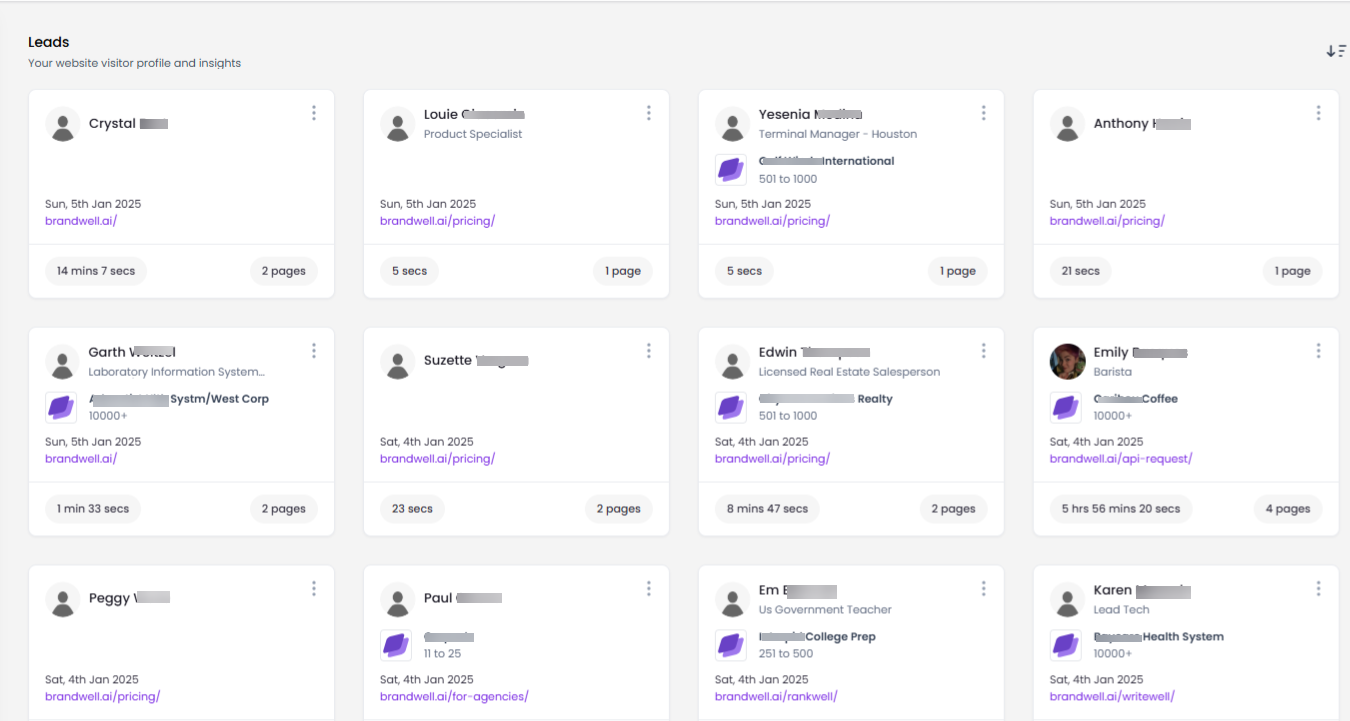
You don’t even have to keep clicking “Refresh” to see new leads. Visitors will show up on the screen in real time.
Watch how a lead came through while we were shooting this video 👇
When you click on a lead, you will see a complete profile that looks like this:
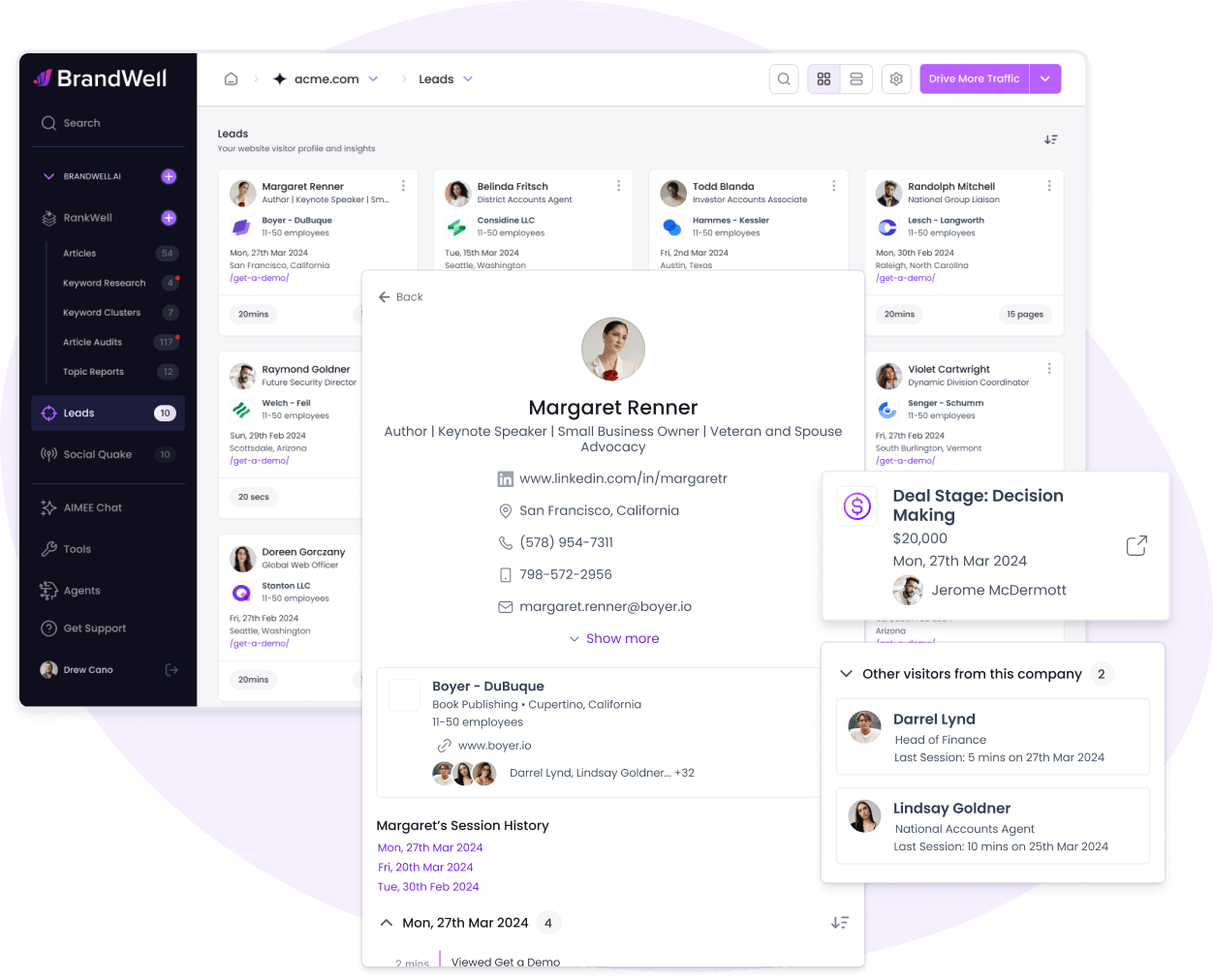
Want to find your leads that are most ready to buy?
The Hot Identified Lead Filters (HILF) feature allows you to see leads who have multiple people visiting from the same company, or that have viewed certain pages or a threshold of number of pages, or time on site.
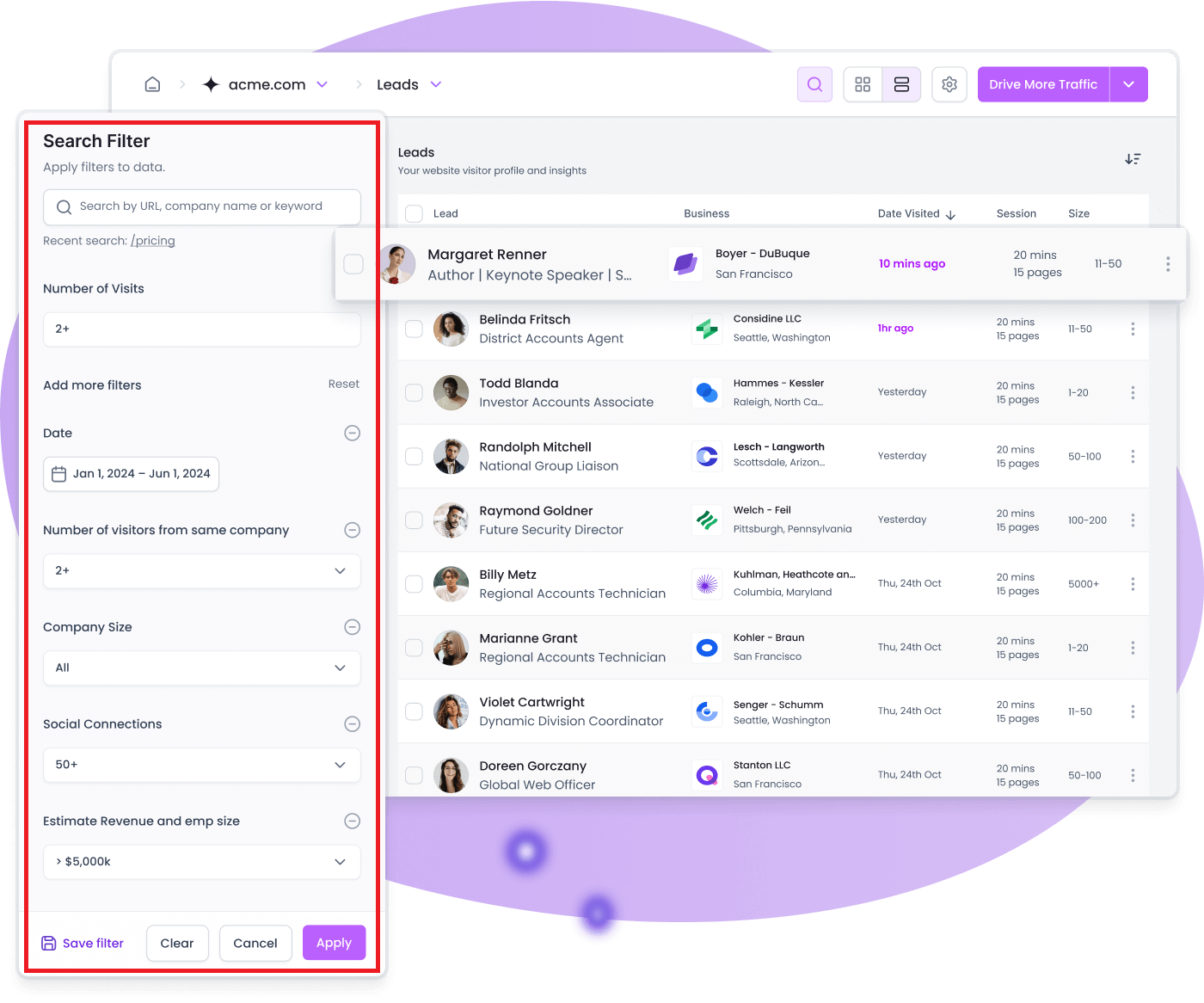
To start filtering your leads, click on the search icon on the top right to open the filter options.
By using these search filters, you’ll be able to evaluate leads based on insights such as:
- Return Visitors: A VP of Sales who has been back three times this week (signals serious evaluation)
- Scroll Depth: A visitor reads 85% of your pricing page (often indicates budget authority)
- Time on Site: A lead spends 12 minutes reviewing your case studies (extended time on customer stories suggests late-stage evaluation)
- Journey Tracking: A visitor viewed 6 different solution pages (follow the buying journey)
- Company-Wide Interest: Three decision-makers from IBM visited today (they are having internal discussions about your solution)
Let’s say you select “Multiple visits” and then toggle on the “Multiple visits from the same company” button.
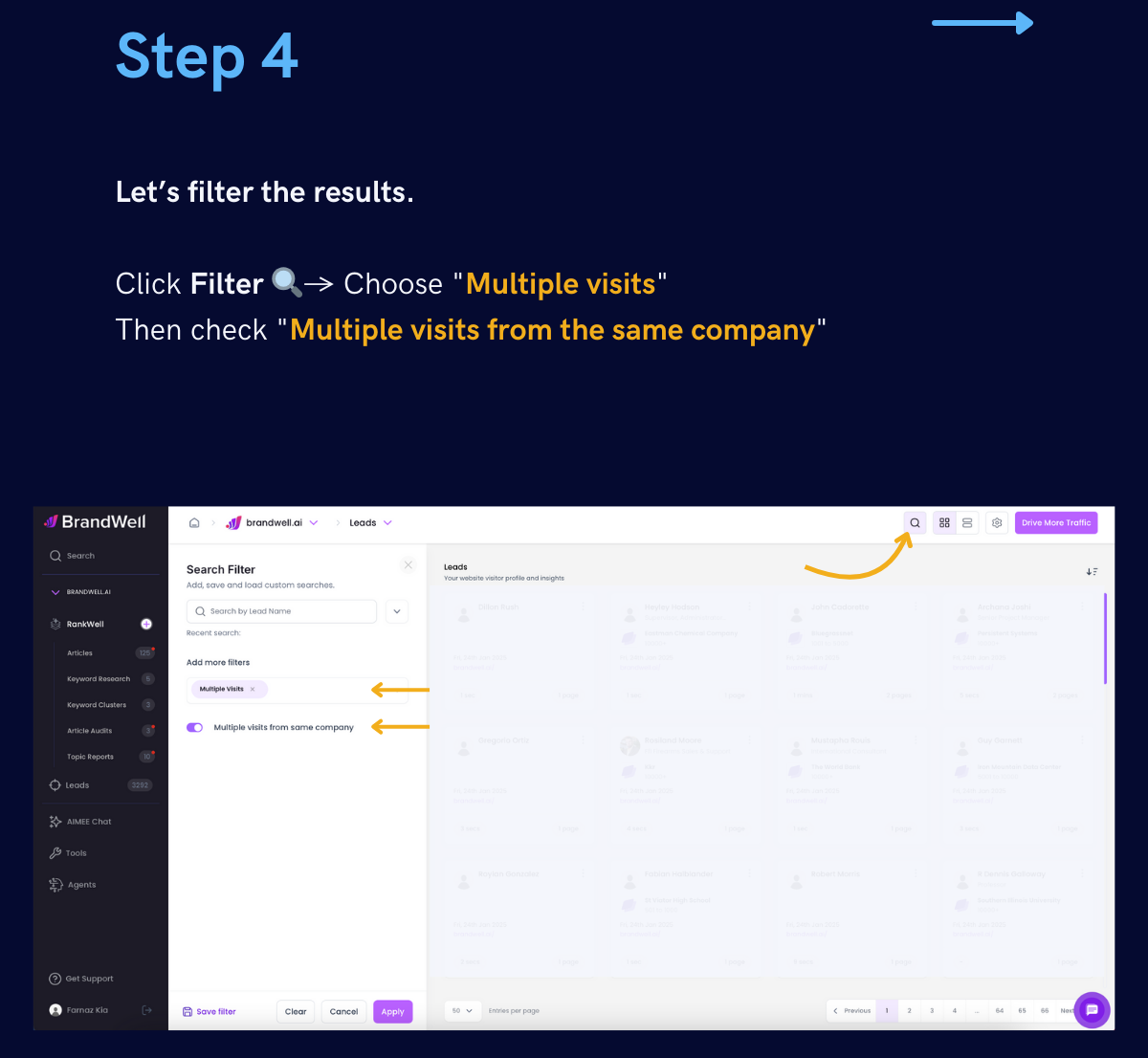
You’ll now have a list of people from the same company visiting multiple times. They’re probably discussing your service. They’re comparing options.
They’re buying soon — either from you or someone else.
So what do you do with these leads?
It’s time to reach out.
Click the gear button to view the Settings and then click “Export Leads” to send all your lead information to your sales team for timely, personalized outreach.

Say goodbye to anonymity! Thousands of prospects are visiting your site without leaving contact information. With TrafficID, you can now get detailed information on anonymous visitors so you can tweak your campaigns to target them better.
A generic message based on an anonymous lead profile will never work no matter how good the message is. TrafficID eliminates this problem by allowing you to send personalized messages based on the personal details, company profiles, and activity of people who visit your site.
“All these years you’re writing these long-tail blogs, you get two or three people to click on them but maybe they don’t take the next step, now you actually see them – who’s reading your post – and then you can reach out to them in another way and try to draw them in on some part of the funnel … like that’s freakin’ insane! I love it!” — Melissa Kunde, founder of KÜCO Media
👉 Try TrafficID FREE for 7 days and identify ready-to-buy leads in real time!




