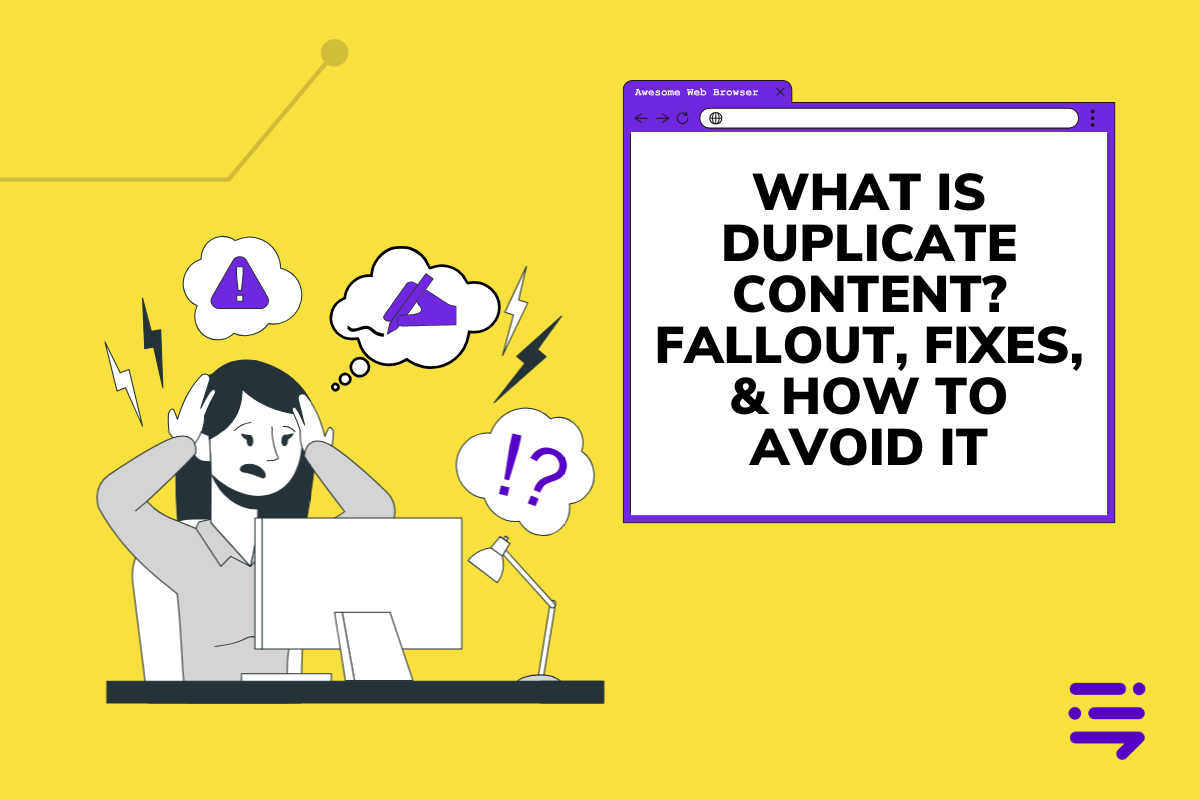Ever wondered why your carefully crafted web pages aren’t soaring high on Google search results? You might be grappling with an invisible foe — duplicate content.
The term “what is duplicate content” pops up frequently in search engines, hinting at a common pitfall that could be preventing your site’s potential to rise in search rankings.
This silent saboteur can dilute your online presence, making you practically invisible to the digital audience you aim to captivate. But fear not! Identifying and resolving this issue isn’t as daunting as it seems once you know what signs to look for.
In this blog post, we’ll define what is duplicate content and why it matters to Google, learn how to spot and fix duplicate content, and share strategies on how to avoid it in the future.
Let’s get down to it.
Table Of Contents:
- What is Duplicate Content?
- What Causes Duplicate Content?
- How Duplicate Content Affects SEO
- How to Find Duplicate Content
- How to Fix Duplicate Content
- Best Practices for Avoiding Duplicate Content
- FAQs – What is Duplicate Content
- Conclusion
What is Duplicate Content?
Duplicate content is a big no-no in the world of SEO.
It’s when you have the same (or very similar) content on multiple pages of your website or across different websites.
Google has described duplicate content as “substantive blocks of content within or across domains that either completely match other content or are appreciably similar”.

Note that the content doesn’t have to be exactly the same to be considered a duplicate.
Is Duplicate Content Plagiarism?
Duplicate content is not the same as plagiarism.
Plagiarism is when someone copies content from another source and tries to pass it off as their original work without giving credit.
Duplicate content is when the same or very similar content appears on multiple pages, either on the same website or across different websites.
Duplicate Content vs Article Spinning
Article spinning is a black hat SEO technique where existing content is “spun” or rewritten, often using software, to create what looks like new content.
The goal is to game the search engines by creating many slightly different versions of the same content.
This is considered spam and can result in manual actions or algorithmic downgrades by Google.
True duplicate content is not intentionally manipulative like article spinning.
Types of Duplicate Content
There are two main types of duplicate content:
- Duplicate content within your website, where you have multiple pages with the same or very similar content
- Duplicate content across domains, where your content is copied on other websites
What Causes Duplicate Content?
Duplicate content can be accidental or deliberate.
Duplicate content can happen due to technical issues on your website or other websites copying your content.
Duplicate Content Due to Technical Reasons
Technical issues that can cause duplicate content include:
- URL variations: Search engines might see slight variations in URLs, like with and without “www” or trailing slashes, as completely different pages.
- Dynamic URLs: URLs with parameters used for tracking or sorting can create multiple URLs for the same content.
- Printer-friendly versions: Having separate URLs for the regular page and a printer-friendly version counts as duplicate content.
These are not malicious and can be fixed with proper technical SEO.
Duplicate Content Caused by Copied Content
The other main cause of duplicate content is when someone else copies or syndicates your content on their websites without your permission.
This often happens with popular blog posts or product descriptions.
Here are three ways duplicate content can happen outside your website:
- Scraping your content: Malicious software can steal your content and republish it elsewhere.
- Plagiarism: This can be intentional or accidental, where someone copies your work without giving you credit.
- Content syndication: While sometimes legitimate, republishing your content on other sites without proper credit can cause duplicate content issues.
While you can’t completely prevent others from copying your content, you can minimize the SEO impact by using the rel=canonical tag to specify the original version.
How Duplicate Content Affects SEO
Duplicate content can negatively impact your SEO in a few key ways:
- It can cause indexing issues and make it harder for search engines to determine which page to rank.
- It can confuse users if they see multiple similar pages in the search results.
- It dilutes link equity as inbound links get split between the duplicate versions. More about link equity here: Smart Internal Linking SEO Tactics
- In rare cases, deceptive or manipulative duplicate content (like in article spinning) can trigger a manual action.
Why Google Cares About Duplicate Content
Google’s goal is to provide the best possible search experience for users.
Duplicate content goes against this goal.
Google cares about duplicate content for a few reasons:
- User Experience: Google wants to show users the most relevant and unique results for their searches. If there’s a bunch of duplicate content out there, it can be annoying, confusing, and frustrating for users to see the same information over and over again.
- Crawling Efficiency: Google uses bots to crawl and index websites. These bots have a limited budget of time and resources. If they encounter a lot of duplicate content, it wastes their time and energy that could be spent crawling new and unique content.
- Fairness: If multiple websites have the same content, it can be difficult for Google to determine which one is the original source and deserves the credit (and ranking) for that content.
One common myth is that duplicate content always results in a penalty. Google is clear that this is not the case.
As Google explains:
“Duplicate content on a site is not grounds for action on that site unless it appears that the intent of the duplicate content is to be deceptive and manipulate search engine results.”
While Google says it won’t necessarily penalize you for having duplicate content, there can still be consequences:
- Lower Rankings: Google might choose to show duplicate content from a different website that it deems more relevant or trustworthy. This can cause your original content to rank lower in search results.
- Wasted Crawl Budget: As mentioned above, if Google’s bots spend too much time crawling duplicate content on your site, they might miss out on indexing your important unique content.
In short, duplicate content can hurt your website’s SEO and make it harder for people to find your content.

How to Find Duplicate Content
So, you’ve got a duplicate content problem. Don’t panic. It happens to the best of us.
But how do you find and fix these pesky duplicates?
First things first, let’s hunt down those duplicates on your own turf. The easiest way? Use a tool like Siteliner to scan your site and flag pages with similar content.
You can also do a site:search in Google for snippets of your content. If it pops up on multiple pages, bingo. You’ve got a duplicate.
Now, what about copycats on websites outside yours? The BrandWell Plagiarism Checker is your best friend here. Plug in your page URL and it’ll show you other pages across the web with matching text.
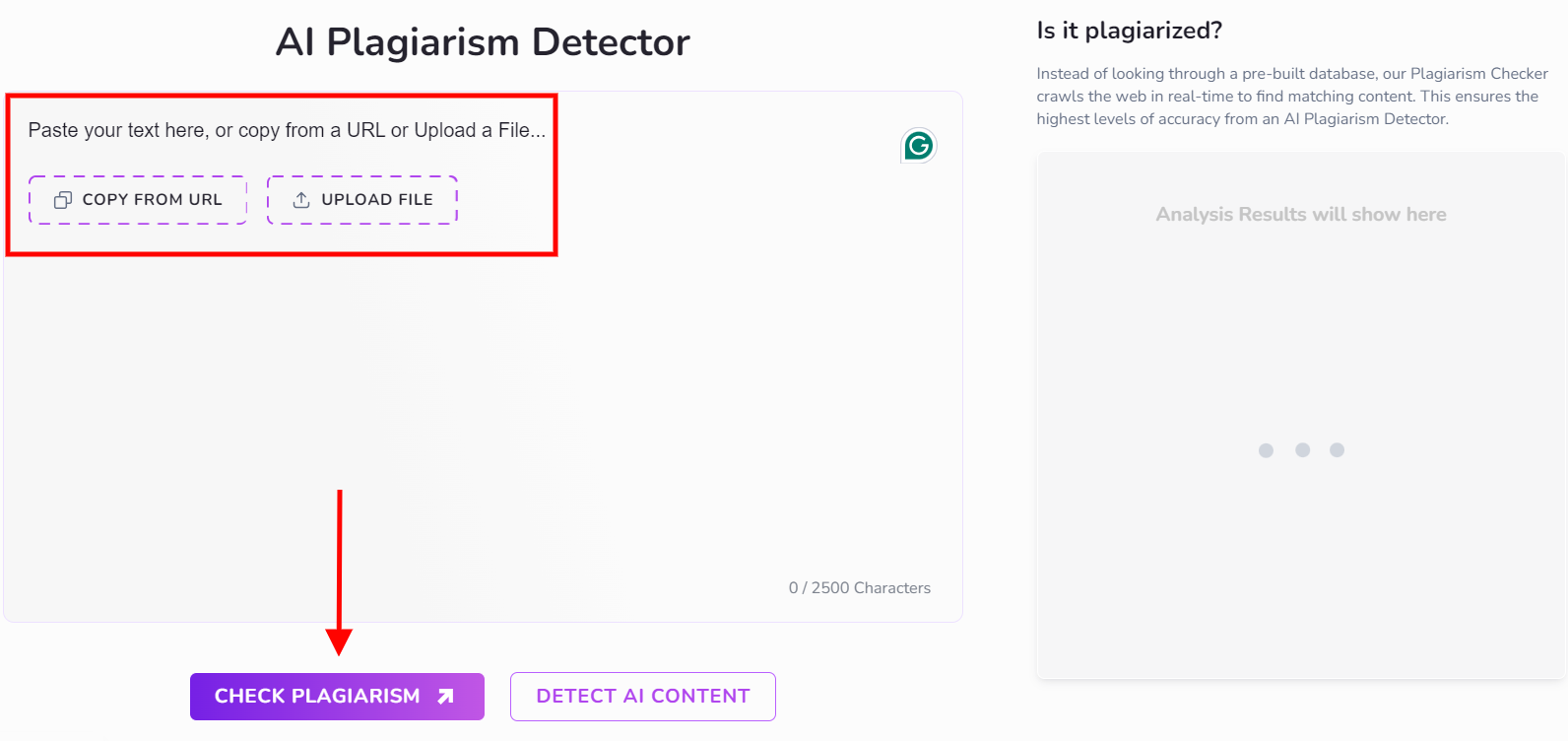
Pro tip: Set up Google Alerts for unique phrases from your content. You’ll get an email notification anytime Google spots a match.
How to Fix Duplicate Content
There are many ways to fix duplicate content issues. Here are two of the most common methods.
301 Redirect
Found those sneaky duplicates? Time to redirect them to the original page. A 301 redirect is your go-to move.
This tells search engines the page has permanently moved and passes 90-95% of the link juice to the redirected page. Nifty, right?
Canonical Tags
Sometimes you want to keep those similar pages (like a print-friendly version). That’s where the rel=canonical tag comes in handy.
Pop this in the HTML head of the duplicate page to tell search engines it’s a copy and point them to the original. Problem solved.
Remember, large amounts of duplicate content can tank your SEO. So put on your detective hat, track ’em down, and clean ’em up.
For more advanced techniques and strategies, check out our full guide on how to fix duplicate content issues.
Best Practices for Avoiding Duplicate Content
An ounce of prevention is worth a pound of cure, right? The same goes for duplicate content.
Here are some best practices to keep your site duplicate-free.
Prioritize Creating Original Content
I know, easier said than done. But trust me, original content is the way to go. Not only does it keep the duplicate content gremlins at bay, but it also helps you stand out from the crowd.
If you’re using AI to create content, be sure to use a tool that generates original articles. One such tool is BrandWell — a brand growth platform that’s designed to deep-research the web for your topic and write 100% original, undetectable, Google-friendly long-form blog posts.
Focus on crafting unique, high-quality articles, product descriptions, web copy, and more to steer clear of duplicate content issues. Your readers (and search engines) will thank you.
Monitor and Regularly Audit Website Content
Duplicate content has a sneaky way of creeping up over time. The solution? Regular check-ups.
Use tools like Google Search Console and Siteliner to keep an eye out for any duplication. Make it part of your regular SEO maintenance routine.
Be Consistent With Internal Links
Inconsistent internal links (think: linking to both www and non-www versions of a page) are a common culprit of duplicate content.
The fix is simple: pick a URL format and stick to it. Use a tool like Screaming Frog to find and clean up any stragglers.
Syndicate Content With Care
Content syndication can be a great way to reach a wider audience. But it can also create duplicate content if not done right.
If you do syndicate, make sure to use the rel=canonical tag to tell search engines where the original version lives. And be picky about which sites you partner with — aim for high-quality, reputable sources.
So there you have it. Your crash course in finding, fixing, and avoiding duplicate content. Now go forth and keep your site squeaky clean.
FAQs – What is Duplicate Content
What is the meaning of duplicate content?
Duplicate content refers to having identical or nearly identical information across multiple web pages, either on your own website or on others.
Why is duplicate content bad?
Duplicate content can confuse search engines, forcing them to guess which version to display. This can result in a decrease in your website’s visibility and traffic.
How do I fix duplicate content?
To fix duplicate content, you can merge similar pages, use 301 redirects for any duplicates, and set canonical URLs to guide search engines correctly.
How do I remove duplicate content?
To remove duplicate content, you can either delete it or modify it so that it becomes unique. If the duplicate content is on an external site, you can request the other site to remove it or give you credit with a link back to your site.
Conclusion
Now you know what is duplicate content and its impact on your online visibility.
The journey doesn’t end here though. Knowing what is duplicate content is just the first step toward building a strong online presence that can withstand competition and changes in algorithms.
Keep in mind that even as technology races ahead, reshaping our digital interactions daily, our dedication to crafting unique, high-quality experiences remains steadfast.
Follow the best practices for avoiding duplicate content to make sure every piece you publish shines and stays ahead of your competitors.
And if you’re automating content creation? Be sure to subscribe to BrandWell to produce 100% original, humanlike blog posts to avoid a duplicate content penalty from search engines.