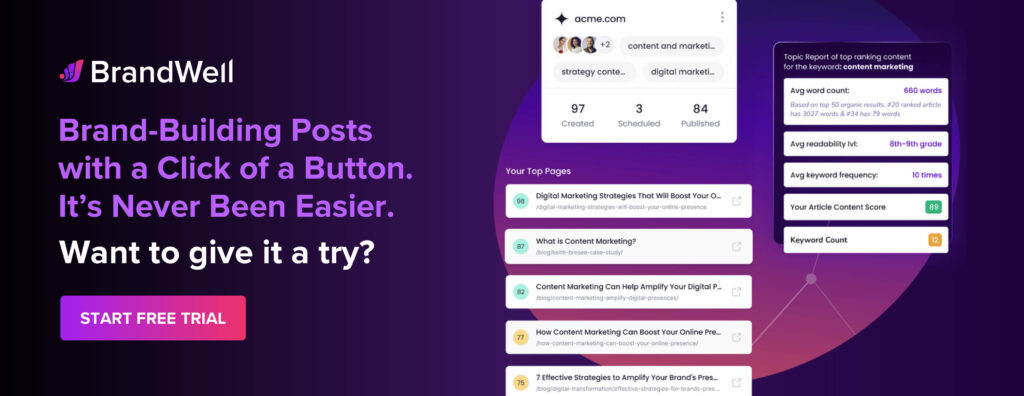Discover top guides, trends, tips and expertise from AIO Writers
15 Best SEO WordPress Plugins to Skyrocket Your Rankings
Julia McCoy
Wednesday, 24th Apr 2024
You’ve poured your heart and soul into your WordPress site. Late nights, endless rewrites, and more coffee than you care to admit. But despite your best efforts, your traffic is still stuck in low gear.
The culprit? Likely a lack of SEO optimization.
The solution? SEO plugins.
The best SEO WordPress plugins can help you zoom past the competition and claim your rightful spot atop the search rankings.
So rev up your engines and get ready to discover the 15 best SEO WordPress plugins that will turbocharge your site’s performance.
Table Of Contents:
- What Are WordPress SEO Plugins?
- Best WordPress SEO Plugins for Keyword Research
- Best WordPress SEO Plugins for On-Page Optimization
- Best WordPress SEO Plugins for Technical SEO
- Best WordPress SEO Plugins for Analytics & Tracking
- Best WordPress SEO Plugins for Link Building
- Best WordPress SEO Plugins for Local SEO
- Best WordPress SEO Plugins for E-commerce
- FAQs: Best SEO WordPress Plugins
- Conclusion
What Are WordPress SEO Plugins?
WordPress SEO plugins are tools designed to help improve the search engine optimization (SEO) of WordPress websites. These plugins offer various features and functionalities to optimize content, meta tags, XML sitemaps, breadcrumbs, and other elements that can affect a website’s search engine ranking.
This list will feature the 15 best SEO WordPress plugins:
- Google Keyword Planner
- Wordstream
- SE Ranking
- Yoast SEO
- Rank Math
- All in One SEO
- SEOPress
- Squirrly SEO
- Broken Link Checker
- Redirection
- Monster Insights
- Google Analytics Dashboard
- Link Whisper
- Internal Link Juicer
- WooCommerce
Now let’s break them down into categories.
Best WordPress SEO Plugins for Keyword Research
If you’re serious about improving your WordPress site’s SEO, keyword research is a must. While there are plenty of standalone keyword research tools out there, having an SEO plugin that integrates keyword research directly into your WordPress dashboard can be a game-changer.
In my experience, three of the best WordPress SEO plugins for keyword research are Google Keyword Planner, WordStream, and SE Ranking.
Google Keyword Planner
Google Keyword Planner is a free tool that helps you research keywords for your SEO campaigns. It provides data on keyword search volume, competition, and suggested bid prices.
While it’s primarily designed for Google Ads campaigns, the data it provides is invaluable for SEO as well. By understanding which keywords have high search volume and low competition, you can optimize your content to rank for those terms.
WordStream
WordStream offers a suite of tools for keyword research, PPC advertising, and SEO. Their Free Keyword Tool generates keyword suggestions and provides search volume data and competition metrics.
One of the things I love about WordStream is how user-friendly it is. Even if you’re new to keyword research, you can quickly generate a list of potential keywords to target.
SE Ranking
The accuracy of SE Ranking’s Keyword Rank Tracker is unparalleled. It enables you to monitor your website’s position in search engine results pages (SERPs) for specific keywords with precision. This tool supports tracking across various locations and devices, ensuring you have a 360-degree view of your SEO performance.
Additionally, keeping an eye on competitors’ rankings becomes effortless, providing strategic insights into their online visibility.
Best WordPress SEO Plugins for On-Page Optimization
On-page optimization is the process of optimizing individual web pages to rank higher and earn more relevant traffic in search engines. It includes optimizing your content, HTML tags, and images.
When it comes to WordPress SEO plugins for on-page optimization, a few stand out from the pack.
Yoast SEO
Yoast SEO has long been considered one of the best WordPress SEO plugins, and it continues to be a strong contender in 2024. It offers a comprehensive set of features, including keyword optimization, readability analysis, and advanced XML sitemaps functionality.
One of the things I appreciate about Yoast SEO is how it guides you through the optimization process. It provides real-time feedback on your content’s SEO and readability, making it easy to make improvements as you go.
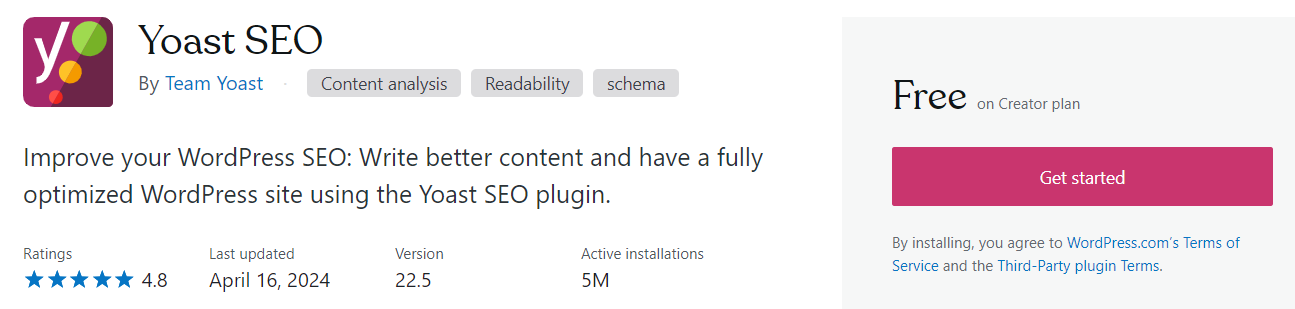
Rank Math
Rank Math is a popular WordPress SEO plugin that offers a user-friendly interface and a wide range of key features, including keyword optimization, schema markup, and content analysis. It’s a strong alternative to Yoast SEO.
What sets Rank Math apart is its built-in schema markup feature. By adding schema markup to your content, you can help search engines better understand your content and potentially earn rich snippets in the search results.
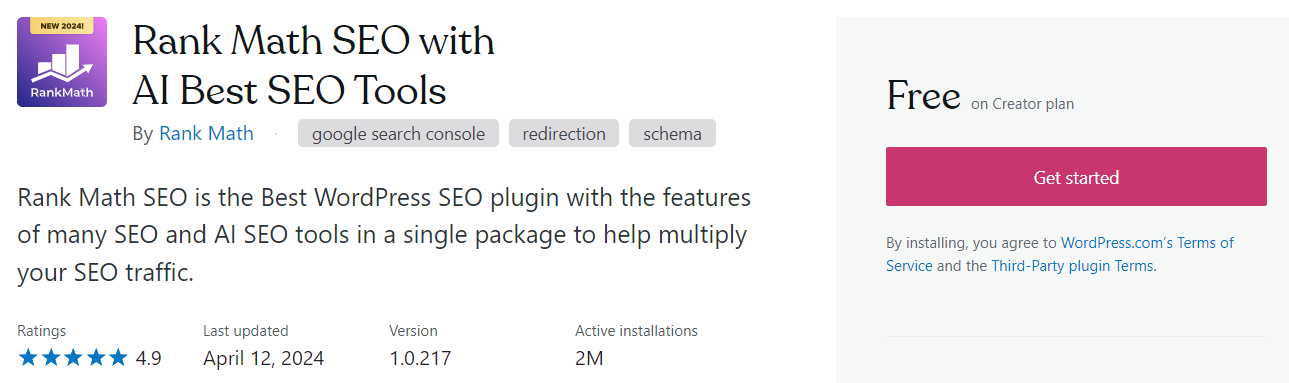
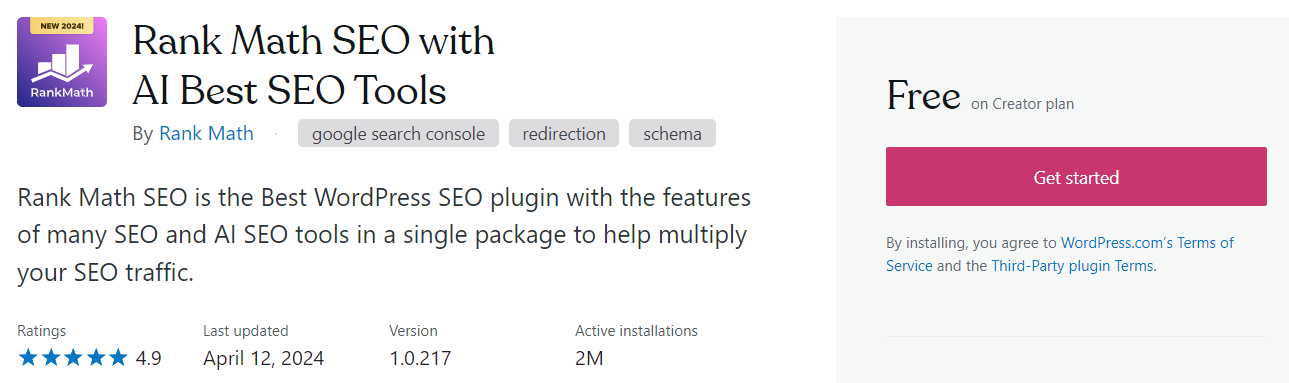
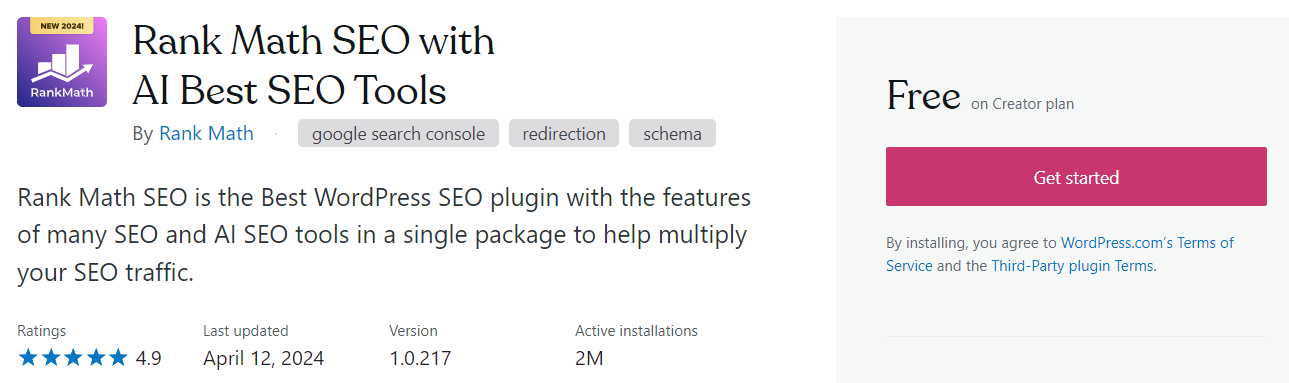
All in One SEO
All in One SEO is another comprehensive WordPress SEO plugin that offers features like XML sitemaps, meta tags optimization, and social media integration. It’s a solid choice for those looking for an alternative to Yoast SEO or Rank Math.
I’ve found All in One SEO to be particularly useful for its social media integration. By optimizing your social media tags, you can improve how your content appears when shared on social platforms.
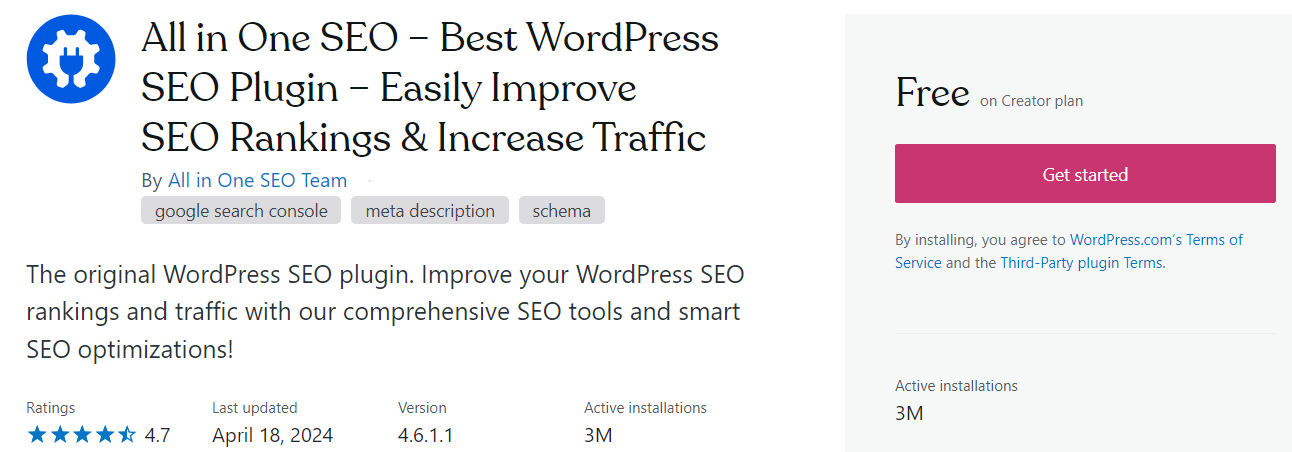
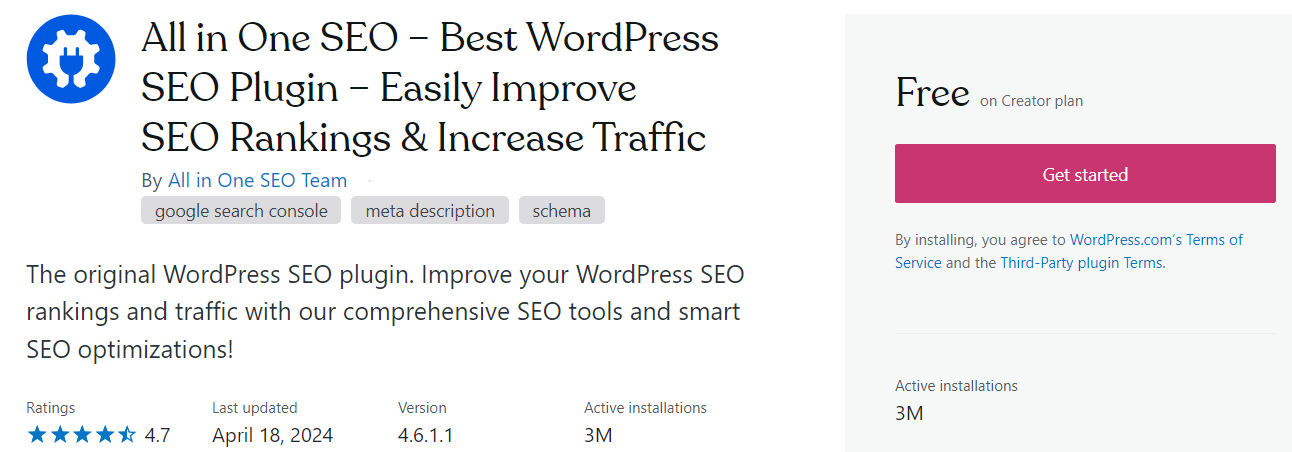
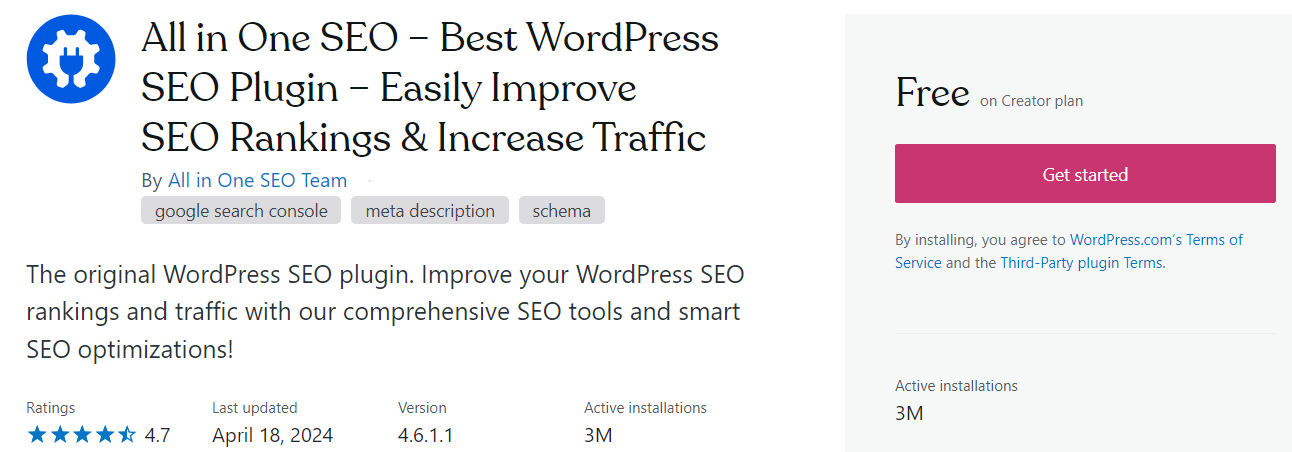
SEOPress
SEOPress is a powerful WordPress SEO plugin to optimize your SEO, boost your traffic, improve social sharing, build custom HTML and XML Sitemaps, create optimized breadcrumbs, add schemas / Google Structured data types, manage 301 redirections and so much more.
What I like about SEOPress is how many features it offers in its free version. Even without upgrading to the premium version, you get access to a robust set of SEO tools.
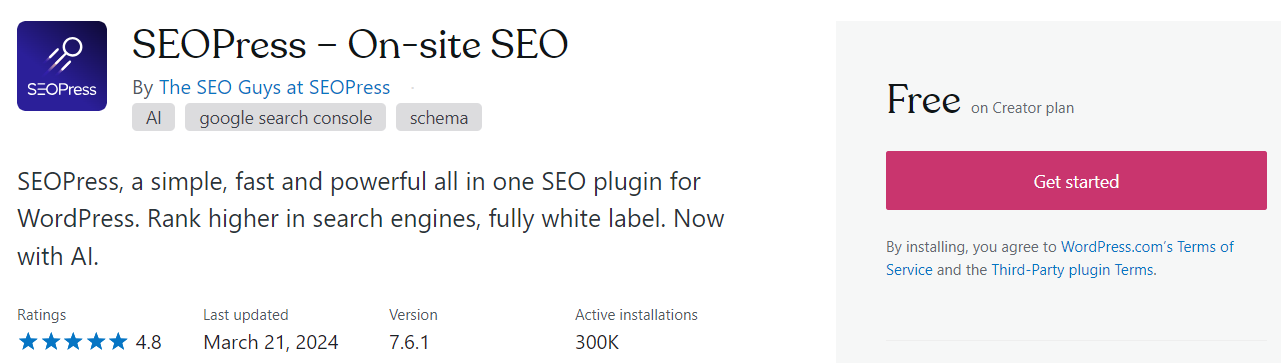
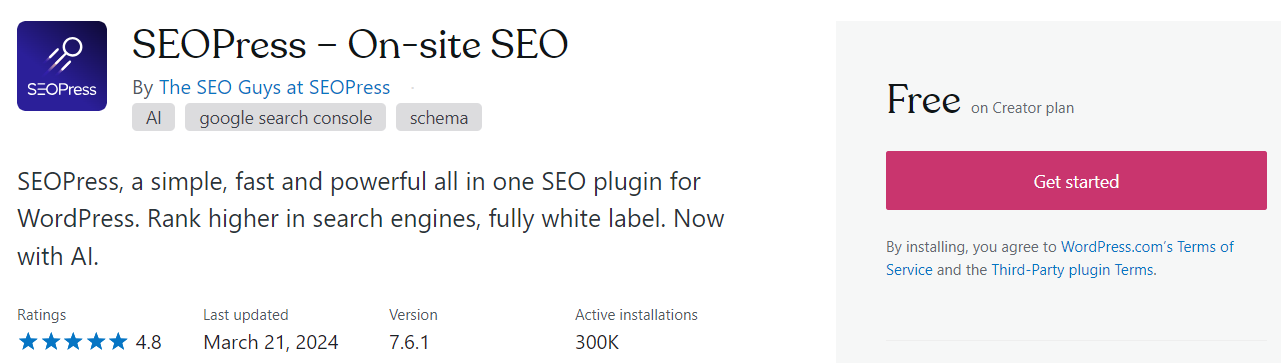
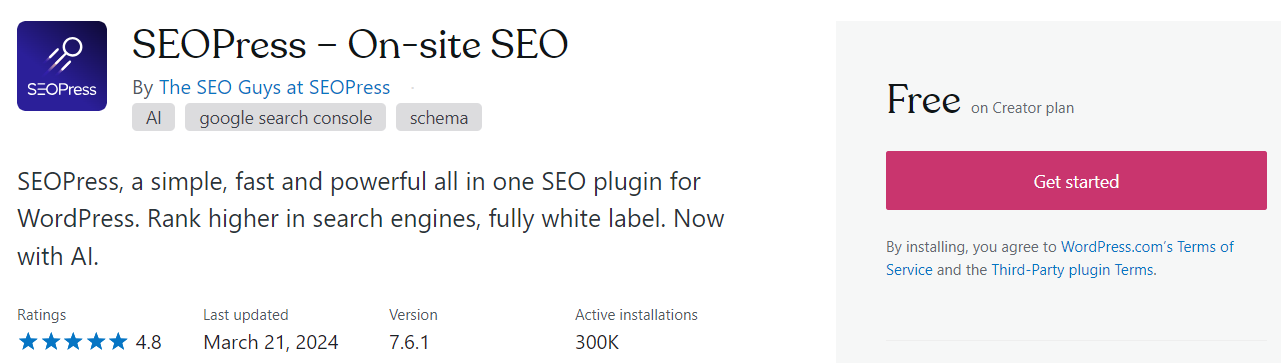
Squirrly SEO
When it comes to optimizing your WordPress site for search engines, Squirrly SEO emerges as a comprehensive solution that combines the power of artificial intelligence with an extensive suite of tools.
This plugin distinguishes itself by offering a unique blend of features designed to cover every aspect of the SEO process — from keyword research and planning to on-page optimization, performance monitoring, and auditing. What sets Squirrly apart is its ability to perform keyword research directly within the WordPress dashboard — a convenience that typically requires external cloud-based platforms.
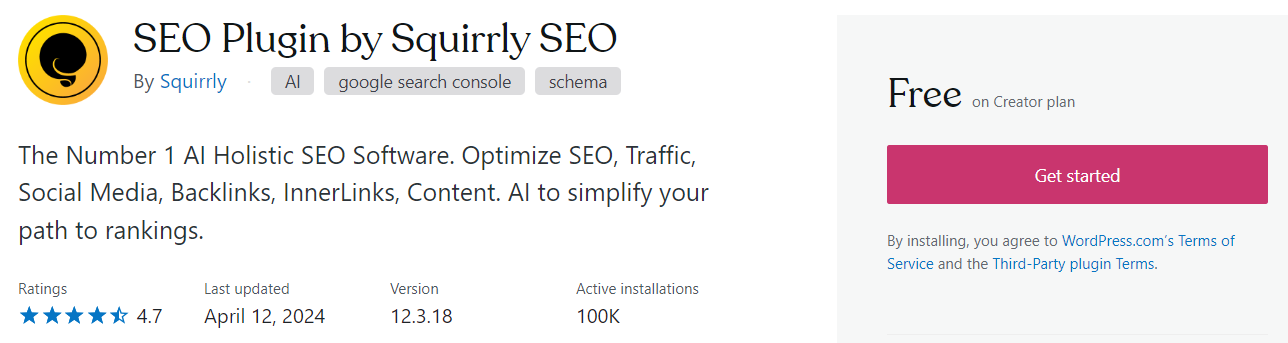
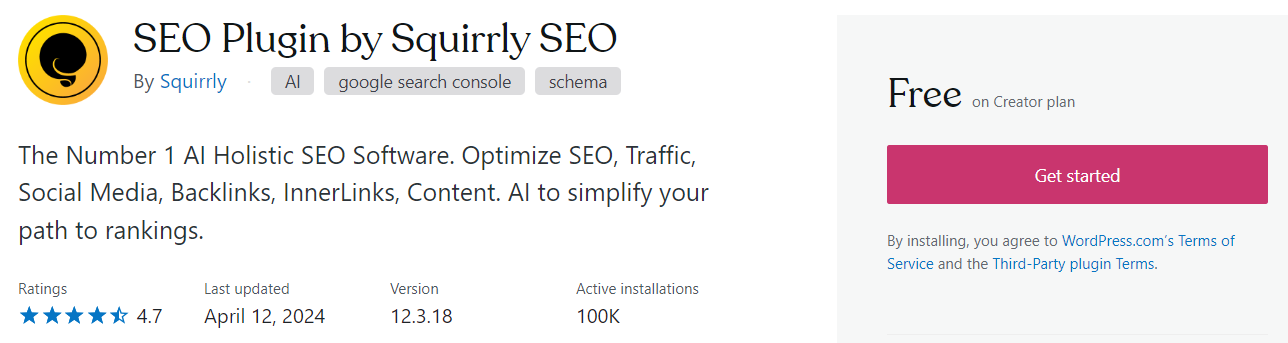
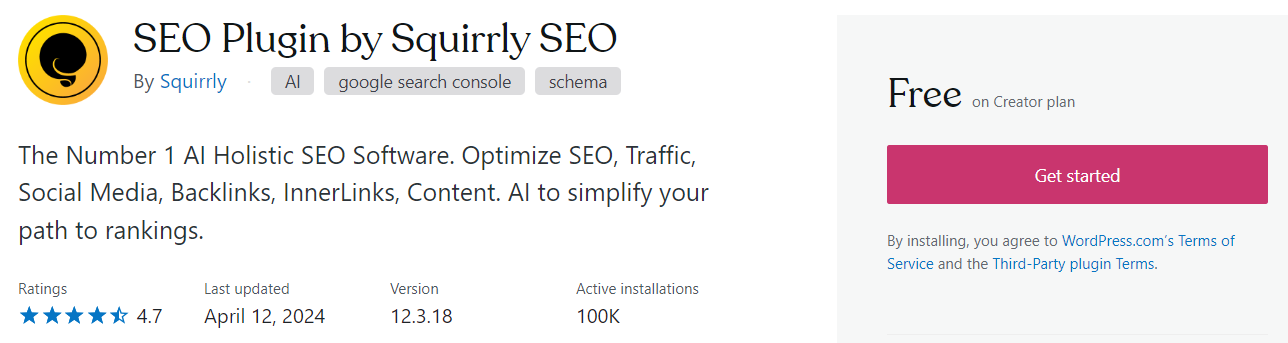
Best WordPress SEO Plugins for Technical SEO
Technical SEO refers to optimizing your website and server to help search engines crawl and index your site more effectively. It includes factors like site speed, mobile friendliness, and site structure.
Here are some of the best WordPress SEO plugins for technical SEO:
Broken Link Checker
Broken Link Checker is a WordPress plugin that helps you identify and fix broken links on your website. Broken links can negatively impact your SEO, so it’s important to regularly check for and resolve any issues.
I run Broken Link Checker on all my WordPress sites. It automatically scans my site and notifies me of any broken links, making it easy to keep my site in top shape.
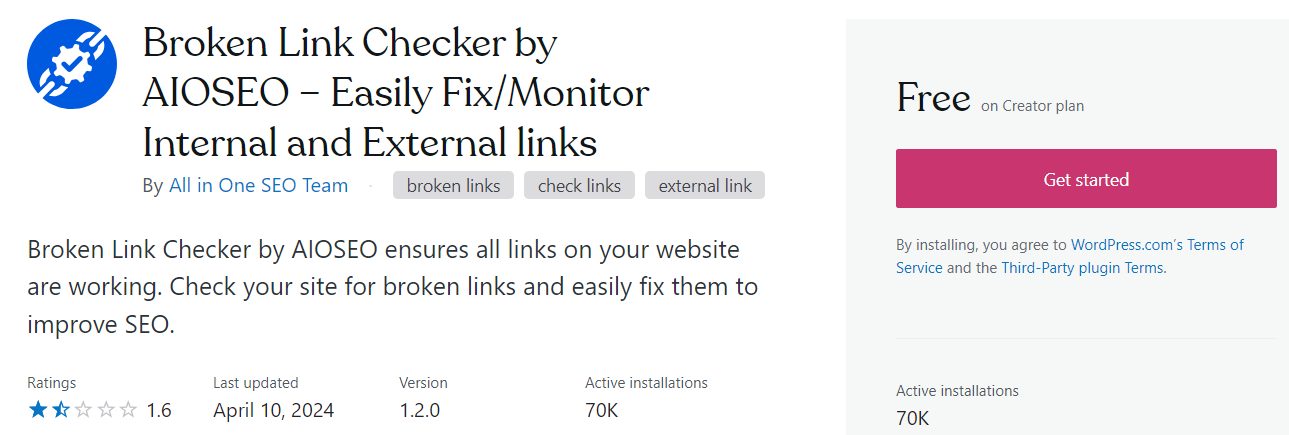
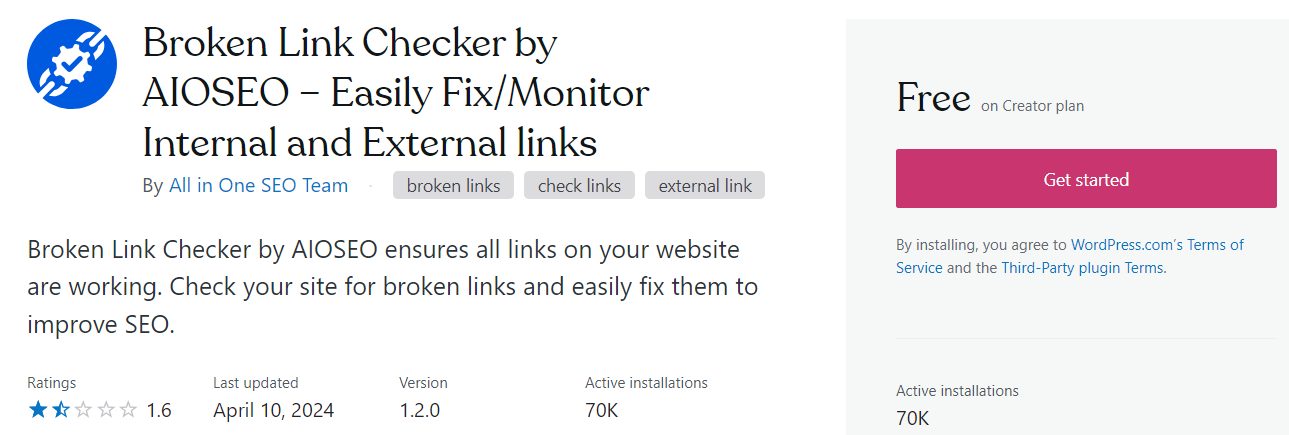
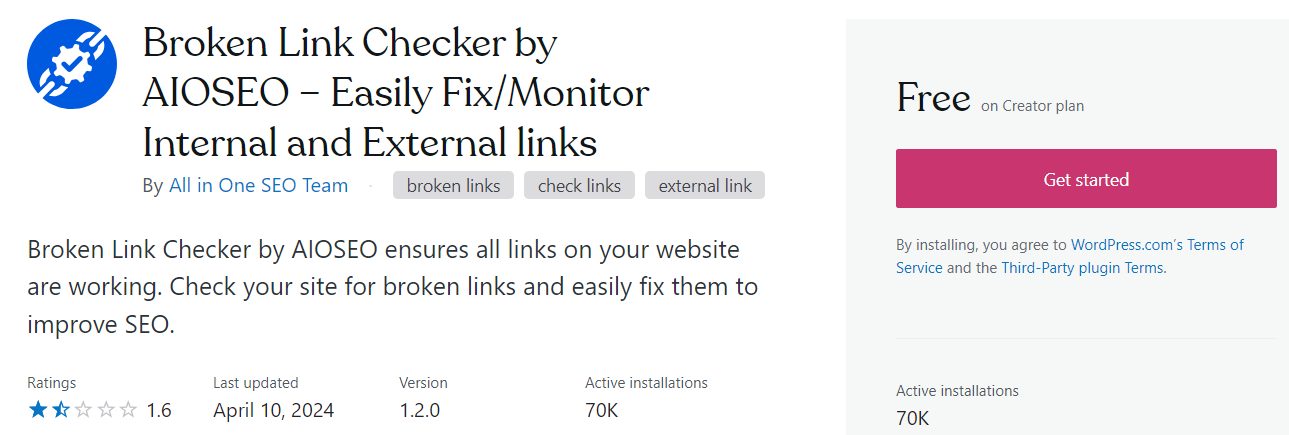
Redirection
Redirection is a WordPress plugin that allows you to easily manage 301 redirections on your website. Proper use of redirects is important for maintaining your site’s SEO when URLs change or pages are removed.
What I love about Redirection is how simple it makes managing redirects. You can set up redirects directly from your WordPress dashboard, without having to mess with your site’s .htaccess file.
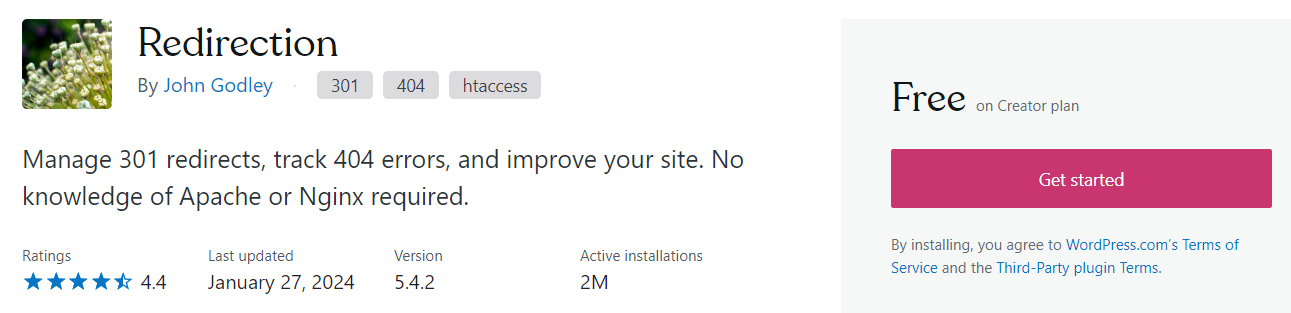
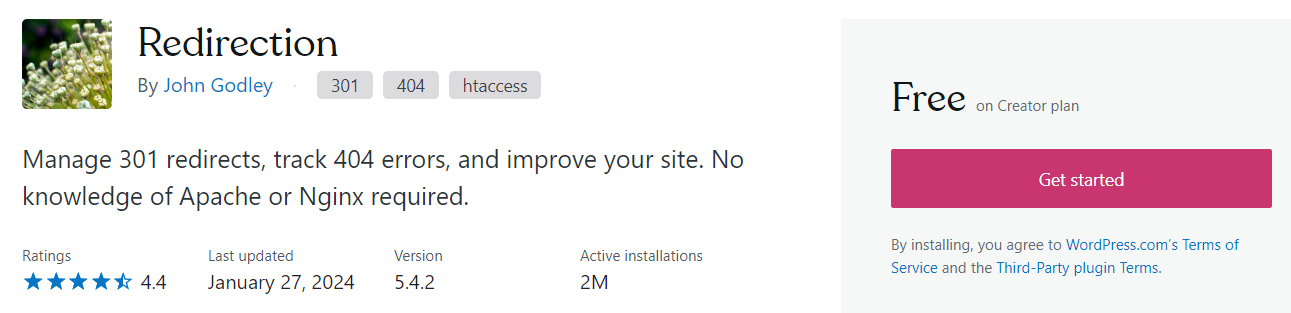
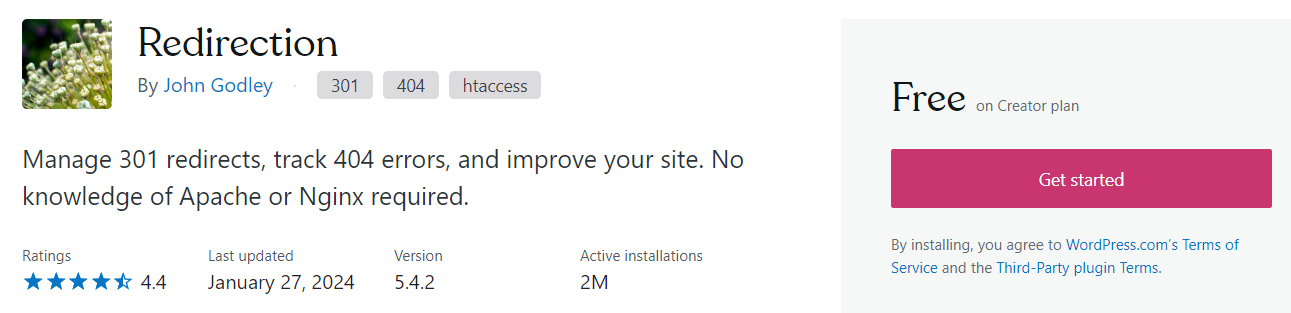
Yoast SEO
In addition to its on-page optimization features, Yoast SEO also offers tools for managing your site’s technical SEO. It can help you create and manage XML sitemaps, set canonical URLs, and control which pages are indexed by search engines.
One of the technical SEO features I use most in Yoast SEO is the XML sitemap functionality. By submitting an XML sitemap to search engines, you can help them more intelligently crawl your site.
RankMath
Like Yoast SEO, RankMath also offers features for technical SEO. It can help with XML sitemap creation, robots.txt optimization, and schema markup implementation.
One of the standout features of RankMath is its schema markup tool. It offers a wide range of schema types and makes implementation easy, even if you’re not tech-savvy.
Best WordPress SEO Plugins for Analytics & Tracking
SEO isn’t a set-it-and-forget-it strategy. To see results, you need to consistently measure your efforts and make data-driven decisions. That’s where analytics and tracking come in.
Here are some of the best WordPress SEO plugins for analytics and tracking:
MonsterInsights
MonsterInsights is a WordPress plugin that makes it easy to connect your website to Google Analytics. It provides detailed insights into your website traffic, user behavior, and conversion rates.
What I love about MonsterInsights is how it makes Google Analytics data accessible right from your WordPress dashboard. You can see your most important metrics at a glance, without having to navigate to the Google Analytics website.
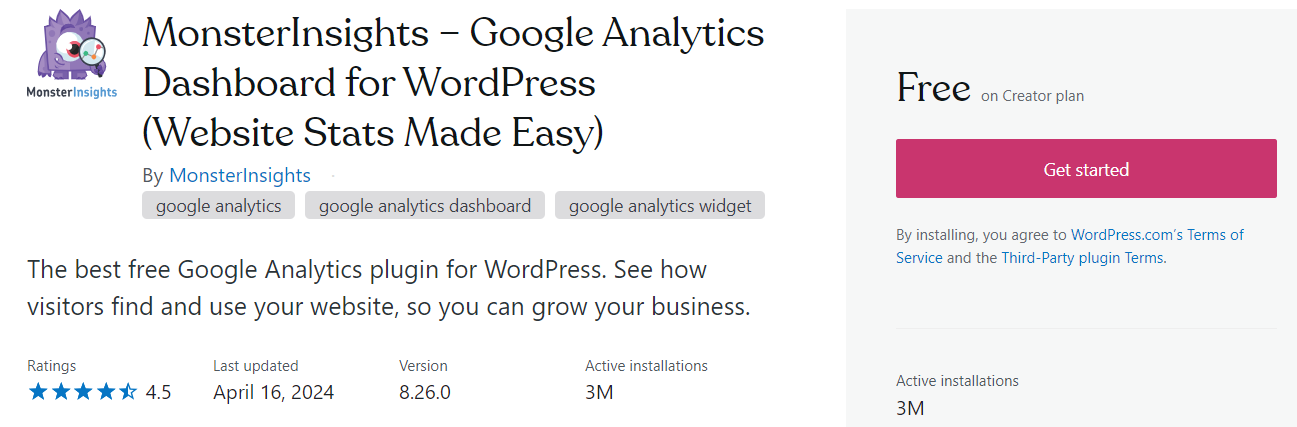
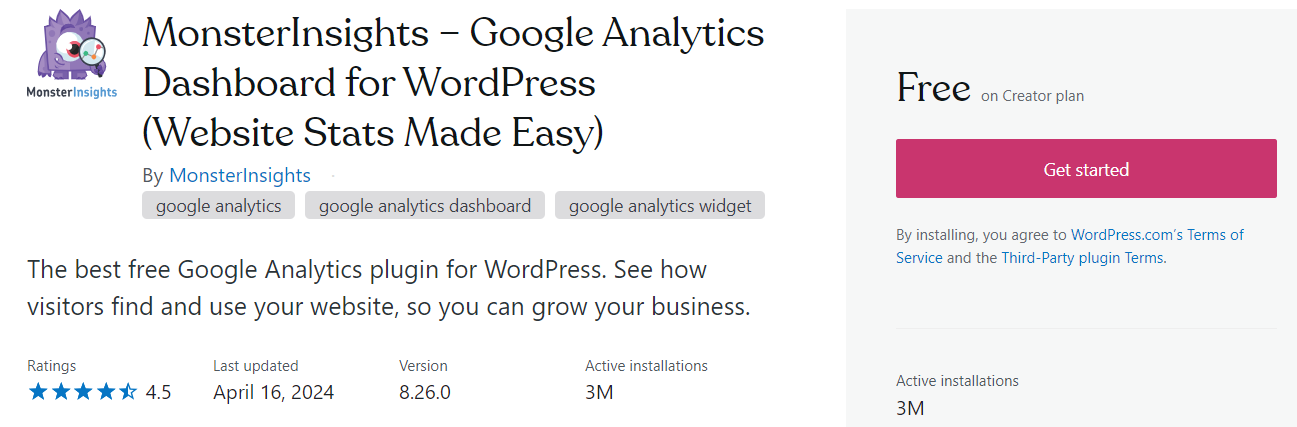
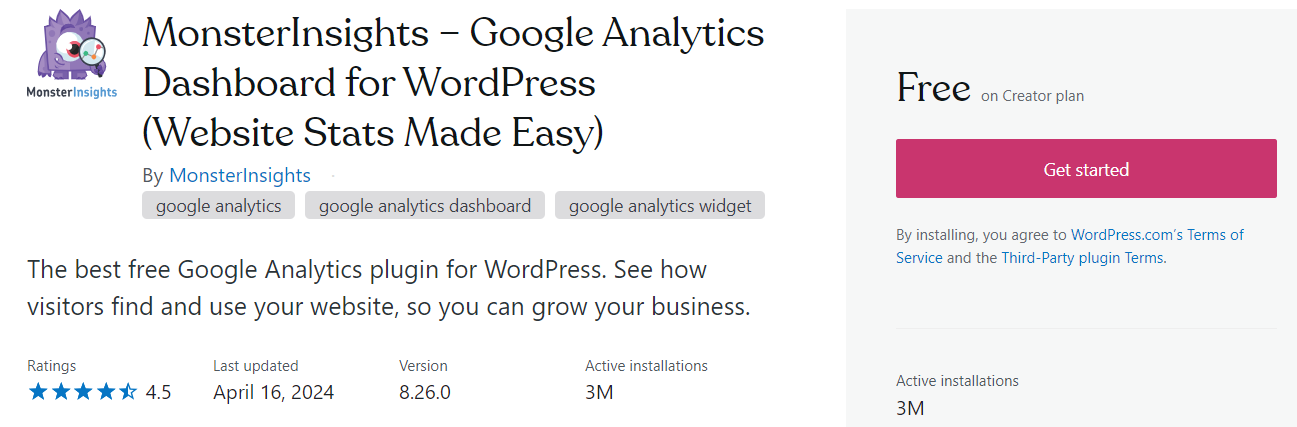
Yoast SEO
Yoast SEO integrates with Google Search Console, allowing you to track your site’s search engine performance directly from your WordPress dashboard. You can view your site’s click-through rates, average positions, and indexing issues.
I find this integration particularly useful for identifying which keywords my site is ranking for and where I have opportunities for improvement.
Rank Math
Rank Math also offers integration with Google Search Console, providing insights into your site’s search engine performance and keyword rankings.
One of the things I appreciate about Rank Math’s integration is the ability to see which keywords each blog post or page is ranking for. This helps me optimize my content on a granular level.
Google Analytics Dashboard for WP
Google Analytics Dashboard for WP is another plugin that simplifies the process of connecting your WordPress site to Google Analytics. It displays key metrics like page views, bounce rate, and traffic sources directly in your WordPress dashboard.
What sets this plugin apart is its customizable dashboard. You can choose which metrics to display and how they’re visualized, making it easy to focus on the data that matters most to you.
Best WordPress SEO Plugins for Link Building
Link building is the process of acquiring hyperlinks from other websites to your own. It’s a key factor in SEO, as search engines use links to discover new web pages and to determine the quality and relevance of a page.
Here are some of the best WordPress SEO plugins for link building:
Link Whisper
Link Whisper is a WordPress plugin that helps you build internal links by suggesting relevant pages and posts to link to as you create content. It also provides reports on your site’s internal link structure and identifies opportunities for improvement.
I’ve found Link Whisper to be invaluable for improving my site’s internal linking. By linking related pages together, I can help search engines understand my site’s structure and pass link equity throughout my site.
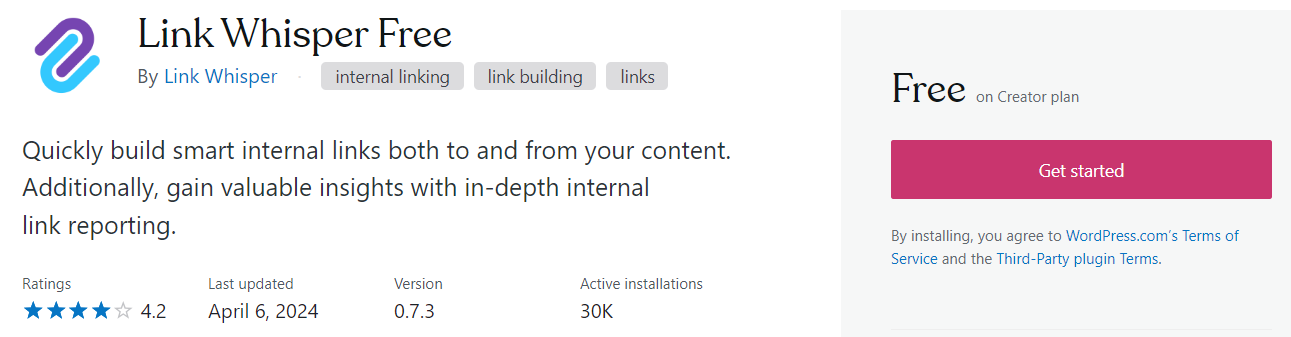
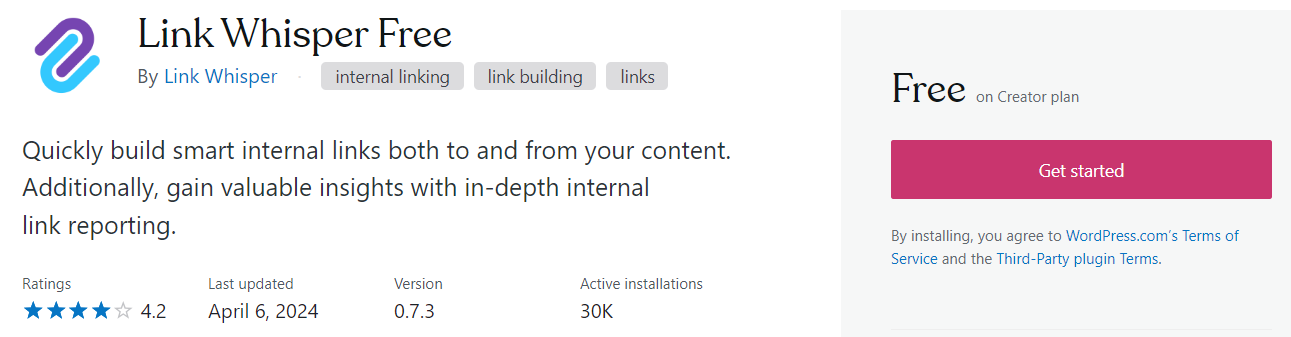
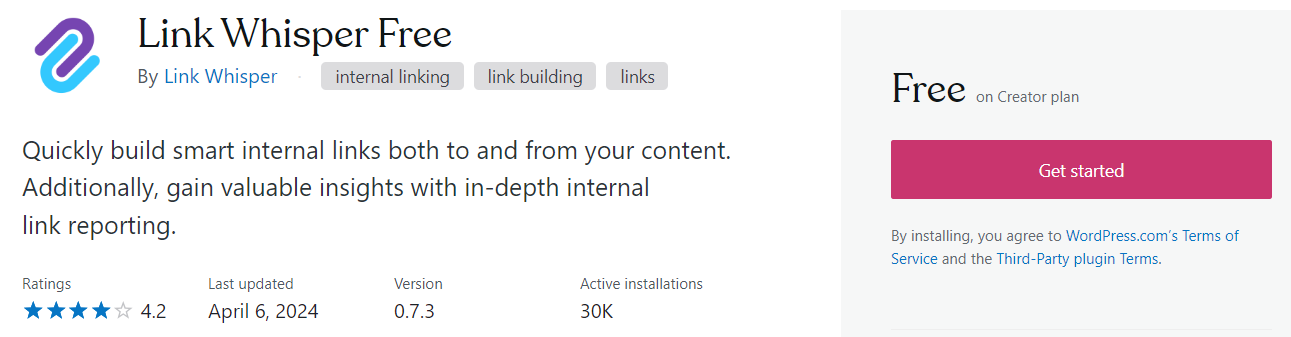
Internal Link Juicer
Internal Link Juicer is another plugin that simplifies the process of internal linking. It automatically links keywords and phrases in your content to relevant pages and posts on your site.
What I appreciate about Internal Link Juicer is how it saves me time. Rather than manually adding internal links, I can let the plugin do the heavy lifting for me.
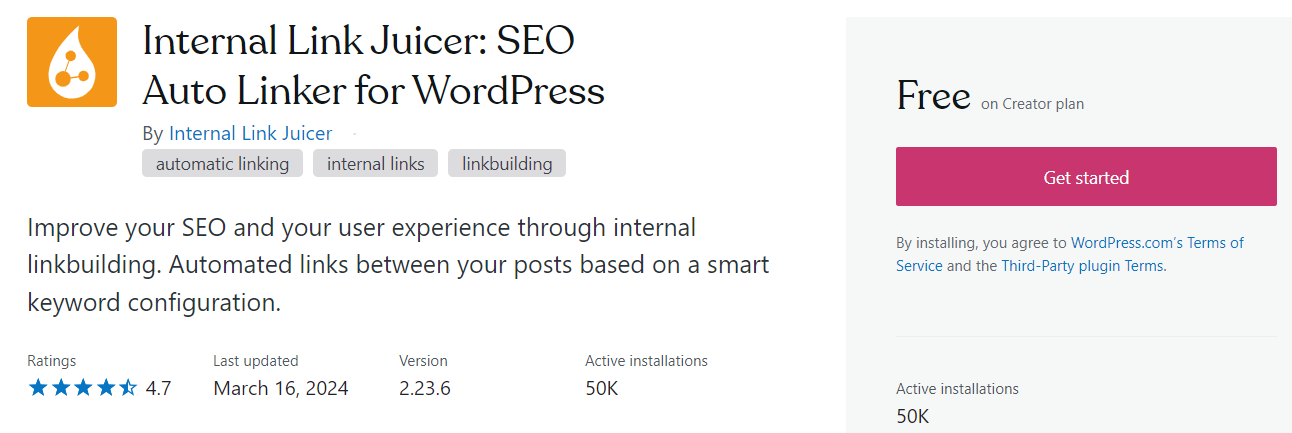
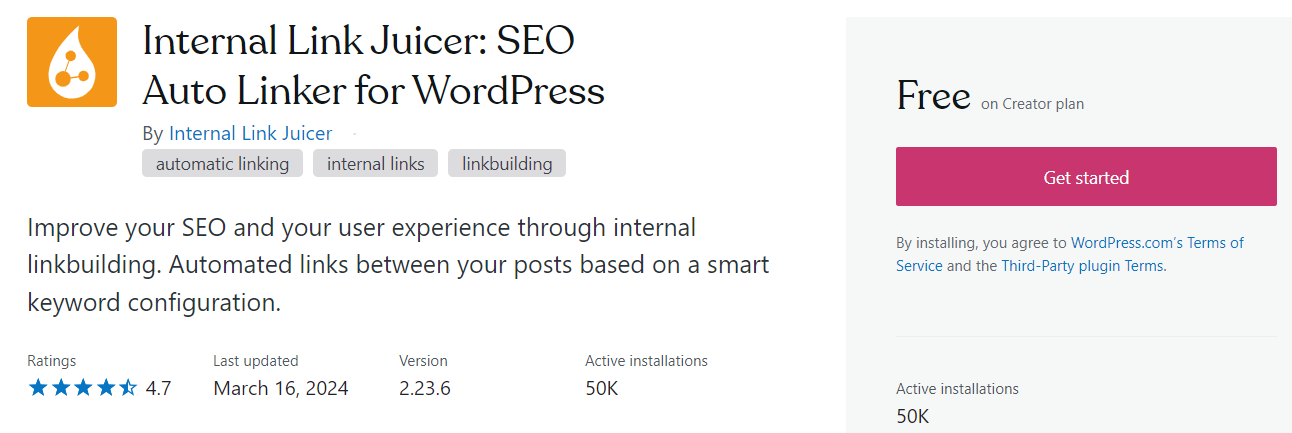
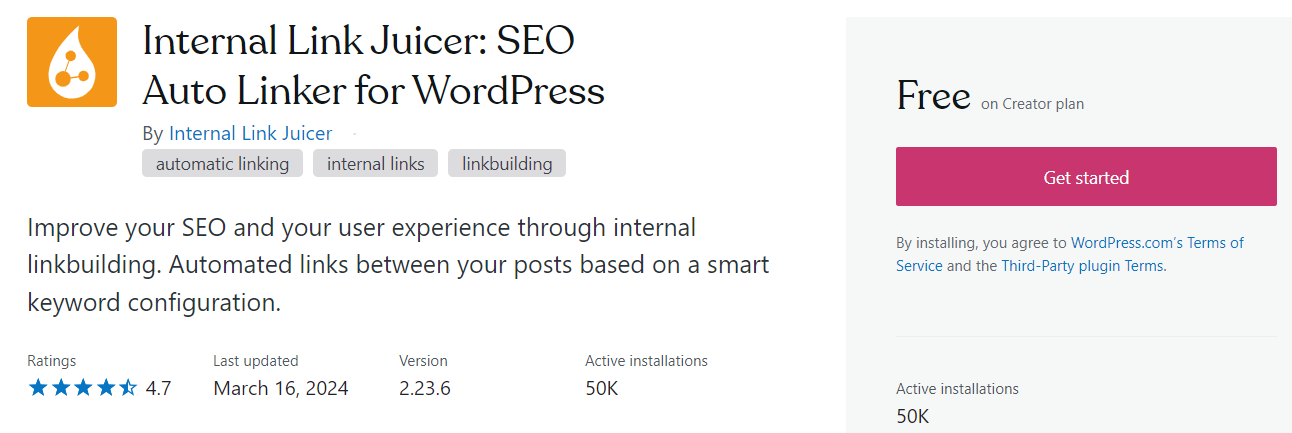
Yoast SEO
Yoast SEO Premium includes an internal linking suggestion tool that recommends related pages and posts to link to as you write. This can help improve your site’s structure and make it easier for users and search engines to navigate your content.
I’ve found this feature particularly useful when I’m writing new content. By linking to relevant existing content, I can provide more value to my readers and boost my SEO at the same time.
Best WordPress SEO Plugins for Local SEO
Local SEO is the process of optimizing your website to rank for geographically specific searches. It’s crucial for businesses that serve a specific local area.
Here are some of the best WordPress SEO plugins for local SEO:
Yoast Local SEO
Yoast Local SEO is an add-on for the Yoast SEO plugin that helps optimize your site for local search. It allows you to easily add schema markup for your business’s name, address, and phone number, as well as set up Google My Business integration.
I’ve found Yoast Local SEO to be a lifesaver for my clients with local businesses. By keeping their NAP (Name, Address, Phone Number) information consistent across the web, they can rank higher in local search results.
RankMath
RankMath offers built-in features for local SEO, including schema markup for local businesses and support for multiple locations. It also integrates with Google My Business to help you manage your business’s online presence.
One of the things I appreciate about RankMath’s local SEO features is how easy they are to use. Even if you’re not an SEO expert, you can quickly set up your local business information and start ranking in local searches.
All in One SEO
All in One SEO also offers local SEO features, including schema markup for local businesses and Google Maps integration. It can help you optimize your site for local search queries and improve your visibility in local search results.
I’ve used All in One SEO for several local business websites and have been impressed with the results. Providing search engines with detailed, structured data about the business helps them rank higher in relevant local searches.
Best WordPress SEO Plugins for E-commerce
E-commerce SEO is the process of optimizing your online store to rank higher in search engine results pages and drive more organic traffic. It involves optimizing your product pages, categories, and site structure for search engines.
Here are some of the best WordPress SEO plugins for e-commerce:
WooCommerce
WooCommerce is a powerful plugin that transforms a WordPress website into a fully functional online store, allowing users to sell physical and digital products, manage inventory, process payments, handle shipping, and much more.
Here are some key features of WooCommerce:
- Product Management: You can add, edit, and manage various types of products, including simple, variable, grouped, and affiliate products.
- Order Management: WooCommerce provides tools to manage orders efficiently, including order status, refunds, and email notifications.
- Payment Options: It supports various payment gateways such as PayPal, Stripe, Square, and more, allowing customers to pay through their preferred method.
- Shipping Options: You can set up shipping rates based on location, weight, or price, and offer multiple shipping methods including flat rate, free shipping, and local pickup.
- Tax Calculations: WooCommerce can calculate taxes based on your store location and the customer’s shipping address.
- Analytics: WooCommerce provides built-in analytics to track sales, orders, customer behavior, and other important metrics to help you make informed decisions.
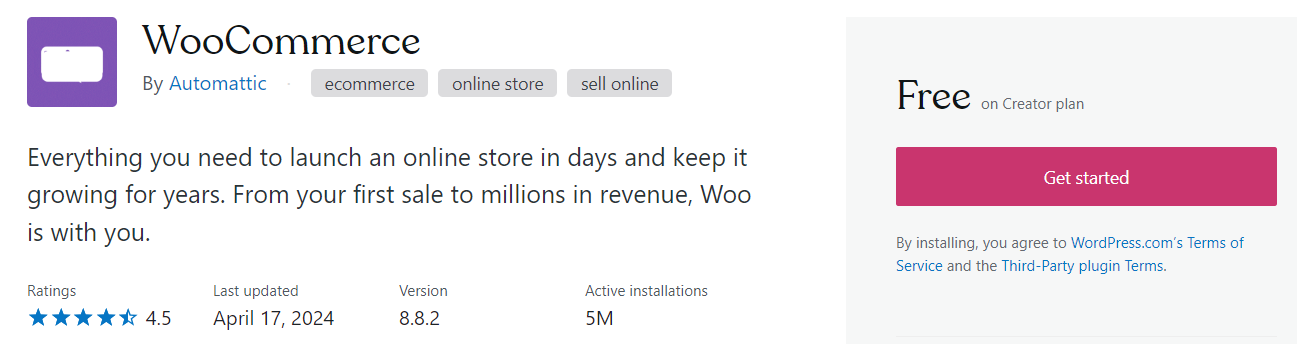
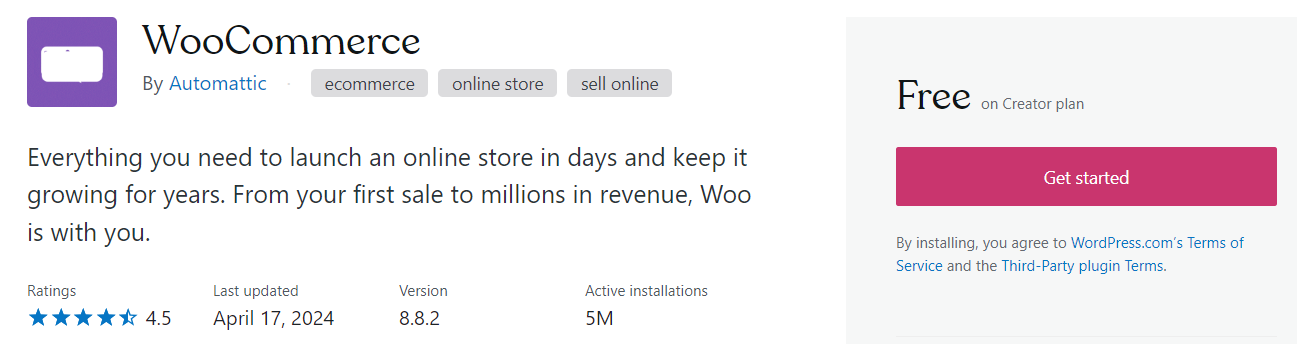
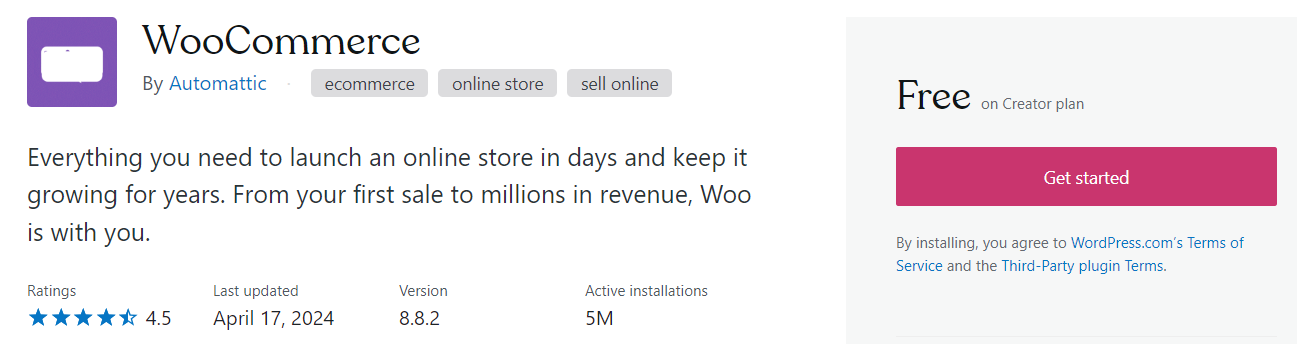
RankMath
RankMath offers built-in support for WooCommerce SEO. It can generate product schema markup, optimize product images for search, and help you create SEO-friendly product descriptions.
One of the things I love about RankMath’s eCommerce SEO features is how they’re integrated directly into the WooCommerce interface. You can optimize your products right from the product edit screen, without having to navigate to a separate plugin.
All in One SEO
All in One SEO also has features for optimizing WooCommerce stores. It supports product schema markup, product image SEO, and the ability to set custom SEO titles and meta descriptions for product and category pages.
I’ve found All in One SEO to be particularly useful for its product image SEO features. By optimizing your product images with descriptive file names and alt text, you can help them rank in Google Image searches and drive more traffic to your store.
FAQs: Best SEO WordPress Plugins
Do I need an SEO plugin for WordPress?
Absolutely. To climb Google’s ranks and draw more eyes to your site, an SEO plugin is crucial.
What is the best free SEO plugin?
Yoast SEO takes the crown for its comprehensive features without costing a dime.
Is there a free SEO for WordPress?
Yes, many plugins like Yoast offer robust free versions that boost your site’s visibility.
Are SEO plugins worth it?
Totally. They simplify complex tasks and help make sure your content gets seen by more people.
Which SEO plugin is best for WordPress?
RankMath wins with its ease of use and key features designed to amplify your reach.
Is RankMath better than Yoast?
In some ways, yes. Rank Math offers advanced features out-of-the-box that Yoast reserves for premium users.
Conclusion
The best SEO WordPress plugins are game-changers for your site’s visibility and traffic.
From the comprehensive power of Yoast and RankMath to the targeted precision of schema markup and internal linking tools, these plugins put SEO mastery at your fingertips.
To truly succeed in SEO, you must use these tools wisely and consistently. Optimize your content, build quality backlinks, and monitor your progress religiously.
The path to SEO dominance is never easy, but with the right plugins in your arsenal, you’re more than equipped for the journey ahead.

UNLOCK YOUR POTENTIAL
Long Headline that highlights Value Proposition of Lead Magnet
Grab a front row seat to our video masterclasses, interviews, case studies, tutorials, and guides.