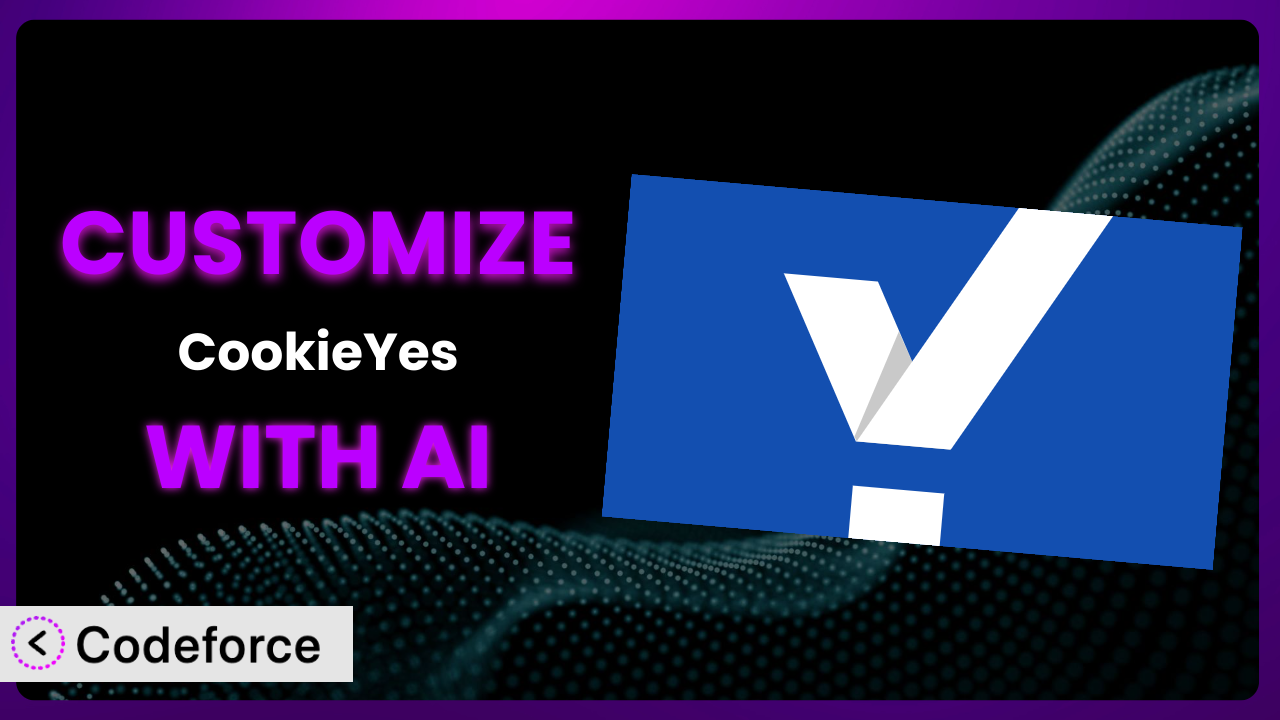Imagine you’ve just launched your WordPress site, and you’re getting a decent amount of traffic. But you’re also acutely aware of GDPR, CCPA, and other cookie regulations. You’ve installed a cookie consent plugin, but the default settings just don’t quite fit your brand or specific needs. You need something more tailored, but diving into complex code feels daunting. This article will walk you through how to customize your cookie consent banner using AI, making the process accessible and efficient, even if you’re not a coding expert. We’ll explore how you can transform the plugin to perfectly match your website’s design and functionality.
What is CookieYes – Cookie Banner for Cookie Consent (Easy to setup GDPR/CCPA Compliant Cookie Notice)?
CookieYes – Cookie Banner for Cookie Consent (Easy to setup GDPR/CCPA Compliant Cookie Notice) is a WordPress plugin designed to help website owners comply with global cookie laws like GDPR and CCPA. In simple terms, it allows you to display a customizable cookie consent banner on your website, informing visitors about the cookies you use and giving them control over their preferences. Key features include customizable banner templates, automatic cookie scanning, consent logging, and integration with popular plugins. It’s a highly regarded solution, boasting a 4.8/5 star rating based on over 3K reviews and has been actively installed on over 1 million websites. This tool makes it easy to obtain valid user consent, which is crucial for legal compliance. For more information about CookieYes – Cookie Banner for Cookie Consent (Easy to setup GDPR/CCPA Compliant Cookie Notice), visit the official plugin page on WordPress.org.
Why Customize the plugin?
While the default settings of most plugins, including this one, provide a solid foundation, they often fall short when it comes to specific branding and functionality requirements. A generic cookie banner might clash with your website’s design, or the default settings might not perfectly align with your unique data processing practices. Customization allows you to tailor the banner to seamlessly integrate with your site’s aesthetic, enhance user experience, and ensure more accurate and transparent communication regarding cookie usage.
Imagine you run an e-commerce site with a minimalist design. A brightly colored, generic cookie banner could detract from the overall visual appeal. By customizing the plugin, you can match the banner’s colors, fonts, and styling to your brand, creating a cohesive and professional look. Furthermore, if you’re using specific third-party cookies for advanced analytics or marketing purposes, customization allows you to clearly explain their purpose to your visitors, fostering trust and transparency. Customization is worth it when you need a solution that goes beyond the generic and truly reflects your brand and complies with your specific operational requirements.
Without customization, you’re settling for a one-size-fits-all solution that may not fully address your needs or represent your brand effectively. A little bit of tweaking can significantly enhance the user experience and improve compliance, making the investment worthwhile.
Common Customization Scenarios
Extending Core Functionality
Sometimes, the default features of the plugin don’t quite cover all your bases. You might need to add extra functionalities, such as displaying specific cookie details in a more detailed manner, or integrating with a custom consent management platform.
Through customization, you can add these missing pieces, tailoring the plugin to fit your precise requirements. Think about adding a feature that displays a detailed breakdown of each cookie’s purpose directly within the banner, improving transparency for your users.
For example, a company providing personalized advertising solutions wanted to integrate the tool with their existing consent management system. By leveraging custom code, they linked the plugin to their system, allowing for seamless data flow and user consent management across their entire platform. AI can simplify this by generating the necessary integration code snippets, reducing the manual effort and potential for errors.
AI makes implementation easier by generating the necessary code snippets based on your specifications. Instead of spending hours researching and writing code, you can simply describe what you want to achieve, and AI will provide the solution, which you can then adapt and integrate into your WordPress site.
Integrating with Third-Party Services
Many websites rely on various third-party services, such as Google Analytics, marketing automation tools, or social media platforms. Ensuring seamless integration between the plugin and these services is crucial for maintaining data accuracy and user privacy.
Customization allows you to connect the plugin with these third-party services, enabling features like automatically blocking third-party cookies until consent is given or sending consent data to your marketing platforms. You could, for example, create a custom integration with your CRM to automatically update user consent preferences in your marketing database.
Consider a blog using Google Analytics to track user behavior. The blog owner wanted to ensure that Google Analytics cookies were only activated after a user explicitly consented. Through customization, they implemented a script that blocked the loading of Google Analytics until consent was obtained, ensuring compliance with privacy regulations. AI can assist in generating the code for this integration, helping you manage your third-party cookies efficiently.
AI helps streamline the integration process by generating the necessary code to connect the plugin with your preferred third-party services. This eliminates the need for extensive manual configuration, saving you time and reducing the risk of errors.
Creating Custom Workflows
Every website has its own unique way of handling user data and managing cookie consent. The default workflows provided by the plugin might not perfectly align with your specific processes.
Through customization, you can create custom workflows that streamline your cookie consent management. For example, you might want to implement a multi-step consent process, or trigger specific actions based on user consent preferences.
For instance, an online learning platform needed a way to handle consent differently for users in different regions. They created a custom workflow that displayed different consent options based on the user’s location, ensuring compliance with regional privacy laws. AI can assist in developing the logic for these custom workflows, helping you tailor the user experience based on various factors.
AI simplifies the creation of custom workflows by providing the code logic and structure needed to implement your desired process. This allows you to focus on designing the optimal user experience, while AI handles the technical implementation.
Building Admin Interface Enhancements
The standard admin interface of the plugin might not provide all the features you need for efficient management. You might want to add custom settings, reports, or dashboards to better track and control cookie consent.
Customization enables you to enhance the admin interface with features that streamline your workflow and provide valuable insights. Imagine adding a dashboard that displays key metrics like consent rates, cookie usage, and compliance status.
A large news website wanted to improve its ability to monitor cookie consent trends. They created a custom dashboard within the plugin’s admin area that displayed real-time consent data, allowing them to quickly identify and address any compliance issues. AI can help build these admin interface enhancements, providing you with the tools you need to manage cookie consent effectively.
AI can assist in building these enhancements by generating the code for custom settings, reports, and dashboards, empowering you to manage cookie consent with greater efficiency and control. Instead of spending hours coding, you can let AI do the heavy lifting.
Adding API Endpoints
If you want to integrate the plugin with other systems or applications, you might need to expose certain functionalities through an API (Application Programming Interface). The default plugin might not offer all the necessary API endpoints.
Customization allows you to add custom API endpoints, enabling other applications to interact with the plugin. You could, for instance, create an API endpoint that allows your mobile app to retrieve user consent preferences.
A software company developed a mobile app that needed to access user consent data stored within the plugin. They created a custom API endpoint that allowed the app to retrieve this data securely, ensuring a consistent user experience across all platforms. AI can assist in creating these API endpoints, enabling seamless integration with other systems and applications.
AI makes the process of creating API endpoints easier by generating the necessary code and handling the complexities of data exchange. This allows you to connect the plugin with other systems and applications without requiring extensive coding expertise.
How Codeforce Makes it Customization Easy
Traditionally, customizing a WordPress plugin like this one involved a steep learning curve. You’d need to understand PHP, WordPress hooks, and the plugin’s codebase. This required significant technical expertise, often putting customization out of reach for non-developers or small businesses without dedicated IT staff.
Codeforce eliminates these barriers by providing an AI-powered platform that simplifies the customization process. Instead of writing code, you can describe your desired changes in natural language. The AI then interprets your instructions and generates the necessary code snippets to implement your customization.
For example, if you wanted to change the color of the cookie banner’s “Accept” button, you could simply type “Change the ‘Accept’ button color to green.” Codeforce would then generate the CSS code required to make that change. The system also provides testing capabilities, allowing you to preview your customizations before deploying them to your live site.
This democratization means better customization is accessible to a wider range of users. Now, experts who deeply understand the plugin’s strategic importance can implement powerful customizations without needing to be coding experts themselves. This approach empowers users to tailor the plugin to their exact needs, regardless of their technical skills. Customization becomes less about writing code and more about implementing the right strategy.
Best Practices for the plugin Customization
Before making any changes to the plugin, always create a backup of your website. This ensures you can easily restore your site if something goes wrong during the customization process. Backups are your safety net when experimenting with new code.
Use a staging environment for testing your customizations before deploying them to your live site. A staging environment is a copy of your website where you can safely test changes without affecting your visitors. This is crucial for preventing unexpected issues on your live site.
When using AI-generated code, carefully review it to ensure it meets your requirements and doesn’t introduce any security vulnerabilities. AI can be a powerful tool, but it’s important to verify its output before implementing it.
Thoroughly test your customizations on different browsers and devices to ensure they function correctly and display properly for all users. Cross-browser compatibility is essential for providing a consistent user experience.
Document your customizations clearly, explaining the purpose of each change and how it was implemented. Good documentation makes it easier to maintain and update your customizations in the future. Think of it as a roadmap for future changes.
Monitor the performance of your website after implementing customizations to ensure they don’t negatively impact page load times or other performance metrics. Performance is a key factor in user experience.
Keep the plugin updated to the latest version to benefit from bug fixes, security patches, and new features. Regularly updating your plugins is a crucial part of website maintenance.
Consider using a child theme for your WordPress site to prevent customizations from being overwritten during theme updates. Child themes provide a safe space for making changes without affecting the parent theme.
Frequently Asked Questions
Will custom code break when the plugin updates?
It’s possible, especially if the update significantly alters the plugin’s core structure. Using WordPress’s recommended practices for customizations (like child themes and proper hooks) helps mitigate this. Always test customizations after an update to ensure compatibility.
Can I customize the cookie banner’s text based on the user’s location?
Yes, you can. By using a geolocation service and custom code, you can dynamically adjust the banner’s text to comply with local regulations or tailor the message to specific regions. This provides a more personalized and compliant user experience.
How do I ensure my customizations are GDPR compliant?
Ensure all customizations respect user consent preferences. Implement clear and transparent language, provide easy opt-in/opt-out options, and accurately log consent data. Regularly review your implementation to ensure ongoing compliance.
Can I A/B test different cookie banner designs?
Yes, you can integrate the plugin with A/B testing tools. This allows you to experiment with different banner designs, messaging, and placement to optimize consent rates and user engagement. Track your results to determine the most effective approach.
What happens if a user doesn’t consent to cookies?
Your website should function properly even if a user declines consent. Ensure that non-essential cookies are blocked until consent is given. Clearly communicate the impact of declining cookies, such as a less personalized experience, but always respect their choice.
From Generic to Genius: Mastering Cookie Compliance with Customization
The journey from using a basic, out-of-the-box cookie consent solution to having a fully customized, brand-aligned system is a significant one. By tailoring this tool to your specific needs, you transform it from a generic plugin into an integral part of your website, enhancing user experience and ensuring legal compliance. Customizing the plugin allows you to create a cookie consent banner that seamlessly integrates with your site’s design, provides clear and transparent information to your visitors, and supports your unique data processing practices.
With Codeforce, these customizations are no longer reserved for businesses with dedicated development teams or those with deep pockets. The AI-powered platform allows anyone to tailor the plugin to their exact requirements. By simplifying the process, it empowers website owners to create cookie consent solutions that are both effective and aligned with their brand.
Ready to take control of your cookie consent and transform your website? Try Codeforce for free and start customizing it today. Ensure compliance and elevate user experience with ease.