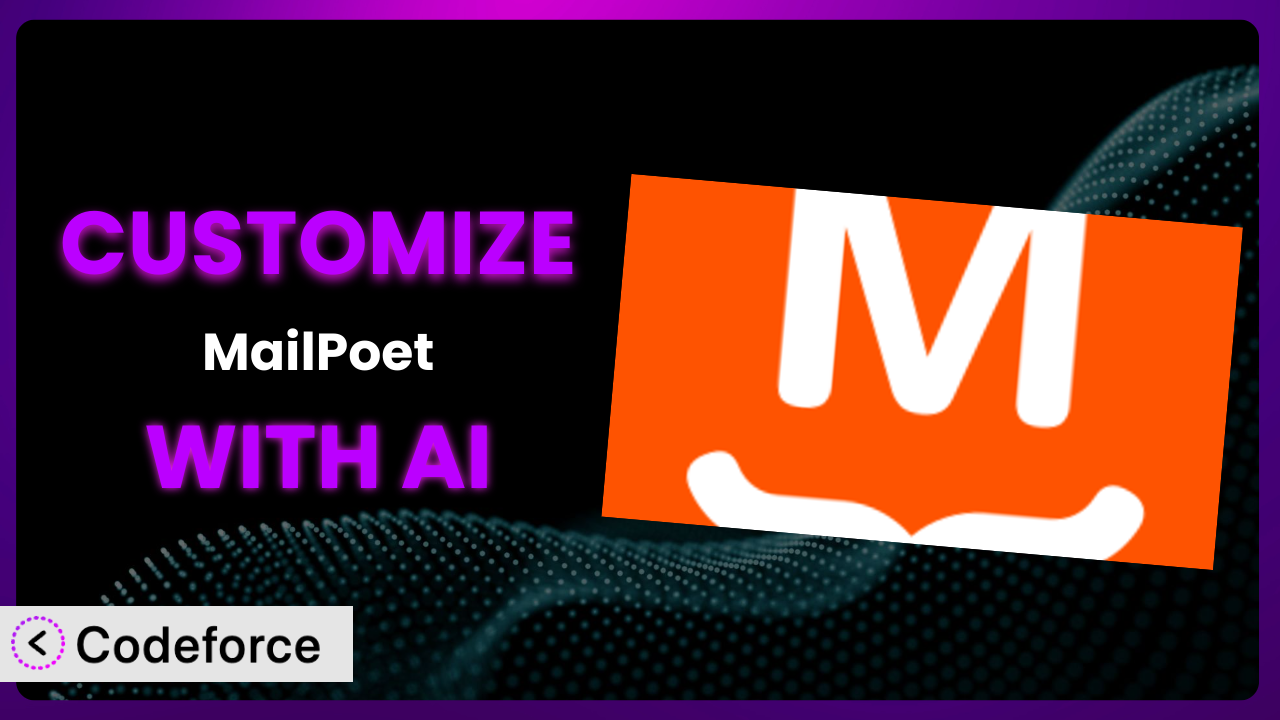Imagine you’re running an online store. You’re using WordPress, and you’ve got your email marketing set up… mostly. The default WooCommerce emails are okay, but they don’t quite match your brand. You want something more personalized, something that truly reflects your unique voice and the products you offer. That’s where customizing MailPoet – Newsletters, Email Marketing, and Automation comes in. But diving into code and complex configurations can be daunting, right? Well, this article is your guide. We’ll explore how to unlock the full potential of this tool by customizing it to fit your exact needs. And, crucially, we’ll show you how AI can make the entire process significantly easier.
What is MailPoet – Newsletters, Email Marketing, and Automation?
MailPoet – Newsletters, Email Marketing, and Automation is a WordPress plugin designed to make sending beautiful newsletters and automated emails incredibly simple, right from your WordPress dashboard. Think of it as your all-in-one email marketing solution, allowing you to collect subscribers through signup forms, automate emails for WooCommerce transactions, send out blog post notifications, and much more. It’s more than just a simple newsletter sender; it’s a powerful tool for building relationships with your audience and driving sales. With features like drag-and-drop email design, segmentation, and automation workflows, this tool empowers you to create targeted and engaging email campaigns without ever leaving your WordPress site.
The plugin boasts an impressive 4.4/5 stars based on over 1,000 reviews, and it’s currently active on over 500,000 websites. It’s a testament to its ease of use and effectiveness in helping businesses grow their email lists and communicate with their customers effectively. For more information about the plugin, visit the official plugin page on WordPress.org.
Why Customize it?
Out-of-the-box solutions are great, but they can only take you so far. While the default settings in the plugin are suitable for many users, they often fall short when it comes to specific branding needs, unique business workflows, or advanced marketing strategies. Think about it: everyone using the default WooCommerce email templates will have a similar look and feel. Customizing, on the other hand, lets you stand out from the crowd and create a truly unique experience for your subscribers.
The benefits of customization are numerous. Firstly, it allows you to perfectly align your email marketing with your brand identity, ensuring a consistent and professional image across all touchpoints. Secondly, it enables you to tailor your email content and automation workflows to match your specific business goals and customer behaviors. For instance, a subscription box service might want to create custom welcome emails with unique coupon codes and exclusive content, while a membership site might need to customize the email templates for new member onboarding and subscription renewals.
Let’s say you run a website selling handmade jewelry. Using this tool’s default settings, you can send out basic newsletters. However, by customizing, you could create personalized product recommendations based on past purchases, offer exclusive discounts to loyal customers, or even embed interactive elements like quizzes to engage your audience. These types of customizations, while requiring a bit of extra effort, can dramatically improve your email marketing ROI and build stronger relationships with your customers.
Common Customization Scenarios
Customizing Checkout Flow and Fields
The default WooCommerce checkout experience is functional, but it might not perfectly align with your specific business needs. You might want to collect additional information from customers during checkout, streamline the process to reduce cart abandonment, or customize the appearance to match your brand aesthetic. By customizing the checkout flow and fields, you can create a more seamless and user-friendly experience for your customers, ultimately leading to increased sales.
Through customization, you can achieve a more efficient and informative checkout process. This could involve adding custom fields to collect specific customer data (e.g., preferred delivery date, gift message), rearranging the order of fields for better usability, or integrating with third-party services for address validation or fraud prevention. Ultimately, tailoring the checkout process helps you better serve your customers and optimize your conversion rates.
Imagine an online bakery specializing in custom cakes. They could add a custom field to the checkout page asking for the occasion the cake is for (birthday, wedding, etc.). This allows them to personalize the confirmation email and even include relevant baking tips or decoration ideas. With AI assistance, you can easily implement such customizations by describing the desired change in natural language, and the AI will generate the necessary code snippets.
Adding Custom Product Types
WooCommerce offers several default product types (simple, variable, grouped, etc.), but these might not always be sufficient for your business. If you sell complex products like subscriptions, bookings, or custom-designed items, you may need to create custom product types to accurately represent them and manage their associated data. For instance, you might have a product type for online courses that needs specific fields for instructors, course duration, and access levels.
Customizing the product types allows you to extend the functionality of WooCommerce to support a wider range of products and services. This means you can manage the unique attributes and data associated with each product type, such as booking calendars, subscription billing cycles, or custom design options. You can then leverage this data within your email marketing campaigns using the plugin.
Consider a website that sells personalized portraits. They could create a custom product type called “Portrait” with fields for the number of subjects, canvas size, and desired artistic style. This information can then be automatically included in the order confirmation email sent through this tool, ensuring the artist has all the necessary details to create the portrait. AI-powered tools can simplify this process by generating the code required to create these custom product types and integrate them seamlessly into your WooCommerce store.
Integrating with Third-Party Payment Gateways
WooCommerce comes with several built-in payment gateways, but you might prefer to use a different provider that offers better rates, supports specific payment methods, or integrates with your existing accounting software. Integrating with a third-party payment gateway allows you to provide your customers with more payment options and streamline your financial processes.
By customizing, you can seamlessly integrate your preferred payment gateway into your WooCommerce store, enabling your customers to pay using their preferred methods. This could involve developing a custom payment gateway plugin or modifying the existing WooCommerce payment gateway settings. This level of control allows you to ensure a smooth and secure payment experience for your customers.
Let’s say you want to integrate a popular cryptocurrency payment gateway into your WooCommerce store. Customization allows you to create a bridge between the payment gateway’s API and WooCommerce, allowing customers to pay with Bitcoin, Ethereum, or other cryptocurrencies. AI can assist in this integration by generating the necessary code to handle the API calls, process transactions, and update order statuses within WooCommerce. This makes accepting cryptocurrency payments much more accessible, even without extensive coding knowledge.
Creating Custom Email Templates
The default email templates provided by WooCommerce and this tool are functional, but they may not perfectly reflect your brand’s unique identity. You might want to create custom email templates that feature your logo, brand colors, and a distinctive design that resonates with your target audience. Custom email templates can significantly enhance your brand image and create a more memorable experience for your subscribers.
By customizing, you can create visually stunning and highly engaging email templates that perfectly align with your brand. This could involve designing custom layouts, incorporating interactive elements, and personalizing the email content based on customer data. Well-designed email templates can dramatically improve your email open rates, click-through rates, and overall marketing ROI.
Consider an online clothing store. They could design custom email templates that showcase their latest collections, feature high-quality product images, and use a unique color palette that reflects their brand aesthetic. They might even include personalized recommendations based on the customer’s browsing history. AI can assist in creating these templates by generating the HTML and CSS code based on your design specifications, allowing you to quickly and easily create professional-looking email templates without having to write code from scratch.
Building Advanced Product Filters
WooCommerce offers basic product filtering options, but these might not be sufficient for stores with a large and diverse product catalog. You might want to create advanced product filters that allow customers to narrow down their search based on specific attributes, such as size, color, material, price range, or customer reviews. Advanced product filters can significantly improve the user experience and help customers find the products they’re looking for more easily.
Through customization, you can create highly granular and intuitive product filters that enable customers to quickly and easily find the products they want. This could involve developing custom filter widgets, integrating with third-party filter plugins, or modifying the existing WooCommerce product filter settings. The ability to refine searches greatly enhances the shopping experience and drives sales.
Imagine a website that sells outdoor gear. They could create advanced product filters that allow customers to filter products based on activity (hiking, camping, climbing), weather conditions (rain, snow, sun), and terrain (mountain, forest, desert). AI could help you build these filters by suggesting relevant attributes based on your product data and generating the necessary code to implement the filtering logic. The AI could even analyze customer search behavior to identify popular filter combinations and automatically optimize the filter options for better usability.
How Codeforce Makes the plugin Customization Easy
Customizing a plugin like this often presents a significant hurdle. The traditional approach involves diving into the plugin’s codebase, understanding its architecture, and writing custom code to modify its behavior. This requires a strong understanding of PHP, WordPress hooks, and potentially other web development technologies. The learning curve can be steep, and the process can be time-consuming and complex, especially for non-developers.
Codeforce eliminates these barriers by leveraging the power of AI to simplify the customization process. Instead of writing code manually, you can simply describe the desired customization in natural language. For example, you might say, “Add a custom field to the WooCommerce checkout page to collect the customer’s preferred delivery date.” The AI then analyzes your request and generates the necessary code snippets automatically.
This AI assistance works by understanding the intent behind your request and translating it into executable code. The system is trained on a vast dataset of WordPress code and plugin documentation, allowing it to accurately interpret your instructions and generate the appropriate code. You can then review the generated code, test it in a safe environment, and deploy it to your live site with confidence. Importantly, you can test changes before going live.
The real power of Codeforce lies in its ability to empower non-developers to customize the system. Marketing professionals, e-commerce managers, and other business users who understand their specific needs and goals can now directly implement customizations without relying on developers. This democratization means better customization because the people closest to the business problems can implement the solutions. It’s about putting the power of customization into the hands of those who understand the plugin’s strategy and how to best leverage it for their business.
Best Practices for it Customization
Before making any significant changes to the plugin, always create a backup of your website. This will allow you to quickly restore your site to its previous state if anything goes wrong during the customization process. It’s a simple precaution that can save you a lot of headaches down the road.
Use a staging environment for testing your customizations before deploying them to your live site. This allows you to identify and fix any potential issues without affecting your website visitors. It’s a critical step to ensure a smooth and seamless user experience.
When customizing this tool, always use child themes or custom plugins to avoid modifying the core plugin files directly. This will prevent your customizations from being overwritten when you update the plugin. It also makes it easier to manage and maintain your customizations over time.
Document your customizations thoroughly. This will help you remember what changes you made and why, and it will also make it easier for other developers to understand and maintain your code. Good documentation is essential for long-term maintainability.
Monitor your website’s performance after implementing any customizations. This will help you identify and address any potential performance issues that may arise. Keep an eye on your website’s speed, server load, and error logs.
Keep the plugin updated to the latest version. This will ensure that you have the latest security patches and bug fixes. Regularly updating the plugin is crucial for maintaining the security and stability of your website.
Test your customizations thoroughly on different devices and browsers. This will ensure that your website looks and functions correctly for all users. Cross-browser and cross-device compatibility is essential for providing a consistent user experience.
Frequently Asked Questions
Will custom code break when the plugin updates?
If you’ve followed best practices and used child themes or custom plugins for your customizations, your code should generally be safe during updates. However, it’s always a good idea to test your customizations after each update to ensure compatibility and address any potential conflicts.
Can I customize the plugin without any coding knowledge?
Yes! Codeforce allows you to customize this tool using natural language instructions, eliminating the need to write code manually. The AI-powered platform translates your requests into executable code, making customization accessible to everyone.
How can I ensure that my custom email templates are responsive and look good on all devices?
When creating custom email templates, use responsive design techniques, such as media queries and fluid layouts. You can also use email testing tools to preview your templates on different devices and browsers and ensure they render correctly.
What kind of support does Codeforce offer for plugin customization?
Codeforce provides comprehensive support resources, including documentation, tutorials, and a community forum. You can also contact their support team directly for assistance with any questions or issues you may encounter during the customization process.
Are there any limitations to what I can customize within the plugin?
While this tool offers a high degree of flexibility, there may be certain limitations depending on the specific features and functionality you’re trying to modify. It’s always a good idea to consult the plugin’s documentation or contact the developer for clarification on any limitations.
Unlocking the Full Potential of the plugin
Customizing this tool transforms it from a generic email marketing solution into a highly personalized and effective tool that perfectly aligns with your unique business needs. By tailoring the checkout flow, adding custom product types, integrating with preferred payment gateways, creating custom email templates, and building advanced product filters, you can create a seamless and engaging experience for your customers, ultimately leading to increased sales and brand loyalty.
With Codeforce, these customizations are no longer reserved for businesses with dedicated development teams. By leveraging the power of AI, Codeforce makes it easy for anyone to customize the system, regardless of their coding experience. This empowers you to take control of your email marketing and create a truly unique and effective solution.
Ready to optimize your email marketing? Try Codeforce for free and start customizing it today. Create personalized experiences and boost conversions!