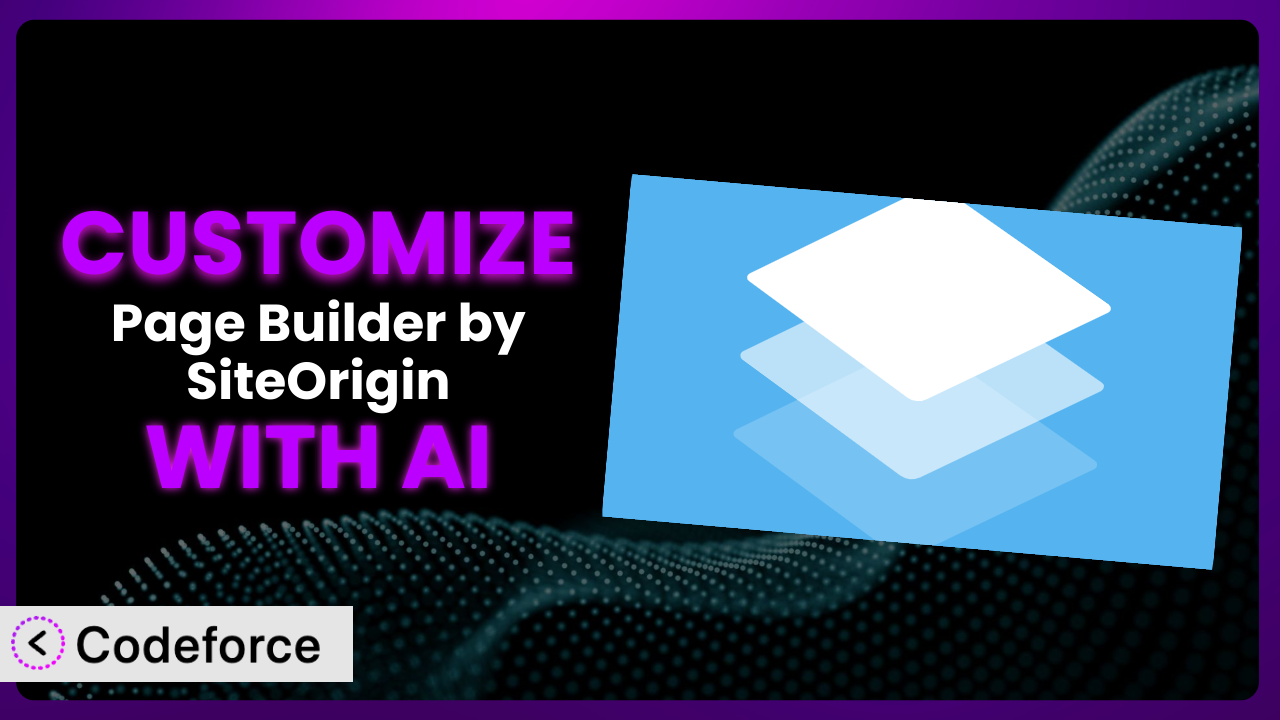Ever felt limited by the default options when building your WordPress site? You’re not alone. Many users find themselves wanting to push the boundaries of what’s possible with page builders, needing that extra bit of customization to truly make their vision a reality. This article will guide you through the process of customizing Page Builder by SiteOrigin, leveraging the power of AI to overcome the common challenges of WordPress customization.
What is Page Builder by SiteOrigin?
Page Builder by SiteOrigin is a free WordPress plugin that empowers you to create responsive page layouts using a simple drag-and-drop interface. It’s all about giving you control over your website’s design without needing to write complex code. With it, you can arrange widgets and content blocks into rows and columns, visually building the structure of your pages. Think of it like building with LEGOs, but for websites!
Key features include a live editor, allowing you to see changes in real-time, pre-built layouts to kickstart your design process, and compatibility with a wide range of WordPress widgets. It’s a hugely popular tool with a rating of 4.8/5 stars based on 1K+ reviews and over 500K+ active installations, proving it’s a trusted solution for many WordPress users. You can tailor the layout to different screen sizes, ensuring your website looks great on desktops, tablets, and mobile phones.
For more information about the plugin, visit the official plugin page on WordPress.org.
Why Customize it?
While this tool offers a fantastic foundation for building websites, default settings can sometimes fall short of meeting specific requirements. Perhaps you need a unique widget that isn’t included, or want to tweak the design beyond the standard options. That’s where customization comes in.
Customizing the plugin allows you to unlock its full potential, tailoring it to perfectly match your brand identity and functional needs. Imagine a photography website that wants to display images in a non-standard gallery format. Out-of-the-box solutions might not offer the desired layout, but with customization, you could create a truly unique and visually stunning presentation.
The benefits of customization extend beyond aesthetics. It can improve user experience, streamline workflows, and even enhance SEO. For example, adding custom filtering options to a product catalog can make it easier for visitors to find what they’re looking for, leading to increased sales. Or, integrating with a CRM system can automate lead capture and improve customer relationship management.
So, when is customization worth it? If you find yourself repeatedly working around limitations or compromising on your vision, it’s time to explore the possibilities. The ability to tailor the system to your exact needs can save you time, money, and frustration in the long run. It’s about making your website work for you, not the other way around.
Common Customization Scenarios
Creating Custom Widgets with Unique Functionality
The core of the plugin relies on widgets. But what if you need a widget that doesn’t exist? Maybe you require a specialized calculator, an interactive map with custom markers, or a unique social media feed display. The absence of a specific widget can force you to use workarounds or even switch to another tool entirely.
Through customization, you can create custom widgets tailored to your exact requirements. This allows you to add functionality that’s perfectly aligned with your website’s purpose and target audience. No more compromises – just the features you need, exactly how you want them.
Consider a real estate website that wants to display property listings with interactive floor plans. A standard image widget wouldn’t suffice. By creating a custom widget, they can integrate interactive floor plans directly into the property listings, providing a more engaging and informative experience for potential buyers. AI helps by generating the code for the interactive elements and ensuring compatibility with the plugin’s framework.
Adding Advanced Animation Controls
While basic animation effects can enhance visual appeal, sometimes you need more granular control. You might want to trigger animations based on specific user actions (like scrolling or hovering), create complex choreography between multiple elements, or implement physics-based animations for a more dynamic feel. Without advanced controls, your animation options are limited.
Customization allows you to add advanced animation controls, giving you the power to create truly captivating and interactive experiences. You can precisely control timing, easing, and trigger conditions, resulting in animations that are both visually stunning and functionally meaningful.
Think about a design agency showcasing its portfolio. Instead of simple fade-in effects, they could use custom animations to reveal project details as users scroll down the page, creating a sense of depth and engagement. AI simplifies the process by generating the animation code and ensuring smooth performance across different devices.
Integrating with External Data Sources
Many websites rely on data from external sources, such as APIs, databases, or spreadsheets. For example, you might want to display real-time stock prices, weather forecasts, or product inventory levels. Without direct integration, you’re forced to manually update the data or rely on third-party services that may not be reliable or cost-effective.
Customization enables you to seamlessly integrate with external data sources, allowing you to dynamically display information from anywhere on the web. This keeps your website up-to-date and relevant, providing a more valuable experience for your visitors.
Imagine an event planning website that wants to display upcoming events from a third-party ticketing platform. By integrating with the platform’s API, they can automatically update the event listings, ensuring that visitors always have access to the latest information. AI helps by generating the code for the API connection and handling data formatting.
Building Custom Post Type Templates
WordPress uses “posts” for blog entries. But what if you want to display information that doesn’t fit neatly into a blog post format, like product listings, customer testimonials, or team member profiles? Custom post types are the answer, but styling them can be tricky. You might be stuck with a generic template that doesn’t reflect your brand.
Customization lets you build custom templates for your custom post types, giving you complete control over how this content is displayed. You can design unique layouts, add custom fields, and tailor the presentation to perfectly match the type of information you’re showcasing.
Consider a recipe website that uses a custom post type for each recipe. By building a custom template, they can display ingredients, instructions, and nutritional information in a visually appealing and easy-to-follow format. AI can assist in generating the template structure and ensuring responsive design.
Adding Dynamic Content Filters
When displaying large amounts of content, it’s essential to provide users with filtering options to help them find what they’re looking for. But what if the standard filtering options are too limited? You might need to filter by custom criteria, like product color, price range, or customer rating. Without dynamic filters, users can get lost in a sea of information.
Customization allows you to add dynamic content filters, giving users the power to refine their search results based on specific criteria. This improves user experience and helps visitors find the content they need quickly and easily.
Think of an e-commerce website selling clothing. By adding dynamic filters for size, color, brand, and price, they can help customers narrow down their options and find the perfect item. AI assists by generating the filter logic and ensuring seamless integration with the website’s database.
How Codeforce Makes the plugin Customization Easy
Traditionally, customizing the plugin could be a daunting task. It often requires a deep understanding of WordPress development, including PHP, HTML, CSS, and JavaScript. The learning curve can be steep, and even experienced developers can spend hours wrestling with complex code. Plus, there’s always the risk of introducing errors that can break your website.
Codeforce eliminates these barriers by providing an AI-powered platform that simplifies the customization process. Instead of writing code, you can simply describe what you want to achieve in natural language. The AI then translates your instructions into the necessary code, handling the technical complexities behind the scenes.
Imagine wanting to add a custom animation to a specific widget. With Codeforce, you could simply type “Animate this widget with a fade-in effect when the user scrolls to it.” The AI would then generate the code and integrate it seamlessly with the plugin.
This democratization means better customization is accessible to everyone, regardless of their technical skills. It also includes testing capabilities, allowing you to preview your changes before they go live, ensuring that your website remains stable and functional. Even if you don’t code, you can bring your vision to life. You can use your expertise of the plugin and strategy and implement your ideas.
Best Practices for it Customization
Before diving into customization, it’s essential to back up your website. This ensures that you can easily restore your site to its previous state if something goes wrong. Think of it as creating a safety net before attempting a challenging feat.
Start with small, incremental changes. Avoid making massive modifications all at once. This makes it easier to identify and fix any issues that arise. It’s like building a house brick by brick, rather than trying to assemble the whole thing at once.
Thoroughly test your customizations across different browsers and devices. Ensure that your changes work as expected on desktops, tablets, and mobile phones. This guarantees a consistent and enjoyable experience for all your visitors.
Document your changes. Keep track of the customizations you’ve made, including the purpose, code snippets, and any relevant notes. This will help you maintain and update your website in the future. Good documentation is like a roadmap for your website’s evolution.
Monitor your website’s performance after implementing customizations. Look for any slowdowns or errors that may be caused by your changes. Optimize your code to ensure that your website remains fast and responsive. Performance is key to user satisfaction and SEO.
Stay updated with the latest versions of the plugin. Regularly update to benefit from bug fixes, security patches, and new features. However, always test your customizations after updating to ensure compatibility. Keeping up-to-date is like giving your website a regular checkup.
Consider using a child theme for your customizations. This prevents your changes from being overwritten when you update the main theme. A child theme acts as a protective layer for your custom code.
Frequently Asked Questions
Will custom code break when the plugin updates?
It’s possible, but not always. The likelihood depends on the extent of your customizations and the nature of the update. Always test your customizations after updating the plugin to ensure compatibility. Using a child theme can also help prevent conflicts.
Can I use Codeforce to customize other WordPress plugins?
Codeforce is primarily designed to work with page builders. However, its underlying AI technology may be applicable to other plugins as well. Check the Codeforce documentation for a list of supported plugins.
How do I ensure my customizations are mobile-friendly?
When customizing the plugin, pay close attention to responsive design principles. Use media queries to adjust the layout and styling for different screen sizes. Test your customizations on various mobile devices to ensure a consistent and enjoyable experience.
Is it safe to directly edit the plugin’s core files?
It’s generally not recommended to directly edit the core files of any WordPress plugin. This can make it difficult to update the plugin in the future and may introduce security vulnerabilities. Instead, use hooks and filters or create custom widgets to extend the functionality of the system.
What if I’m not happy with the results of my AI-powered customization?
Codeforce provides testing capabilities, allowing you to preview your changes before they go live. If you’re not satisfied with the results, you can easily revert to your previous state or refine your instructions to the AI. The platform also offers support resources to help you troubleshoot any issues.
From Generic to Genius: Unleashing the Power of Personalized Page Building
Customizing the plugin transforms it from a general-purpose tool into a highly specialized system tailored to your unique needs. You’re not just building a website; you’re crafting a digital experience that perfectly reflects your brand and caters to your audience.
By leveraging AI-powered customization, you can unlock the full potential of it, creating unique widgets, advanced animations, seamless integrations, and dynamic content filters. The result is a website that’s not only visually appealing but also functionally superior, providing a more engaging and rewarding experience for your visitors.
With Codeforce, these customizations are no longer reserved for businesses with dedicated development teams. Anyone can now bring their vision to life, regardless of their technical skills. The process is simple, intuitive, and accessible to everyone.
Ready to elevate your website with personalized page building? Try Codeforce for free and start customizing the plugin today. Experience the freedom of building a website that truly reflects your brand and captivates your audience.