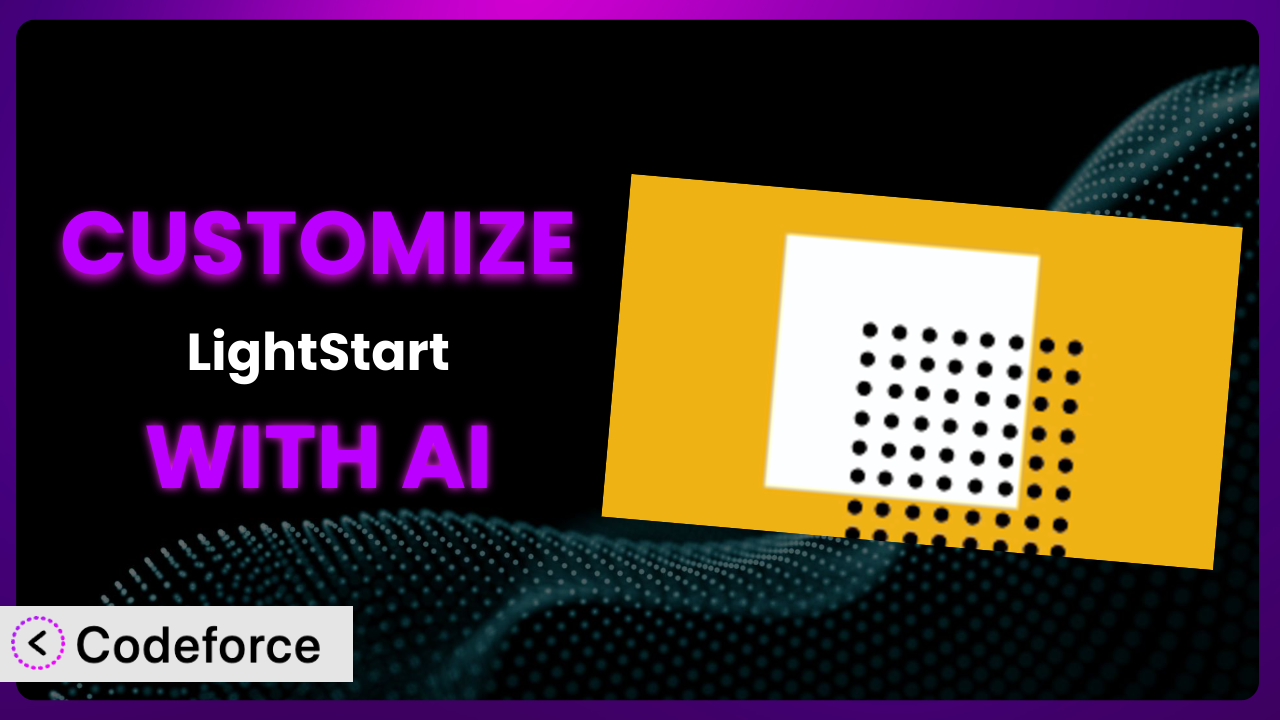Ever feel like your “coming soon” page looks just like everyone else’s? You’ve got a great idea, a fantastic brand, and you’re using WordPress. You choose LightStart – Maintenance Mode, Coming Soon and Landing Page Builder because it’s a popular and well-rated plugin. But how do you make your maintenance mode or landing page truly stand out, reflecting your unique brand and capturing leads effectively? This article will guide you through customizing the plugin beyond its default settings, transforming it into a powerful extension of your online presence. We’ll explore how AI-powered tools are revolutionizing the customization process, making it accessible and efficient even if you aren’t a coding expert.
What is LightStart – Maintenance Mode, Coming Soon and Landing Page Builder?
LightStart – Maintenance Mode, Coming Soon and Landing Page Builder is a WordPress plugin designed to help you quickly and easily create splash pages for your website. These pages are perfect for situations like announcing an upcoming launch, informing visitors about ongoing maintenance, or building targeted landing pages to capture leads. Instead of displaying a broken or incomplete website, you can present a professional and engaging page that keeps your audience informed and interested.
It boasts a drag-and-drop interface, making it user-friendly for people of all technical skill levels. Key features include customizable templates, email subscription forms, countdown timers, and social media integration. The system has a solid reputation within the WordPress community, evidenced by its 4.3/5 star rating based on 847 reviews and an impressive 500K+ active installations. It’s a great starting point, offering a range of features right out of the box. For more information about the plugin, visit the official plugin page on WordPress.org.
Why Customize it?
While the plugin offers a good starting point, default settings can only take you so far. They’re designed to be broadly applicable, which means they might not perfectly align with your specific brand, marketing goals, or website design. Using the default template makes you just like everyone else. This is where customization comes in. It allows you to mold the tool to fit your vision and needs, ensuring a consistent brand experience and achieving better results.
Customization offers several benefits. Firstly, it allows you to inject your brand personality into your maintenance or coming soon page, ensuring it’s instantly recognizable. Think about adding your specific brand colors, fonts, and imagery instead of generic options. Secondly, customization enables you to tailor the page’s functionality to your specific needs. For example, you might want to integrate a custom lead capture form that feeds directly into your CRM or add a unique call to action that aligns with your marketing strategy. Imagine a local bakery using it to display a countdown to their grand opening, alongside a sign-up form for exclusive discounts, integrated directly with their email marketing platform.
When is customization worth it? If you’re aiming for a professional, branded experience that effectively captures leads or informs your audience, then it’s definitely worthwhile. If you are running a simple blog for your family and friends, the defaults will work fine! But if you are a business, don’t skip customizing. Customization elevates your message and ensures a seamless brand experience. It’s about making your maintenance or coming soon page an active part of your marketing efforts, rather than just a placeholder.
Common Customization Scenarios
Creating Custom Widgets with Unique Functionality
The standard widgets included in the plugin provide basic functionality, but they might not always address your specific needs. You might need a specialized widget that displays unique content, integrates with a specific API, or offers interactive elements beyond the default options. Creating custom widgets allows you to extend the plugin’s capabilities and provide a more engaging experience for your visitors.
Through customization, you can achieve a higher level of user engagement and tailor the information displayed to your specific audience. Think of a software company using a custom widget to display real-time updates on their product development, pulled directly from their project management system. Or a musician using a widget that previews snippets of their upcoming album and links directly to pre-order options.
Take, for instance, a non-profit organization using the plugin for a fundraising campaign. Instead of a generic countdown timer, they could create a custom widget that dynamically displays the total amount raised, progress towards their goal, and a leaderboard of top donors. This fosters a sense of community and encourages further participation.
AI can simplify the creation of custom widgets by generating the necessary code based on your desired functionality. Instead of manually writing complex code, you can use natural language instructions to describe what you want the widget to do, and AI can handle the technical implementation.
Adding Advanced Animation Controls
The default animation options in the tool are often limited, offering only basic fade-in or slide-in effects. If you want to create a truly captivating experience, you might need more advanced animation controls to add subtle movements, parallax scrolling, or interactive animations that respond to user actions. This can significantly enhance the visual appeal of your maintenance or coming soon page and grab your visitor’s attention.
By adding advanced animation controls, you can create a more dynamic and engaging user experience. Imagine elements subtly floating across the screen, text animating in with unique effects, or a background image that subtly moves as the user scrolls. This can transform a static page into an immersive and memorable experience.
For example, consider a tech startup using the plugin to announce their new product. Instead of a simple image of the product, they could use advanced animation controls to create a 3D parallax effect that showcases the product from different angles as the user scrolls, highlighting its key features in an engaging way.
AI can assist in implementing these advanced animations by generating the required CSS and JavaScript code. You can describe the desired animations in natural language, and AI can translate your instructions into functional code, saving you time and effort.
Integrating with External Data Sources
The standard functionality of this tool doesn’t inherently connect to external databases or APIs. However, integrating with external data sources can significantly enhance the page’s capabilities. This allows you to display dynamic information, personalize the content based on user data, or automate tasks based on external events. Think of a concert promoter using a coming soon page that automatically updates with the latest tour dates and ticket information from their ticketing system.
By integrating with external data sources, you can create a more informative and personalized experience for your visitors. The possibilities are nearly endless. This could involve pulling in customer reviews, displaying real-time stock prices, or integrating with a calendar API to show upcoming events.
Consider a real estate agency using the plugin for a property launch. They could integrate with their property database to display real-time information about the property, including photos, floor plans, pricing, and availability, all updated automatically from their database.
AI can streamline the process of integrating with external data sources by generating the necessary code to fetch and display the data. You can specify the API endpoint and the data you want to retrieve, and AI can handle the technical details of data retrieval and formatting.
Building Custom Post Type Templates
Sometimes, you need more than just a simple splash page. You might want to use the plugin to create a landing page that showcases specific content from your website, such as blog posts, product listings, or portfolio items. Building custom post type templates allows you to seamlessly integrate content from your WordPress website into your maintenance or coming soon page, creating a more cohesive and informative experience.
This level of integration enables you to create dynamic and engaging landing pages that showcase your best content and drive conversions. This allows you to promote specific products, highlight your latest blog posts, or showcase your portfolio items in a visually appealing format.
For example, a photographer could use the tool to create a coming soon page that showcases a selection of their best photographs, pulled directly from their portfolio post type. This allows them to create a visually stunning and informative page that effectively promotes their work.
AI can assist in building custom post type templates by generating the necessary code to query and display content from your WordPress website. You can specify the post type and the fields you want to display, and AI can handle the technical details of retrieving and formatting the content.
Adding Dynamic Content Filters
Displaying static content is fine, but what if you want to tailor the content based on user behavior, location, or other factors? Adding dynamic content filters allows you to personalize the user experience and display content that is relevant to each individual visitor. This can significantly improve engagement and conversion rates. Imagine a maintenance page that displays different messages based on the user’s browser language or location.
By adding dynamic content filters, you can create a more personalized and engaging experience for your visitors. This could involve displaying different calls to action based on the user’s referral source, showing different product recommendations based on their past purchases, or displaying content in their preferred language.
Consider an e-commerce store using the plugin for a product launch. They could use dynamic content filters to display different messages based on the user’s location. Visitors from the United States might see a message about free shipping, while visitors from Europe might see a message about local product availability.
AI can streamline the process of adding dynamic content filters by generating the necessary code to detect user attributes and display content accordingly. You can specify the criteria for filtering the content, and AI can handle the technical details of implementing the filters.
How Codeforce Makes the plugin Customization Easy
Traditionally, customizing the plugin required a solid understanding of HTML, CSS, and potentially PHP. This presented a significant barrier for many users who were not comfortable with coding. The learning curve could be steep, and the process could be time-consuming and frustrating. Even those with some coding knowledge often struggled to navigate the plugin’s structure and identify the specific files and code snippets that needed to be modified.
Codeforce eliminates these barriers by providing an AI-powered platform that simplifies the customization process. Instead of writing code manually, you can use natural language instructions to describe the changes you want to make. The AI then translates your instructions into functional code, automatically applying the changes to the plugin.
The process is remarkably intuitive. You simply tell Codeforce what you want to achieve, and it handles the technical complexities behind the scenes. Want to change the color scheme to match your brand? Just tell it the specific colors you want to use. Need to add a custom animation to the countdown timer? Simply describe the animation you have in mind. The AI handles the code generation, allowing you to focus on the creative aspects of customization.
Codeforce also provides robust testing capabilities, allowing you to preview your changes before they go live. This ensures that your customizations are working as expected and that they don’t introduce any conflicts or errors. Furthermore, the system doesn’t require developers to use it. Experts who already understand the plugin strategy and expected results can implement them using simple language.
This democratization means better customization for everyone. Businesses no longer need to rely on expensive development teams to create unique and engaging maintenance or coming soon pages. Individuals can easily tailor the tool to their specific needs, creating a professional and impactful online presence. Learn more and start customizing today!
Best Practices for it Customization
Always test your changes thoroughly. Before deploying any customizations to your live website, make sure to test them in a staging environment. This will help you identify any potential issues or conflicts before they affect your visitors.
Document your customizations. Keep a record of all the changes you make to the plugin. This will make it easier to maintain and update your customizations in the future.
Use child themes when possible. When customizing templates, consider using child themes to avoid directly modifying the plugin’s core files. This ensures that your changes won’t be overwritten when the plugin is updated.
Optimize for performance. Be mindful of the performance impact of your customizations. Avoid adding unnecessary code or large images that could slow down your website. Use code minification and image optimization techniques to improve performance.
Monitor your website regularly. Keep an eye on your website’s performance and user experience after deploying your customizations. Look for any signs of errors or performance issues.
Back up your website regularly. Before making any major customizations, make sure to back up your entire website, including the plugin’s files and database. This will allow you to quickly restore your website if anything goes wrong.
Keep the plugin updated. Regularly update the plugin to the latest version to ensure that you have the latest security patches and bug fixes. However, make sure to test your customizations after each update to ensure that they are still working correctly.
Frequently Asked Questions
Will custom code break when the plugin updates?
It’s possible. Always test your customizations in a staging environment after updating the plugin. Using child themes (for templates) and documenting your code helps mitigate this risk.
Can I use Codeforce to create entirely new features for this tool?
Codeforce is designed to assist with customizing existing features and functionalities. While it can significantly extend the plugin’s capabilities, creating entirely new, ground-up features might require traditional development methods.
Does Codeforce store my plugin data or code?
We take data privacy seriously. Codeforce may store your customization instructions and generated code snippets to improve the AI’s performance and provide personalized recommendations, but your actual plugin data remains on your WordPress server.
What if I don’t like the customizations Codeforce generates?
Codeforce allows you to review and modify the generated code before applying it to the plugin. You can also provide feedback to the AI to improve its accuracy and relevance.
Can I use this to create an A/B test for my landing pages built using this plugin?
While Codeforce doesn’t directly offer A/B testing functionality, you could create different customized versions of your landing page using the tool and then use a separate A/B testing plugin to compare their performance. This allows you to optimize your landing pages for maximum conversion.
Unleash the Full Potential of the plugin with AI
Customizing a plugin can feel daunting, but it’s the key to transforming a general-purpose tool into a powerful, brand-aligned asset. Going beyond the default settings lets you create a unique and engaging experience for your visitors. It is no longer a simple maintenance page; it’s an active part of your brand strategy.
With Codeforce, these customizations are no longer reserved for businesses with dedicated development teams. By leveraging the power of AI, you can easily tailor the plugin to your specific needs, creating a professional and impactful online presence that reflects your brand identity and achieves your marketing goals. it becomes a tailored solution.
Ready to elevate your “coming soon” page and capture leads effectively? Try Codeforce for free and start customizing the plugin today. Create standout landing pages without writing a single line of code!