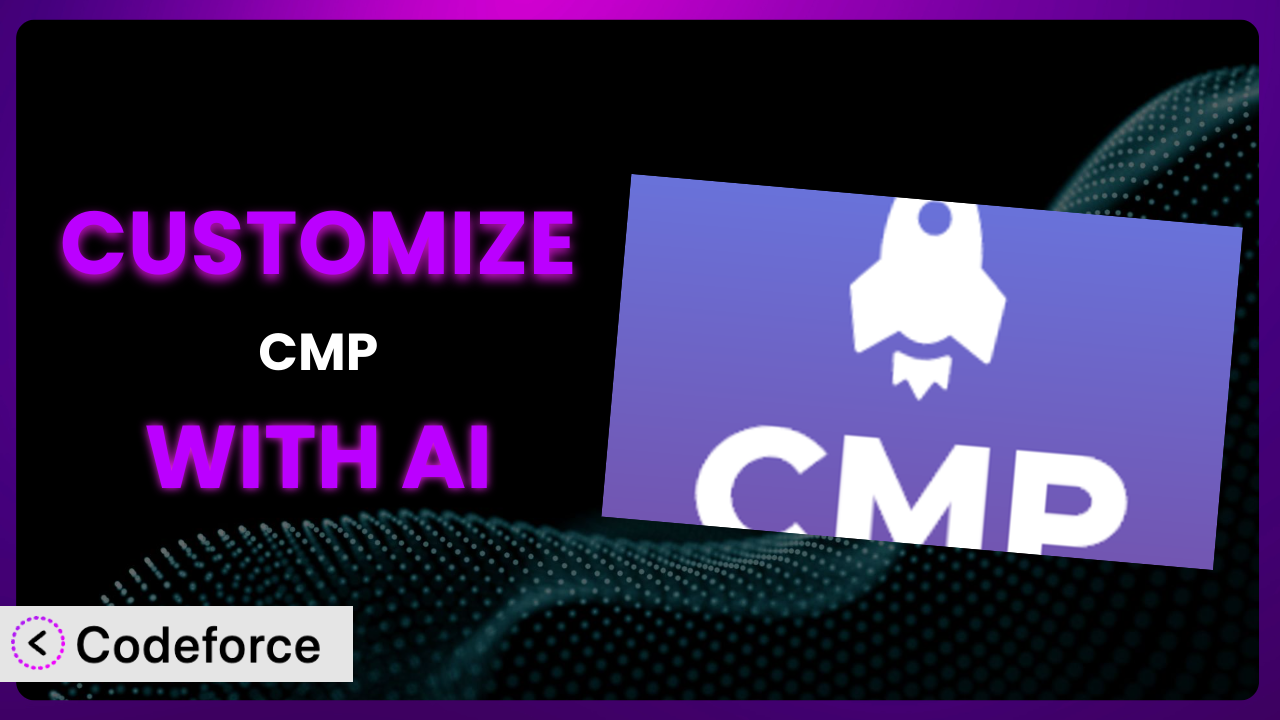Ever needed to put your WordPress site into maintenance mode or launch a coming soon page, only to find the default options a bit… bland? You’re not alone. Many website owners rely on plugins to handle these essential tasks, but sometimes those plugins don’t quite match your brand or specific needs. What if you could easily tailor these features to perfectly reflect your vision? This article is all about showing you how to do just that, specifically with CMP – Coming Soon & Maintenance by NiteoThemes, and even better, how to leverage the power of AI to make those customizations a breeze.
What is CMP – Coming Soon & Maintenance by NiteoThemes?
CMP – Coming Soon & Maintenance by NiteoThemes is a WordPress plugin designed to help you create beautiful coming soon, maintenance, or landing pages for your website. It’s a user-friendly tool packed with features to keep your visitors informed while you’re working behind the scenes. Instead of displaying a generic error message or a half-finished website, you can present a polished, professional page that aligns with your brand.
The plugin offers a range of customizable templates, letting you easily design a page that fits your style. You can also add a countdown timer, collect email addresses for future announcements, and even include social media links. With its ease of use and robust feature set, it’s no wonder the tool has earned a 4.8/5 star rating from 319 reviews and boasts over 200,000 active installations. It’s a popular choice for WordPress users who want a simple and effective way to manage their website’s online presence during development or maintenance.
For more information about CMP – Coming Soon & Maintenance by NiteoThemes, visit the official plugin page on WordPress.org.
Why Customize CMP – Coming Soon & Maintenance by NiteoThemes?
While the default settings of most plugins, including this one, offer a good starting point, they often fall short of perfectly meeting your specific needs. Your brand is unique, and your website should reflect that uniqueness in every detail. Customizing this tool allows you to go beyond the basic templates and create a truly personalized experience for your visitors.
The benefits of customization are numerous. You can ensure that your coming soon or maintenance page perfectly matches your brand’s colors, fonts, and overall aesthetic. You can add custom messaging that speaks directly to your target audience. You can even integrate the tool with other services you use, such as your email marketing platform or CRM.
Imagine a local bakery launching a new website. Instead of a generic “Coming Soon” page, they could use the plugin, customized to feature mouthwatering photos of their pastries, a countdown to their grand opening, and a signup form for their email list. This not only keeps visitors informed but also generates excitement and leads before the website is even live. Customization transforms a simple maintenance page into a valuable marketing opportunity. Ultimately, if you’re aiming for a truly professional and brand-consistent online presence, customizing this system is well worth the effort.
Common Customization Scenarios
Extending Core Functionality
Sometimes, the built-in features of a plugin just aren’t enough. You might need to add a specific feature that isn’t included in the standard package. This is where extending core functionality comes in.
By customizing the plugin, you can add new features, modify existing ones, and tailor the system to fit your exact requirements. This could involve adding custom fields to the settings panel, creating new display options, or even integrating entirely new modules.
For example, a photographer might want to add a portfolio preview to their coming soon page, showcasing their best work and enticing potential clients. They could use custom code to pull images from their existing portfolio and display them in an attractive gallery on the page. AI can assist in generating the necessary code to seamlessly integrate this portfolio preview, saving hours of manual coding.
AI assistance can analyze the existing plugin code and suggest the best way to implement these extensions, ensuring compatibility and minimizing the risk of conflicts.
Integrating with Third-Party Services
In today’s interconnected world, integrating your website with other services is crucial. Whether it’s an email marketing platform, a CRM, or a social media management tool, seamless integration can streamline your workflow and improve your results.
By customizing the tool, you can connect it to your favorite third-party services, automating tasks and centralizing your data. This could involve automatically adding email addresses collected on your coming soon page to your Mailchimp list, or triggering a notification in Slack when the website is finally launched.
Consider a marketing agency that wants to use the plugin to collect leads for a new campaign. They could customize the plugin to automatically send those leads to their CRM, ensuring that they’re followed up with promptly. AI can help generate the code needed to connect to various APIs and handle data transfer, making the integration process much simpler.
With AI, generating the integration code, handling API authentication, and managing data transfer becomes far less daunting, allowing even non-developers to connect this system with their preferred tools.
Creating Custom Workflows
Every business has its own unique workflow, and your website should support that workflow, not hinder it. Customizing the plugin allows you to create custom workflows that automate tasks and streamline your processes.
This could involve creating a custom approval process for changes to the coming soon page, or automatically generating reports on the number of visitors and email signups. The possibilities are endless, limited only by your imagination.
Imagine a web development agency that uses this tool to manage the launch of multiple client websites. They could create a custom workflow that automatically assigns tasks to different team members, sends notifications when tasks are completed, and generates reports on the progress of each project. AI can assist in designing and implementing these workflows, ensuring that they’re efficient and effective.
AI can analyze your existing workflows and suggest ways to automate them, reducing manual effort and improving efficiency within the plugin.
Building Admin Interface Enhancements
The WordPress admin interface is powerful, but it’s not always perfectly tailored to your needs. Customizing this tool’s admin interface can make it easier to manage the plugin and streamline your workflow.
This could involve adding custom fields to the settings panel, creating new dashboard widgets, or even completely redesigning the interface. The goal is to make the plugin as intuitive and user-friendly as possible.
For example, a website owner might want to add a visual editor to the coming soon page settings, allowing them to easily customize the page’s design without having to write any code. AI can help generate the code needed to create this visual editor, making it easy for non-developers to customize the plugin’s appearance.
AI can analyze the existing interface and suggest improvements, create custom elements, and generate the code needed to implement those changes, ultimately making it easier to manage this system.
Adding API Endpoints
API endpoints allow you to interact with the plugin programmatically, opening up a world of possibilities for automation and integration. By adding custom API endpoints, you can allow other applications to access and modify the plugin’s data and settings.
This could involve creating an API endpoint that allows you to retrieve the number of visitors to your coming soon page, or an endpoint that allows you to update the page’s content from a remote server. The possibilities are endless.
Consider a company that wants to integrate the plugin with their internal analytics dashboard. They could create a custom API endpoint that allows them to retrieve data on the number of visitors, email signups, and other key metrics. AI can help generate the code needed to create these API endpoints, making it easy to integrate this system with other applications.
AI can generate the necessary code to create secure and efficient API endpoints, enabling seamless integration with other systems and unlocking new possibilities for data access and manipulation.
How Codeforce Makes CMP – Coming Soon & Maintenance by NiteoThemes Customization Easy
Traditionally, customizing a WordPress plugin like this one involved a steep learning curve. You’d need to be familiar with PHP, HTML, CSS, and the WordPress API. This required significant technical expertise, making customization inaccessible to many website owners.
Codeforce eliminates these barriers by providing an AI-powered platform that simplifies the customization process. Instead of writing code, you can simply describe what you want to achieve in natural language. The AI then generates the necessary code and implements the changes automatically. It’s like having a personal developer at your fingertips.
With Codeforce, you can easily extend core functionality, integrate with third-party services, create custom workflows, and build admin interface enhancements – all without writing a single line of code. The AI analyzes the plugin’s code, understands your instructions, and generates the optimal solution. Plus, it offers testing capabilities to ensure your customizations work flawlessly before you push them live.
This democratization means better customization is now available to anyone, regardless of their technical skills. Even if you have a strategic understanding of how you want the plugin to function, you can now implement those ideas without needing to hire a developer. This unlocks powerful customization for businesses of all sizes, making it easier than ever to create a truly unique and effective online presence. Try Codeforce today and see how easy it is to customize!
Best Practices for CMP – Coming Soon & Maintenance by NiteoThemes Customization
Before you start customizing, create a backup of your website. This ensures that you can easily restore your site to its previous state if something goes wrong. Think of it as your safety net.
Always test your customizations in a staging environment before deploying them to your live site. This allows you to identify and fix any issues without affecting your visitors’ experience. A little bit of testing can save you from a world of headaches.
Keep your customizations organized and well-documented. This will make it easier to maintain and update them in the future. Future you will thank you for taking the time to write clear and concise documentation.
Be mindful of performance. Customizations can sometimes impact your website’s loading speed, so make sure to optimize your code and images. A fast website is a happy website.
Follow WordPress coding standards. This will ensure that your customizations are compatible with future versions of WordPress and the plugin itself. Sticking to the standards ensures a smoother ride down the road.
Monitor your website regularly after implementing customizations. This will help you identify any issues that may arise. Keep a close eye on things to catch any problems early.
Stay updated with the plugin’s latest releases. New versions often include bug fixes and security updates that you’ll want to incorporate into your customizations. Staying current keeps your site secure and stable.
Frequently Asked Questions
Will custom code break when the plugin updates?
It’s possible, but not always. Codeforce helps mitigate this by adhering to WordPress coding standards. Also, testing customizations in a staging environment before going live is crucial. Codeforce offers testing tools to assist in this process. Check plugin documentation to see if they have guides on what is changed between versions.
Can I customize the email signup form on the coming soon page?
Yes, you can! You can customize the form’s appearance, the fields it includes, and even the message that’s displayed after submission. With Codeforce, you can tailor the signup form to perfectly match your brand and collect the information you need.
Is it possible to integrate the plugin with my CRM?
Absolutely. By adding custom API endpoints, you can seamlessly integrate this system with your CRM, automatically sending leads and other data to your sales team. AI-powered tools like Codeforce can simplify this integration process.
Can I use custom fonts and colors on my coming soon page?
Yes, the tool allows you to use custom fonts and colors to match your brand. You can either upload your own fonts or choose from a wide selection of pre-installed options. Using this personalization makes your website truly your own.
What if I don’t know how to code? Can I still customize this system?
That’s where Codeforce comes in! Codeforce uses AI to generate the necessary code for you, based on your natural language instructions. You don’t need to be a developer to customize the plugin; you just need to know what you want to achieve.
Unleash the Full Potential of CMP – Coming Soon & Maintenance by NiteoThemes
Customizing the plugin transforms it from a general-purpose tool into a powerful, tailored system that perfectly meets your specific needs. By extending its functionality, integrating it with other services, and streamlining your workflows, you can create a truly unique and effective online presence.
The ability to personalize your coming soon and maintenance pages allows you to maintain brand consistency, engage your audience, and even generate leads before your site is fully launched. This level of customization provides a competitive edge and ensures that your website reflects your brand’s unique identity.
With Codeforce, these customizations are no longer reserved for businesses with dedicated development teams. The power of AI makes it accessible to everyone, regardless of their technical skills. You can now bring your vision to life and create a truly custom experience for your visitors.
Ready to unlock the full potential? Try Codeforce for free and start customizing CMP – Coming Soon & Maintenance by NiteoThemes today. Transform your coming soon and maintenance pages into powerful marketing tools!