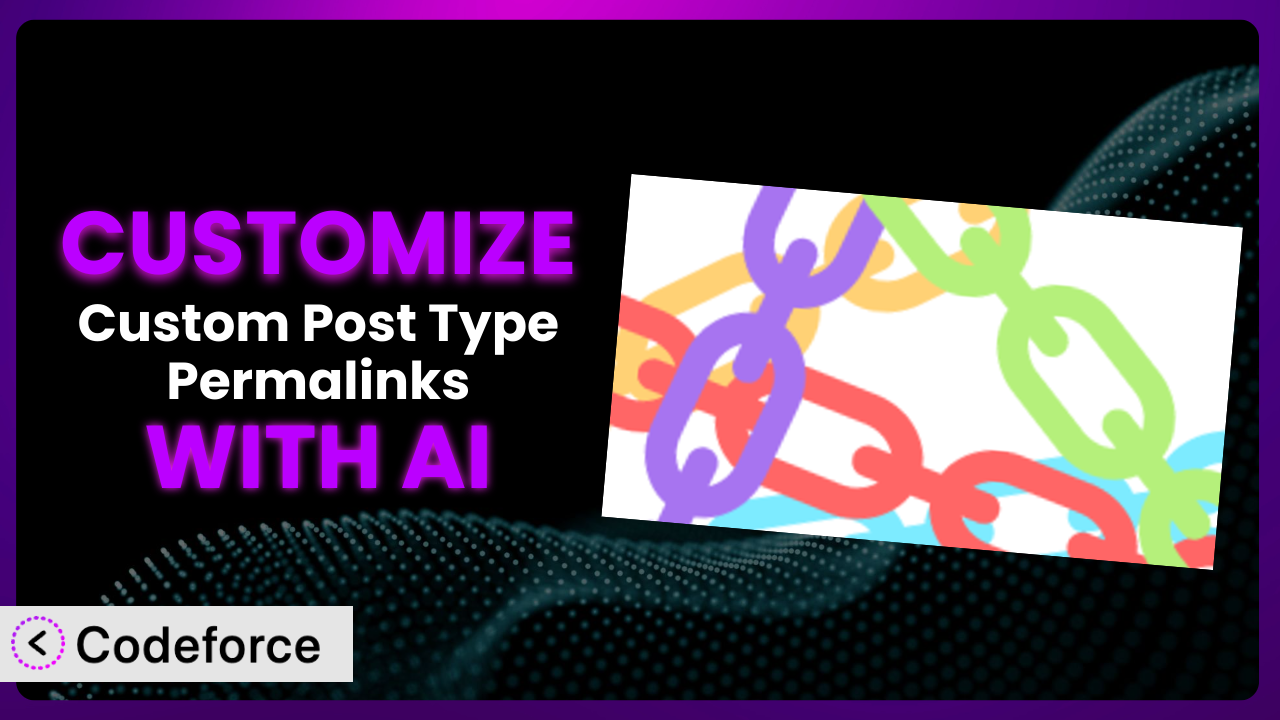Ever felt limited by the way your custom post types are displayed? Maybe the default permalinks just don’t fit your branding or SEO strategy. You’re not alone! Many WordPress users find themselves needing more control over these URLs. This article will show you how to unlock the full potential of the Custom Post Type Permalinks plugin using the power of AI, making the customization process smoother and more efficient than you ever thought possible.
What is Custom Post Type Permalinks?
The Custom Post Type Permalinks plugin is a fantastic WordPress tool designed to give you control over the structure of your custom post type URLs. Instead of being stuck with the standard WordPress permalink format, it empowers you to craft URLs that are more SEO-friendly, brand-aligned, and user-intuitive. This means you can create more descriptive and organized URLs for your content, improving both search engine visibility and the overall user experience of your website.
The plugin boasts features like the ability to define custom permalink structures for each custom post type individually. This way you aren’t stuck with a single structure across your whole website. It also supports various tags, such as the post ID, post name, and custom field values, enabling you to create dynamic and highly tailored permalinks. With a stellar rating of 4.8/5 stars based on 71 reviews and a thriving community of over 200,000 active installations, it’s a trusted solution for WordPress users worldwide. The plugin provides options to remove the slug from categories and allows users to apply custom structures by post type. For more information about the plugin, visit the official plugin page on WordPress.org.
Why Customize it?
While the default settings of this tool provide a solid foundation, they often fall short when you need something truly unique. Every website is different, with its own specific content structure, target audience, and SEO goals. The default permalink options might not align with your branding, making your URLs look generic and unmemorable. Plus, they might not be optimized for search engines, potentially hurting your website’s visibility in search results. Let’s face it, a generic URL just doesn’t cut it when you’re trying to build a strong online presence.
Customizing permalinks allows you to create URLs that are more descriptive, SEO-friendly, and aligned with your brand. Imagine a real estate website where property listings have URLs like yourdomain.com/properties/city/property-name instead of yourdomain.com/property-id. This not only improves user experience but also helps search engines understand the content better. Or perhaps you’re running an online store selling handmade goods. You could customize the URLs to include product categories, making it easier for customers to navigate your website and for search engines to index your products. Customization is definitely worth it when you want to stand out from the crowd, improve SEO, and provide a better user experience.
Common Customization Scenarios
Extending Core Functionality
The plugin offers a powerful base set of features, but sometimes you need to go beyond what’s readily available. You might want to add custom tags to your permalink structure that pull data from custom fields or integrate with other plugins. The built-in options might simply not be enough to capture the specific nuances of your content. This is where the power of customization comes into play.
Through customization, you can extend the core functionality of the plugin to support more complex permalink structures and integrations. For example, you can create a custom tag that dynamically generates a portion of the URL based on a user’s location, the date of publication, or even the sentiment of the content. Imagine a news website that automatically includes the category and subcategory of an article in the URL. This enhances the organization and SEO value of the URLs.
Consider a travel blog that wants to include the destination’s climate in the permalink. While the plugin doesn’t offer this out of the box, you can achieve it with custom code. With AI, you can get help generating code that pulls the climate data from a weather API and injects it into the URL structure. Instead of spending hours researching and coding, AI streamlines the process, allowing you to quickly implement this unique feature.
Integrating with Third-Party Services
WordPress doesn’t exist in a vacuum. Many websites rely on third-party services like CRM systems, marketing automation platforms, and e-commerce tools. Integrating permalinks with these services can streamline workflows and improve data tracking. However, this integration often requires custom code, as the default settings of the plugin might not be compatible with the specific APIs and data formats of these services.
By customizing this tool, you can create seamless integrations with your favorite third-party services. You could automatically update permalinks when data changes in your CRM, or dynamically generate tracking URLs for marketing campaigns. For example, imagine an e-commerce store that integrates its permalinks with its inventory management system. When a product goes out of stock, the URL automatically updates to reflect this change, redirecting customers to similar products or a waitlist page.
Let’s say you are running an events website and want to integrate it with a ticketing platform like Eventbrite. You could create a custom permalink structure that includes the Eventbrite event ID. AI can assist in generating the necessary code to fetch the Eventbrite ID and incorporate it into the permalink, ensuring a seamless connection between your WordPress site and your ticketing platform.
Creating Custom Workflows
Every website has its unique content creation and publishing workflow. Customizing permalinks can automate certain tasks and streamline the process, saving you time and effort. You might want to automatically generate permalinks based on specific naming conventions or trigger actions in other plugins when a permalink is created or updated. The default settings are unlikely to provide this level of automation.
Through customization, you can create custom workflows that perfectly match your needs. For example, you could automatically generate a short URL for each post and automatically share that URL on social media when it is published. Imagine a large publishing company that wants to ensure all articles follow a consistent URL naming convention. They can use a custom workflow to automatically generate permalinks based on article title, category, and publication date, ensuring uniformity across their entire website.
Perhaps you want to create a workflow where changing a custom field on a post automatically updates the permalink. AI can help you generate the code that listens for changes to the custom field and then updates the permalink using the plugin’s API. This ensures your URLs always reflect the most current information.
Building Admin Interface Enhancements
The standard WordPress admin interface can sometimes feel clunky and inefficient. Customizing this plugin’s settings directly within the admin area can improve usability and streamline content management. You might want to add custom fields to the post edit screen that allow you to easily modify permalink settings or create a custom dashboard widget that displays permalink-related statistics.
By customizing the admin interface, you can create a more user-friendly and efficient content management experience. For instance, you can add a dedicated section to the post edit screen for managing permalink settings, complete with helpful tooltips and validation rules. Imagine a news organization that wants to make it easier for its editors to manage permalinks. They can create a custom admin interface with drag-and-drop functionality for rearranging permalink elements, streamlining the process and reducing errors.
Say you want to create a custom admin page where you can view and manage all permalink settings for all custom post types. AI can assist you in generating the code for this admin page, allowing you to easily configure permalinks without having to navigate to each individual post type’s settings.
Adding API Endpoints
In today’s interconnected world, websites often need to communicate with other applications and systems. Adding API endpoints to the plugin allows you to programmatically manage permalinks from external sources. You might want to create an API endpoint that allows you to automatically update permalinks from a mobile app or integrate with a third-party content management system. The default settings will not provide this functionality.
Through customization, you can create a powerful API that opens up new possibilities for managing permalinks. You could create an API endpoint that allows developers to programmatically create, update, and delete permalinks from their own applications. Imagine a large media company that wants to integrate its WordPress website with its internal content management system. They can create a custom API endpoint that allows their content creators to automatically generate and update permalinks from within their existing workflow.
You want to create an API endpoint that allows an external application to request a list of all custom post types and their current permalink structures. AI can help you generate the code for this endpoint, allowing you to easily share this information with other systems.
How Codeforce Makes the plugin Customization Easy
Traditionally, customizing plugins required a significant amount of technical expertise. You needed to understand PHP, WordPress hooks, and the specific code structure of the plugin you were modifying. This learning curve can be steep, making it inaccessible to many website owners and content creators. Even if you had some coding knowledge, the process could be time-consuming and error-prone. Debugging complex code changes can be a major headache.
Codeforce eliminates these barriers by providing an AI-powered platform that simplifies plugin customization. Instead of writing complex code, you can simply describe what you want to achieve in natural language. The AI then generates the necessary code snippets for you. It analyzes your instructions and automatically identifies the relevant WordPress hooks and plugin functions to modify. You don’t need to be a coding expert to customize this tool.
The AI assistance works by translating your natural language instructions into executable code. You can tell the AI, “Add a custom tag to the permalink structure that includes the author’s name,” and it will generate the code that adds that functionality. Codeforce also provides testing capabilities, allowing you to preview your changes before deploying them to your live website. You can quickly identify and fix any issues before they impact your users. This democratization means better customization as strategic experts can directly implement changes without needing to hand off to expensive and often unavailable development resources.
Best Practices for it Customization
Before making any changes to the plugin, always back up your website. This way, if something goes wrong, you can easily restore your website to its previous state. It’s a simple precaution that can save you a lot of trouble.
Thoroughly test your customizations in a staging environment before deploying them to your live website. This allows you to identify and fix any issues without affecting your visitors. Create a clone of your site and test the customizations there.
Document your customizations. This will help you remember what you did and why, making it easier to maintain your website in the long run. Include comments in your code and keep a separate document outlining your changes. It’s also important to have a version control system to track changes.
Regularly monitor your website’s performance after making customizations. This will help you identify any potential issues, such as slow loading times or broken links. There are many tools available to help you monitor your website’s performance, like Google Analytics or Google Search Console.
Keep the plugin updated to the latest version. Updates often include bug fixes and security enhancements. However, before updating, always test the update in a staging environment to ensure it doesn’t break your customizations.
Consider using child themes to store your customizations. This will prevent your changes from being overwritten when you update the main theme. The same approach applies to modifying plugins – consider what happens when the plugin is updated.
Whenever possible, avoid directly editing the plugin files. This makes it difficult to update the plugin and can introduce security vulnerabilities. Instead, use WordPress hooks and filters to modify the plugin’s behavior.
Frequently Asked Questions
Will custom code break when the plugin updates?
It’s possible. That’s why thorough testing is crucial. Before updating this tool, test it in a staging environment to ensure your customizations still work. Use child themes and avoid directly editing plugin files to minimize potential conflicts.
Can I use AI to generate custom tags for my permalinks?
Absolutely! AI can help you create custom tags that pull data from various sources, such as custom fields, databases, or even external APIs. Simply describe what you want the tag to do, and the AI will generate the necessary code.
How do I ensure my custom permalinks are SEO-friendly?
Use descriptive keywords in your permalinks, keep them short and concise, and avoid special characters and unnecessary words. Also, make sure your permalinks accurately reflect the content of the page.
Can I revert to the default permalink structure after customizing?
Yes, you can easily revert to the default permalink structure by disabling or uninstalling any customization code or plugins you’ve implemented. However, remember to update your website’s .htaccess file to ensure proper redirects.
What if the AI-generated code doesn’t work perfectly?
The AI provides a starting point, but it’s essential to review and test the generated code. You might need to make minor adjustments to ensure it works correctly with your specific WordPress setup. Codeforce allows you to iterate and refine the code until it meets your needs.
Conclusion: Unlock the True Potential of Your WordPress Site
By leveraging the power of AI, you can transform this tool from a general-purpose plugin into a highly customized system that perfectly meets your specific needs. the plugin is already a great plugin, and now with AI, you can create URLs that are optimized for SEO, aligned with your brand, and integrated with your favorite third-party services. The possibilities are truly endless. This opens the doors to unique workflows and easier management of custom post types.
With Codeforce, these customizations are no longer reserved for businesses with dedicated development teams. Now, anyone can unlock the full potential of their WordPress website and create a truly unique online experience. From small businesses to large enterprises, the combination of the plugin and AI creates a powerful solution.
Ready to streamline your SEO and enhance user experience? Try Codeforce for free and start customizing it today. Gain more control over your site’s URLs and improve your website’s SEO.