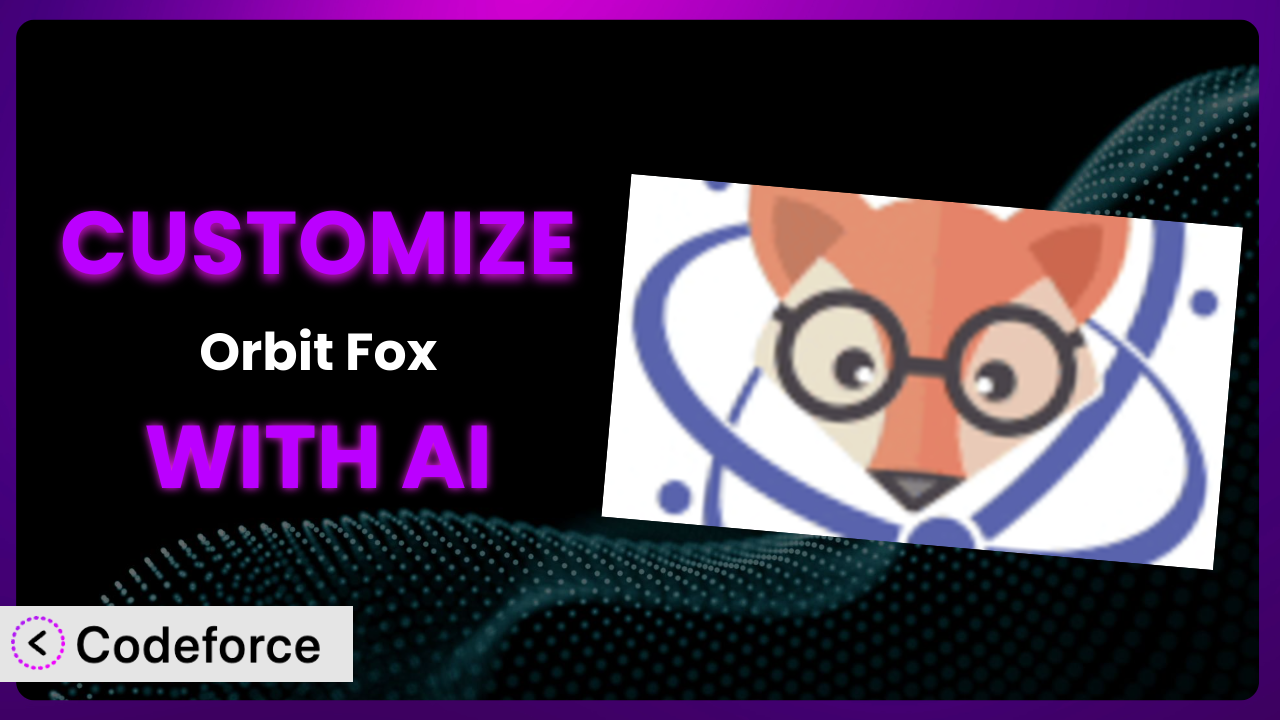Ever felt limited by the default settings of a WordPress plugin? You’ve got a vision for your website, but the plugin isn’t quite doing what you need it to do. Maybe you want to tweak the cookie notice, add a special font, or even extend the page duplication functionality. That’s where customization comes in. This article will guide you through the process of customizing Orbit Fox: Duplicate Page, Menu Icons, SVG Support, Cookie Notice, Custom Fonts & More to perfectly match your website’s needs. We’ll explore how to unlock the full potential of this tool, and, crucially, how AI can make the customization process dramatically easier, even if you’re not a coding whiz.
What is Orbit Fox: Duplicate Page, Menu Icons, SVG Support, Cookie Notice, Custom Fonts & More?
In essence, Orbit Fox: Duplicate Page, Menu Icons, SVG Support, Cookie Notice, Custom Fonts & More is a powerhouse plugin for WordPress that brings together a collection of useful modules to enhance your website. Instead of installing numerous individual plugins for tasks like adding share buttons, inserting header and footer scripts, disabling comments, or managing custom fonts, this tool consolidates these functionalities into a single, convenient package. It also allows you to implement a custom login page, add a reading progress bar, and more. Think of it as a Swiss Army knife for WordPress enhancements, aimed at streamlining your workflow and boosting your website’s capabilities. It’s a popular choice, boasting a 4.8/5 star rating based on 317 reviews and over 100,000 active installations. For more information about the plugin, visit the official plugin page on WordPress.org.
Why Customize?
While this tool offers a wide range of features out-of-the-box, default settings often don’t perfectly align with every website’s unique needs. Think of it like buying a suit off the rack – it might fit okay, but tailoring it makes it perfect. Customization is the process of fine-tuning this tool to meet your specific requirements, enhancing its functionality and seamlessly integrating it into your website’s design. This can mean anything from altering the appearance of the cookie notice to extending the functionality of the duplicate page feature.
The benefits of customization are substantial. For instance, customizing the cookie notice allows you to align it with your brand’s visual identity and ensure it complies with specific regional regulations. By extending the page duplication feature, you can create more efficient workflows for content creation, saving time and effort. On an e-commerce site, you might want to tailor the share buttons to prioritize the platforms your target audience uses most. Imagine a travel blog customizing the reading progress bar to match the theme’s color palette, subtly enhancing the user experience and encouraging visitors to stay longer.
Ultimately, deciding whether customization is worthwhile depends on your website’s goals and the specific limitations you encounter with the default settings. If you find yourself constantly working around the plugin’s limitations or wishing it offered a specific feature, customization is likely the answer. It’s about making this system a perfect fit for your website, not just a generic solution.
Common Customization Scenarios
Extending Core Functionality
Sometimes, the core features of the plugin, while useful, don’t quite go far enough. You might need to add extra functionality to the duplicate page feature, such as the ability to duplicate custom fields or specific user roles. Or perhaps you want to add more advanced options to the custom fonts module, like support for variable fonts or more granular control over font weights.
Through customization, you can extend the boundaries of what this tool can do, adding features that are specifically tailored to your unique requirements. This might involve adding custom hooks or filters to modify the plugin’s behavior, or even creating entirely new modules that integrate seamlessly with the existing functionality.
For example, imagine a website for a software company that wants to use the duplicate page feature to create demo pages for different software versions. By customizing this system, they could add a feature that automatically updates the software version number on the duplicated page, saving them time and reducing the risk of errors. AI makes implementation easier by providing code snippets and guidance on how to best integrate the new functionality into the existing codebase.
Integrating with Third-Party Services
Many websites rely on third-party services for various functionalities, such as email marketing, CRM, or analytics. Seamless integration with these services is crucial for streamlining workflows and maximizing efficiency. The default settings might not always provide the level of integration you need.
Customization allows you to connect the plugin with your favorite third-party services, enabling you to automate tasks and synchronize data. This could involve creating custom integrations with email marketing platforms to automatically add new subscribers when they interact with the cookie notice, or connecting the plugin with your CRM to track user behavior based on their interactions with the share buttons.
Consider a non-profit organization that wants to use the cookie notice to collect consent for tracking user behavior using Google Analytics. By customizing it, they can automatically send consent data to Google Analytics, ensuring they comply with privacy regulations and gain valuable insights into user behavior. AI can assist in generating the necessary API calls and data mapping logic to facilitate this integration.
Creating Custom Workflows
Every business has its unique workflows and processes. The default functionalities might not always align perfectly with these existing workflows, potentially leading to inefficiencies and wasted time.
By tailoring this tool, you can create custom workflows that perfectly match your business processes. This could involve creating custom triggers based on user interactions with the share buttons, or automating the creation of duplicate pages based on specific criteria. You can even integrate the plugin with your project management system to streamline content creation and approval processes.
For instance, a design agency might want to use the duplicate page feature to create templates for different types of projects. By customizing this system, they could create a workflow that automatically assigns tasks to team members and tracks progress based on the duplicated page, ensuring projects are completed on time and within budget. AI can suggest optimal workflow configurations and automate repetitive tasks within the customization process.
Building Admin Interface Enhancements
The WordPress admin interface can sometimes feel cluttered or overwhelming, especially when managing multiple plugins and settings. Streamlining the admin interface can significantly improve your productivity and reduce the risk of errors.
Customization allows you to create admin interface enhancements that simplify the management of this tool. This could involve creating custom dashboards that display key metrics related to plugin usage, or adding custom fields to the settings pages to provide more granular control over plugin behavior. You can even create custom user roles that restrict access to specific plugin features, ensuring only authorized users can make changes.
Imagine a large organization with multiple content editors who need to use the duplicate page feature. By customizing the admin interface, they could create a simplified interface that only displays the relevant options, preventing confusion and reducing the risk of accidental changes. AI can help generate the code for these custom interfaces and ensure they are user-friendly and accessible.
Adding API Endpoints
For developers who want to interact with the plugin programmatically, adding custom API endpoints can be incredibly useful. This allows you to access and manipulate the plugin’s data and functionality from external applications or scripts.
By adding custom API endpoints, you can unlock a whole new level of flexibility and control over this tool. This could involve creating an API endpoint that allows you to programmatically create duplicate pages based on external data, or accessing the cookie consent data from your CRM system. The possibilities are endless.
Consider a SaaS company that wants to integrate the plugin with their own platform. By adding custom API endpoints, they can allow their users to manage the cookie notice directly from their platform, providing a seamless and integrated experience. AI can assist in generating the API documentation and ensuring the endpoints are secure and efficient.
How Codeforce Makes it Customization Easy
Customizing WordPress plugins can often feel like climbing a steep learning curve. The process traditionally requires a solid understanding of PHP, WordPress hooks and filters, and the plugin’s specific architecture. This can be daunting, especially for those without a strong coding background, potentially limiting the potential of powerful plugins like this one.
Codeforce eliminates these barriers by offering an AI-powered platform that simplifies the customization process. Instead of wrestling with complex code, you can use natural language instructions to describe the changes you want to make to the plugin. The AI then translates these instructions into the necessary code, handling the technical complexities behind the scenes. Imagine simply typing “Change the cookie notice color to match my brand’s primary color” and letting the AI handle the rest!
With Codeforce, AI assistance works by analyzing your instructions, understanding the plugin’s code, and generating the necessary code snippets to implement the desired changes. The platform also offers testing capabilities, allowing you to ensure your customizations work as expected before deploying them to your live website. This dramatically reduces the risk of introducing errors or breaking functionality.
This democratization means better customization is now accessible to a wider range of users. Experts who understand the plugin strategy and their website’s needs can implement these customizations without being developers. This shift empowers businesses to tailor the plugin to their precise requirements, unlocking its full potential and achieving a truly personalized user experience. This allows teams to become nimble and adaptive.
Best Practices for the plugin Customization
Before diving into customization, always create a backup of your website. This ensures you can easily restore your site to its previous state if anything goes wrong during the customization process. Think of it as an insurance policy for your website.
Start with small, incremental changes. Avoid making drastic modifications all at once. This makes it easier to identify and fix any issues that may arise. This also helps you learn the plugin’s inner workings step-by-step.
Thoroughly test your customizations in a staging environment before deploying them to your live website. This allows you to identify and fix any potential issues without affecting your visitors. A staging environment is a safe space to experiment.
Document your customizations clearly and concisely. This will help you understand what you’ve done in the future and make it easier to maintain your customizations. Good documentation is essential for long-term maintainability.
Monitor your website’s performance after implementing customizations. Ensure that your changes haven’t negatively impacted your site’s speed or stability. Keep an eye on key performance metrics.
Stay updated with the plugin’s latest releases. New versions often include bug fixes, security patches, and new features that may affect your customizations. Regularly check for updates and adapt your customizations as needed.
Consider using a child theme for your customizations. This prevents your changes from being overwritten when the main theme is updated. A child theme provides a safe and isolated environment for your customizations.
Frequently Asked Questions
Will custom code break when the plugin updates?
It’s possible, especially if the update significantly changes the plugin’s core structure. That’s why testing customizations in a staging environment is crucial before updating. Codeforce can also help identify potential conflicts and suggest necessary adjustments.
Can I customize the cookie notice to comply with GDPR and CCPA?
Yes, you can. You can customize the text, appearance, and behavior of the cookie notice to ensure it meets the specific requirements of both GDPR and CCPA. Be sure to consult with legal counsel to ensure full compliance.
How can I ensure my custom fonts load quickly and don’t slow down my website?
Optimize your font files by using web-optimized formats like WOFF2 and ensuring they are properly compressed. Consider using a content delivery network (CDN) to serve your fonts from a location closer to your users. Preloading fonts can also improve perceived performance.
Is it possible to add custom fields to the duplicate page feature?
Yes, it is! You can add custom fields to the duplicated pages using WordPress’s built-in custom fields functionality or a plugin like Advanced Custom Fields (ACF). You’ll need to modify the plugin’s code to ensure these custom fields are duplicated correctly.
Can I restrict the duplicate page feature to specific user roles?
Absolutely! You can modify the plugin’s code to check the user’s role and only display the duplicate page option to users with the required permissions. This can help maintain control over who can create duplicate content on your website.
Unlocking the Power of it through AI Customization
What starts as a general-purpose plugin can be transformed into a highly customized and effective system through thoughtful tailoring. By customizing it, you can unlock its full potential and tailor it to your specific needs, resulting in a more efficient, user-friendly, and ultimately, more successful website. From extending core functionalities to integrating with third-party services and building custom workflows, the possibilities are endless. This level of personalization enables you to create unique experiences that differentiate you from the competition.
With Codeforce, these customizations are no longer reserved for businesses with dedicated development teams. Its AI-powered platform simplifies the process, making it accessible to anyone, regardless of their coding experience. This allows you to take control of your website’s functionality and create a truly customized experience.
Ready to supercharge your website? Try Codeforce for free and start customizing the plugin today. Elevate your website from ordinary to extraordinary!