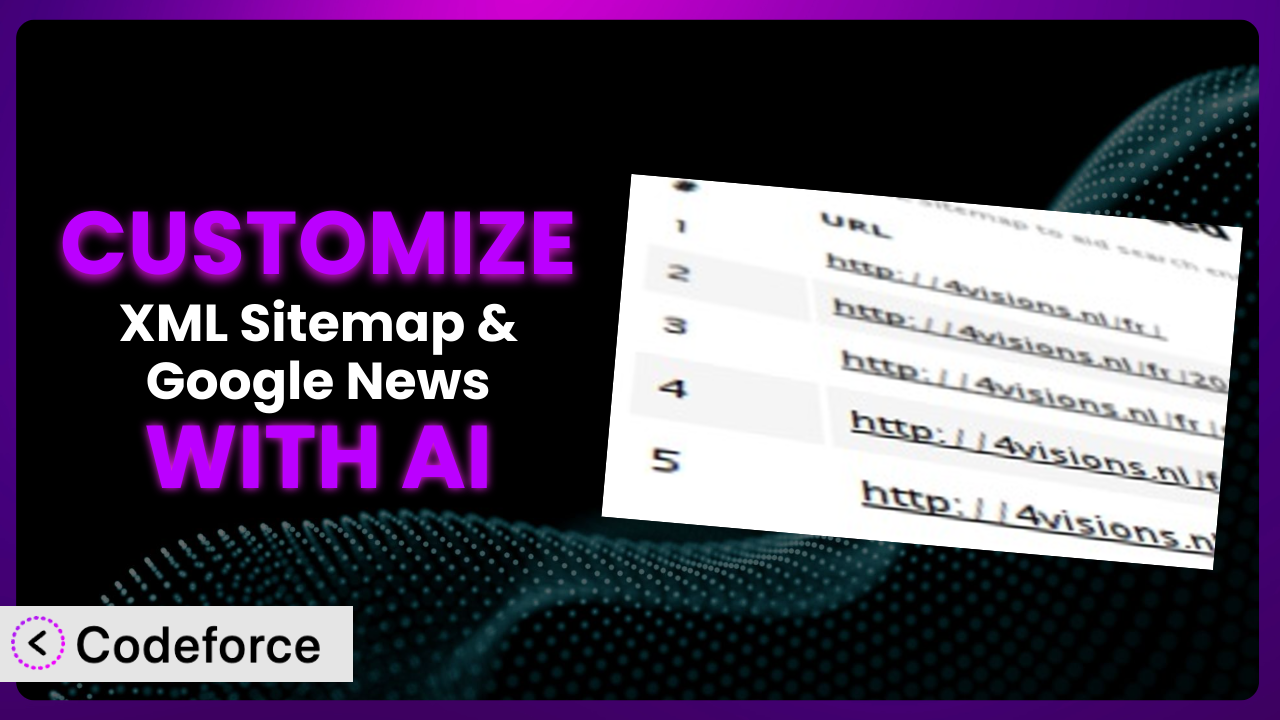You’ve set up your WordPress website, crafted amazing content, and now you need to make sure search engines can find it. That’s where sitemaps come in. You installed XML Sitemap & Google News, a great plugin for generating those essential sitemaps. But what if the default settings don’t quite capture the nuances of your site? What if you need something more specific, more tailored? This article will show you how to customize this tool to perfectly match your website’s unique needs, unlocking its full potential with the power of AI.
What is XML Sitemap & Google News?
XML Sitemap & Google News is a WordPress plugin designed to help search engines like Google efficiently crawl and index your website. Think of it as a roadmap for search engine bots, guiding them through your content and ensuring they don’t miss anything important. It automatically generates XML sitemaps, which list all your website’s URLs in a format search engines understand. Plus, it creates Google News sitemaps, which are specifically designed for news-related content, helping you get your articles indexed quickly in Google News. It’s compatible with WordPress Multisite, most caching plugins, Polylang, and WPML.
With over 100K+ active installations and a rating of 4.4/5 stars based on 82 reviews, it’s a popular choice for WordPress users looking to improve their site’s SEO. The plugin handles a lot of the technical heavy lifting, but sometimes you need to fine-tune things to get the best results. For more information about the plugin, visit the official plugin page on WordPress.org.
Why Customize it?
The default settings of any plugin, including this one, are designed to be a good starting point for most users. However, every website is different. Your content structure, your target audience, and your specific SEO goals all play a role in determining the optimal sitemap configuration. That’s where customization comes in.
Think about it: do you have custom post types that aren’t being included? Are you running an e-commerce site where you need to prioritize product pages? Or perhaps you want to exclude certain pages from the sitemap to prevent them from being indexed. These are all scenarios where tweaking the plugin’s behavior becomes essential. Customization allows you to refine the sitemap’s output, ensuring that search engines are getting the right information about your website.
For example, a photography website might want to prioritize image galleries in their sitemap. A news site might need to ensure that their articles are submitted to Google News with the correct metadata. An e-commerce site could exclude thank you pages and internal search result pages to avoid diluting the index. These are just a few examples of the benefits of tailoring the plugin to your specific needs. Customization can improve your SEO, drive more organic traffic, and ultimately help you achieve your online goals. It’s particularly helpful when you know what works for your industry. Don’t settle for a one-size-fits-all solution when a tailored approach can deliver far better results.
Common Customization Scenarios
Extending Core Functionality
The plugin provides a solid foundation for generating sitemaps, but sometimes you need to go beyond its built-in features. Perhaps you have a unique content structure, or you require specific metadata to be included in your sitemap that isn’t supported by default. This is where extending the core functionality becomes crucial.
By customizing this tool, you can add support for custom post types, include additional metadata fields, or even integrate with other plugins to enrich the sitemap data. This ensures that search engines have a complete and accurate picture of your website, leading to better indexing and ranking.
Imagine a website that uses a custom post type to showcase client testimonials. By default, the plugin might not include these testimonials in the sitemap. Through customization, the website owner can modify the plugin to recognize the custom post type and include it in the sitemap, ensuring that these valuable testimonials are indexed by search engines. With AI, you can generate the specific code snippets needed to achieve this without having to manually write complex code.
Integrating with Third-Party Services
Many websites rely on third-party services for analytics, marketing automation, and other essential functions. Integrating this tool with these services can provide valuable insights and streamline your workflow. However, the plugin doesn’t always offer built-in integrations for every service you use.
Customization allows you to connect this plugin with your favorite third-party tools. You can automatically send sitemap updates to Google Search Console, integrate with analytics platforms to track sitemap usage, or even use the sitemap data to power your marketing automation campaigns. AI can help you generate the necessary code to connect the plugin with different APIs and data formats.
Consider a website that uses a third-party SEO tool to monitor its search engine performance. By customizing this tool, the website owner can automatically submit the generated sitemap to the SEO tool, allowing it to analyze the sitemap structure and identify potential issues. The AI analyzes the SEO tool’s API and the plugin’s code to suggest the most efficient integration method.
Creating Custom Workflows
Every website has its own unique workflow for creating and publishing content. The plugin provides a basic sitemap generation process, but it may not perfectly align with your specific needs. Tailoring this system allows you to create custom workflows that streamline your content publishing process and ensure that your sitemap is always up-to-date.
With customization, you can trigger sitemap updates automatically when new content is published, schedule sitemap generation at specific intervals, or even create custom sitemap formats for different purposes. The AI can help automate these tasks and ensure they run smoothly in the background.
Think of a news website that publishes dozens of articles every day. By default, the plugin might not update the Google News sitemap frequently enough to capture all the latest articles. Through customization, the website owner can create a custom workflow that automatically updates the Google News sitemap every few minutes, ensuring that all new articles are promptly indexed. The AI assists in setting up the automated update schedule, considering server load and other factors.
Building Admin Interface Enhancements
The plugin’s default admin interface provides basic settings for configuring sitemaps. But sometimes, you need more control and visibility over the sitemap generation process. Customizing the admin interface can provide valuable enhancements that make it easier to manage your sitemaps and troubleshoot issues.
By customizing the admin area, you can add custom dashboards to monitor sitemap status, create custom settings panels to fine-tune sitemap behavior, or even develop custom reporting tools to track sitemap performance. AI can help design user-friendly interfaces and generate the code for custom admin panels.
For example, a website owner might want to add a custom dashboard to the plugin’s admin interface that displays the number of URLs in the sitemap, the date of the last sitemap update, and any errors that occurred during sitemap generation. This dashboard would provide a quick and easy way to monitor the health of the sitemap. With AI, creating this dashboard is simplified, generating the necessary code and visual elements based on your specifications.
Adding API Endpoints
For advanced users, adding API endpoints to this system can unlock a whole new level of flexibility and control. API endpoints allow you to interact with the plugin programmatically, enabling you to automate tasks, integrate with other systems, and build custom applications that leverage the sitemap data.
With custom API endpoints, you can retrieve sitemap data in various formats, trigger sitemap updates remotely, or even create custom sitemap generators that operate independently of the plugin’s default functionality. AI can help design secure and efficient API endpoints and generate the code for handling API requests and responses.
Consider a website that wants to integrate its sitemap data with a custom mobile app. By adding a custom API endpoint to the plugin, the website owner can allow the mobile app to retrieve the sitemap data and display it in a user-friendly format. The AI will assist in designing the API endpoint, ensuring secure data transfer and efficient processing.
How Codeforce Makes the plugin Customization Easy
Traditionally, customizing a WordPress plugin like this one required a solid understanding of PHP, WordPress hooks and filters, and the plugin’s internal code structure. This created a significant barrier to entry for non-developers, limiting the potential for website owners to truly tailor the plugin to their specific needs. The learning curve could be steep and frustrating, requiring hours of research and experimentation. Even for experienced developers, customization could be a time-consuming and complex process.
Codeforce eliminates these barriers by providing an AI-powered platform that simplifies the customization process. Instead of wrestling with code, you can simply describe the desired customization in natural language. The AI analyzes your instructions and generates the necessary code snippets automatically. This means you can customize the plugin without writing a single line of code yourself! The AI assistance takes care of the technical details, allowing you to focus on defining the desired outcome. This is helpful whether you’re looking to change how the tool updates Google News, or alter when certain items are included.
Codeforce also provides built-in testing capabilities, allowing you to preview your changes before they go live. This helps you avoid unexpected issues and ensure that your customization is working as expected. You can also easily revert to previous versions if needed, giving you peace of mind during the customization process. This democratization means better customization for everyone, regardless of their technical skills. Experts who understand the plugin strategy can now implement those strategies without being developers.
With Codeforce, you can transform this tool into a truly bespoke solution that perfectly matches your website’s unique requirements. Start customizing today using natural language. This means it’s easier for your team to implement changes without needing a full-stack developer.
Best Practices for it Customization
Before diving into customization, always back up your website. This provides a safety net in case anything goes wrong during the customization process, allowing you to easily restore your site to its previous state. It’s a simple precaution that can save you a lot of headaches down the road.
Thoroughly test your customizations in a staging environment before deploying them to your live website. This allows you to identify and fix any issues without affecting your visitors. Use a staging environment that closely mirrors your live site to ensure accurate testing.
Keep your customizations modular and well-documented. This makes it easier to maintain and update your code in the future. Use comments to explain the purpose of each code section and follow coding best practices to ensure readability.
Monitor your sitemap regularly after implementing customizations. Track key metrics such as the number of URLs indexed, the crawl rate, and any errors reported in Google Search Console. This helps you identify potential issues and optimize your sitemap for better performance.
When customizing the plugin, use WordPress’s built-in hooks and filters whenever possible. This ensures that your customizations are compatible with future plugin updates and reduces the risk of conflicts. Avoid directly modifying the plugin’s core files, as this can make it difficult to update the plugin.
Pay attention to the plugin’s update schedule and test your customizations whenever a new version is released. This helps you ensure that your customizations are still working correctly and that they are compatible with the latest features and bug fixes. This will ensure it keeps running as expected.
Document all changes made to the plugin. This includes details on the purpose of the change, the code that was modified, and any specific configuration settings that were adjusted. Proper documentation makes it easier to maintain and troubleshoot your customizations in the long run.
Frequently Asked Questions
Will custom code break when the plugin updates?
It’s possible, but unlikely if you follow best practices. Using WordPress hooks and filters (as suggested earlier) minimizes the risk of conflicts. Always test your customizations in a staging environment after updating the plugin to ensure everything still works correctly.
Can I customize the sitemap for different languages?
Yes, especially if you’re using a multilingual plugin like Polylang or WPML. You can customize the sitemap to include language-specific URLs and metadata, ensuring that search engines properly index your content in different languages. This is crucial for reaching a global audience.
How do I exclude specific pages or post types from the sitemap?
You can use WordPress filters to modify the query that generates the sitemap. This allows you to exclude specific pages, post types, or even individual posts based on their ID or other criteria. Codeforce can generate these filter snippets for you with natural language prompts.
Does customization affect the plugin’s performance?
It depends on the complexity of your customizations. Simple tweaks are unlikely to have a significant impact, but more complex customizations might. Monitor your website’s performance after implementing customizations and optimize your code if necessary. Keep the generated code efficient.
How can I ensure my Google News sitemap is properly formatted?
Google News has specific requirements for sitemap formatting, including the inclusion of certain metadata fields. Carefully review Google’s documentation and ensure that your customizations comply with these requirements. Codeforce can assist in ensuring correct formatting to avoid indexing issues.
Conclusion: Unlock the Full Potential of Your Sitemap
By customizing it, you can transform it from a general-purpose tool into a highly targeted system that perfectly reflects your website’s unique structure and content. This level of personalization allows you to optimize your sitemap for maximum SEO performance, driving more organic traffic and improving your search engine rankings. The difference between a generic sitemap and a customized one can be significant, especially for websites with complex content structures or specific SEO goals.
With Codeforce, these customizations are no longer reserved for businesses with dedicated development teams. Anyone can now customize this plugin without needing to write any code. The power of AI makes it easy to tailor this tool to your exact needs, unlocking its full potential and helping you achieve your online goals.
Ready to unleash the power of AI? Try Codeforce for free and start customizing the plugin today. Maximize your SEO and drive more traffic to your website.