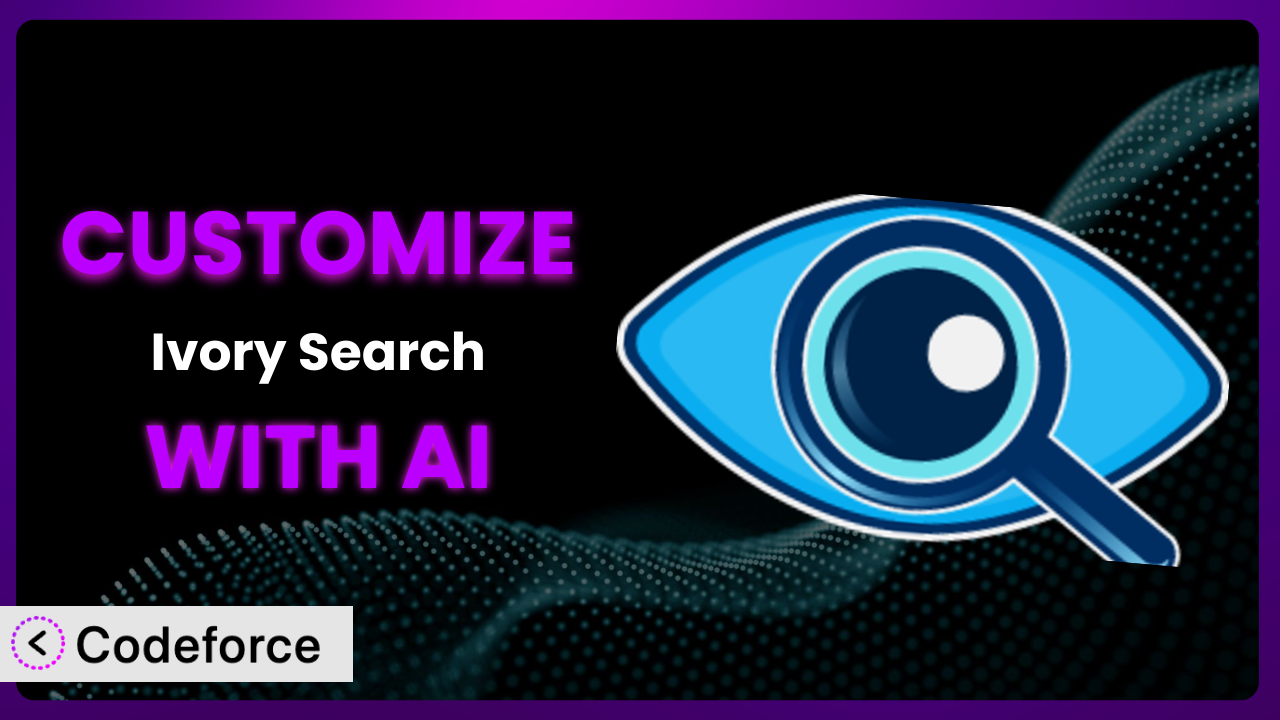Ever felt like the search functionality on your WordPress site just isn’t quite hitting the mark? You’re not alone. Many website owners struggle to provide users with relevant and efficient search results. That’s where Ivory Search – WordPress Search comes in, offering a powerful solution for custom search experiences. But what happens when even its extensive features don’t perfectly align with your unique needs? This guide will walk you through how to leverage AI to customize the plugin and create a truly tailored search experience.
What is Ivory Search – WordPress Search?
Ivory Search – WordPress Search is an advanced WordPress custom search plugin designed to enhance the search capabilities of your website. In essence, it replaces the default, often lackluster, WordPress search function with a more robust and customizable alternative. This tool allows you to fine-tune your search forms, integrate seamlessly with WooCommerce, and even implement AJAX-powered live search for a smoother user experience. The plugin boasts a solid reputation, reflected in its impressive 4.9/5 star rating based on over 2,000 reviews and a thriving community with over 100,000 active installations. It’s clear that many WordPress users have found it a valuable asset for their sites.
The system empowers you with a search form customizer, enabling you to create search forms that perfectly match your site’s design and functionality. It also supports WooCommerce search, ensuring your customers can easily find the products they’re looking for. AJAX search and live search support further enhance the user experience by providing instant search results as they type. For more information about Ivory Search – WordPress Search, visit the official plugin page on WordPress.org.
Why Customize Ivory Search – WordPress Search?
While the plugin offers a wide range of features out of the box, its default settings might not always perfectly align with your specific website needs. Think of it like buying a suit off the rack – it might fit reasonably well, but a tailored suit will always look and feel better. Customization allows you to fine-tune the search experience to match your content, audience, and business goals.
The real benefits of customization lie in improved user experience, increased conversions, and a stronger brand identity. For example, an e-commerce site selling handmade jewelry might want to prioritize search results based on specific materials, craftsmanship techniques, or ethical sourcing. A blog focused on travel photography could customize the search to prioritize results based on location, camera settings, or photographic style. In each case, tailoring the search functionality to meet niche needs greatly improves the visitor’s experience.
Knowing when customization is worth the effort is key. If you find that users are frequently unable to find what they’re looking for, or if your search results are cluttered with irrelevant content, then customization is likely the answer. Consider the specific pain points your users are experiencing with your current search functionality, and whether tweaking the plugin can solve those issues. In short, if you want search results to truly reflect the essence of your business, customization can unlock powerful potential.
Common Customization Scenarios
Customizing Checkout Flow and Fields
A standard checkout process often includes fields that aren’t relevant to every business. For example, asking for a company name on a site that primarily sells to individuals adds unnecessary friction. Simplifying and tailoring the checkout flow and fields can dramatically improve conversion rates.
By customizing the checkout process, you can remove irrelevant fields, add custom fields specific to your business (like gift message options), reorder the steps in the process, and even integrate with third-party services for address verification. This creates a smoother, more intuitive experience that encourages customers to complete their purchases.
Imagine an online bakery selling custom cakes. They might add a custom field for “Cake Inscription” during checkout. A general store wouldn’t need that, but the bakery finds it significantly streamlines order intake. AI can easily assist in generating code snippets to add or modify these checkout fields without needing extensive coding knowledge. You might even implement conditional logic, where fields appear only if certain criteria are met (e.g., a “Gift Wrap” option triggering an additional field for a personalized message).
AI makes implementation easier by generating the required PHP code to modify the checkout fields based on natural language prompts. Instead of manually writing complex code, you can simply describe your desired changes, and the AI will generate the necessary code for you to implement.
Adding Custom Product Types
WordPress, by default, offers a “post” and a “page” content type. WooCommerce adds “product.” But what if you sell services, event tickets, or downloadable resources? These might not neatly fit into standard product categories.
Customizing the plugin to support custom product types allows you to organize and display your unique offerings more effectively. You can create custom fields tailored to each product type, improving the user experience and simplifying product management. For example, a photographer could create a “Photoshoot Package” product type with custom fields for location, duration, and number of edited images.
A business selling online courses, for example, could create a “Course” product type with fields for the instructor, number of lessons, and included resources. They may implement custom search fields tailored to course level (Beginner, Intermediate, Advanced) or subject matter. Using AI-powered tools, generating this custom post type and its associated search filters becomes significantly simpler.
With AI, you can easily generate the code to register a new custom product type, define its custom fields, and integrate it seamlessly with your existing WooCommerce store. Simply specify the desired product type and its attributes, and the AI will generate the code.
Integrating with Third-Party Payment Gateways
While WooCommerce supports several popular payment gateways, your business might require integration with a specific gateway that isn’t natively supported. This could be due to geographical restrictions, lower transaction fees, or specific features offered by the gateway.
Customizing payment gateway integrations allows you to provide customers with their preferred payment methods, expanding your reach and improving conversion rates. By integrating with less common payment gateways, you can cater to specific regional markets or offer specialized payment options. This creates a more inclusive experience for your customers. You might add a crypto-currency payment gateway, for instance.
For example, a business operating in Southeast Asia might need to integrate with a popular local payment gateway. By leveraging AI, developers can expedite the integration process, generating the necessary code to handle transactions, manage refunds, and ensure secure payment processing. A subscription-based company that needs specialized recurring billing options might need to customize a payment gateway to offer features like “proration” or “upgrade credits”.
AI can simplify the integration process by generating the necessary code to handle transactions, manage refunds, and ensure secure payment processing. Simply provide the API documentation for the payment gateway, and the AI will generate the necessary code to integrate it with WooCommerce.
Creating Custom Email Templates
The default WooCommerce email templates can be generic and lack your brand’s personality. Customizing these templates allows you to reinforce your brand identity and provide a more engaging customer experience.
By creating custom email templates, you can include your logo, brand colors, and personalized messaging. You can also add dynamic content based on the order status or customer preferences. A well-designed email template can turn a simple order confirmation into a valuable marketing opportunity. For example, you could include personalized product recommendations in the order confirmation email.
Imagine a high-end fashion retailer that customizes its order confirmation emails with stunning product photography and exclusive promotional offers. Using AI, designing engaging email templates becomes easier, allowing you to craft messages that resonate with your target audience. They might implement “Abandoned Cart” recovery emails with personalized product suggestions that prompted customers to return and complete the purchase.
AI can help you generate visually appealing and engaging email templates that reflect your brand identity. By simply describing your desired design and content, the AI can generate the HTML and CSS code for your custom email templates.
Building Advanced Product Filters
Standard product filters often lack the granularity needed for specific product catalogs. For example, a clothing retailer might need to filter products by size, color, material, and style. These features extend the basic functionality of the plugin.
Customizing product filters allows customers to narrow down their search results quickly and efficiently, improving the overall shopping experience. You can create custom filters based on product attributes, price range, ratings, and other relevant criteria. This ensures that customers can easily find the products they’re looking for. For example, a website selling camping gear could implement filters for tent capacity, weight, and weather resistance.
A site selling coffee could implement filters based on roast level, origin, flavor notes, and brewing method. By utilizing AI, creating intricate filter systems tailored to specific product attributes becomes significantly more manageable. This leads to enhanced usability and improved customer satisfaction.
AI can simplify the process of creating advanced product filters by generating the necessary code to implement them. Simply specify the desired filters and their corresponding product attributes, and the AI will generate the code to integrate them with your WooCommerce store.
How Codeforce Makes Ivory Search – WordPress Search Customization Easy
Traditionally, customizing a WordPress plugin like this one involved navigating a steep learning curve. You’d need to delve into PHP, CSS, and potentially JavaScript, depending on the complexity of the desired changes. This required significant technical skills, making customization inaccessible to many website owners.
Codeforce eliminates these barriers by providing an AI-powered platform that simplifies WordPress plugin customization. This platform allows you to describe your desired customizations in natural language, and the AI will generate the necessary code for you. Forget about wrestling with complex code – simply tell the AI what you want to achieve, and it will handle the technical details.
The AI assistance works by analyzing your natural language instructions and identifying the relevant code sections within the plugin. It then generates the necessary code modifications to implement your desired changes. The system also provides a testing environment where you can preview your customizations before deploying them to your live site.
This democratization means better customization is no longer limited to developers. Marketers and website owners with a strategic understanding of their plugin’s functionality can now implement customizations without writing a single line of code. Codeforce empowers anyone to tailor the plugin to their specific needs, unlocking its full potential. With Codeforce, complex customization tasks become accessible and manageable, opening up possibilities for a truly unique and user-centric search experience.
Best Practices for Ivory Search – WordPress Search Customization
Before diving into customization, it’s crucial to understand the plugin’s architecture. Spend time familiarizing yourself with its settings, options, and filters. This foundational knowledge will help you make informed decisions and avoid potential conflicts.
Always create a backup of your website before implementing any customizations. This provides a safety net in case something goes wrong during the customization process. A backup allows you to quickly restore your site to its previous state if needed.
Use a child theme for your customizations. Modifying the parent theme directly can lead to issues when the theme is updated. A child theme allows you to make changes without affecting the parent theme, ensuring that your customizations are preserved during updates.
Test your customizations thoroughly in a staging environment before deploying them to your live site. This allows you to identify and fix any issues without affecting your website visitors. Use real-world scenarios to ensure that your customizations are working as expected.
Document your customizations clearly and concisely. This will help you and others understand what changes you’ve made and why. Good documentation makes it easier to maintain and update your customizations in the future.
Monitor your website’s performance after implementing customizations. Keep an eye on your website’s loading time and overall responsiveness. Customizations can sometimes impact performance, so it’s important to identify and address any issues promptly.
Keep the plugin updated to the latest version. Updates often include bug fixes, security enhancements, and new features. Keeping your plugin updated ensures that you’re benefiting from the latest improvements.
Frequently Asked Questions
Will custom code break when the plugin updates?
It’s possible, though not always guaranteed. Well-written custom code using WordPress’s recommended hooks and filters is less likely to break. However, any direct modifications to the plugin’s core files will almost certainly be overwritten during an update. Using a child theme and proper coding practices minimizes this risk.
Can I customize the search results page layout?
Yes, absolutely! The plugin provides several options for customizing the search results page layout. You can modify the appearance of the search results, add custom elements, and even create entirely custom templates to match your website’s design.
Is it possible to exclude certain content types from the search results?
Yes, it’s relatively easy to exclude specific content types. The plugin offers settings to control which post types are included in the search results. You can also use code to programmatically exclude content based on specific criteria.
How do I track the effectiveness of my search customizations?
Implementing search analytics is an excellent way to measure the impact of your customization. Track key metrics like search query frequency, click-through rates, and conversion rates. This data provides valuable insights into how users are interacting with your search functionality.
Can I revert to the default settings if I’m not happy with my customizations?
Yes, it’s generally possible to revert to the default settings. If you’ve made changes through the plugin’s settings, you can simply reset them to their original values. If you’ve added custom code, you can remove it to restore the plugin to its default state. Always back up your site before making significant changes.
Conclusion: Unleashing the Full Potential of Your WordPress Search
Customizing your WordPress search functionality transforms it from a generic tool into a highly effective system tailored to your specific needs. By carefully considering your website’s content, audience, and business goals, you can create a search experience that enhances user engagement, drives conversions, and reinforces your brand identity. You move beyond basic search to a strategic advantage.
With Codeforce, these customizations are no longer reserved for businesses with dedicated development teams. The power of AI is leveling the playing field, enabling anyone to create a truly unique and user-centric search experience using Ivory Search – WordPress Search. The benefits are tangible – improved user experience, increased conversions, and a stronger brand.
Ready to see what’s possible? Try Codeforce for free and start customizing Ivory Search – WordPress Search today. Unlock its full potential and create a search experience that wows your visitors!