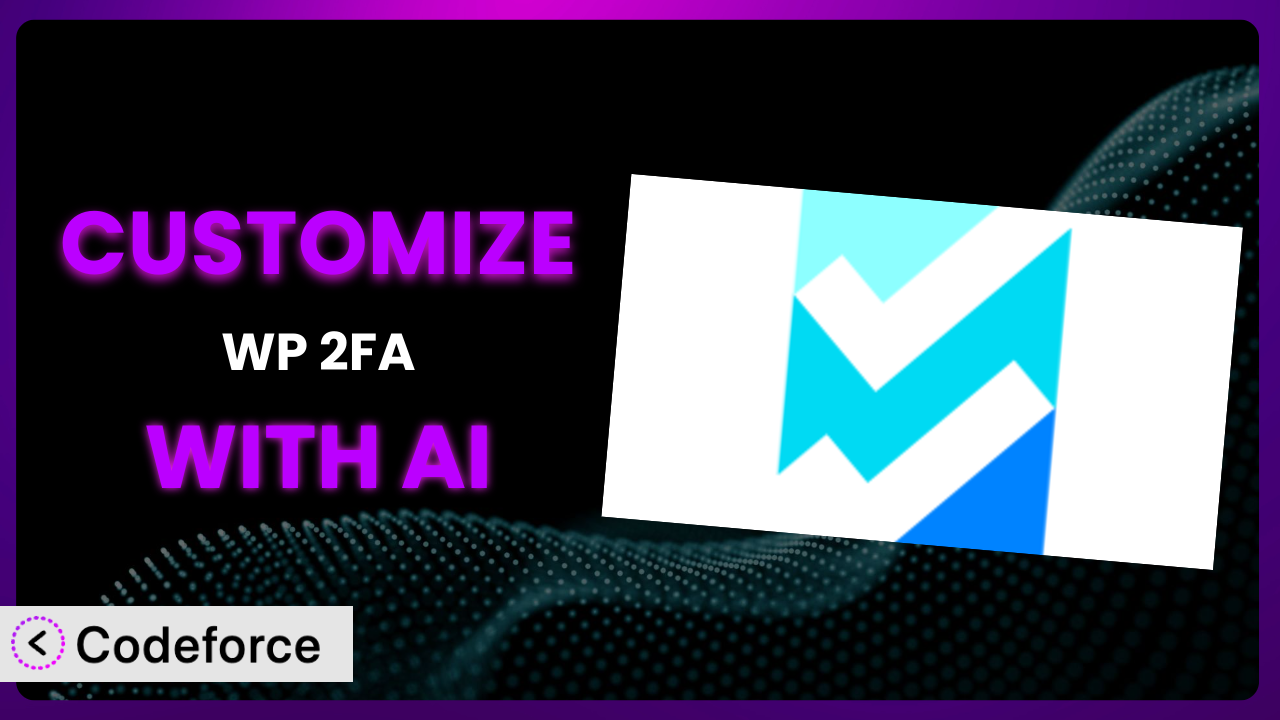Imagine you’re running a bustling online store, and your biggest worry isn’t sales – it’s security. You’ve implemented two-factor authentication with WP 2FA – Two-factor authentication, which is a great start, but it feels… generic. It doesn’t quite fit your unique user base or address the specific threats your website faces. What if you could tailor this security layer to exactly meet your needs? This article will guide you through the process of customizing this tool to achieve just that.
We’ll explore how you can leverage the power of AI to fine-tune the plugin’s features, enhance its capabilities, and create a truly bespoke security solution. Forget complex coding and endless tweaking – we’re diving into intelligent customization.
What is WP 2FA – Two-factor authentication?
WP 2FA – Two-factor authentication is a WordPress plugin designed to bolster your website’s security by adding an extra layer of protection to the login process. In essence, it requires users to provide two different authentication factors to gain access to their accounts. Think of it like having a lock on your front door and a security system – it makes it much harder for unauthorized individuals to get in.
The plugin offers various methods for two-factor authentication, including one-time passwords (OTP) generated by authenticator apps like Google Authenticator or Authy, email codes, and even SMS codes. This provides flexibility for users and site administrators alike, allowing you to choose the method that best suits your needs and preferences. It’s a very popular security plugin, boasting a rating of 4.6/5 stars from 152 reviews and over 80,000 active installations.
The standard installation should be pretty easy. You can get users configured quickly. The system itself is designed to be user-friendly, making it accessible to both tech-savvy users and those who are less familiar with security protocols. However, the real power of this tool lies in its customizability. For more information about WP 2FA – Two-factor authentication, visit the official plugin page on WordPress.org.
Why Customize WP 2FA – Two-factor authentication?
Out-of-the-box solutions are great for getting started, but they often fall short when it comes to addressing the unique needs of a specific website or organization. While the default settings provide a solid security foundation, customization can unlock a whole new level of protection and control. Think of it like buying a suit off the rack versus having one tailored – both will cover you, but only the tailored suit will fit perfectly.
The benefits of customization are numerous. You might want to implement stricter security rules for administrators than for regular users, or perhaps you need to integrate this tool with an existing threat database to proactively block malicious login attempts. Maybe you want to offer a unique two-factor authentication method specific to your industry or target audience.
For example, a financial institution might customize it to integrate with their internal risk assessment system, automatically triggering stricter authentication measures for users with a history of suspicious activity. Or, an e-commerce site might create a custom login flow that guides users through the two-factor authentication process in a more intuitive and user-friendly way. In fact, a growing number of websites that require stringent security standards, like cryptocurrency exchanges and VPN services, depend on customized plugins to prevent any unauthorized access to their data.
Customization is definitely worth it when you need to address specific security vulnerabilities, enhance user experience, or comply with industry-specific regulations. In these cases, a tailored solution will provide a much higher level of protection and control than the default settings ever could.
Common Customization Scenarios
Creating Custom Security Rules
The default security rules are often one-size-fits-all, which may not be ideal for every user role or situation. For instance, you might want to enforce stricter two-factor authentication policies for administrators or users with access to sensitive data. Or perhaps you want to temporarily disable two-factor authentication for users logging in from trusted IP addresses.
By customizing the security rules, you can define granular policies that align with your specific security requirements. You could create rules that automatically lock accounts after a certain number of failed login attempts, or that require users to re-authenticate after a period of inactivity. This level of control can significantly reduce the risk of unauthorized access and data breaches.
Imagine a healthcare provider needing to comply with HIPAA regulations. They could customize the plugin to enforce automatic logout after a short period of inactivity, ensuring that patient data remains secure even if a user forgets to log out. AI can significantly simplify this process by helping you define and implement these complex rules with minimal coding. Just describe the rule you want to create, and it will handle the technical implementation.
Integrating with External Threat Databases
Relying solely on the plugin’s built-in security features might not be enough to protect against the latest threats. Cybercriminals are constantly developing new techniques, and it’s essential to stay one step ahead. Integrating with external threat databases provides an additional layer of protection by proactively identifying and blocking malicious login attempts.
With customization, you can connect it to reputable threat intelligence feeds that contain information about known malicious IP addresses, compromised credentials, and other indicators of compromise. The system can then automatically block login attempts originating from these sources, preventing attackers from gaining access to your website. Think of it like having an early warning system that alerts you to potential dangers before they can cause harm.
A large e-commerce company could use this to integrate with a database of known botnets. This would prevent automated attacks like credential stuffing, where attackers use lists of stolen usernames and passwords to try and gain access to user accounts. AI can streamline this integration by automatically mapping data fields and handling API calls, making it easy to incorporate threat intelligence into your security posture.
Building Custom Login Flows
The default login flow might not be the most user-friendly or visually appealing. It may not align with your brand identity or provide a seamless experience for your users. Customizing the login flow allows you to create a more engaging and intuitive experience that reflects your brand and enhances user satisfaction.
You can modify the look and feel of the login page, add custom messaging, and even integrate it with other authentication methods, such as social login. You can also create a multi-step login process that guides users through the two-factor authentication process in a clear and concise manner. This can reduce confusion and improve the overall user experience.
For example, an online gaming platform could customize the login flow to match its brand aesthetic, incorporating game-related imagery and animations. They could also add a progress bar to visually indicate the steps involved in the two-factor authentication process. AI can help you design and implement these custom login flows with minimal coding, providing suggestions for optimal user experience and accessibility.
Adding Two-Factor Authentication Options
The plugin typically offers a limited selection of two-factor authentication methods, such as authenticator apps, email codes, and SMS codes. However, these options may not be suitable for all users or situations. You might want to add support for hardware security keys, biometric authentication, or other more advanced methods.
By customizing it, you can expand the range of available two-factor authentication options, providing users with more flexibility and control over their security. You could integrate with third-party authentication providers or develop your own custom authentication methods tailored to your specific needs. This allows you to create a truly personalized security experience for your users.
Consider a government agency wanting to support Common Access Cards (CAC) for employees. Customization allows them to integrate CAC authentication, providing a higher level of security than standard methods. AI can assist in developing the necessary integrations and handling the complexities of different authentication protocols, making it easier to add new two-factor authentication options.
Creating Custom Firewall Rules
While it primarily focuses on two-factor authentication, you can extend its capabilities by integrating it with your website’s firewall. This allows you to create custom firewall rules that respond to specific events related to the authentication process. You might want to automatically block IP addresses after multiple failed login attempts or to temporarily disable access for users exhibiting suspicious behavior.
By customizing the plugin to interact with your firewall, you can create a more proactive and responsive security posture. You can implement rules that automatically mitigate threats as they arise, reducing the risk of successful attacks. This integration can significantly enhance your website’s overall security.
A SaaS provider, for instance, could create a custom firewall rule that automatically blocks IP addresses associated with brute-force attacks targeting user login pages. This would help protect against credential stuffing and other automated attacks. AI can help you define and implement these custom firewall rules with minimal coding, analyzing traffic patterns and identifying potential threats in real-time.
How Codeforce Makes WP 2FA – Two-factor authentication Customization Easy
Customizing plugins can often feel like navigating a minefield. The process usually demands a significant learning curve, requiring you to delve into the plugin’s codebase, understand its architecture, and write custom code to achieve your desired functionality. For non-developers, or even experienced developers unfamiliar with the specific plugin, this can be a daunting and time-consuming task.
Codeforce eliminates these barriers by providing an AI-powered platform that simplifies the customization process. Instead of wrestling with complex code, you can simply describe what you want to achieve in plain English. The AI then translates your natural language instructions into the necessary code, automatically configuring the plugin to meet your specific requirements.
The way it works is actually pretty straightforward. You input your desired changes – for instance, “Enforce 2FA for all admin users” or “Add support for hardware security keys.” The AI analyzes your request, identifies the relevant code modifications, and generates the necessary code snippets. You can then review and approve the changes before they are applied to your plugin. You’ll want to test your work before you go live, of course. Codeforce makes this pretty easy.
This tool also allows non-technical users to contribute their expertise. A security strategist, for instance, can implement complex security policies without needing to be a coding expert. They understand the strategies and security requirements, and Codeforce empowers them to translate those strategies into tangible plugin customizations. This democratization means better customization, because those with the best understanding of the problem can implement the solution directly.
Best Practices for WP 2FA – Two-factor authentication Customization
Before diving into customization, it’s crucial to create a comprehensive backup of your website. This ensures that you can quickly restore your site to its previous state if anything goes wrong during the customization process. Don’t skip this critical step!
Always test your customizations thoroughly in a staging environment before deploying them to your live website. This allows you to identify and resolve any potential issues without impacting your users. A little testing goes a long way!
Maintain detailed documentation of all your customizations, including the purpose, implementation details, and any potential impact on the plugin’s functionality. This documentation will be invaluable for future maintenance and troubleshooting. Your future self will thank you!
When customizing, adhere to coding standards and best practices to ensure that your code is clean, maintainable, and secure. This will make it easier to update and modify your customizations in the future. Clean code is happy code!
Regularly monitor the plugin’s performance and security logs to identify any potential issues or vulnerabilities. This will allow you to proactively address any problems before they can cause harm. Keep an eye on things!
Stay informed about the latest security threats and vulnerabilities related to WordPress and two-factor authentication. This will help you identify potential weaknesses in your customized plugin and take steps to mitigate them. Knowledge is power!
Be mindful of plugin updates. When the plugin is updated, it’s important to review your customizations to ensure that they are still compatible with the latest version. Test your changes and update your code as needed. Don’t let updates break your customizations!
Consider using a version control system, like Git, to track changes to your customizations. This allows you to easily revert to previous versions if necessary and collaborate with other developers more effectively. Track your changes for easier collaboration!
Frequently Asked Questions
Will custom code break when the plugin updates?
It’s possible. Plugin updates can sometimes introduce changes that conflict with custom code. That’s why thorough testing in a staging environment after each update is critical to ensure compatibility and prevent disruptions.
Can I customize the plugin without any coding experience?
Yes, tools like Codeforce allow you to customize the plugin using natural language instructions, eliminating the need for extensive coding knowledge. This empowers non-developers to tailor the plugin to their specific needs.
How can I ensure that my customizations are secure?
Adhere to coding best practices, regularly monitor security logs, and stay informed about the latest security threats. Tools like Codeforce can help you identify potential vulnerabilities in your customizations and implement security enhancements.
What happens if I make a mistake during customization?
That’s where backups come in. If you’ve created a backup of your website, you can easily restore it to its previous state. Using a version control system also allows you to revert to previous versions of your customizations.
Does customization void the plugin’s warranty or support?
It depends on the plugin’s specific terms and conditions. However, most plugin developers provide support for the core functionality, even if you’ve made customizations. Check the developer’s documentation or contact their support team for more information.
Unlocking the Full Potential of Your Security with AI
You’ve seen how customizing the plugin can transform it from a general security tool into a tailored solution that perfectly addresses your specific needs and vulnerabilities. By creating custom security rules, integrating with threat databases, and building custom login flows, you can achieve a level of protection that simply isn’t possible with the default settings. You’ve learned how to add extra authentication options and even custom firewall rules.
The key takeaway is that one size rarely fits all, especially when it comes to security. By taking the time to customize WP 2FA – Two-factor authentication, you can create a security posture that is specifically designed to protect your website and your users. It’s worth the effort to get the right fit!
With Codeforce, these customizations are no longer reserved for businesses with dedicated development teams. Anyone can now harness the power of AI to tailor the plugin to their unique requirements, regardless of their technical expertise. It’s a game changer.
Ready to protect your assets? Try Codeforce for free and start customizing WP 2FA – Two-factor authentication today. Fortify your security like never before!